7 Deploy the JDE AppPack into the Management Agent
This chapter contains the following topics:
-
Section 7.1, "Prerequisites to Deploying the JDE AppPack into the Management Agent"
-
Section 7.2, "Deploy the JDE AppPack into the Management Agent"
See Also
Chapter 9, "Undeploy JDE AppPack Components"
7.1 Prerequisites to Deploying the JDE AppPack into the Management Agent
You can deploy the JDE AppPack to the Enterprise Manager Management Agent after you have:
-
Imported the JDE AppPack, as described in the preceding chapter of this guide enitlted: Chapter 5, "Import the JD Edwards Application Pack OPAR"
-
Deployed the JDE AppPack into the Management Server (OMS) as described in the chapter of this guide entitled: Chapter 6, "Deploy the JDE App Pack into the Management Server"
7.2 Deploy the JDE AppPack into the Management Agent
You should follow the steps in this section to deploy the JDE AppPack into the Management Agent.
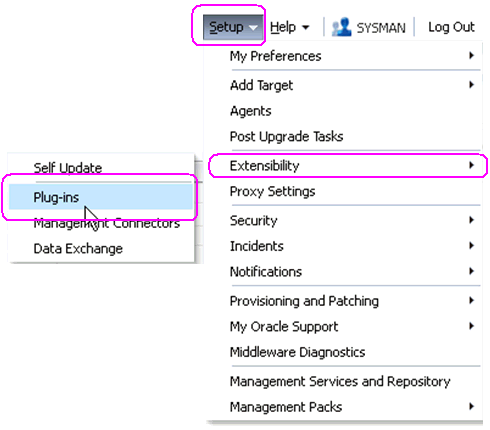
-
In Oracle EMCC, navigate Setup > Extensibility > Plugins.
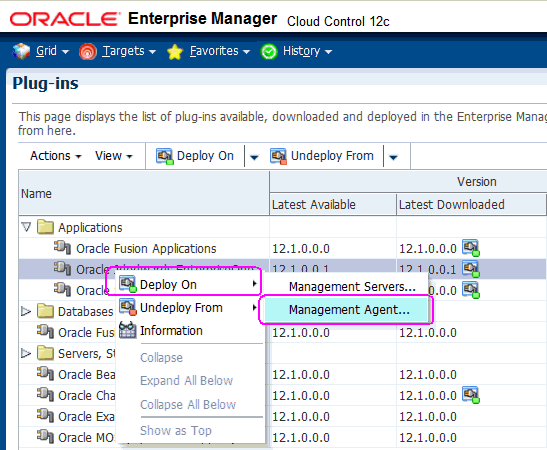
-
With the undeployed plugin highlighted, right click and choose Deploy On > Management Agent...
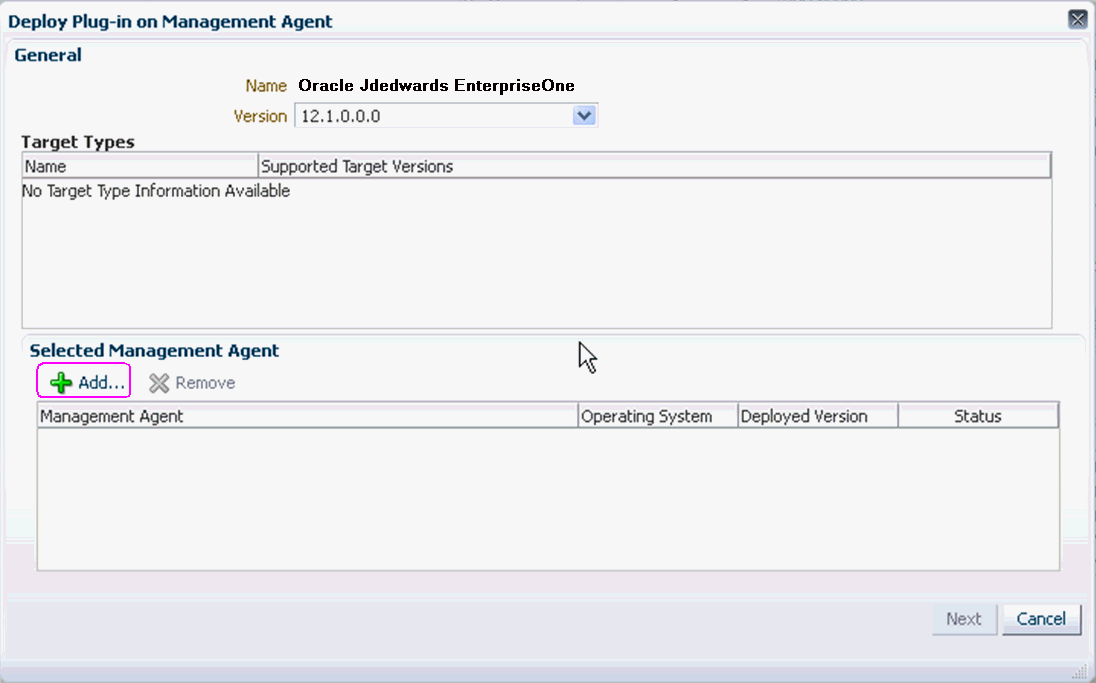
-
On Deploy Plug-in on Management Agent, General, in the Selected Management Agent section, click the Add button to add the JD Edwards EnterpriseOne target.
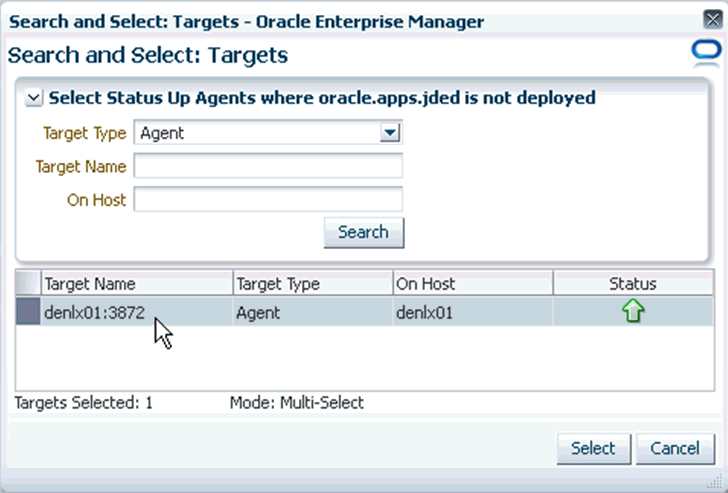
-
On Search and Select: Targets - Oracle Enterprise Manager, highlight the target which is automatically found by Enterprise Manager and click the Select button.
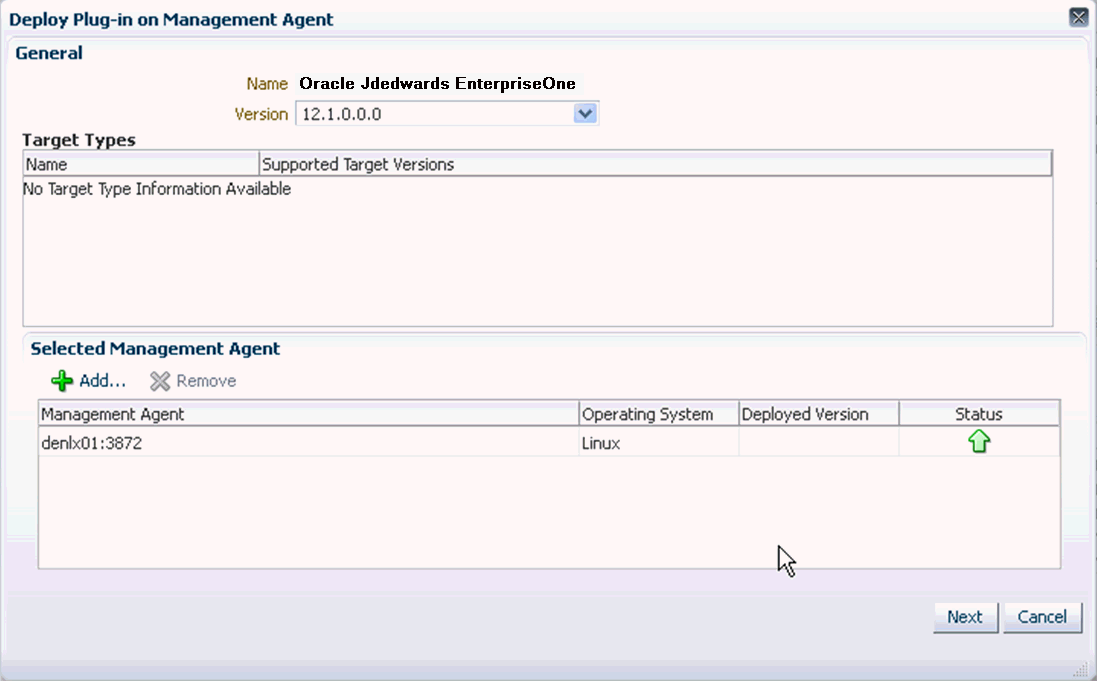
-
On Deploy Plug-in on Management Agent, General, verify the JD Edwards EnterpriseOne target machine is added and click the Next button.
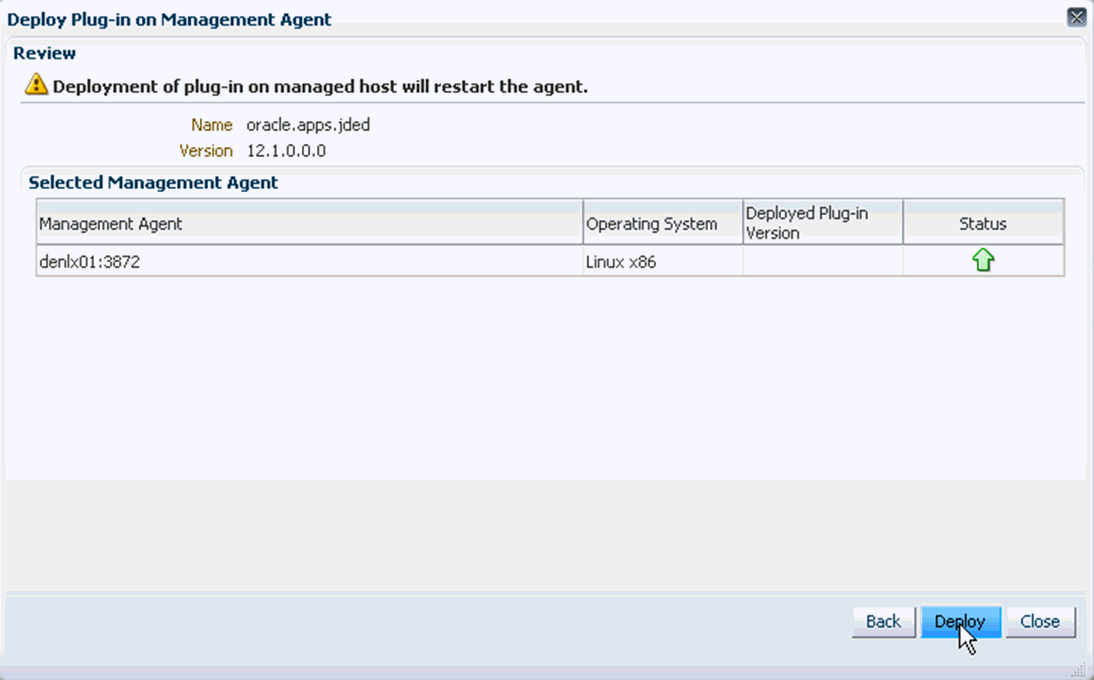
On Deploy Plug-in on Management Agent, Review, a warning is displayed indicating that the deployment of the plug-in on a managed host will restart the agent.
-
Click the Deploy button.
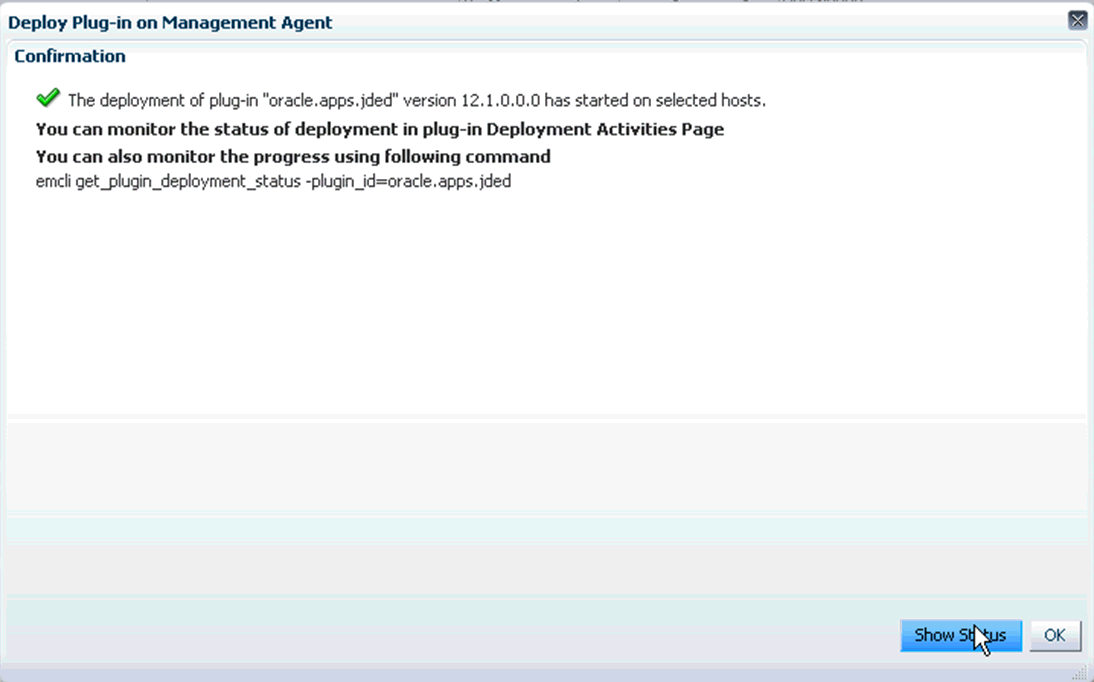
-
On Deploy Plug-in on Management Servers, Confirmation, click the Show Status button. This Confirmation screen indicates that the deployment is started on selected hosts.
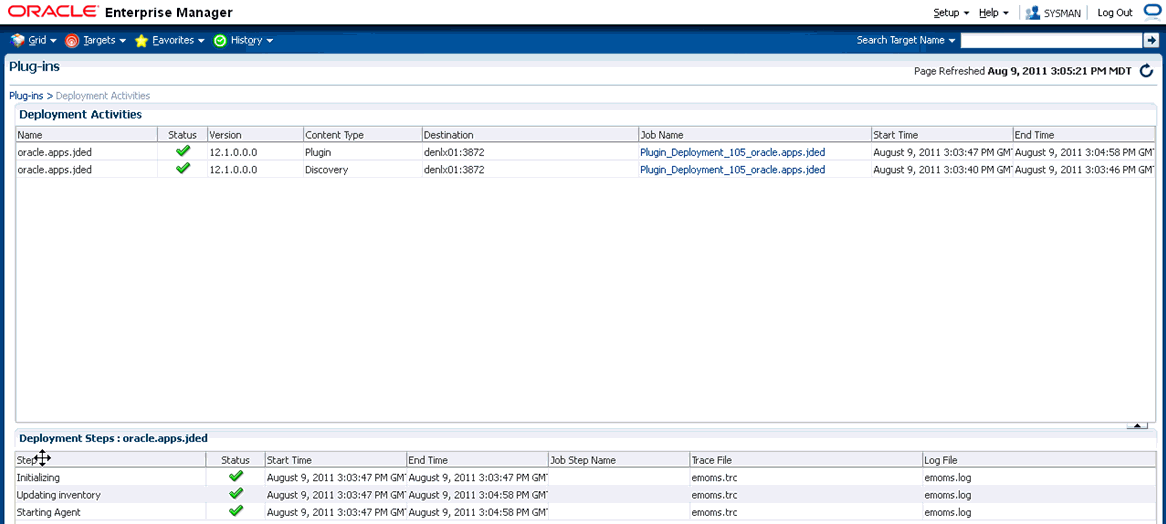
The EM interface shows the progress of the deployment.
Once the status indicates the agent is being started, the deployment is complete, depending on how long the actual startup takes to complete and that the EMCC session will soon be available.