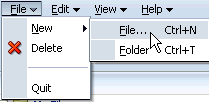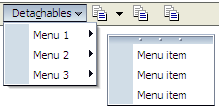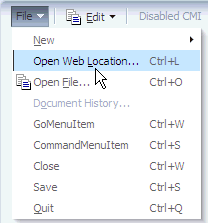Description
Menu bars and toolbars allow you to organize menus, buttons, and other simple components in a horizontal bar. When a user clicks a menu in the bar, the menu drops down and the user can select from the menu items, which cause som action to happen in the application. Icons in the toolbar also cause some action to happen in the application.
- The af:toolbox component can contain af:menuBar and af:toolbar components.
- The af:menuBar component can contain af:menu, af:commandMenuItem, and goMenuItem components.
- The af:menu component can contain a nested af:menu component, as well as af:commandMenuItem, and goMenuItem components.
- Menu items are rendered by the af:commandMenuItem component.
- Menu items that navigate instead of causing an action are rendered by the af:goMenuItem component.
- The af:toolbar component can contain af:commandToolbarButton components, along with other simple components.
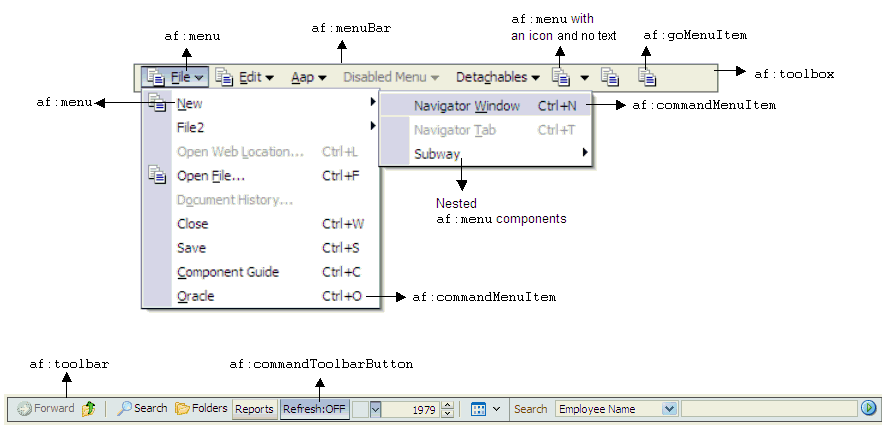
Documentation
Web User Interface Developer's Guide for ADF: Using Menus, Toolbars, and Toolboxes
Demos and code examples:
You can download the ADF Faces Rich Client component demo, where you can explore the components at runtime and view sample code.