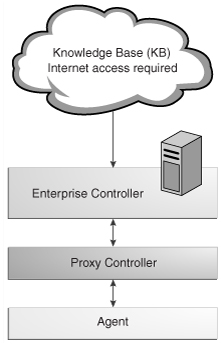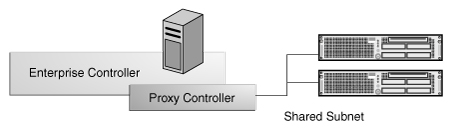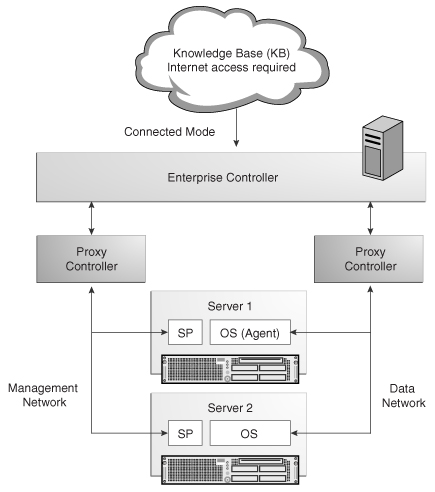3 Architecture
The architecture and remote management capabilities are designed to help increase availability and utilization and minimize downtime across a single or distributed data center. Enterprise Manager Ops Center is designed to scale based on the size of your organization and the functionality most often used. The Enterprise Controller, Proxy Controller, Agent Controller, and user interface are the major architectural components that control and manage the functionality. You can customize scaling for your organization by the type of hardware on which you deploy the components and the number of components that you deploy.
The illustration shows a basic deployment. Information from the Knowledge Base, or KB, is downloaded to the Enterprise Controller. The Enterprise Controller stores the information along with basic management tools, such as the profiles and plans. The Proxy Controller distributes the load. An Agent provides the update and management capabilities for an operating system. Each component is discussed in more detail below.
Knowledge Base
The KB is the repository for metadata about Oracle Solaris and Linux OS components. The metadata includes patch dependencies, standard patch compatibilities, withdrawn patches, download and deployment rules. The KB keeps track of OS download URLs and retrieves the components from the appropriate vendor download site.
By default, Enterprise Manager Ops Center is configured to connect to the Knowledge Base at Oracle for OS update metadata. You can run the software without a direct connection to Oracle.
Enterprise Controller
The Enterprise Controller is the central server for Enterprise Manager Ops Center. It stores management information, such as firmware and OS images, plans, profiles, and policies. It also stores the asset data and site customizations. All operations, or jobs, are initiated from the Enterprise Controller.
The Enterprise Controller connects to the Internet to download OS updates, Oracle Solaris images, and updates for the Enterprise Manager Ops Center software itself. When an update is requested, the Enterprise Controller retrieves the software from the KB or vendor. This mode of operation is called Connected mode and is the default setting. If your site policy does not allow for an Internet connection, you can operate Enterprise Manager Ops Center in Disconnected mode.
In disconnected mode, you can use Enterprise Manager Ops Center in a secured environment that does not allow Internet access. In this mode, you must manually load the Knowledge Base data and updates to the Enterprise Controller. For the Oracle Solaris OS, Enterprise Manager Ops Center provides a script that you can run on a system that is connected to the Internet and then you upload the baselines and updates on the Enterprise Controller. In effect, you create a static KB on the Enterprise Controller that you maintain. The script only works with Oracle Solaris OS. For all other supported operating systems, you can obtain the updates in a media format, such as a CD or DVD, and upload the information to Local Content in Enterprise Manager Ops Center.
You can run the software in disconnected mode for normal operations, and then temporarily switch to connected mode to download the latest updates and metadata from the KB or third-party vendors for update jobs. An Enterprise Manager Ops Center administrator with the proper permissions, can change the connection mode at any time. The connection mode option enables you to use a combination of Connected and Disconnected modes to maintain your data center.
Proxy Controller
The Proxy Controller distributes the network load and provides for fan-out capabilities to minimize network load. A Proxy Controller links the managed assets to the Enterprise Controller and acts as a proxy for operations that must be located close to the managed assets, such as OS provisioning. It performs management operations on assets and report the results to the Enterprise Controller. The actions required to manage, provision, update, and monitor assets are handled as a queue of jobs.
You must have at least one Proxy Controller. You can have a co-located Proxy Controller. That is, the Proxy Controller and Enterprise Controller software are installed on the same system. The preferred method is to install the software on separate machines to enhance performance and scalability.
In a small data center, you can co-locate one Proxy Controller with the Enterprise Controller on the same system. The simplest architecture puts a co-located Enterprise Controller and Proxy Controller on the same subnet.
While this architecture deploys a working Enterprise Manager Ops Center solution, most sites benefit from using multiple Proxy Controllers because of the following conditions:
-
The data center has a large number of assets to manage
-
Some assets are in remote locations and you want to maintain performance
-
You anticipate creating a large number of jobs, which you want to run concurrently
-
Some assets are behind a firewall and need their own Proxy Controller
-
Some assets are on their own subnets and need a Proxy Controller on that subnet for OS provisioning
In this example one Proxy Controller is designated for the Management Network and another Proxy Controller is for the Data Network. The following illustration shows how you can associate one Proxy Controller with the managed Service Processors and associate another Proxy Controller with the operating systems.
Agent Controllers
An Agent Controller, or Agent, is lightweight Java software that responds to Enterprise Manager Ops Center management, OS update, and monitoring operations. An Agent identifies the OS asset and can respond to inquiries from the Proxy Controller. Hardware management does not require the Agent. For hardware assets, a Proxy Controller runs commands on the system and provides the results to the Enterprise Controller. OS assets and virtual OS instances use Agent software to perform management operations. During asset discovery, you configure it to communicate with a specific Proxy Controller. If needed, the Agent is automatically installed when you manage the asset.
When managing an OS asset with Enterprise Manager Ops Center, the Agent receives the command from its Proxy Controller, performs the required action, and notifies the Proxy Controller of the results.