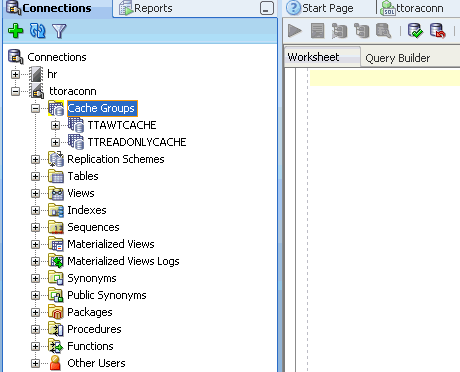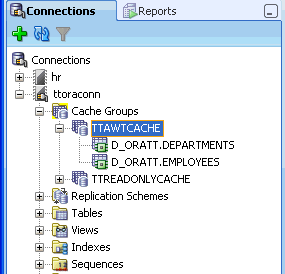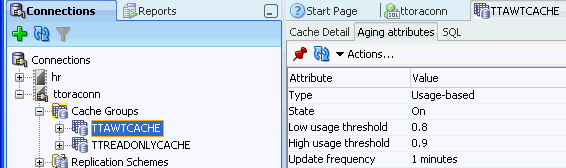5 Cache Group and Cache Table Characteristics
This chapter focuses on viewing cache table characteristics. After you create a cache group, you can view the characteristics of the cache group including the type of cache group, the automatic refresh attributes and the aging policy (if any). You can also alter the automatic refresh attributes.
Topics include:
-
Viewing the characteristics of a cache group including:
Viewing the characteristics of a cache group
Click the + to the left of the Cache Groups node to view the list of cache groups. Then click the name of the cache group.
The Cache Detail tab shows information such as the cache group type, the name of the root table, and the number of tables in the cache group.
For read-only cache groups and user managed cache groups that have automatic refresh defined, the automatic refresh mode, interval and state is displayed.
Figure 5-2 Viewing the cache group in detail
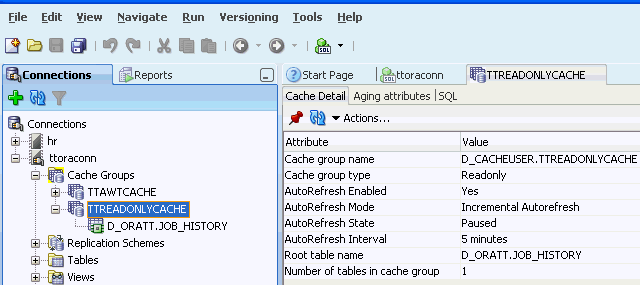
Description of "Figure 5-2 Viewing the cache group in detail"
Viewing the cache tables
To view the list of cache tables in a cache group, right-click the Cache Groups node, click the + to the left of the node that contains the name of the cache group.
Viewing the cache group definition
To view the CREATE CACHE GROUP statement, select the cache group tab and then select the SQL tab.
Figure 5-4 Viewing the cache group definition
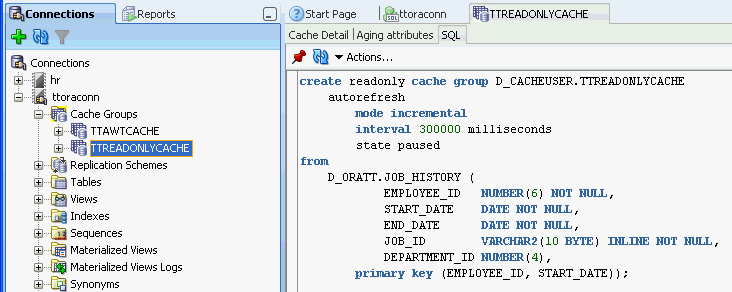
Description of "Figure 5-4 Viewing the cache group definition"
If you are unable to find the cache group, see "Locating a TimesTen database object" for information.
Viewing the aging attributes
The Aging attributes tab, located within the cache group tab, shows information such as the aging policy type, aging cycle, and aging state for cache groups that have an aging policy defined.
For cache groups that have an LRU aging policy, the TimesTen database memory usage thresholds are displayed. For information on LRU aging and LRU thresholds, see "Specifying an aging policy".
For cache groups that have a time-based aging policy, the name of the non-nullable DATE or TIMESTAMP column used to store the timestamp value (indicating when each row was added or most recently updated) and the length of time that non-updated data is not deleted is displayed.
Altering the automatic refresh attributes of a cache group
You can alter the automatic refresh attributes of a read-only cache group or a user managed cache group that has automatic refresh defined.
Under the Cache Groups node, right-click the name of the cache group and select Autorefresh. See Figure 4-1, "Cache group operations".
In the Prompts tab of the Autorefresh dialog, you can change any of the following automatic refresh attributes:
-
To change the automatic refresh mode, in the Mode field, choose either Incremental or Full.
-
To change the automatic refresh interval, in the Refresh Interval field, specify a numeric interval and units of time in minutes, seconds or milliseconds.
-
To change the automatic refresh state, in the Refresh State field, choose Paused, On or Off.
Click Apply.
Figure 5-6 Viewing the autorefresh cache options
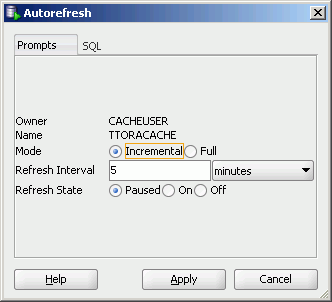
Description of "Figure 5-6 Viewing the autorefresh cache options"
For more information about automatic refresh of cache groups, see "AUTOREFRESH cache group attribute" in the Oracle In-Memory Database Cache User's Guide.