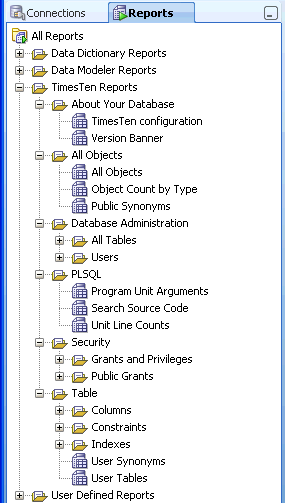9 TimesTen Reports
You can generate reports about your database and its objects. You can also create your own user-defined reports.
This chapter provides information about generating both TimesTen supplied reports and user-defined reports.
Generating TimesTen Reports
To generate or create reports, click the Reports tab on the uppermost left corner of the SQL Developer navigator. If this tab is not visible, select View and then Reports. For more information about how SQL Developer generates and creates reports, see the Oracle SQL Developer User's Guide.
You can either choose to create your own user-defined reports or you can choose to generate TimesTen supplied reports.
To create your own user-defined reports, click the + sign to the left of the User Defined Reports node.
To view the list of TimesTen supplied reports, click the + sign to the left of the TimesTen Reports node.
TimesTen reports are grouped into the categories:
About Your Database
There are two reports you can generate:
-
TimesTen configuration
-
Version Banner
Choose TimesTen configuration to generate a report on the attribute settings for your current database connection. For detailed information on these attributes, see the built-in procedure "ttConfiguration" in the Oracle TimesTen In-Memory Database Reference.
Choose Version Banner to generate a report on your database release. For more information, see the built-in procedure "ttVersion" in the Oracle TimesTen In-Memory Database Reference.
All Objects
The All Objects reports list information about database objects accessible to the user connected to the TimesTen database. There are three types of reports:
-
All Objects
-
Object Count by Type
-
Public Synonyms
Choose All Objects to generate a report for each database object accessible to the user. This report includes information on the owner of the object, the name of the object, the type of the object (for example, table, view), the date the object was created, and the date when the last DDL operation was performed on it. The date of the last DDL operation is useful in determining changes to the definition of the object.
Choose Object Count by Type to generate a report on the count of all database objects by owner and type.
Choose Public Synonyms to generate a report on the names of public synonyms and underlying object type for the public synonyms.
Database Administration
Database Administration reports include information on:
-
All Tables
-
Users
Choose All Tables to generate reports on the names of tables, columns, constraints, and indexes accessible to the user connected to the TimesTen database.
Choose Users to generate a report on all internal and external database users.
PLSQL
There are three reports you can generate:
-
Program Unit Arguments
-
Search Source Code
-
Unit Line Counts
These reports are generated for PL/SQL procedures, functions, and packages.
Security
Security reports list information about system and object privileges granted to the user connected to the TimesTen database. Security reports also list information about the privileges granted to the PUBLIC role.
Security reports are grouped into two categories:
-
Grants and Privileges
-
Public Grants
Choose Grants and Privileges reports to view information about the system and object privileges granted to the user connected to the TimesTen database. Choose Public Grants to view information about the privileges granted to the PUBLIC role. Public Grants reports include information on:
-
All Grants
-
Counts by Grantor
-
Grant EXECUTE
-
Grant SELECT
Table
Table reports include information on:
-
Columns
-
Constraints
-
Indexes
-
User Synonyms
-
User Tables
Choose the Table reports to generate reports on the tables, columns, constraints, and indexes owned by the user connected to the TimesTen database. In addition, choose the Table reports to generate a report on private synonyms.