| Skip Navigation Links | |
| Exit Print View | |
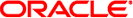
|
Oracle Solaris Studio 12.2: Performance Analyzer |
1. Overview of the Performance Analyzer
3. Collecting Performance Data
4. The Performance Analyzer Tool
Starting the Performance Analyzer
The OpenMP Parallel Region Tab
Setting Data Presentation Options
Recording Experiments from Analyzer
5. The er_print Command Line Performance Analysis Tool
6. Understanding the Performance Analyzer and Its Data
The default settings for Analyzer are controlled through .er.rc defaults files. The Analyzer processes directives from several of these files, in the following order:
er.rc file located in the lib directory of your installed Oracle Solaris Studio software. For example, in the default Solaris installation, the file is at /opt/solstudio12.2/lib/er.rc.
.er.rc file in your home directory, if the file exists
.er.rc file in the current directory, if the file exists
The settings that are processed last take precedence. The .er.rc settings in the current directory take precedence over the .er.rc settings in your home directory, which take precedence over the .er.rc settings in the system-wide version of the file.
In the Performance Analyzer, you can create and update an .er.rc file by clicking the Save button in the Set Data Presentation dialog, which you can open from the View menu. Saving an .er.rc file from the Set Data Presentation dialog box not only affects subsequent invocations of the Analyzer, but also the er_print utility and er_src utility.
The .er.rc files can contain settings for the following:
Specifying which tabs are visible when you load an experiment into the Analyzer. The Analyzer tab names match the er_print command for the corresponding report, except for the Experiments tab and the Timeline tab.
Definitions for custom MemoryObjects and IndexObjects.
Default settings for metrics, for sorting, and for specifying compiler commentary options.
Thresholds for highlighting metrics in source and disassembly output.
Default settings for the Timeline tab, and for name formatting, and setting View mode.
Specifying the search path or pathmaps for source files and object files.
Showing and hiding functions from load objects.
Specifying whether to load descendant experiments when the founder experiment is read. The setting for en_desc may be on, off, or =regexp to specifying reading and loading all descendants, no descendants, or reading and loading those descendants whose lineage or executable name match the given regular expression, respectively. By default en_desc is on so that all descendants are loaded.
For details about the commands you can use in the .er.rc files, see Commands That Set Defaults and Commands That Set Defaults Only For the Performance Analyzer.