| Skip Navigation Links | |
| Exit Print View | |
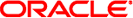
|
Oracle Solaris Studio 12.2: Debugging a Program With dbx |
Compiling Your Code for Debugging
Starting dbx or dbxtool and Loading Your Program
Debugging Your Program With dbx
Finding Memory Access Problems and Memory Leaks
4. Viewing and Navigating To Code
5. Controlling Program Execution
6. Setting Breakpoints and Traces
8. Evaluating and Displaying Data
11. Debugging Multithreaded Applications
16. Debugging Fortran Using dbx
17. Debugging a Java Application With dbx
18. Debugging at the Machine-Instruction Level
19. Using dbx With the Korn Shell
A dbx session runs from the time you start dbx until you quit dbx; you can debug any number of programs in succession during a dbx session.
To quit a dbx session, type quit at the dbx prompt.
(dbx) quit
When you start dbx and attach it to a running process using the process_id option, the process survives and continues when you quit the debugging session. dbx performs an implicit detach before quitting the session.
For more information about quitting dbx, see Quitting Debugging.