| Skip Navigation Links | |
| Exit Print View | |
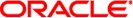
|
Oracle Solaris Studio 12.2: Fortran User's Guide |
2. Using Solaris Studio Fortran
3.3.3 Backward Compatibility and Legacy Options
3.4.1 -aligncommon[={1|2|4|8|16}]
3.4.11 -dbl_align_all[={yes|no}]
3.4.17 -erroff[={%all|%none|taglist}]
3.4.19 -errwarn[={%all|%none|taglist}]
3.4.32 -fprecision={single|double|extended}
3.4.34 -fround={nearest|tozero|negative|positive}
3.4.44 -inline=[%auto][[,][no%]f1,...[no%]fn]
3.4.45 -iorounding[={compatible|processor-defined}]
3.4.92 -stop_status[={yes|no}]
3.4.95 -traceback[={%none|common|signals_list}]
3.4.110.1 Special Cautions for x86/x64 Platforms:
3.4.111 -xassume_control[=keywords]
3.4.113 -xbinopt={prepare | off}
3.4.117.1 Position-Independent Code:
3.4.118 -xcommonchk[={yes|no}]
3.4.120 -xdebugformat={dwarf|stabs}
3.4.123 -xfilebyteorder=options
3.4.126 -xhwcprof[={enable | disable}]
3.4.127 -xia[={widestneed|strict}]
3.4.129 -xinstrument=[%no]datarace
3.4.130 -xinterval[={widestneed|strict|no}]
3.4.132 -xipo_archive[={none|readonly|writeback}]
3.4.135 -xkeepframe[=[%all,%none,name,no%name]]
3.4.136 -xknown_lib=library_list
3.4.148 -xmodel=[small | kernel | medium]
3.4.153 -xopenmp[={parallel|noopt|none}]
3.4.162 -xprefetch_auto_type=indirect_array_access
3.4.163 -xprefetch_level={1|2|3}
3.4.165 -xprofile_ircache[=path]
3.4.166 -xprofile_pathmap=collect_prefix:use_prefix
3.4.175.1 Generic and Native Platforms
4. Solaris Studio Fortran Features and Differences
5. FORTRAN 77 Compatibility: Migrating to Solaris Studio Fortran
This section describes all of the f95 compiler command–line option flags, including various risks, restrictions, caveats, interactions, examples, and other details.
Unless indicated otherwise, each option is valid on both SPARC and x64/x86 platforms. Option flags valid only on SPARC platforms are marked (SPARC). Option flags valid only on x64/x86 platforms are marked (x86).
Option flags marked (Obsolete) are obsolete and should not be used. In many cases they have been superceded by other options or flags that should be used instead.
Specify the alignment of data in common blocks and standard numeric sequence types.
The value indicates the maximum alignment (in bytes) for data elements within common blocks and standard numeric sequence types.
Note - A standard numeric sequence type is a derived type containing a SEQUENCE statement and only default component data types ( INTEGER, REAL, DOUBLEPRECISION, COMPLEX without KIND= or * size) . Any other type, such as REAL*8, will make the type non-standard.
For example, -aligncommon=4 would align data elements with natural alignments of 4 bytes or more on 4-byte boundaries.
This option does not affect data with natural alignment smaller than the specified size.
Without -aligncommon, the compiler aligns elements in common blocks and numeric sequence types on (at most) 4-byte boundaries.
Specifying -aligncommon without a value defaults to 1 - all common block and numeric sequence type elements align on byte boundaries (no padding between elements).
-aligncommon=16 reverts to -aligncommon=8 on platforms that are not 64-bit enabled.
Do not use -aligncommon=1 with -xmemalign as these declarations will conflict and could cause a segmentation fault on some platforms and configurations.
Using —aligncommon=1 on SPARC platforms might result in a bus error due to misalignment, requiring an appropriate choice of the —xmemalign option be used. Depending on the application, —xmemalign=1s, —xmemalign=4i, or —xmemalign=8i should give optimal performance while avoiding the segmentation fault.
See also —xmemalign
Identify many nonstandard extensions.
Warning messages are issued for any uses of non–standard Fortran extensions in the source code.
Preserve actual arguments over ENTRY statements.
When you compile a subprogram with alternate entry points with this option, f95 uses copy/restore to preserve the association of dummy and actual arguments.
This option is provided for compatibility with legacy Fortran 77 programs. Code that relies on this option is non-standard.
Enable automatic loop parallelization.
Finds and parallelizes appropriate loops for running in parallel on multiple processors. Analyzes loops for inter–iteration data dependencies and loop restructuring. If the optimization level is not specified -O3 or higher, it will automatically be raised to -O3.
Also specify the -stackvar option when using any of the parallelization options, including -autopar. The -stackvar option may provide better performance when using -autopar because it may allow the optimizer to detect additional opportunities for parallelization. See the description of the -stackvar option for information on how to set the sizes for the main thread stack and for the slave thread stacks.
Avoid -autopar if the program already contains explicit calls to the libthread threads library. See note in 3.4.56 -mt[={yes|no}].
The -autopar option is not appropriate on a single–processor system, and the compiled code will generally run slower.
To run a parallelized program in a multithreaded environment, you must set the PARALLEL (or OMP_NUM_THREADS) environment variable prior to execution. This tells the runtime system the maximum number of threads the program can create. The default is 1. In general, set the PARALLEL or OMP_NUM_THREADS variable to the number of available virtual processors on the target platform, which can be determined by using the Solaris psrinfo(1) command.
If you use -autopar and compile and link in one step, the multithreading library and the thread–safe Fortran runtime library will automatically be linked. If you use -autopar and compile and link in separate steps, then you must also link with -autopar to insure linking the appropriate libraries.
The —reduction option may also be useful with —autopar.
Refer to the Fortran Programming Guide for more information on parallelization. For explicit, user-controlled parallelization, use OpenMP directives and the —xopenmp option.
Prefer dynamic or require static library linking.
No space is allowed between -B and dynamic or static. The default, without -B specified, is -Bdynamic.
Also note:
If you specify static, but the linker finds only a dynamic library, then the library is not linked with a warning that the “library was not found.”
If you specify dynamic, but the linker finds only a static version, then that library is linked, with no warning.
You can toggle -Bstatic and -Bdynamic on the command line. That is, you can link some libraries statically and some dynamically by specifying -Bstatic and -Bdynamic any number of times on the command line, as follows:
f95 prog.f -Bdynamic -lwells -Bstatic -lsurface
These are loader and linker options. Compiling and linking in separate steps with -Bx on the compile command will require it in the link step as well.
You cannot specify both -Bdynamic and -dn on the command line because -dn disables linking of dynamic libraries.
In a 64-bit Solaris environment, many system libraries are available only as shared dynamic libraries. These include libm.so and libc.so (libm.a and libc.a are not provided). This means that -Bstatic and -dn may cause linking errors in 64-bit Solaris environments. Applications must link with the dynamic libraries in these cases.
Mixing static Fortran runtime system libraries with dynamic Fortran runtime system libraries is not recommended and can result in linker errors or silent data corruption. Always link with the latest shared dynamic Fortran runtime system libraries.
See the Fortran Programming Guide for more information on static and dynamic libraries.
Check array references for out of range subscripts and conformance at runtime.
Subscripting arrays beyond their declared sizes may result in unexpected results, including segmentation faults. The -C option checks for possible array subscript violations in the source code and during execution. -C also adds runtime checks for array conformance in array syntax expressions
Specifying -C may make the executable file larger.
If the -C option is used, array subscript violations are treated as an error. If an array subscript range violation is detected in the source code during compilation, it is treated as a compilation error.
If an array subscript violation can only be determined at runtime, the compiler generates range–checking code into the executable program. This may cause an increase in execution time. As a result, it is appropriate to enable full array subscript checking while developing and debugging a program, then recompiling the final production executable without subscript checking.
Compile only; produce object .o files, but suppress linking.
Compile a .o file for each source file. If only a single source file is being compiled, the -o option can be used to specify the name of the .o file written.
Allow assignment to constant arguments.
Allow a subprogram to change a dummy argument that is a constant. This option is provided only to allow legacy code to compile and execute without a runtime error.
Without -copyargs, if you pass a constant argument to a subroutine, and then within the subroutine try to change that constant, the run aborts.
With -copyargs, if you pass a constant argument to a subroutine, and then within the subroutine change that constant, the run does not necessarily abort.
Code that aborts unless compiled with -copyargs is, of course, not Fortran standard compliant. Also, such code is often unpredictable.
Define symbol name for the preprocessor.
This option only applies to .F, .F90, .F95, and .F03 source files.
–Dname=def Define name to have value def
–Dname Define name to be 1
On the command line, this option will define name as if
#define name[=def]
had appeared in the source file. If no =def specified, the name name is defined as the value 1. The macro symbol name is passed on to the preprocessor fpp (or cpp— see the -xpp option) for expansion.
The predefined macro symbols have two leading underscores. The Fortran syntax may not support the actual values of these macros—they should appear only in fpp or cpp preprocessor directives. (Note the two leading underscores.)
The product version is predefined (in hex) in _ _SUNPRO_F90, and _ _SUNPRO_F95. For example _ _SUNPRO_F95 is 0x850 for the Solaris Studio 12 release.
The following macros are predefined on appropriate systems:
_ _sparc, _ _unix, _ _sun, _ _SVR4, __i386 , _ _SunOS_5_6, _ _SunOS_5_7, _ _SunOS_5_8, _ _SunOS_5_9, _ _SunOS_5_10
For instance, the value _ _sparc is defined on SPARC systems.
The following are predefined with no underscores, but they might be deleted in a future release: sparc, unix, sun
On SPARC V9 systems, the _ _sparcv9 macro is also defined.
On 64-bit x86 systems, the macros __amd64 and __x86_64 are defined.
Compile with the verbose option (-v) to see the definitions created by the compiler.
You can use these values in such preprocessor conditionals as the following:
#ifdef _ _sparc
f95 uses the fpp(1) preprocessor by default. Like the C preprocessor cpp(1), fpp expands source code macros and enables conditional compilation of code. Unlike cpp, fpp understands Fortran syntax, and is preferred as a Fortran preprocessor. Use the -xpp=cpp flag to force the compiler to specifically use cpp rather than fpp.
Align COMMON blocks and standard numerical sequence types, and generate faster multi-word load/stores.
This flag changes the data layout in COMMON blocks, numeric sequence types, and EQUIVALENCE classes, and enables the compiler to generate faster multi-word load/stores for that data.
The data layout effect is that of the -f flag: double- and quad-precision data in COMMON blocks and EQUIVALENCE classes are laid out in memory along their “natural” alignment, which is on 8-byte boundaries (or on 16-byte boundaries for quad-precision when compiling for 64-bit environments with -m64). The default alignment of data in COMMON blocks is on 4-byte boundaries. The compiler is also allowed to assume natural alignment and generate faster multi-word load/stores to reference the data.
Using -dalign along with -xtypemap=real:64,double:64,integer:64 also causes 64-bit integer variables to be double-word aligned on SPARC processors.
Note - -dalign may result in nonstandard alignment of data, which could cause problems with variables in EQUIVALENCE or COMMON and may render the program non-portable if -dalign is required.
-dalign is a macro equivalent to:
-xmemalign=8s -aligncommon=16 on SPARC platforms
-aligncommon=8 on 32-bit x86 platforms
-aligncommon=16 on 64-bit x86 platforms.
If you compile one subprogram with -dalign, compile all subprograms of the program with -dalign. This option is included in the -fast option.
Note that because -dalign invokes -aligncommon, standard numeric sequence types are also affected by this option. See 3.4.1 -aligncommon[={1|2|4|8|16}]
Force alignment of data on 8–byte boundaries
The value is either yes or no. If yes, all variables will be aligned on 8–byte boundaries. Default is -dbl_align_all=no.
When compiling for 64-bit environments with -m64, this flag will align quad-precision data on 16-byte boundaries.
This flag does not alter the layout of data in COMMON blocks or user-defined structures.
Use with -dalign to enable added efficiency with multi-word load/stores.
If used, all routines must be compiled with this flag.
Analyze loops for inter-iteration data dependencies and performs loop restructuring. Loop restructuring includes loop interchange, loop fusion, and scalar replacement.
If you do not specify -depend, the default is -depend=yes. If you specify -depend but do not specify an argument, the compiler assumes -depend=yes.
To turn off dependence analysis, compile with -depend=no.
-xdepend is a synonym for -depend.
Disallow dynamic libraries. See 3.4.15 -d{y|n}.
Show commands built by the f95 command-line driver, but do not compile.
Useful when debugging, this option displays the commands and suboptions the compiler will invoke to perform the compilation.
Allow or disallow dynamic libraries for the entire executable.
The default, if not specified, is -dy.
Unlike -Bx, this option applies to the whole executable and need appear only once on the command line.
–dy|–dn are loader and linker options. If you compile and link in separate steps with these options, then you need the same option in the link step.
In a 64-bit Solaris environment, many system libraries are not available only as shared dynamic libraries. These include libm.so and libc.so (libm.a and libc.a are not provided). This means that -dn and -Bstatic may cause linking errors in 64-bit Solaris environments and 32-bit x86 Solaris platforms, and all 32-bit Solaris platforms starting with the Solaris 10 release. Applications must link with the dynamic libraries in these cases.
Accept extended length input source line.
Extended source lines can be up to 132 characters long. The compiler pads on the right with trailing blanks to column 132. If you use continuation lines while compiling with -e, then do not split character constants across lines, otherwise, unnecessary blanks may be inserted in the constants.
Suppress warning messages listed by tag name.
Suppress the display of warning messages specified in the comma–separated list of tag names taglist. If %all, suppress all warnings, which is equivalent to the -w option. If %none, no warnings are suppressed. —erroff without an argument is equivalent to —erroff=%all.
Example:
f95 -erroff=WDECL_LOCAL_NOTUSED ink.f
Use the -errtags option to see the tag names associated with warning messages.
Display the message tag with each warning message.
With-errtags=yes, the compiler’s internal error tag name will appear along with warning messages. -errtags alone is equivalent to -errtags=yes.
The default is not to display the tag (-errtags=no).
demo% f95 -errtags ink.f ink.f: MAIN: "ink.f", line 11: Warning: local variable "i" never used (WDECL_LOCAL_NOTUSED)
Treat warning messages as errors.
The taglist specifies a list of comma-separated tag names of warning messages that should be treated as errors. If %all, treat all warnings as errors. If %none, no warnings are treated as errors.
See also -errtags.
Create external names with or without trailing underscores.
e must be either plain, underscores, or fsecond-underscore The default is underscores.
–ext_names=plain: Do not add trailing underscore.
–ext_names=underscores: Add trailing underscore.
–ext_names=fsecond-underscore: Append two underscores to external names that contain an underscore, and a single underscore to those that do not.
An external name is a name of a subroutine, function, block data subprogram, or labeled common. This option affects both the name of the routine’s entry point and the name used in calls to it. Use this flag to allow Fortran routines to call (and be called by) other programming language routines.
fsecond-underscore is provided for compatibility with gfortran.
Invoke the source file preprocessor, but do not compile.
Apply the fpp preprocessor to .F, .F90, .F95, and .F03 source files listed on the command line, and write the processed result on a file with the same name but with filename extension changed to .f (or .f95 or .f03), but do not compile.
Example:
f95 -F source.F
writes the processed source file to source.f
fpp is the default preprocessor for Fortran. The C preprocessor, cpp, can be selected instead by specifying -xpp=cpp.
Align double- and quad-precision data in COMMON blocks.
-f is a legacy option flag equivalent to -aligncommon=16. Use of -aligncommon is preferred.
The default alignment of data in COMMON blocks is on 4-byte boundaries. -f changes the data layout of double- and quad-precision data in COMMON blocks and EQUIVALENCE classes to be placed in memory along their “natural” alignment, which is on 8-byte boundaries (or on 16-byte boundaries for quad-precision when compiling for 64-bit environments with -m64).
Note - -f may result in nonstandard alignment of data, which could cause problems with variables in EQUIVALENCE or COMMON and may render the program non-portable if -f is required.
Compiling any part of a program with -f requires compiling all subprograms of that program with -f.
By itself, this option does not enable the compiler to generate faster multi-word fetch/store instructions on double and quad precision data. The -dalign option does this and invokes -f as well. Use of -dalign is preferred over the older -f. See 3.4.10 -dalign. Because -dalign is part of the -fast option, so is -f.
Select FORTRAN 77 compatibility mode.
This option flag enables porting legacy FORTRAN 77 source programs, including those with language extensions accepted by the Sun WorkShop f77 compiler, to the f95 Fortran compiler. (There is no longer a separate FORTRAN 77 compiler.)
list is a comma-separated list selected from the following possible keywords:
|
All keywords can be prefixed by no% to disable the feature, as in:
-f77=%all,no%backslash
The default, when -f77 is not specified, is -f77=%none. Using -f77 without a list is equivalent to specifying -f77=%all.
Exceptions Trapping and -f77:
Specifying -f77 does not change the Fortran trapping mode, which is -ftrap=common. f95 differs from the Fortran 77 compiler’s behavior regarding arithmetic exception trapping. The Fortran 77 compiler allowed execution to continue after an arithmetic exception occurred. Compiling with -f77 also causes the program to call ieee_retrospective on program exit to report on any arithmetic exceptions that might have occurred. Specify -ftrap=%none following the -f77 option flag on the command line to mimic the original Fortran 77 behavior.
See 4.12 Mixing Languages for complete information on f77 compatibility and Fortran 77 to Fortran 95 migration.
See also the -xalias flag for handling non-standard programming syndromes that may cause incorrect results.
Select options that optimize execution performance.
Note - This option is defined as a particular selection of other options that is subject to change from one release to another, and between compilers. Also, some of the options selected by -fast might not be available on all platforms. Compile with the -dryrun flag to see the expansion of -fast.
-fast provides high performance for certain benchmark applications. However, the particular choice of options may or may not be appropriate for your application. Use -fast as a good starting point for compiling your application for best performance. But additional tuning may still be required. If your program behaves improperly when compiled with -fast, look closely at the individual options that make up -fast and invoke only those appropriate to your program that preserve correct behavior.
Note also that a program compiled with -fast may show good performance and accurate results with some data sets, but not with others. Avoid compiling with -fast those programs that depend on particular properties of floating-point arithmetic.
Because some of the options selected by -fast have linking implications, if you compile and link in separate steps be sure to link with -fast also.
–fast selects the following options:
The -xtarget=native hardware target. If the program is intended to run on a different target than the compilation machine, follow the -fast with a code–generator option. For example: f95 -fast -xtarget=ultraT2 ...
The -depend option analyzes loops for data dependencies and possible restructuring.
The -libmil option for system–supplied inline expansion templates. For C functions that depend on exception handling, follow -fast by -nolibmil (as in -fast -nolibmil). With -libmil, exceptions cannot be detected with errno or matherr(3m).
The -fsimple=2 option for aggressive floating–point optimizations.–fsimple=2 is unsuitable if strict IEEE 754 standards compliance is required. See 3.4.35 -fsimple[={1|2|0}].
The -dalign option to generate double loads and stores for double and quad data in common blocks. Using this option can generate nonstandard Fortran data alignment in common blocks.
The -xlibmopt option selects optimized math library routines.
-pad=local inserts padding between local variables, where appropriate, to improve cache usage. (SPARC)
-xvector=lib transforms certain math library calls within DO loops to single calls to a vectorized library equivalent routine with vector arguments. (SPARC)
–fns selects non-standard floating-point arithmetic exception handling and gradual underflow. See 3.4.29 -fns[={yes|no}].
-fround=nearest is selected because —xvector and —xlibmopt require it. (Solaris)
Trapping on common floating-point exceptions, -ftrap=common, is the enabled with f95.
-nofstore cancels forcing expressions to have the precision of the result. (x86)
-xregs=frameptr on x86 allows the compiler to use the frame-pointer register as a general purpose register. See the description of —xregs=frameptr for details and especially if compiling mixed C, C++, and Fortran source code. Specify -xregs=no%frameptr after -fast and the frame pointer register will not be used as a general purpose register. (x86)
It is possible to add or subtract from this list by following the -fast option with other options, as in:
f95 -fast -fsimple=1 -xnolibmopt ...
which overrides the -fsimple=2 option and disables the -xlibmopt selected by -fast.
Because -fast invokes -dalign, -fns, -fsimple=2, programs compiled with -fast can result in nonstandard floating-point arithmetic, nonstandard alignment of data, and nonstandard ordering of expression evaluation. These selections might not be appropriate for most programs.
Note that the set of options selected by the -fast flag can change with each compiler release. Invoking the compiler with -dryrun displays the -fast exapansion:
<sparc>%f95 -dryrun -fast |& grep ###
### command line files and options (expanded):
### -dryrun -xO5 -xarch=sparcvis2 -xcache=64/32/4:1024/64/4
-xchip=ultra3i -xdepend=yes -xpad=local -xvector=lib
-dalign -fsimple=2 -fns=yes -ftrap=common -xlibmil
-xlibmopt -fround=nearest
Specify fixed–format Fortran 95 source input files.
All source files on the command–line will be interpreted as fixed format regardless of filename extension. Normally, f95 interprets only .f files as fixed format, .f95 as free format.
Synonym for -help.
(SPARC) Enable automatic generation of floating-point, fused, multiply-add instructions. -fma=none disables generation of these instructions. -fma=fused allows the compiler to attempt to find opportunities to improve the performance of the code by using floating-point, fused, multiply-add instructions. The default is -fma=none.
Minimum requirements are -xarch=sparcfmaf and an optimization level of at least -xO2 for the compiler to generate fused multiply-add instructions. The compiler will mark the binary program if fused multiply-add instructions have been generated to prevent execution of the program on platforms that do not support them.
Fused multiply-adds eliminate the intermediate rounding step between the multiply and the add. Consequently, programs may produce different results when compiled with -fma=fused, although precision will tend to be increased rather than decreased.
Initialize floating–point hardware to non–standard preferences.
This option is a macro for the combination of the following option flags:
–fns -ftrap=common
Specifying -fnonstd is approximately equivalent to the following two calls at the beginning of a Fortran main program.
i=ieee_handler("set", "common", SIGFPE_ABORT) call nonstandard_arithmetic()
The nonstandard_arithmetic() routine replaces the obsolete abrupt_underflow() routine of earlier releases.
To be effective, the main program must be compiled with this option.
Using this option initializes the floating-point hardware to:
Abort (trap) on floating-point exceptions.
Flush underflow results to zero if it will improve speed, rather than produce a subnormal number as the IEEE standard requires.
See -fns for more information about gradual underflow and subnormal numbers.
The -fnonstd option allows hardware traps to be enabled for floating–point overflow, division by zero, and invalid operation exceptions. These are converted into SIGFPE signals, and if the program has no SIGFPE handler, it terminates with a dump of memory.
For more information, see the ieee_handler(3m) and ieee_functions(3m) man pages, the Numerical Computation Guide, and the Fortran Programming Guide.
Select nonstandard floating–point mode.
The default is the standard floating–point mode (–fns=no). (See the “Floating–Point Arithmetic” chapter of the Fortran Programming Guide.)
Optional use of =yes or =no provides a way of toggling the -fns flag following some other macro flag that includes it, such as -fast. -fns without a value is the same as -fns=yes.
This option flag enables nonstandard floating-point mode when the program begins execution. On SPARC platforms, specifying nonstandard floating-point mode disables “gradual underflow”, causing tiny results to be flushed to zero rather than producing subnormal numbers. It also causes subnormal operands to be silently replaced by zero. On those SPARC systems that do not support gradual underflow and subnormal numbers in hardware, use of this option can significantly improve the performance of some programs.
Where x does not cause total underflow, x is a subnormal number if and only if |x| is in one of the ranges indicated:
Table 3-8 Subnormal REAL and DOUBLE
|
See the Numerical Computation Guide for details on subnormal numbers, and the Fortran Programming Guide chapter “Floating–Point Arithmetic” for more information about this and similar options. (Some arithmeticians use the term denormalized number for subnormal number.)
The standard initialization of floating–point preferences is the default:
On x86 platforms, this option is enabled only for Pentium III and Pentium 4 processors (SSE or SSE2 instruction sets).
On x86, -fns selects SSE flush-to-zero mode and where available, denormals-are-zero mode. This flag causes subnormal results to be flushed to zero. Where available, this flag also causes subnormal operands to be treated as zero. This flag has no effect on traditional x87 floating-point operations not utilizing the SSE or SSE2 instruction set.
To be effective, the main program must be compiled with this option.
Detect floating-point overflow in formatted input.
With -fpover=yes specified, the I/O library will detect runtime floating-point overflows in formatted input and return an error condition (1031). The default is no such overflow detection (–fpover=no). -fpover without a value is equivalent to -fpover=yes. Combine with —ftrap to get full diagnostic information.
Force preprocessing of input with fpp.
Pass all the input source files listed on the f95 command line through the fpp preprocessor, regardless of file extension. (Normally, only files with .F, .F90, or .F95 extension are automatically preprocessed by fpp.) See also 3.4.160 -xpp={fpp|cpp}.
(x86) Initialize non-default floating-point rounding precision mode.
Sets the floating-point precision mode to either single, double, or extended on x86 platforms.
With a value of single or double, this flag causes the rounding precision mode to be set to single or double precision respectively at program initiation. With extended, or by default when the -fprecision flag is not specified, the rounding precision mode is initialized to extended precision.
This option is effective only on x86 systems and only if used when compiling the main program, but is ignored if compiling for 64–bit (-m64) or SSE2–enabled (-xarch=sse2) processors. It is also ignored on SPARC systems.
Specify free–format source input files.
All source files on the command–line will be interpreted as f95 free format regardless of filename extension. Normally, f95 interprets .f files as fixed format, .f95 as free format.
Set the IEEE rounding mode in effect at startup.
The default is -fround=nearest.
To be effective, compile the main program with this option.
This option sets the IEEE 754 rounding mode that:
Can be used by the compiler in evaluating constant expressions.
Is established at runtime during the program initialization.
When the value is tozero, negative, or positive, the option sets the rounding direction to round-to-zero, round-to-negative-infinity, or round-to-positive-infinity, respectively, when the program begins execution. When -fround is not specified, -fround=nearest is used as the default and the rounding direction is round-to-nearest. The meanings are the same as those for the ieee_flags function. (See the “Floating–Point Arithmetic” chapter of the Fortran Programming Guide.)
Select floating–point optimization preferences.
Allow the optimizer to make simplifying assumptions concerning floating–point arithmetic. (See the “Floating–Point Arithmetic” chapter of the Fortran Programming Guide.)
For consistent results, compile all units of a program with the same -fsimple option.
The defaults are:
Without the -fsimple flag, the compiler defaults to -fsimple=0
With -fsimple without a value, the compiler uses -fsimple=1
The different floating–point simplification levels are:
Permit no simplifying assumptions. Preserve strict IEEE 754 conformance.
Allow conservative simplifications. The resulting code does not strictly conform to IEEE 754, but numeric results of most programs are unchanged.
With -fsimple=1, the optimizer can assume the following:
IEEE 754 default rounding/trapping modes do not change after process initialization.
Computations producing no visible result other than potential floating point exceptions may be deleted.
Computations with Infinity or NaNs (“Not a Number”) as operands need not propagate NaNs to their results; for example, x*0 may be replaced by 0.
With -fsimple=1, the optimizer is not allowed to optimize completely without regard to roundoff or exceptions. In particular, a floating–point computation cannot be replaced by one that produces different results with rounding modes held constant at run time.
In addition to —fsimple=1, permit aggressive floating point optimizations. This can cause some programs to produce different numeric results due to changes in the way expressions are evaluated. In particular, the Fortran standard rule requiring compilers to honor explicit parentheses around subexpressions to control expression evaluation order may be broken with -fsimple=2. This could result in numerical rounding differences with programs that depend on this rule.
For example, with -fsimple=2, the compiler may evaluate C-(A-B) as (C-A)+B, breaking the standard’s rule about explicit parentheses, if the resulting code is better optimized. The compiler might also replace repeated computations of x/y with x*z, where z=1/y is computed once and saved in a temporary, to eliminate the costly divide operations.
Programs that depend on particular properties of floating-point arithmetic should not be compiled with -fsimple=2.
Even with -fsimple=2, the optimizer still is not permitted to introduce a floating point exception in a program that otherwise produces none.
–fast selects -fsimple=2.
(x86) Force precision of floating-point expressions.
For assignment statements, this option forces all floating-point expressions to the precision of the destination variable. This is the default. However, the -fast option includes -nofstore to disable this option. Follow -fast with -fstore to turn this option back on.
Set floating–point trapping mode in effect at startup.
t is a comma–separated list that consists of one or more of the following:
%all, %none, common, [no%]invalid, [no%]overflow, [no%]underflow, [no%]division, [no%]inexact.
-ftrap=common is a macro for -ftrap=invalid,overflow,division.
The f95 default is -ftrap=common. This differs from the C and C++ compiler defaults, -ftrap=none.
Sets the IEEE 745 trapping mode in effect at startup but does not install a SIGFPE handler. You can use ieee_handler(3M) or fex_set_handling(3M) to simultaneously enable traps and install a SIGFPE handler. If you specify more than one value, the list is processed sequentially from left to right. The common exceptions, by definition, are invalid, division by zero, and overflow.
Example: -ftrap=%all,no%inexact means set all traps, except inexact.
The meanings for -ftrap=t are the same as for ieee_flags(), except that:
%all turns on all the trapping modes, and will cause trapping of spurious and expected exceptions. Use common instead.
%none turns off all trapping modes.
A no% prefix turns off that specific trapping mode.
To be effective, compile the main program with this option.
For further information, see the “Floating–Point Arithmetic” chapter in the Fortran Programming Guide.
Build a dynamic shared library instead of an executable file.
Direct the linker to build a shared dynamic library. Without -G, the linker builds an executable file. With -G, it builds a dynamic library. Use -o with -G to specify the name of the file to be written. See the Fortran Programming Guide chapter “Libraries” for details.
Compile for debugging and performance analysis.
Produce additional symbol table information for debugging with dbx(1) debugging utility and for performance analysis with the Performance Analyzer.
Although some debugging is possible without specifying -g, the full capabilities of dbx and debugger are only available to those compilation units compiled with -g.
Some capabilities of other options specified along with -g may be limited. See the dbx documentation for details.
To use the full capabilities of the Performance Analyzer, compile with -g. While some performance analysis features do not require -g, you must compile with -g to view annotated source, some function level information, and compiler commentary messages. (See the analyzer(1) man page and the manual Solaris Studio Performance Analyzer.)
The commentary messages generated with -g describe the optimizations and transformations the compiler made while compiling your program. The messages, interleaved with the source code, can be displayed by the er_src(1) command.
Note that commentary messages only appear if the compiler actually performed any optimizations. You are more likely to see commentary messages when you request high optimization levels, such as with -xO4, or -fast.
Specify the name of the generated dynamic shared library.
This option is passed on to the linker. For details, see the Solaris Linker and Libraries Guide, and the Fortran Programming Guide chapter “Libraries.”
The -hname option records the name name to the shared dynamic library being created as the internal name of the library. A space between -h and name is optional (except if the library name is elp, for which the space will be needed). In general, name must be the same as what follows the -o. Use of this option is meaningless without also specifying -G.
Without the -hname option, no internal name is recorded in the library file.
If the library has an internal name, whenever an executable program referencing the library is run the runtime linker will search for a library with the same internal name in any path the linker is searching. With an internal name specified, searching for the library at runtime linking is more flexible. This option can also be used to specify versions of shared libraries.
If there is no internal name of a shared library, then the linker uses a specific path for the shared library file instead.
Display a summary list of compiler options.
See also 3.4.125 -xhelp={readme|flags}.
Add path to the INCLUDE file search path.
Insert the directory path path at the start of the INCLUDE file search path. No space is allowed between -I and path. Invalid directories are ignored with no warning message.
The include file search path is the list of directories searched for INCLUDE files—file names appearing on preprocessor #include directives, or Fortran INCLUDE statements.
The search path is also used to find MODULE files.
Example: Search for INCLUDE files in /usr/app/include:
demo% f95 -I/usr/app/include growth.F
Multiple -Ipath options may appear on the command line. Each adds to the top of the search path list (first path searched).
The search order for relative paths on INCLUDE or #include is:
The directory that contains the source file
The directories that are named in the -I options
The directories in the compiler’s internal default list
To invoke the preprocessor, you must be compiling source files with a .F, .F90, .F95, or .F03 suffix.
Use —xtypemap=integer:64 to specify 8–byte INTEGER with this compiler.
Enable or disable inlining of specified routines.
Request the optimizer to inline the user–written routines appearing in a comma-separated list of function and subroutine names. Prefixing a routine name with no% disables inlining of that routine.
Inlining is an optimization technique whereby the compiler effectively replaces a subprogram reference such as a CALL or function call with the actual subprogram code itself. Inlining often provides the optimizer more opportunities to produce efficient code.
Specify %auto to enable automatic inlining at optimization levels -O4 or -O5. Automatic inlining at these optimization levels is normally turned off when explicit inlining is specified with -inline.
Example: Inline the routines xbar, zbar, vpoint:
demo% f95 -O3 -inline=xbar,zbar,vpoint *.f
Following are the restrictions; no warnings are issued:
Optimization must be -O3 or greater.
The source for the routine must be in the file being compiled, unless -xipo or–xcrossfile are also specified.
The compiler determines if actual inlining is profitable and safe.
The appearance of -inline with -O4 disables the automatic inlining that the compiler would normally perform, unless %auto is also specified. With -O4, the compilers normally try to inline all appropriate user–written subroutines and functions. Adding -inline with -O4 may degrade performance by restricting the optimizer’s inlining to only those routines in the list. In this case, use the %auto suboption to enable automatic inlining at -O4 and -O5.
demo% f95 -O4 -inline=%auto,no%zpoint *.f
In the example above, the user has enabled -O4’s automatic inlining while disabling any possible inlining of the routine zpoint() that the compiler might attempt.
Set floating-point rounding mode for formatted input/output.
Sets the ROUND= specifier globally for all formatted input/output operations.
With -iorounding=compatible, the value resulting from data conversion is the one closer to the two nearest representations, or the value away from zero if the value is halfway between them.
With -iorounding=processor-defined, the rounding mode is the processor’s default mode. This is the default when -iorounding is not specified.
Retains the temporary files that are created during compilation.
(Obsolete) Synonym for -pic.
(Obsolete) Synonym for -PIC.
Add path to list of directory paths to search for libraries.
Adds path to the front of the list of object–library search directories. A space between -L and path is optional. This option is passed to the linker. See also 3.4.50 -lx.
While building the executable file, ld(1) searches path for archive libraries (.a files) and shared libraries (.so files). ld searches path before searching the default directories. (See the Fortran Programming Guide chapter “Libraries” for information on library search order.) For the relative order between LD_LIBRARY_PATH and -Lpath, see ld(1).
Note - Specifying /usr/lib or /usr/ccs/lib with -L path may prevent linking the unbundled libm. These directories are searched by default.
Example: Use -Lpath to specify library search directories:
demo% f95 -L./dir1 -L./dir2 any.f
Add library libx.a to linker’s list of search libraries.
Pass -lx to the linker to specify additional libraries for ld to search for unresolved references. ld links with object library libx. If shared library libx.so is available (and -Bstatic or -dn are not specified), ld uses it, otherwise, ld uses static library libx.a. If it uses a shared library, the name is built in to a.out. No space is allowed between -l and x character strings.
Example: Link with the library libVZY:
demo% f95 any.f -lVZY
Use -lx again to link with more libraries.
Example: Link with the libraries liby and libz:
demo% f95 any.f -ly -lz
See also the “Libraries” chapter in the Fortran Programming Guide for information on library search paths and search order.
Inline selected libm library routines for optimization.
There are inline templates for some of the libm library routines. This option selects those inline templates that produce the fastest executable for the floating–point options and platform currently being used.
For more information, see the man pages libm_single(3F) and libm_double(3F)
Show loop parallelization results.
Show which loops were and were not parallelized with the –autopar option.
–loopinfo displays a list of messages on standard error:
demo% f95 -c -fast -autopar -loopinfo shalow.f ... "shalow.f", line 172: PARALLELIZED, and serial version generated "shalow.f", line 173: not parallelized, not profitable "shalow.f", line 181: PARALLELIZED, fused "shalow.f", line 182: not parallelized, not profitable ... ...etc
Specify MODULE directory, archive, or file.
Look in path for Fortran modules referenced in the current compilation. This path is searched in addition to the current directory.
path can specify a directory, .a archive file of precompiled module files, or a .mod precompiled module file. The compiler determines the type of the file by examining its contents.
An archive .a file must be explicitly specified on a -M option flag to be searched for modules. The compiler will not search archive files by default.
Only .mod files with the same names as the MODULE names appearing on USE statements will be searched. For example, the statement USE ME causes the compiler to look only for the module file me.mod
When searching for modules, the compiler gives higher priority to the directory where the module files are being written. This is controlled by the -moddir compiler option, or the MODDIR environment variable. When neither are specified, the default write-directory is the current directory. When both are specified, the write-directory is the path specified by the -moddir flag.
This means that if only the -M flag appears, the current directory will be searched for modules first before any object listed on the -M flag. To emulate the behavior of previous releases, use:
-moddir=empty-dir -Mdir -M
where empty-dir is the path to an empty directory.
Directories named in —I path will be searched for module files if the files are not found in any of the other locations that are searched.
A space between the -M and the path is allowed. For example, -M /home/siri/PK15/Modules
On Solaris, if the path identifies a regular file that is not an archive or a module file, the compiler passes the option to the linker, ld, which will treat it as a linker mapfile. This feature is provided as a convenience similar to the C and C++ compilers.
See 4.9 Module Files for more information about modules in Fortran.
Specify memory model for compiled binary object.
Use -m32 to create 32-bit executables and shared libraries. Use -m64 to create 64-bit executables and shared libraries.
The ILP32 memory model (32-bit int, long, pointer data types) is the default on all Solaris platforms and on Linux platforms that are not 64-bit enabled. The LP64 memory model (64-bit long, pointer data types) is the default on Linux platforms that are 64-bit enabled. -m64 is permitted only on platforms that are enabled for the LP64 model.
Object files or libraries compiled with -m32 cannot be linked with object files or libraries compiled with -m64.
When compiling applications with large amounts of static data on x64 platforms using -m64, -xmodel=medium may also be required.
Be aware that some Linux platforms do not support the medium model.
Note that in previous compiler releases, the memory model, ILP32 or LP64, was implied by the choice of the instruction set with -xarch. Starting with the Solaris Studio 12 compilers, this is no longer the case. On most platforms, just adding -m64 to the command line is sufficient to create 64-bit objects.
On Solaris, -m32 is the default. On Linux systems supporting 64-bit programs, -m64 -xarch=sse2 is the default.
Specify where the compiler will write compiled .mod MODULE files.
The compiler will write the .mod MODULE information files it compiles in the directory specified by path. The directory path can also be specified with the MODDIR environment variable. If both are specified, this option flag takes precedence.
The compiler uses the current directory as the default for writing .mod files.
See 4.9 Module Files for more information about modules in Fortran.
Use this option to compile and link multithreaded code using the Solaris threads or POSIX threads API. The -mt=yes option assures that libraries are linked in the appropriate order.
This option passes -D_REENTRANT to the preprocessor.
On Linux platforms, only the POSIX threads API is available. (There is no libthread on Linux platforms.) Consequently, -mt=yes on Linux platforms adds -lpthread instead of -lthread. To use POSIX threads on Linux platforms, compile with -mt.
Note that when compiling with -G, neither -lthread nor -lpthread are automatically included by -mt=yes. You will need to explicitly list these libraries when building a shared library.
The -xopenmp option (for using the OpenMP shared-memory parallelization API) includes -mt=yes automatically.
If you compile with -mt=yes and link in a separate step, you must use the -mt=yes option in the link step as well as the compile step. If you compile and link one translation unit with -mt=yes, you must compile and link all units of the program with -mt=yes
-mt=yes is the default behavior of the compiler. If this behavior is not desired, compile with -mt=no.
The option -mt is equivalent to -mt=yes.
(Obsolete) Optimize performance for the host system.
This option is a synonym for -xtarget=native, which is preferred. The -fast option sets -xtarget=native.
Disables automatic parallelization invoked by -autopar earlier on the command line.
Cancel any -depend appearing earlier on the command line. -depend=no is the preferred usage over -nodepend.
(x86) Cancel -fstore on command line.
The compiler default is -fstore. -fast includes -nofstore.
Disable linking with system libraries.
Do not automatically link with any system or language library; that is do not pass any default -lx options on to ld. The normal behavior is to link system libraries into the executables automatically, without the user specifying them on the command line.
The -nolib option makes it easier to link one of these libraries statically. The system and language libraries are required for final execution. It is your responsibility to link them in manually. This option provides you with complete control.
Link libm statically and libc dynamically with f95:
demo% f95 -nolib any.f95 -Bstatic -lm -Bdynamic -lc
The order for the -lx options is important. Follow the order shown in the examples.
Cancel -libmil on command line.
Use this option after the -fast option to disable inlining of libm math routines:
demo% f95 -fast -nolibmil …
Disable -reduction on command line.
This option disables -reduction.
Do not build a runtime shared library search path into the executable.
The compiler normally builds into an executable a path that tells the runtime linker where to find the shared libraries it will need. The path is installation dependent. The -norunpath option prevents that path from being built in to the executable.
This option is helpful when libraries have been installed in some nonstandard location, and you do not wish to make the loader search down those paths when the executable is run at another site. Compare with -Rpaths.
See the Fortran Programming Guide chapter on “Libraries” for more information.
n can be 1, 2, 3, 4, or 5. No space is allowed between -O and n.
If -O[n] is not specified, only a very basic level of optimization limited to local common subexpression elimination and dead code analysis is performed. A program’s performance may be significantly improved when compiled with an optimization level than without optimization. Use of -O (which sets -O3) or -fast (which sets -O5) is recommended for most programs.
Each -On level includes the optimizations performed at the levels below it. Generally, the higher the level of optimization a program is compiled with, the better runtime performance obtained. However, higher optimization levels may result in increased compilation time and larger executable files.
Debugging with -g does not suppress -On, but -On limits -g in certain ways; see the dbx documentation.
The -O3 and -O4 options reduce the utility of debugging such that you cannot display variables from dbx, but you can still use the dbx where command to get a symbolic traceback.
If the optimizer runs out of memory, it attempts to proceed over again at a lower level of optimization, resuming compilation of subsequent routines at the original level.
For details on optimization, see the Fortran Programming Guide chapters “Performance Profiling” and “Performance and Optimization.”
This is equivalent to -O3.
Provides a minimum of statement–level optimizations.
Use if higher levels result in excessive compilation time, or exceed available swap space.
Enables basic block level optimizations.
This level usually gives the smallest code size. (See also -xspace.)
–O3 is preferred over -O2 unless -O3 results in unreasonably long compilation time, exceeds swap space, or generates excessively large executable files.
Adds loop unrolling and global optimizations at the function level. Adds -depend automatically.
Usually -O3 generates larger executable files.
Adds automatic inlining of routines contained in the same file.
Usually -O4 generates larger executable files due to inlining.
The -g option suppresses the -O4 automatic inlining described above.–xcrossfile increases the scope of inlining with -O4.
Attempt aggressive optimizations.
Suitable only for that small fraction of a program that uses the largest fraction of compute time. -O5’s optimization algorithms take more compilation time, and may also degrade performance when applied to too large a fraction of the source program.
Optimization at this level is more likely to improve performance if done with profile feedback. See -xprofile=p.
Specify the name of the executable file to be written.
There must be a blank between -o and name. Without this option, the default is to write the executable file to a.out. When used with -c, -o specifies the target .o object file; with -G it specifies the target .so library file.
Compile DO loops so that they are executed at least once. DO loops in standard Fortran are not performed at all if the upper limit is smaller than the lower limit, unlike some legacy implementations of Fortran.
(Obsolete) Compile for profiling with the prof profiler.
Prepare object files for profiling, see prof (1). If you compile and link in separate steps, and also compile with the -p option, then be sure to link with the -p option. -p with prof is provided mostly for compatibility with older systems. -pg profiling with gprof is possibly a better alternative. See the Fortran Programming Guide chapter on Performance Profiling for details.
Insert padding for efficient use of cache.
This option inserts padding between arrays or character variables, if they are static local and not initialized, or if they are in common blocks. The extra padding positions the data to make better use of cache. In either case, the arrays or character variables can not be equivalenced.
p, if present, must be either %none or either (or both) local or common:
|
If both local and common are specified, they can appear in any order.
Defaults for -pad:
The compiler does no padding by default.
Specifying -pad, but without a value is equivalent to -pad=local,common.
The -pad[=p] option applies to items that satisfy the following criteria:
The items are arrays or character variables
The items are static local or in common blocks
For a definition of local or static variables, see 3.4.91 -stackvar.
The program must conform to the following restrictions:
Neither the arrays nor the character strings are equivalenced
If -pad=common is specified for compiling a file that references a common block, it must be specified when compiling all files that reference that common block. The option changes the spacing of variables within the common block. If one program unit is compiled with the option and another is not, references to what should be the same location within the common block might reference different locations.
If -pad=common is specified, the declarations of common block variables in different program units must be the same except for the names of the variables.The amount of padding inserted between variables in a common block depends on the declarations of those variables. If the variables differ in size or rank in different program units, even within the same file, the locations of the variables might not be the same.
If -pad=common is specified, EQUIVALENCE declarations involving common block variables are flagged with a warning message and the block is not padded.
Avoid overindexing arrays in common blocks with -pad=common specified. The altered positioning of adjacent data in a padded common block will cause overindexing to fail in unpredictable ways.
It is the programmer’s responsibility to make sure that common blocks are compiled consistently when -pad is used. Common blocks appearing in different program units that are compiled inconsistently with -pad=common will cause errors. Compiling with -Xlist will report when common blocks with the same name have different lengths in different program units.
Compile for profiling with the gprof profiler.
Compile self–profiling code in the manner of -p, but invoke a runtime recording mechanism that keeps more extensive statistics and produces a gmon.out file when the program terminates normally. Generate an execution profile by running gprof. See the gprof(1) man page and the Fortran Programming Guide for details.
Library options must be after the source and .o files (–pg libraries are static).
Note - There is no advantage compiling with -xprofile if you specify -pg. These two features do not prepare or use data provided by the other.
Profiles generated by using prof(1) or gprof(1) on 64 bit Solaris platforms or just gprof on 32 bit Solaris platforms include approximate user CPU times. These times are derived from PC sample data (see pcsample(2)) for routines in the main executable and routines in shared libraries specified as linker arguments when the executable is linked. Other shared libraries (libraries opened after process startup using dlopen(3DL)) are not profiled.
On 32 bit Solaris systems, profiles generated using prof(1) are limited to routines in the executable. 32 bit shared libraries can be profiled by linking the executable with -pg and using gprof(1).
The Solaris 10 software does not include system libraries compiled with -p. As a result, profiles collected on Solaris 10 platforms do not include call counts for system library routines.
The compiler options -p, -pg, or -xpg should not be used to compile multi-threaded programs, because the runtime support for these options is not thread-safe. If a program that uses multiple threads is compiled with these options invalid results or a segmentation fault could occur at runtime.
If you compile and link in separate steps, and you compile with -pg, then be sure to link with -pg.
Compile position–independent code for shared library.
On SPARC, –pic is equivalent to -xcode=pic13. See 3.4.117 -xcode=keyword for more information on position-indepented code.
On x86, produces position-independent code. Use this option to compile source files when building a shared library. Each reference to a global datum is generated as a dereference of a pointer in the global offset table. Each function call is generated in pc-relative addressing mode through a procedure linkage table.
Compile position–independent code with 32-bit addresses.
On SPARC, –PIC is equivalent to -xcode=pic32. See 3.4.117 -xcode=keyword for more information about position-independent code.
On x86, —PIC is equivalent to —pic.
Pass the suboption list ls to the compilation phase pr.
There must be blanks separating Qoption, pr, and ls. The Q can be uppercase or lowercase. The list is a comma–delimited list of suboptions, with no blanks within the list. Each suboption must be appropriate for that program phase, and can begin with a minus sign.
This option is provided primarily for debugging the internals of the compiler by support staff. Use the LD_OPTIONS environment variable to pass options to the linker. See the chapter on linking and libraries in the Fortran Programming Guide.
Synonym for -p.
Build dynamic library search paths into the executable file.
With this option, the linker, ld(1), stores a list of dynamic library search paths into the executable file.
ls is a colon–separated list of directories for library search paths. The blank between -R and ls is optional.
Multiple instances of this option are concatenated together, with each list separated by a colon.
The list is used at runtime by the runtime linker, ld.so. At runtime, dynamic libraries in the listed paths are scanned to satisfy any unresolved references.
Use this option to let users run shippable executables without a special path option to find needed dynamic libraries.
Building an executable file using -Rpaths adds directory paths to a default path that is always searched last.
For more information, see the “Libraries” chapter in the Fortran Programming Guide, and the Solaris Linker and Libraries Guide.
Promote single-precision constants to REAL*8 constants.
All single-precision REAL constants are promoted to REAL*8. Double-precision (REAL*8) constants are not changed. This option only applies to constants. To promote both constants and variables, see 3.4.177 -xtypemap=spec.
Use this option flag carefully. It could cause interface problems when a subroutine or function expecting a REAL*4 argument is called with a REAL*4 constant that gets promoted to REAL*8. It could also cause problems with programs reading unformatted data files written by an unformatted write with REAL*4 constants on the I/O list.
Set default output record length.
Set the default record length (in characters) for either or both preconnected units output (standard output) and error (standard error). This option must be specified using one of the following forms:
–recl=out:N
–recl=error:N
–recl=out:N1,error:N2
–recl=error:N1,out:N2
–recl=all:N
where N, N1, N2 are all positive integers in the range from 72 to 2147483646. out refers to standard output, error to standard error, and all sets the default record length to both. The default is –recl=all:80. This option is only effective if the program being compiled has a Fortran main program.
Recognize reduction operations in loops.
Analyze loops for reduction operations during automatic parallelization. There is potential for roundoff error with the reduction.
A reduction operation accumulates the elements of an array into a single scalar value. For example, summing the elements of a vector is a typical reduction operation. Although these operations violate the criteria for parallelizability, the compiler can recognize them and parallelize them as special cases when -reduction is specified. See the Fortran Programming Guide chapter “Parallelization” for information on reduction operations recognized by the compilers.
This option is usable only with the automatic parallelization option —autopar. It is ignored otherwise. Explicitly parallelized loops are not analyzed for reduction operations.
Compile and only generate assembly code.
Compile the named programs and leave the assembly–language output on corresponding files suffixed with .s. No .o file is created.
Strip the symbol table out of the executable file.
This option makes the executable file smaller and more difficult to reverse engineer. However, this option inhibits debugging with dbx or other tools, and overrides -g.
(Obsolete-this option is ignored)
(Obsolete — this option is ignored.)
(Obsolete) Suppress compiler messages.
Normally, the f95 compiler does not issue messages, other than error diagnostics, during compilation. This option flag is provided for compatibility with the legacy f77 compiler, and its use is redundant except with the -f77 compatibility flag.
Allocate local variables on the stack whenever possible.
This option makes writing recursive and re-entrant code easier and provides the optimizer more freedom when parallelizing loops.
Use of -stackvar is recommended with any of the parallelization options.
Local variables are variables that are not dummy arguments, COMMON variables, variables inherited from an outer scope, or module variables made accessible by a USE statement.
With -stackvar in effect, local variables are allocated on the stack unless they have the attributes SAVE or STATIC. Note that explicitly initialized variables are implicitly declared with the SAVE attribute. A structure variable that is not explicitly initialized but some of whose components are initialized is, by default, not implicitly declared SAVE. Also, variables equivalenced with variables that have the SAVE or STATIC attribute are implicitly SAVE or STATIC.
A statically allocated variable is implicitly initialized to zero unless the program explicitly specifies an initial value for it. Variables allocated on the stack are not implicitly initialized except that components of structure variables can be initialized by default.
Putting large arrays onto the stack with -stackvar can overflow the stack causing segmentation faults. Increasing the stack size may be required.
The initial thread executing the program has a main stack, while each helper thread of a multithreaded program has its own thread stack.
The default size of the main stack is about 8 Megabytes. The default thread stack size is 4 Megabytes on 32–bit systems, 8 Megabytes on 64–bit systems. The limit command (with no parameters) shows the current main stack size. If you get a segmentation fault using -stackvar, try increasing the main and thread stack sizes.
Example: Show the current main stack size:
demo% limit cputime unlimited filesize unlimited datasize 523256 kbytes stacksize 8192 kbytes <––– coredumpsize unlimited descriptors 64 memorysize unlimited demo%
Example: Set the main stack size to 64 Megabytes:
demo% limit stacksize 65536
Example: Set each thread stack size to 8 Megabytes:
demo% setenv STACKSIZE 8192
You can set the stack size to be used by each slave thread by giving the STACKSIZE environment variable a value (in Kilobytes):
% setenv STACKSIZE 8192
sets the stack size for each slave thread to 8 Mb.
The STACKSIZE environment variable also accepts numerical values with a suffix of either B, K, M, or G for bytes, kilobytes, megabytes, or gigabytes respectively. The default is kilobytes.
Note that the STACKSIZE environment variable affects only programs compiled with the —xopenmp or —xautopar options, and has no affect on programs using the pthreads interface on Solaris systems.
For further information of the use of -stackvar with parallelization, see the “Parallelization” chapter in the Fortran Programming Guide. See csh(1) for details on the limit command.
Compile with -xcheck=stkovf to enable runtime checking for stack overflow situations. See 3.4.115 -xcheck=keyword.
Permit STOP statement to return an integer status value.
The default is -stop_status=no.
With -stop_status=yes, a STOP statement may contain an integer constant. That value will be passed to the environment as the program terminates:
STOP 123
The value must be in the range 0 to 255. Larger values are truncated and a run–time message issued. Note that
STOP ”stop string’
is still accepted and returns a status value of 0 to the environment, although a compiler warning message will be issued.
The environment status variable is $status for the C shell csh, and $? for the Bourne and Korn shells, sh and ksh.
Define directory for temporary files.
Set directory for temporary files used by the compiler to be dir. No space is allowed within this option string. Without this option, the files are placed in the /tmp directory.
This option takes precedence over the value of the TMPDIR environment variable.
Time each compilation phase.
The time spent and resources used in each compiler pass is displayed.
Issue a stack trace if a severe error occurs in execution.
The -traceback option causes the executable to issue a stack trace to stderr, dump core, and exit if certain signals are generated by the program. If multiple threads generate a signal, a stack trace will only be produced for the first one.
To use traceback, add the -traceback option to the compiler command line when linking. The option is also accepted at compile-time but is ignored unless an executable binary is generated. Using -traceback with -G to create a shared library is an error.
Table 3-9 -traceback Options
|
If the option is not specified, the default is -traceback=%none
-traceback alone, without a value, implies -traceback=common
Note: If the core dump is not wanted, users may set the coredumpsize limit to zero using:
% limit coredumpsize 0
The -traceback option has no effect on runtime performance.
Recognize upper and lower case in source files.
Do not treat uppercase letters as equivalent to lowercase. The default is to treat uppercase as lowercase except within character–string constants. With this option, the compiler treats Delta, DELTA, and delta as different symbols. Calls to intrinsic functions are not affected by this option.
Portability and mixing Fortran with other languages may require use of -U. See the Fortran Programming Guide chapter on porting programs to Solaris Studio Fortran.
Undefine preprocessor macro name.
This option applies only to source files that invoke the fpp or cpp pre-processor. It removes any initial definition of the preprocessor macro name created by -Dname on the same command line, including those implicitly placed there by the command-line driver, regardless of the order the options appear. It has no effect on any macro definitions in source files. Multiple -Uname flags can appear on the command line. There must be no space between -U and the macro name.
Report undeclared variables.
Make the default type for all variables be undeclared rather than using Fortran implicit typing, as if IMPLICIT NONE appeared in each compilation unit. This option warns of undeclared variables, and does not override any IMPLICIT statements or explicit type statements.
Enable unrolling of DO loops where possible.
n is a positive integer. The choices are:
n=1 inhibits all loop unrolling.
n>1 suggests to the optimizer that it attempt to unroll loops n times.
Loop unrolling generally improves performance, but will increase the size of the executable file. For more information on this and other compiler optimizations, see the “Performance and Optimization” chapter in the Fortran Programming Guide. See also 2.3.1.3 The UNROLL Directive.
Specify implicit USE modules.
list is a comma-separated list of module names or module file names.
Compiling with -use=module_name has the effect of adding a USE module_name statement to each subprogram or module being compiled. Compiling with -use=module_file_name has the effect of adding a USE module_name for each of the modules contained in the specified file.
See 4.9 Module Files for more information about modules in Fortran.
Show name and version of each compiler pass.
This option prints the name and version of each pass as the compiler executes.
This information may be helpful when discussing problems with Sun service engineers.
Verbose mode -show details of each compiler pass.
Like -V, shows the name of each pass as the compiler executes, and details the options, macro flag expansions, and environment variables used by the driver.
Specify choice of legacy VAX VMS Fortran extensions enabled.
The keywords specifier must be one of the following suboptions or a comma-delimited list of a selection of these.
|
Sub-options can be individually selected or turned off by preceeding with no%.
Example:
-vax=debug,rsize,no%blank_zero
The default is —vax=%none. Specifying —vax without any suboptions is equivalent to —vax=%all.
Show verbose parallelization messages.
As the compiler analyzes loops explicitly marked for parallelization with directives, it issues warning messages about certain data dependencies it detects; but the loop will still be parallelized.
Use with -xopenmp and OpenMP API directives.
Warnings are issued with the compiler detects the following situations:
Problematic use of OpenMP data sharing attributes clauses, such as declaring a variable shared whose accesses in an OpenMP parallel region may cause data race, or declaring a variable private whose value in a parallel region is used after the parallel region.
No warnings appear if all parallelization directives are processed without issues.
Note - Solaris Studio compilers support the OpenMP API parallelization model. Consequently, legacy C$MIC parallelization directives are deprecated and ignored. See the OpenMP API User’s Guide for information on migrating to the OpenMP API.
Show or suppress warning messages.
This option shows or suppresses most warning messages. However, if one option overrides all or part of an option earlier on the command line, you do get a warning.
-w0 shows just error messages. This is equivalent to -w. -w1 shows errors and warnings. This is the default without -w.-w2 shows errors, warnings, and cautions.-w3 shows errors, warnings, cautions, and notes.-w4 shows errors, warnings, cautions, notes, and comments.
(Solaris only) Produce listings and do global program checking (GPC).
Use this option to find potential programming bugs. It invokes an extra compiler pass to check for consistency in subprogram call arguments, common blocks, and parameters, across the global program. The option also generates a line–numbered listing of the source code, including a cross reference table. The error messages issued by the -Xlist options are advisory warnings and do not prevent the program from being compiled and linked.
Note - Be sure to correct all syntax errors in the source code before compiling with -Xlist. Unpredictable reports may result when run on a source code with syntax errors.
Example: Check across routines for consistency:
demo% f95 -Xlist fil.f
The above example writes the following to the output file fil.lst:
A line–numbered source listing (default)
Error messages (embedded in the listing) for inconsistencies across routines
A cross reference table of the identifiers (default)
By default, the listings are written to the file name.lst, where name is taken from the first listed source file on the command line.
A number of sub–options provide further flexibility in the selection of actions. These are specified by suffixes to the main -Xlist option, as shown in the following table
Table 3-10 –Xlist Suboptions
|
See the Fortran Programming Guide chapter “Program Analysis and Debugging” for details.
This option is not available on Linux systems.
(x86/x64 only) The -xaddr32=yes compilation flag restricts the resulting executable or shared object to a 32-bit address space.
An executable that is compiled in this manner results in the creation of a process that is restricted to a 32-bit address space. When -xaddr32=no is specified a usual 64 bit binary is produced. If the -xaddr32 option is not specified, -xaddr32=no is assumed. If only -xaddr32 is specified -xaddr32=yes is assumed.
This option is only applicable to -m64 compilations and only on Solaris platforms supporting SF1_SUNW_ADDR32 software capability. Since Linux kernel does not support address space limitation this option is not available on Linux. The -xaddr32 option is ignored on Linux.
When linking, if a single object file was compiled with -xaddr32=yes the whole output file is assumed to be compiled with -xaddr32=yes. A shared object that is restricted to a 32-bit address space must be loaded by a process that executes within a restricted 32-bit mode address space. For more information refer to the SF1_SUNW_ADDR32 software capabilities definition, described in the Linker and Libraries Guide.
Specify degree of aliasing to be assumed by the compiler.
Some non-standard programming techniques can introduce situations that interfere with the compiler’s optimization strategies. The use of overindexing, pointers, and passing global or non-unique variables as subprogram arguments, can introduce ambiguous aliasing situations that could result code that does not work as expected.
Use the -xalias flag to inform the compiler about the degree to which the program deviates from the aliasing requirements of the Fortran standard.
The flag may appear with or without a list of keywords. The keywords list is comma-separated, and each keyword indicates an aliasing situation present in the program.
Each keyword may be prefixed by no% to indicate an aliasing type that is not present.
The aliasing keywords are:
Table 3-11 -xalias Option Keywords
|
Specifying -xalias without a list gives the best performance for most programs that do not violate Fortran aliasing rules, and corresponds to:
no%dummy,no%craypointer,no%actual,no%overindex,no%ftnpointer
To be effective, -xalias should be used when compiling with optimization levels -xO3 and higher.
The compiler default, with no -xalias flag specified, assumes that the program conforms to the Fortran standard except for Cray pointers:
no%dummy,craypointer,no%actual,no%overindex,no%ftnpointer
Examples of various aliasing situations and how to specify them with -xalias are given in the Porting chapter of the Fortran Programming Guide.
(Solaris Only) Instructs the compiler to create binaries that can later be transformed by binary modification tools like binopt(1).
Future binary analysis, code coverage and memory error detection tools will also work with binaries built with this option.
Use the -xannotate=no option to prevent the modification of the binary file by these tools. The -xannotate=yes option must be used with optimization level -xO1 or higher to be effective, and it is only effective on systems with the new linker support library interface - ld_open(). If the compiler is used on a system without this linker interface (for example Solaris 9 and early versions of Solaris 10), it silently will revert to -xannotate=no.
The default is -xannotate=yes, but if either of the above conditions is not met, the default reverts to -xannotate=no.
This option is not available on Linux systems.
Specify instruction set architecture (ISA).
Architectures that are accepted by -xarch keyword isa are shown in Table 3-12:
Table 3-12 –xarch ISA Keywords
|
Note that although -xarch can be used alone, it is part of the expansion of the –xtarget option and may be used to override the -xarch value that is set by a specific -xtarget option. For example:
% f95 -xtarget=ultra2 -xarch=sparcfmaf ...
overrides the -xarch set by -xtarget=ultra2
This option limits the code generated by the compiler to the instructions of the specified instruction set architecture by allowing only the specified set of instructions. This option does not guarantee use of any target–specific instructions.
If this option is used with optimization, the appropriate choice can provide good performance of the executable on the specified architecture. An inappropriate choice results in a binary program that is not executable on the intended target platform.
Note the following:
Object binary files (.o) compiled with generic,sparc, sparcvis2, sparcvis3, sparcfmaf, sparcima can be linked and can execute together, but can only run on a processor supporting all the instruction sets linked.
For any particular choice, the generated executable might not run or run much more slowly on legacy architectures. Also, because quad-precision (REAL*16 and long double) floating-point instructions are not implemented in any of these instruction set architectures, the compiler does not use these instructions in the code it generates.
The default when -xarch is not specified is generic.
Table 3-13 gives details for each of the -xarch keywords on SPARC platforms.
Table 3-13 -xarch Values for SPARC Platforms
|
Table 3-14 details each of the -xarch keywords on x86 platforms. The default on x86 is generic (or generic64 if —m64 is specified) if -xarch is not specified.
Table 3-14 -xarch Values for x86 Platforms
|
There are some important considerations when compiling for x86 Solaris platforms.
Programs compiled with -xarch set to sse, sse2, sse2a, or sse3 and beyond must be run on platforms supporting these features and extensions..
OS releases starting with Solaris 9 4/04 are SSE/SSE2-enabled on Pentium 4-compatible platforms. Earlier versions of Solaris OS are not SSE/SSE2- enabled.
If you compile and link in separate steps, always link using the compiler and with same -xarch setting to ensure that the correct startup routine is linked.
Arithmetic results on x86 may differ from results on SPARC due to the x86 80-byte floating-point registers. To minimize these differences, use the -fstore option or compile with -xarch=sse2 if the hardware supports SSE2.
Starting with Solaris Studio 11 and the Solaris 10 OS, program binaries compiled and built using these specialized -xarch hardware flags are verified that they are being run on the appropriate platform.
On systems prior to Solaris 10, no verification is done and it is the user’s responsibility to ensure objects built using these flags are deployed on suitable hardware.
Running programs compiled with these -xarch options on platforms that are not enabled with the appropriate features or instruction set extensions could result in segmentation faults or incorrect results occurring without any explicit warning messages.
This warning extends also to programs that employ .il inline assembly language functions or __asm() assembler code that utilize SSE, SSE2, SSE2a, and SSE3 instructions and extensions.
Set parameters to control ASSUME pragmas.
Use this flag to control the way the compiler handles ASSUME pragmas in the source code.
The ASSUME pragmas provide a way for the programmer to assert special information that the compiler can use for better optimization. These assertions may be qualified with a probability value. Those with a probability of 0 or 1 are marked as certain; otherwise they are considered non-certain.
You can also assert, with a probability or certainty, the trip count of an upcoming DO loop, or that an upcoming branch will be taken.
See 2.3.1.8 The ASSUME Directives, for a description of the ASSUME pragmas recognized by the f95 compiler.
The keywords on the -xassume_control option can be a single suboption keyword or a comma-separated list of keywords. The keyword suboptions recognized are:
|
The compiler default is
-xassume_control=optimize
This means that the compiler recognizes ASSUME pragmas and they will affect optimization, but no checking is done.
If specified without parameters, -xassume_control implies
-xassume_control=check,fatal
In this case the compiler accepts and checks all certain ASSUME pragmas, but they do not affect optimization. Assertions that are invalid cause the program to terminate.
Synonym for -autopar.
(SPARC) Prepare binary for post-compilation optimization.
The compiled binary file is enabled for later optimizations, transformations, and analysis by binopt(1). This option may be used when building executables or shared objects, and it must be used with an optimization level of -O1 or higher to be effective.
There will be a modest increase in the size of the binary file when built with this option, on the order of 5%.
If you compile and link in separate steps, -xbinopt must appear on both the compile and link steps.
If not all the source code for an application is compiled with -xbinopt, the -xbinopt flag should still appear on the final link step that builds the program binary, as shown below:
example% f95 -0 program -xbinopt=prepare a.o b.o c.f95
Only code compiled with -xbinopt can be optimized by binopt(1).
The default is -xbinopt=off.
Define cache properties for the optimizer.
c must be one of the following:
generic
native
s1/l1/a1[/t1]
s1/l1/a1[/t1]:s2/l2/a2[/t2]
s1/l1/a1[/t1]:s2/l2/a2[/t2]:s3/l3/a3[/t3]
The si/li/ai/ti are defined as follows:
si The size of the data cache at level i, in kilobytesli The line size of the data cache at level i, in bytesai The associativity of the data cache at level iti The number of hardware threads sharing the cache at level i (optional).
This option specifies the cache properties that the optimizer can use. It does not guarantee that any particular cache property is used.
Although this option can be used alone, it is part of the expansion of the –xtarget option; it is provided to allow overriding an -xcache value implied by a specific -xtarget option.
Table 3-15 –xcache Values
|
Example: -xcache=16/32/4:1024/32/1 specifies the following:
A Level 1 cache has: 16K bytes, 32 byte line size, 4–way associativity.
A Level 2 cache has: 1024K bytes, 32 byte line size, direct mapping associativity.
Generate special runtime checks and initializations.
The keyword must be one of the following:
Stack overflows, especially in multithreaded applications with large arrays allocated on the stack, can cause silent data corruption in neighboring thread stacks. Compile all routines with -xcheck=stkovf if stack overflow is suspected. But note that compiling with this flag does not guarantee that all stack overflow situations will be detected since they could occur in routines not compiled with this flag.
Specify target processor for the optimizer.
This option specifies timing properties by specifying the target processor.
Although this option can be used alone, it is part of the expansion of the –xtarget option; it is provided to allow overriding a -xchip value implied by the a specific -xtarget option.
Some effects of -xchip=c are:
Instruction scheduling
The way branches are compiled
Choice between semantically equivalent alternatives
The following tables list the valid -xchip processor name values:
Table 3-16 Common –xchip SPARC Processor Names
|
On x86 platforms: the -xchip values are pentium, pentium_pro, pentium3, pentium4, generic, opteron, core2, penryn, nehalem, amdfam10, and native.
(SPARC) Specify code address space on SPARC platforms.
The values for keyword are:
|
The defaults for not specifying -xcode=keyword explicitly are:
–xcode=abs32 on 32–bit platforms.–xcode=abs44 on 64–bit platforms.
Use -xcode=pic13 or -xcode=pic32 when creating dynamic shared libraries to improve runtime performance.
While the code within a dynamic executable is usually tied to a fixed address in memory, position-independent code can be loaded anywhere in the address space of the process.
When you use position-independent code, relocatable references are generated as an indirect reference through a global offset table. Frequently accessed items in a shared object will benefit from compiling with -xcode=pic13 or -xcode=pic32 by not requiring the large number of relocations imposed by code that is not position-independent.
The size of the global offset table is limited to 8Kb.
There are two nominal performance costs with -xcode={pic13|pic32} :
A routine compiled with either -xcode=pic13 or -xcode=pic32 executes a few extra instructions upon entry to set a register to point at the global offset table used for accessing a shared library’s global or static variables.
Each access to a global or static variable involves an extra indirect memory reference through the global offset table. If the compile is done with pic32, there are two additional instructions per global and static memory reference.
When considering the above costs, remember that the use of -xcode=pic13 or -xcode=pic32 can significantly reduce system memory requirements, due to the effect of library code sharing. Every page of code in a shared library compiled -xcode=pic13 or -xcode=pic32 can be shared by every process that uses the library. If a page of code in a shared library contains even a single non-pic (that is, absolute) memory reference, the page becomes nonsharable, and a copy of the page must be created each time a program using the library is executed.
The easiest way to tell whether or not a .o file has been compiled with -xcode=pic13 or -xcode=pic32 is with the nm command:
nm file.o | grep _GLOBAL_OFFSET_TABLE_
A .o file containing position-independent code will contain an unresolved external reference to _GLOBAL_OFFSET_TABLE_ as marked by the letter U.
To determine whether to use -xcode=pic13 or -xcode=pic32, check the size of the Global Offset Table (GOT) by using elfdump -c (see the elfdump(1) man page for more information) and for the section header, sh_name: .got. The sh_size value is the size of the GOT. If the GOT is less than 8,192 bytes, specify -xcode=pic13, otherwise specify -xcode=pic32.
In general, use the following guidelines to determine how you should use -xcode:
If you are building an executable you should not use -xcode=pic13 or -xcode=pic32.
If you are building an archive library only for linking into executables you should not use -xcode=pic13 or -xcode=pic32.
If you are building a shared library, start with -xcode=pic13 and once the GOT size exceed 8,192 bytes, use -xcode=pic32.
If you are building an archive library for linking into shared libraries you should just use -xcode=pic32.
Compiling with the -xcode=pic13 or pic32 (or -pic or -PIC) options is recommended when building dynamic libraries. See the Solaris Linker and Libraries Guide.
Enable runtime checking of common block inconsistencies.
This option provides a debug check for common block inconsistencies in programs using TASK COMMON and parallelization. (See the discussion of the TASK COMMON directive in the “Parallelization” chapter in the Fortran Programming Guide.)
The default is -xcommonchk=no; runtime checking for common block inconsistencies is disabled because it will degrade performance. Use -xcommonchk=yes only during program development and debugging, and not for production-quality programs.
Compiling with -xcommonchk=yes enables runtime checking. If a common block declared in one source program unit as a regular common block appears somewhere else on a TASK COMMON directive, the program will stop with an error message indicating the first such inconsistency. -xcommonchk without a value is equivalent to -xcommonchk=yes.
Enable optimization and inlining across source files. (Obsolete)
This option is now obsolete and should not be used. It has the same effect at -xipo. Use -xipo instead.
Solaris Studio compilers are migrating the format of debugger information from the "stabs" format to the "dwarf" format. The default setting for this release is -xdebugformat=dwarf.
If you maintain software which reads debugging information, you now have the option to transition your tools from the stabs format to the dwarf format.
Use this option as a way of accessing the new format for the purpose of porting tools. There is no need to use this option unless you maintain software which reads debugger information, or unless a specific tool tells you that it requires debugger information in one of these formats.
-xdebugformat=stabs generates debugging information using the stabs standard format.
-xdebugformat=dwarf generates debugging information using the dwarf standard format.
If you do not specify -xdebugformat, the compiler assumes -xdebugformat=dwarf. It is an error to specify the option without an argument.
This option affects the format of the data that is recorded with the -g option. Some the format of that information is also controlled with this option. So -xdebugformat has a an effect even when -g is not used.
The dbx and Performance Analyzer software understand both stabs and dwarf format so using this option does not have any effect on the functionality of either tool.
This is a transitional interface so expect it to change in incompatible ways from release to release, even in a minor release. The details of any specific fields or values in either stabs or dwarf are also evolving.
Use the dwarfdump(1) command to determine the format of the debugging information in a compiled object or executable file.
Synonym for -depend.
Allow function–level reordering by the Performance Analyzer.
Allow the reordering of functions (subprograms) in the core image using the compiler, the performance analyzer and the linker. If you compile with the -xF option, then run the analyzer, you can generate a map file that optimizes the ordering of the functions in memory depending on how they are used together. A subsequent link to build the executable file can be directed to use that map by using the linker -Mmapfile option. It places each function from the executable file into a separate section. (The f95 —Mpath option also passes a regular file to the linker; see the description of the f95 —Mpath option.)
Reordering the subprograms in memory is useful only when the application text page fault time is consuming a large percentage of the application time. Otherwise, reordering may not improve the overall performance of the application. See the Program Performance Analysis Tools manual for further information on the analyzer.
Support file sharing between little-endian and big-endian platforms.
The flag identifies the byte-order and byte-alignment of data on unformatted I/O files. options must specify any combination of the following, but at least one specification must be present:
littlemax_align:spec
bigmax_align:spec
native:spec
max_align declares the maximum byte alignment for the target platform. Permitted values are 1, 2, 4, 8, and 16. The alignment applies to Fortran VAX structures and Fortran derived types that use platform-dependent alignments for compatibility with C language structures.
little specifies a "little-endian" file on platforms where the maximum byte alignment is max_align. For example, little4 specifies a 32-bit x86 file, while little16 describes a 64-bit x86 file.
big specifies a "big-endian" file with a maximum alignment of max_align. For example, big8 describes a 32-bit SPARC file, while big16 describes a 64-bit SPARC file.
native specifies a "native" file with the same byte order and alignment used by the compiling processor platform. The following are assumed to be "native":
|
spec must be a comma-separated list of the following:
%all
unit
filename
%all refers to all files and logical units except those opened as "SCRATCH", or named explicitly elsewhere in the -xfilebyteorder flag. %all can only appear once.
unit refers to a specific Fortran unit number opened by the program.
filename refers to a specific Fortran file name opened by the program.
-xfilebyteorder=little4:1,2,afile.in,big8:9,bfile.out,12 -xfilebyteorder=little8:%all,big16:20
This option does not apply to files opened with STATUS="SCRATCH". I/O operations done on these files are always with the byte-order and byte-alignment of the native processor.
The first default, when -xfilebyteorder does not appear on the command line, is -xfilebyteorder=native:%all.
A file name or unit number can be declared only once in this option.
When -xfilebyteorder does appear on the command line, it must appear with at least one of the little, big, or native specifications.
Files not explicitly declared by this flag are assumed to be native files. For example, compiling with -xfilebyteorder=little4:zork.out declares zork.out to be a little-endian 32-bit x86 file with a 4-byte maximum data alignment. All other files in the program are native files.
When the byte-order specified for a file is the same as the native processor but a different alignment is specified, the appropriate padding will be used even though no byte swapping is done. For example, this would be the case when compiling with -m64 for 64-bit x86 platforms and -xfilebyteorder=little4:filename is specified.
The declared types in data records shared between big-endian and little-endian platforms must have the same sizes. For example, a file produced by a SPARC executable compiled with -xtypemap=integer:64,real:64,double:128 cannot be read by an x86 executable compiled with -xtypemap=integer:64,real:64,double:64 since the default double precision data types will have different sizes. (However, note that starting with the release of Solaris Studio 12 Update 1, double:128 is accepted on x64 processors.)
If an option that changes the alignment of the components within a VAX structure (such as —vax=struct_align) or a derived type (such as —aligncommon or —dalign) is used on one platform, the same alignment option has to be used on other platforms sharing the same unformatted data file whose content is affected by the alignment option.
An I/O operation with an entire UNION/MAP data object on a file specified as non-native will result in a runtime I/O error. You can only execute I/O operations using the individual members of the MAP (and not an entire VAX record containing the UNION/MAP) on non-native files.
Treat Hollerith constant as a character string in an actual argument list.
With -xhasc=yes, the compiler treats Hollerith constants as character strings when they appear as an actual argument on a subroutine or function call. This is the default, and complies with the Fortran standard. (The actual call list generated by the compiler contains hidden string lengths for each character string.)
With -xhasc=no, Hollerith constants are treated as typeless values in subprogram calls, and only their addresses are put on the actual argument list. (No string length is generated on the actual call list passed to the subprogram.)
Compile routines with -xhasc=no if they call a subprogram with a Hollerith constant and the called subprogram expects that argument as INTEGER (or anything other than CHARACTER).
Example:
demo% cat hasc.f
call z(4habcd, ’abcdefg’)
end
subroutine z(i, s)
integer i
character *(*) s
print *, "string length = ", len(s)
return
end
demo% f95 -o has0 hasc.f
demo% has0
string length = 4 <-- should be 7
demo% f95 -o has1 -xhasc=no hasc.f
demo% has1
string length = 7 <-- now correct length for s
Passing 4habcd to z is handled correctly by compiling with -xhasc=no.
This flag is provided to aid porting legacy Fortran 77 programs.
Show summary help information.
Show the online README file for this release of the compiler.
List the compiler option flags. Equivalent to -help.
(SPARC) Enable compiler support for dataspace profiling.
With -xhwcprof enabled, the compiler generates information that helps tools associate profiled load and store instructions with the data-types and structure members (in conjunction with symbolic information produced with -g) to which they refer. It associates profile data with the data space of the target, rather than the instruction space, and provides insight into behavior that is not easily obtained from only instruction profiling.
While you can compile a specified set of object files with -xhwcprof, this option is most useful when applied to all object files in the application. This will provide coverage to identify and correlate all memory references distributed in the application's object files.
If you are compiling and linking in separate steps, use -xhwcprof at link time as well.
An instance of -xhwcprof=enable or -xhwcprof=disable overrides all previous instances of -xhwcprof in the same command line.
-xhwcprof is disabled by default. Specifying -xhwcprof without any arguments is the equivalent to -xhwcprof=enable.
-xhwcprof requires that optimization be turned on and that the debug data format be set to dwarf (-xdebugformat=dwarf), which is the default with this release of Solaris Studio..
The combination of -xhwcprof and -g increases compiler temporary file storage requirements by more than the sum of the increases due to -xhwcprof and -g specified alone.
The following command compiles example.f and specifies support for hardware counter profiling and symbolic analysis of data types and structure members using DWARF symbols:
f95 -c -O -xhwcprof -g example.f
For more information on hardware counter-based profiling, see the Solaris Studio Performance Analyzer manual.
(Solaris) Enable interval arithmetic extensions and set a suitable floating-point environment.
The default if not specified is -xia=widestneed.
Fortran extensions for interval arithmetic calculations are detailed in the Interval Arithmetic Programming Reference. See also 3.4.130 -xinterval[={widestneed|strict|no}].
The -xia flag is a macro that expands as follows:
|
Synonym for -inline.
Specify this option to compile and instrument your program for analysis by the Thread Analyzer.
(For information on the Thread Analyzer, see tha(1) for details.)
By compiling with this option you can then use the Performance Analyzer to run the instrumented program with collect -r races to create a data-race-detection experiment. You can run the instrumented code standalone but it runs more slowly.
Specify -xinstrument=no%datarace to turn off this feature. This is the default.
-xinstrument must be specified with an argument.
If you compile and link in seperate steps, you must specify -xinstrument=datarace in both the compilation and linking steps.
This option defines the preprocessor token __THA_NOTIFY. You can specify #ifdef __THA_NOTIFY to guard calls to libtha(3) routines.
This option also sets -g.
(Solaris) Enable interval arithmetic extensions.
The optional value can be one of either no, widestneed or strict. The default if not specified is widestneed.
|
Fortran extensions for interval arithmetic calculations are detailed in the Fortran 95 Interval Arithmetic Programming Reference. See also 3.4.127 -xia[={widestneed|strict}].
Perform interprocedural optimizations.
Performs whole-program optimizations by invoking an interprocedural analysis pass. Unlike -xcrossfile, -xipo will perform optimizations across all object files in the link step, and is not limited to just the source files on the compile command.
-xipo is particularly useful when compiling and linking large multi-file applications. Object files compiled with this flag have analysis information compiled within them that enables interprocedural analysis across source and pre-compiled program files. However, analysis and optimization is limited to the object files compiled with -xipo, and does not extend to object files on libraries.
-xipo=0 disables, and -xipo=1 enables, interprocedural analysis. -xipo=2 adds interprocedural aliasing analysis and memory allocation and layout optimizations to improve cache performance. The default is -xipo=0, and if -xipo is specified without a value, -xipo=1 is used.
When compiling with -xipo=2, there should be no calls from functions or subroutines compiled without -xipo=2 (for example, from libraries) to functions or subroutines compiled with -xipo=2.
As an example, if you interpose on the function malloc() and compile your own version of malloc() with -xipo=2, all the functions that reference malloc() in any library linked with your code would also have to be compiled with -xipo=2. Since this might not be possible for system libraries, your version of malloc should not be compiled with -xipo=2.
When compiling and linking are performed in separate steps, -xipo must be specified in both steps to be effective.
Example using -xipo in a single compile/link step:
demo% f95 -xipo -xO4 -o prog part1.f part2.f part3.f
The optimizer performs crossfile inlining across all three source files. This is done in the final link step, so the compilation of the source files need not all take place in a single compilation and could be over a number of separate compilations, each specifying -xipo.
Example using -xipo in separate compile/link steps:
demo% f95 -xipo -xO4 -c part1.f part2.f demo% f95 -xipo -xO4 -c part3.f demo% f95 -xipo -xO4 -o prog part1.o part2.o part3.o
The object files created in the compile steps have additional analysis information compiled within them to permit crossfile optimizations to take place at the link step.
A restriction is that libraries, even if compiled with -xipo do not participate in crossfile interprocedural analysis, as shown in this example:
demo% f95 -xipo -xO4 one.f two.f three.f demo% ar -r mylib.a one.o two.o three.o ... demo% f95 -xipo -xO4 -o myprog main.f four.f mylib.a
Here interprocedural optimizations will be performed between one.f, two.f and three.f, and between main.f and four.f, but not between main.f or four.f and the routines on mylib.a. (The first compilation may generate warnings about undefined symbols, but the interprocedural optimizations will be performed because it is a compile and link step.)
Other important information about -xipo:
requires at least optimization level -xO4
conflicts with -xcrossfile; if used together will result in a compilation error
Building executables compiled with -xipo using a parallel make tool can cause problems if object files used in the build are common to the link steps running in parallel. Each link step should have its own copy of the object file being optimized prior to linking.
objects compiled without -xipo can be linked freely with objects compiled with -xipo.
The -xipo option generates significantly larger object files due to the additional information needed to perform optimizations across files. However, this additional information does not become part of the final executable binary file. Any increase in the size of the executable program will be due to the additional optimizations performed
In this release, crossfile subprogram inlining is the only interprocedural optimization performed by -xipo.
.s assembly language files do not participate in interprocedural analysis.
The -xipo flag is ignored if compiling with -S.
When Not To Compile With -xipo:
Working with the set of object files in the link step, the compiler tries to perform whole-program analysis and optimizations. For any function or subroutine foo() defined in this set of object files, the compiler makes the following two assumptions:
(1) At runtime, foo() will not be called explicitly by another routine defined outside this set of object files, and
(2) calls to foo() from any routine in the set of object files will be not be interposed upon by a different version of foo() defined outside this set of object files.
If assumption (1) is not true for the given application, do not compile with -xipo=2.If assumption (2) is not true, do not compile with either -xipo=1 or -xipo=2.
As an example, consider interposing on the function malloc() with your own source version and compiling with -xipo=2. Then all the functions in any library that reference malloc() that are linked with your code would have to also be compiled with -xipo=2 and their object files would need to participate in the link step. Since this might not be possible for system libraries, your version of malloc should not be compiled with -xipo=2.
As another example, suppose that you build a shared library with two external calls, foo() and bar() inside two different source files, and bar() calls foo() inside its body. If there is a possibility that the function call foo() could be interposed at runtime, then compile neither source file for foo() or bar() with -xipo=1 or -xipo=2. Otherwise, foo() could be inlined into bar(), which could cause incorrect results when compiled with -xipo.
(SPARC) Allow crossfile optimization to include archive (.a) libraries.
The value must be one of the following:
|
If you do not specify a setting for -xipo_archive, the compiler assumes -xipo_archive=none.
Disable or set interpretation of !DIR$ IVDEP directives
The IVDEP directive tells the compiler to ignore some or all loop-carried dependences on array references that it finds in a loop, allowing it to perform various loop optimizations such as microvectorization, distribution, software pipelining, among others, that would not be otherwise possible. It is employed in situations where the user knows either that the dependences do not matter or that they never occur in practice.
The interpretation of !DIR$ IVDEP directives depend upon the value of the -xivdep option. The following values for p are interpreted as follows:
|
These interpretations are provided for compatibility with other vendor's interpretations of the IVDEP directive.
The default when —xivdep is not specified, and when —xivdep is specified without an argument, are both —xivdep=loop, which implies that the !DIR$ IVDEP directives are enabled by default.
For more information, see 2.3.3 IVDEP Directive for details.
Compile with multiple processors.
Specify the -xjobs option to set how many processes the compiler creates to complete its work. This option can reduce the build time on a multi-cpu machine. In this release of the f95 compiler, -xjobs works only with the -xipo option. When you specify -xjobs=n, the interprocedural optimizer uses n as the maximum number of code generator instances it can invoke to compile different files.
Generally, a safe value for n is 1.5 multiplied by the number of available virtual processors. Using a value that is many times the number of available virtual processors can degrade performance because of context switching overheads among spawned jobs. Also, using a very high number can exhaust the limits of system resources such as swap space.
You must always specify -xjobs with a value. Otherwise an error diagnostic is issued and compilation aborts.
Multiple instances of -xjobs on the command line override each other until the rightmost instance is reached.
The following example compiles more quickly on a system with two processors than the same command without the -xjobs option.
example% f95 -xipo -xO4 -xjobs=3 t1.f t2.f t3.f
Prohibit stack related optimizations for the named functions (name).
%all - prohibit stack related optimizations for all the code.
%none - allow stack related optimizations for all the code.
If not specified on the command line, the compiler assumes -xkeepframe=%none as the default. If specified but without a value, the compiler assumes -xkeepframe=%all
Recognize calls to a known library.
When specified, the compiler treats references to certain known libraries as intrinsics, ignoring any user-supplied versions. This enables the compiler to perform optimizations over calls to library routines based on its special knowledge of that library.
The library_list is a comma-delimited list of keywords currently to blas, blas1, blas2, blas3, and intrinsics. The compiler recognizes calls to the following BLAS1, BLAS2, and BLAS3 library routines and is free to optimize appropriately for the Sun Performance Library implementation. The compiler will ignore user-supplied versions of these library routines and link to the BLAS routines in the Sun Performance Library.
|
(Obsolete) This legacy f77 option is no longer supported. For the equivalent options in the current Fortran compiler, use: -f77=%all,no%backslash -vax=$all,no%debug
(SPARC)Prepare for linking with runtime libraries compatible with objects created by earlier versions of the legacy f77 compiler.
f95 -xlang=f77 implies linking with the f77compat library, and is a shorthand way for linking f95 object files with older Fortran 77 object files. Compiling with this flag insures the proper runtime environment.
Use f95 -xlang=f77 when linking f95 and f77 compiled objects together into a single executable.
Note the following when compiling with -xlang:
Do not compile with both -xnolib and -xlang.
When mixing Fortran object files with C++, link using the C++ compiler and specify -xlang=f95 on the CC command line.
When mixing C++ objects with Fortran object files compiled with any of the parallelization options, the linking CC command line must also specify -mt.
(Obsolete) This (f77) option is no longer supported. For the equivalent options in the current Fortran compiler, use: -f77=%all,no%backslash -vax=$all,no%debug
Synonym for -libmil.
Use library of optimized math routines.
Use selected math routines optimized for speed. This option usually generates faster code. It may produce slightly different results; if so, they usually differ in the last bit. The order on the command line for this library option is not significant.
Link with the Sun Performance Library.
For example:
f95 -o pgx -fast pgx.f -xlic_lib=sunperf
As with -l, this option should appear on the command line after all source and object file names.
This option must be used to link with the Sun Performance Library. (See the Sun Performance Library User’s Guide.)
(Obsolete) Silently ignored by compiler.
(SPARC) Perform link-time optimizations on relocatable object files.
The post-optimizer performs a number of advanced performance optimizations on the binary object code at link-time. The optional value sets the level of optimizations performed, and must be 0, 1, or 2.
|
Specifying the -xlinkopt flag without a value implies -xlinkopt=1.
These optimizations are performed at link time by analyzing the object binary code. The object files are not rewritten but the resulting executable code may differ from the original object codes.
This option is most effective when used to compile the whole program, and with profile feedback.
When compiling in separate steps, -xlinkopt must appear on both compile and link steps.
demo% f95 -c -xlinkopt a.f95 b.f95 demo% f95 -o myprog -xlinkopt=2 a.o b.o
Note that the level parameter is only used when the compiler is linking. In the example above, the postoptimization level used is 2 even though the object binaries were compiled with an implied level of 1.
The link-time post-optimizer cannot be used with the incremental linker, ild. The -xlinkopt flag will set the default linker to be ld. Enabling the incremental linker explicitly withthe -xildon flag will disable the -xlinkopt option if both are specified together.
For the -xlinkopt option to be useful, at least some, but not necessarily all, of the routines in the program must be compiled with this option. The optimizer can still perform some limited optimizations on object binaries not compiled with -xlinkopt.
The -xlinkopt option will optimize code coming from static libraries that appear on the compiler command line, but it will skip and not optimize code coming from shared (dynamic) libraries that appear on the command line. You can also use -xlinkopt when building shared libraries (compiling with -G ).
The link-time post-optimizer is most effective when used with run-time profile feedback. Profiling reveals the most and least used parts of the code and directs the optimizer to focus its effort accordingly. This is particularly important with large applications where optimal placement of code performed at link time can reduce instruction cache misses. Typically, this would be compiled as shown below:
demo% f95 -o progt -xO5 -xprofile=collect:prog file.f95 demo% progt demo% f95 -o prog -xO5 -xprofile=use:prog -xlinkopt file.95
For details on using profile feedback, see the -xprofile option
Note that compiling with this option will increase link time slightly. Object file sizes also increase, but the size of the executable remains the same. Compiling with the -xlinkopt and -g flags increases the size of the excutable by including debugging information.
Synonym for -loopinfo.
Enable optimization pragma and set maximum optimization level.
n has the value 1 through 5 and corresponds to the optimization levels of -O1 through -O5. If not specified, the compiler uses 5.
This option enables the !$PRAGMA SUN OPT=n directive when it appears in the source input. Without this option, the compiler treats these lines as comments. See 2.3.1.5 The OPT Directive.
If this pragma appears with an optimization level greater than the maximum level on the -xmaxopt flag, the compiler uses the level set by -xmaxopt.
(SPARC) Specify maximum assumed memory alignment and behavior of misaligned data accesses.
For memory accesses where the alignment is determinable at compile time, the compiler will generate the appropriate load/store instruction sequence for that data alignment.
For memory accesses where the alignment cannot be determined at compile time, the compiler must assume an alignment to generate the needed load/store sequence.
The -xmemalign flag allows the user to specify the maximum memory alignment of data to be assumed by the compiler for those indeterminate situations. It also specifies the error behavior at runtime when a misaligned memory access does take place.
The value specified consists of two parts: a numeric alignment value, <a>, and an alphabetic behavior flag, <b>.
Allowed values for alignment, <a>, are:
Assume at most 1-byte alignment.
Assume at most 2-byte alignment.
Assume at most 4-byte alignment.
Assume at most 8-byte alignment.
Assume at most 16-byte alignment.
Allowed values for error behavior on accessing misaligned data, <b>, are:
Interpret access and continue execution
Raise signal SIGBUS
On 64–bit platforms, raise signal SIGBUS only for alignments less or equal to 4, otherwise interpret access and continue execution. On other platforms f is equivalent to i.
The defaults when compiling without -xmemalign specified are:
8i for 32–bit platforms
8s for 64–bit platforms with C and C++
8f for 64–bit platforms with Fortran
The default for -xmemalign appearing without a value is 1i for all platforms.
Note that -xmemalign itself does not force any particular data alignment to take place. Use -dalign or -aligncommon to force data alignment.
You must also specify -xmemalign whenever you link to an object file that was compiled with a b value of either i or f.
The -dalign option is a macro:
-dalign is a macro for: -xmemalign=8s -aligncommon=16
Do not use -aligncommon=1 with -xmemalign as these declarations will conflict and could cause a segmentation fault on some platforms and configurations.
See 3.4.1 -aligncommon[={1|2|4|8|16}] for details.
(x86) Specify the data address model for shared objects on Solaris x64 platforms.
The -xmodel option enables the compiler to create 64- bit shared objects for the Solaris x64 platforms and should only be specified for the compilation of such objects.
This option is valid only when -m64 is specified on 64–bit enabled x86 platforms (“x64”).
This option generates code for the small model in which the virutal address of code executed is known at link time and all symbols are known to be located in the virtual addresses in the range from 0 to 231 – 224 - 1.
Generates code for the kernel model in which all symbols are defined to be in the range from 264 - 231 to 264 - 224.
Generates code for the medium model in which no assumptions are made about the range of symbolic references to data sections. Size and address of the text section have the same limits as the small code model. Applications with large amounts of static data might require —xmodel=medium when compiling with —m64.
If you do not specify -xmodel, the compiler assumes -xmodel=small. Specifying -xmodel without an argument is an error.
It is not neccessary to compile all routines with this option as long as you an ensure that objects being accessed are within range.
Synonym for -nolib.
Synonym for -nolibmil.
Do not use fast math library.
Use with -fast to override linking the optimized math library:
f95 -fast -xnolibmopt …
Synonym for -On.
Enable explicit parallelization with Fortran OpenMP Version 3.0 directives.
The flag accepts the following optional keyword suboptions:
Enables recognition of OpenMP pragmas, and the program is parallelized accordingly.
The minimum optimization level for -xopenmp=parallel is -xO3. The compiler changes the optimization from a lower level to -xO3 if necessary, and issues a warning.
Defines preprocessor token _OPENMP
Invokes -stackvar automatically.
Enables recognition of OpenMP pragmas, and the program is parallelized accordingly.
The compiler does not raise the optimization level if it is lower than -xO3. If you explicitly set the optimization to a level lower than -xO3, as in -xO2 -xopenmp=noopt the compiler will issue an error. If you do not specify an optimization level with -xopenmp=noopt, the OpenMP pragmas are recognized, the program is parallelized accordingly, but no optimization is done.
Defines preprocessor token _OPENMP
Invokes -stackvar automatically.
Disables recognition of OpenMP pragmas and does not change the optimization level. (This is the compiler’s default.)
-xopenmp specified without a suboption keyword is equivalent to -xopenmp=parallel. Note that this default might change in later releases.
To debug OpenMP programs with dbx, compile with -g -xopenmp=noopt to be able to breakpoint within parallel regions and display the contents of variables.
The OpenMP directives are summarized in the OpenMP API User’s Guide.
To run a parallelized program in a multithreaded environment, you must set the PARALLEL (or OMP_NUM_THREADS) environment variable prior to execution. This tells the runtime system the maximum number of threads the program can create. The default is 1. In general, set the PARALLEL or OMP_NUM_THREADS variable to the number of available virtual processors on the target platform.
To enable nested parallelism, you must set the OMP_NESTED environment variable to TRUE. Nested parallelism is disabled by default. See the Solaris Studio OpenMP API User’s Guide for details on nested parallelism.
OpenMP requires the definition of the preprocessor symbol _OPENMP to have the decimal value YYYYMM where YYYY and MM are the year and month designations of the version of the OpenMP Fortran API that the implementation supports. For the current Solaris Studio release the value is 200830 for OpenMP version 3.0.
When compiling and linking in separate steps, also specify -xopenmp on the link step. This is especially important when compiling libraries that contain OpenMP directives.
Synonym for -pad.
Set the preferred page size for the stack and the heap.
On SPARC platforms, the size value must be one of the following:
8K 64K 512K 4M 32M 256M 2G 16G or default
On x86 platforms, the size value must be one of the following:
4K 2M 4M or default
For example: -xpagesize=4M
Not all these page sizes are supported on all platforms and depend on the architecture and Solaris environment. The page size specified must be a valid page size for the Solaris operating environment on the target platform, as returned by getpagesizes(3C). If it is not, the request will be silently ignored at run-time. The Solaris environment offers no guarantee that the page size request will be honored.
You can use pmap(1) or meminfo(2) to determine if your running program received the requested page size.
If you specify -xpagesize=default, the flag is ignored; -xpagesize specified without a size value is equivalent to -xpagesize=default.
This option is a macro for the combination -xpagesize_heap=size -xpagesize_stack=size. These two options accept the same arguments as -xpagesize. You can set them both with the same value by specifying -xpagesize=size or you can specify them individually with different values.
Compiling with this flag has the same effect as setting the LD_PRELOAD environment variable to mpss.so.1 with the equivalent options, or running the Solaris 9 command ppgsz(1) with the equivalent options, before starting the program. See the Solaris 9 man pages for details.
Set the preferred page size for the heap.
The size value is the same as described for -xpagesize.
See -xpagesize for details.
(SPARC) Set the preferred page size for the stack.
The size value is the same as described for -xpagesize.
See -xpagesize for details.
Generate a PEC (Portable Executable Code) binary.
PEC binaries may be used with Automatic Tuning System, ATS. More information about ATS is available at http://www.opensparc.net/sunsource/cooltools/www/ats/.
A binary built with -xpec is usually 5 to 10 times larger than if it is built without. The default is -xpec=no.
Without an argument, -xpec is equivalent to -xpec=yes.
Synonym for -pg.
Select source file preprocessor.
The default is -xpp=fpp.
The compilers use fpp(1) to preprocess .F, .F95, or .F03 source files. This preprocessor is appropriate for Fortran. Previous versions used the standard C preprocessor cpp. To select cpp, specify -xpp=cpp.
Enable prefetch instructions on those architectures that support prefetch.
See 2.3.1.7 The PREFETCH Directives for a description of the Fortran PREFETCH directives.
a must be one of the following:
Enable automatic generation of prefetch instructions
Disable automatic generation of prefetch instructions
Enable explicit prefetch macros
Disable explicit prefetch macros
(SPARC) Adjust the compiler’s assumed prefetch-to-load and prefetch-to-store latencies by the specified factor. The factor must be a positive floating-point or integer number.
If you are running computationally intensive codes on large SPARC multiprocessors, you might find it advantageous to use -xprefetch=latx:factor. This option instructs the code generator to adjust the default latency time between a prefetch and its associated load or store by the specified factor.
The prefetch latency is the hardware delay between the execution of a prefetch instruction and the time the data being prefetched is available in the cache. The compiler assumes a prefetch latency value when determining how far apart to place a prefetch instruction and the load or store instruction that uses the prefetched data.
Note - The assumed latency between a prefetch and a load may not be the same as the assumed latency between a prefetch and a store.
The compiler tunes the prefetch mechanism for optimal performance across a wide range of machines and applications. This tuning may not always be optimal. For memory-intensive applications, especially applications intended to run on large multiprocessors, you may be able to obtain better performance by increasing the prefetch latency values. To increase the values, use a factor that is greater than 1. A value between .5 and 2.0 will most likely provide the maximum performance.
For applications with datasets that reside entirely within the external cache, you may be able to obtain better performance by decreasing the prefetch latency values. To decrease the values, use a factor that is less than 1.
To use the -xprefetch=latx:factor option, start with a factor value near 1.0 and run performance tests against the application. Then increase or decrease the factor, as appropriate, and run the performance tests again. Continue adjusting the factor and running the performance tests until you achieve optimum performance. When you increase or decrease the factor in small steps, you will see no performance difference for a few steps, then a sudden difference, then it will level off again.
-xprefetch=yes is the same as -xprefetch=auto,explicit
-xprefetch=no is the same as -xprefetch=no%auto,no%explicit
With -xprefetch, -xprefetch=auto, and -xprefetch=yes, the compiler is free to insert prefetch instructions into the code it generates. This may result in a performance improvement on architectures that support prefetch.
If -xprefetch is not specified, -xprefetch=auto,explicit is assumed.
If only -xprefetch is specified, -xprefetch=auto,explicit is assumed.
If automatic prefetching is enabled, such as with -xprefetch or -xprefetch=yes, but a latency factor is not specified, then -xprefetch=latx:1.0 is assumed.
With -xprefetch=explicit, the compiler will recognize the directives:
|
The -xchip setting effects the determination of the assumed latencies and therefore the result of a latx:factor setting.
The latx:factor suboption is valid only when automatic prefetching (auto) is enabled on SPARC processors.
Explicit prefetching should only be used under special circumstances that are supported by measurements.
Because the compiler tunes the prefetch mechanism for optimal performance across a wide range of machines and applications, you should only use -xprefetch=latx:factor when the performance tests indicate there is a clear benefit. The assumed prefetch latencies may change from release to release. Therefore, retesting the effect of the latency factor on performance whenever switching to a different release is highly recommended.
Generate indirect prefetches for a data arrays accessed indirectly.
Generates indirect prefetches for the loops indicated by the option -xprefetch_level={1|2|3} in the same fashion the prefetches for direct memory accesses are generated. The prefix no% can be added to negate the declaration.
The default is -xprefetch_auto_type=no%indirect_array_access.
Requires -xprefetch=auto and an optimization level -xO3 or higher.
Options such as -xdepend can affect the aggressiveness of computing the indirect prefetch candidates and therefore the aggressiveness of the automatic indirect prefetch insertion due to better memory alias disambiguation information.
Control the automatic generation of prefetch instructions.
This option is only effective when compiling with:
-xprefetch=auto,
with optimization level 3 or greater,
on a platform that supports prefetch .
The default for -xprefetch=auto without specifying -xprefetch_level is level 2.
Prefetch level 2 generates additional opportunities for prefetch instructions than level 1. Prefetch level 3 generates additional prefetch instructions than level 2.
Prefetch levels 2 and 3 may note be effective on older SPARC or x86 platforms.
Collects data for a profile or uses a profile to optimize.
p must be collect[:profdir], use[:profdir], or tcov[:profdir].
This option causes execution frequency data to be collected and saved during execution, then the data can be used in subsequent runs to improve performance. Profile collection is safe for multithreaded applications. That is, profiling a program that does its own multitasking ( -mt ) produces accurate results. This option is only valid when you specify -xO2 or greater level of optimization. If compilation and linking are performed in separate steps, the same -xprofile option must appear on the link step as well as the compile step.
Collects and saves execution frequency for later use by the optimizer with -xprofile=use. The compiler generates code to measure statement execution-frequency.
-xMerge, -ztext, and -xprofile=collect should not be used together. While -xMerge forces statically initialized data into read-only storage, -ztext prohibits position-dependent symbol relocations in read-only storage, and -xprofile=collect generates statically initialized, position-dependent symbol relocations in writable storage.
The profile directory name profdir, if specified, is the pathname of the directory where profile data are to be stored when a program or shared library containing the profiled object code is executed. If the profdir pathname is not absolute, it is interpreted relative to the current working directory when the program is compiled with the option -xprofile=use:profdir. If no profile directory name is specified, profile data are stored in a directory named program.profile where program is the basename of the profiled process's main program.
Example[1]: to collect and use profile data in the directory myprof.profile located in the same directory where the program is built:
demo: f95 -xprofile=collect:myprof.profile -xO5 prog.f95 -o prog demo: ./prog demo: f95 -xprofile=use:myprof.profile -xO5 prog.f95 -o prog
Example[2]: to collect profile data in the directory /bench/myprof.profile and later use the collected profile data in a feedback compilation at optimization level -xO5:
demo: f95 -xprofile=collect:/bench/myprof.profile \ -xO5 prog.f95 -o prog ...run prog from multiple locations.. demo: f95 -xprofile=use:/bench/myprof.profile \ -xO5 prog.f95 -o prog
You can set the environment variables SUN_PROFDATA and SUN_PROFDATA_DIR to control where a program compiled with -xprofile=collect stores the profile data. If set, the -xprofile=collect data is written to $SUN_PROFDATA_DIR/$SUN_PROFDATA.
These environment variables similarly control the path and names of the profile data files written by tcov , as described in the tcov(1) man page. If these environment variables are not set, the profile data is written to the directory profdir.profile in the current directory, where profdir is the name of the executable or the name specified in the -xprofile=collect:profdir flag. -xprofile does not append .profile to profdir if profdir already ends in .profile. If you run the program several times, the execution frequency data accumulates in the profdir.profile directory; that is output from prior executions is not lost.
If you are compiling and linking in separate steps, make sure that any object files compiled with -xprofile=collect are also linked with -xprofile=collect.
Uses execution frequency data collected from code compiled with -xprofile=collect[:profdir] to optimize for the work performed when the profiled code was executed. profdir is the pathname of a directory containing profile data collected by running a program that was compiled with -xprofile=collect[:profdir].
The profdir pathname is optional. If profdir is not specified, the name of the executible binary is used. a.out is used if -o is not specified. The compiler looks for profdir.profile/feedback, or a.out.profile/feedback when profdir is not specified. For example:
demo: f95 -xprofile=collect -o myexe prog.f95 demo: f95 -xprofile=use:myexe -xO5 -o myexe prog.f95
The program is optimized by using the execution frequency data previously generated and saved in the feedback files written by a previous execution of the program compiled with -xprofile=collect.
Except for the -xprofile option, the source files and other compiler options must be exactly the same as those used for the compilation that created the compiled program that generated the feedback file. The same version of the compiler must be used for both the collect build and the use build as well.
If compiled with -xprofile=collect:profdir, the same profile directory name profdir must be used in the optimizing compilation: -xprofile=use:profdir.
See also -xprofile_ircache for speeding up compilation between collect and use phases.
Instrument object files for basic block coverage analysis using tcov(1).
If the optional profdir argument is specified, the compiler will create a profile directory at the specified location The data stored in the profile directory can be used either by tcov(1) or by the compiler with -xprofile=use:profdir. If the optional profdir pathname is omitted, a profile directory will be created when the profiled program is executed. The data stored in the profile directory can only be used by tcov(1). The location of the profile directory can be controlled using environment variables SUN_PROFDATA and SUN_PROFDATA_DIR.
If the location specified by profdir is not an absolute pathname, it is interpreted at compilation time relative to the directory in which the current object file is to be written. If profdir is specified for any object file, the same location must be specified for all object files in the same program. The directory whose location is specified by profdir must be accessible from all machines where the profiled program is to be executed. The profile directory should not be deleted until its contents are no longer needed, because data stored there by the compiler cannot be restored except by recompilation.
Example [1]: if object files for one or more programs are compiled with -xprofile=tcov:/test/profdata, a directory named /test/profdata.profile will be created by the compiler and used to store data describing the profiled object files. The same directory will also be used at execution time to store execution data associated with the profiled object files.
Example [2]: if a program named myprog is compiled with -xprofile=tcov and executed in the directory /home/joe, the directory /home/joe/myprog.profile will be created at run time and used to store runtime profile data.
(SPARC) Save and reuse compilation data between collect and use profile phases.
Use with -xprofile=collect|use to improve compilation time during the use phase by reusing compilation data saved from the collect phase.
If specified, path will override the location where the cached files are saved. By default, these files will be saved in the same directory as the object file. Specifying a path is useful when the collect and use phases happen in two different places.
A typical sequence of commands might be:
demo% f95 -xO5 -xprofile=collect -xprofile_ircache t1.c t2.c demo% a.out collects feedback data demo% f95 -xO5 -xprofile=use -xprofile_ircache t1.c t2.c
With large programs, compilation time in the use phase can improve significantly by saving the intermediate data in this manner. But this will be at the expense of disk space, which could increase considerably.
(SPARC) Set path mapping for profile data files.
Use the -xprofile_pathmap option with the -xprofile=use option.
Use -xprofile_pathmap when the compiler is unable to find profile data for an object file that is compiled with -xprofile=use, and:
You are compiling with -xprofile=use into a directory that is not the directory used when previously compiling with -xprofile=collect.
Your object files share a common basename in the profile but are distinguished from each other by their location in different directories.
The collect-prefix is the prefix of the UNIX pathname of a directory tree in which object files were compiled using -xprofile=collect.
The use-prefix is the prefix of the UNIX pathname of a directory tree in which object files are to be compiled using -xprofile=use.
If you specify multiple instances of -xprofile_pathmap, the compiler processes them in the order of their occurrence. Each use-prefix specified by an instance of -xprofile_pathmap is compared with the object file pathname until either a matching use-prefix is identified or the last specified use-prefix is found not to match the object file pathname.
Allow routines without RECURSIVE attribute call themselves recursively.
Normally, only subprograms defined with the RECURSIVE attribute can call themselves recursively.
Compiling with -xrecursive enables subprograms to call themselves, even if they are not defined with the RECURSIVE attribute. But, unlike subroutines defined RECURSIVE, use of this flag does not cause local variables to be allocated on the stack by default. For local variables to have separate values in each recursive invocation of the subprogram, compile also with -stackvar to put local variables on the stack.
Indirect recursion (routine A calls routine B which then calls routine A) can give inconsistent results at optimization levels greater than -xO2. Compiling with the -xrecursive flag guarantees correctness with indirect recursion, even at higher optimization levels.
Compiling with -xrecursive can cause performance degradations.
Synonym for -reduction.
Specifies the usage of registers for the generated code.
r is a comma-separated list that consists of one or more of the following suboptions: appl, float,frameptr.
Prefixing a suboption with no% disables that suboption.
Note that —xregs suboptions are restricted to specific hardware platforms.
Example: -xregs=appl,no%float
Table 3-17 The -xregs Suboptions
|
The SPARC default is -xregs=appl,float.
The x86 default is -xregs=no%frameptr. -xregs=frameptr in included in the expansion of -fast.
It is strongly recommended that you compile code intended for shared libraries that will link with applications, with -xregs=no%appl,float. At the very least, the shared library should explicitly document how it uses the application registers so that applications linking with those libraries are aware of these register assignments.
For example, an application using the registers in some global sense (such as using a register to point to some critical data structure) would need to know exactly how a library with code compiled without -xregs=no%appl is using the application registers in order to safely link with that library.
Allow debugging by dbx without object (.o) files.
With -xs, all debug information is copied into the executable file. If you move executables to another directory, then you can use dbx and ignore the object (.o) files. Use this option when you cannot retain the .o files.
Without -xs, if you move the executables, you must move both the source files and the object (.o) files, or set the path with either the dbx pathmap or use command.
(SPARC) Allow the compiler to assume that no memory protection violations occur.
Using this option allows the compiler to assume no memory–based traps occur. It grants permission to use the speculative load instruction on the SPARC V9 platforms.
This option takes effect only when used with optimization level -xO5 and one of the following -xarch values: sparc, sparcvis, sparcvis2, or sparcvis3 for both -m32 and -m64.
 | Caution - Because non-faulting loads do not cause a trap when a fault such as address misalignment or segmentation violation occurs, you should use this option only for programs in which such faults cannot occur. Because few programs incur memory-based traps, you can safely use this option for most programs. Do not use this option with programs that explicitly depend on memory-based traps to handle exceptional conditions. |
(Obsolete) Synonym for -sb.
(Obsolete) Synonym for -sbfast.
Do no optimizations that increase the code size.
Example: Do not unroll or parallelize loops if it increases code size.
Specify the target platform for the instruction set and optimization.
t must be one of: native, native64, generic, generic64, platform–name.
The -xtarget option permits a quick and easy specification of the -xarch, -xchip, and -xcache combinations that occur on real platforms. The only meaning of -xtarget is in its expansion.
The performance of some programs may benefit by providing the compiler with an accurate description of the target computer hardware. When program performance is critical, the proper specification of the target hardware could be very important. This is especially true when running on the newer SPARC processors. However, for most programs and older SPARC processors, the performance gain is negligible and a generic specification is sufficient.
The actual expansion of -xtarget values can change from release to release. You can always determine the expansion that the compiler will use with the -dryrun flag:
demo% f95 -dryrun -xtarget=ultra4plus
### command line files and options (expanded):
### -dryrun -xarch=sparcvis
-xcache=64/32/4/1:2048/64/4/2:32768/64/4/2 -xchip=ultra4plus
Note that the —xtarget expansion for a particular named platform might not be the same as —xtarget=native on that same platform.
Optimize performance for the host platform (32–bits).
Expands to —m32 —xarch=native —xchip=native —xcache=native
Obsolete. Use —xtarget=native —m64 instead.
Get the best performance for most 32–bit platforms.
This is the default and expands to: -m32 -xarch=generic -xchip=generic -xcache=generic
Obsolete. Use -xtarget=generic -m64 instead.
Get the best performance for the specified platform listed below.
The following table gives a list of the commonly used system platform names accepted by the compiler.
Table 3-18 Expansions of Commonly Used -xtarget System Platforms
|
Compiling for a 64-bit Solaris OS on 64–bit enabled platforms is indicated by the -m64 flag. If -xtarget is specified, -m64 must appear after the -xtarget flag, as in:
-xtarget=ultra2 ... -m64
otherwise the default 32–bit memory model will be used.
The valid -xtarget platform names for x86 systems are:
generic, native, pentium, pentium_pro, pentium3, pentium4, woodcrest, penryn, nehalem, barcelona, and opteron.
Table 3-19 -xtarget Values on x86 Platforms
|
Compiling for 64-bit Solaris OS on 64-bit enabled x86 platform is indicated by the -m64 flag. For example, compiling with -xtarget=opteron is not necessary or sufficient. If -xtarget is specified, the -m64 option must appear after the -xtarget flag, as in:
-xtarget=opteron -m64
otherwise the compilation will be 32-bit x86.
Synonym for -time.
Specify default data mappings.
This option provides a flexible way to specify the byte sizes for default data types. This option applies to both default-size variables and constants.
The specification string spec may contain any or all of the following in a comma-delimited list:
real:sizedouble:sizeinteger:size
The allowable combinations on each platform are:
real:32
real:64
double:64
double:128
integer:16
integer:32
integer:64
For example:
–xtypemap=real:64,double:64,integer:64
maps both default REAL and DOUBLE to 8 bytes.
This option applies to all variables declared with default specifications (without explicit byte sizes), as in REAL XYZ (resulting in a 64-bit XYZ). Also, all single-precision REAL constants are promoted to REAL*8.
Note that INTEGER and LOGICAL are treated the same, and COMPLEX is mapped as two REALs. Also, DOUBLE COMPLEX will be treated the way DOUBLE is mapped.
Synonym for -unroll=n.
Enable automatic generation of calls to the vector library functions.
The —xvector option requires optimization level —xO3 or greater. Compilation will not proceed if the optimization level is unspecified or lower than —xO3, and a message is issued.
This option requires compiling with default rounding mode -fround=nearest when compiling with -xvector.
-xvector=lib (Solaris platforms only) enables the compiler to transform math library calls within loops into single calls to the equivalent vector math routines when such transformations are possible. This could result in a performance improvement for loops with large loop counts. -xvector=no%lib disables this feature.
-xvector=simd directs the compiler to use the native x86 SSE SIMD instructions to improve performance of certain loops. Streaming extensions are used on x86 by default at optimization level 3 and above where beneficial. The suboption no%simd can be used to disable it.
The compiler will use SIMD only if streaming extensions exist in the target architecture; that is, if target ISA is at least SSE2. For example, you can specify -xtarget=woodcrest, —xarch=generic64, -xarch=sse2, -xarch=sse3, or -fast on a modern platform to use it. If the target ISA has no streaming extensions, the suboption will have no effect.
You will get better performance if you specify both -xvector=simd and -fsimple=2 than with -xvector=simd alone. However, your floating point results can be slightly different because -fsimple=2 allows reordering of floating-point operations.
The default is -xvector=simd on x86 and -xvector=%none on SPARC platforms. If you specify -xvector without a suboption, the compiler assumes -xvector=simd,lib on x86, -xvector=lib on SPARC (Solaris), and -xvector=simd (Linux)..
The compiler includes the libmvec libraries in the load step. If you specify -xvector=lib at compile time, you must also specify it at link time.
This option overrides previous instances so -xvector=%none overrides a previously specified -xvector=lib.
Generate only pure libraries with no relocations.
The general purpose of -ztext is to verify that a generated library is pure text; instructions are all position–independent code. Therefore, it is generally used with both -G and -pic.
With -ztext, if ld finds an incomplete relocation in the text segment, then it does not build the library. If it finds one in the data segment, then it generally builds the library anyway; the data segment is writable.
Without -ztext, ld builds the library, relocations or not.
A typical use is to make a library from both source files and object files, where you do not know if the object files were made with -pic.
Example: Make library from both source and object files:
demo% f95 -G -pic -ztext -o MyLib -hMyLib a.f b.f x.o y.o
An alternate use is to ask if the code is position–independent already: compile without -pic, but ask if it is pure text.
Example: Ask if it is pure text already—even without -pic:
demo% f95 -G -ztext -o MyLib -hMyLib a.f b.f x.o y.o
The options -ztext and -xprofile=collect should not be used together. While -ztext prohibits position-dependent symbol relocations in read-only storage, -xprofile=collect generates statically initialized, position-dependent symbol relocations in writable storage.
If you compile with -ztext and ld does not build the library, then you can recompile without -ztext, and ld will build the library. The failure to build with -ztext means that one or more components of the library cannot be shared; however, maybe some of the other components can be shared. This raises questions of performance that are best left to you, the programmer.