| Skip Navigation Links | |
| Exit Print View | |
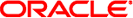
|
Oracle Solaris Studio 12.2: C++ User's Guide |
2.2.3 Using Multiple Source Files
2.3 Compiling With Different Compiler Versions
2.4.2 Separate Compiling and Linking
2.4.3 Consistent Compiling and Linking
2.4.4 Compiling for 64-Bit Memory Model
2.4.5 Compiler Command-Line Diagnostics
2.4.6 Understanding the Compiler Organization
2.5 Preprocessing Directives and Names
2.5.2 Macros With a Variable Number of Arguments
2.6.3 Control of Virtual Memory
2.7 Using the strip Command with C++ Objects
3. Using the C++ Compiler Options
6. Creating and Using Templates
9. Improving Program Performance
10. Building Multithreaded Programs
12. Using The C++ Standard Library
13. Using the Classic iostream Library
You can simplify complicated compiler commands by defining special shell aliases, using the CCFLAGS environment variable, or by using make.
The following example defines an alias for a command with frequently used options.
example% alias CCfx "CC -fast -xnolibmil"
The next example uses the alias CCfx.
example% CCfx any.C
The command CCfx is now the same as:
example% CC -fast -xnolibmil any.C
You can specify options by setting the CCFLAGS variable.
The CCFLAGS variable can be used explicitly in the command line. The following example shows how to set CCFLAGS (C Shell):
example% setenv CCFLAGS ’-xO2 -m64’
The next example uses CCFLAGS explicitly.
example% CC $CCFLAGS any.cc
When you use make, if the CCFLAGS variable is set as in the preceding example and the makefile’s compilation rules are implicit, then invoking make will result in a compilation equivalent to:
CC -xO2 -m64 files...
The make utility is a very powerful program development tool that you can easily use with all Solaris Studio compilers. See the make(1S) man page for additional information.
When you are using the implicit compilation rules of the makefile (that is, there is no C++ compile line), the make program uses CCFLAGS automatically.