| Skip Navigation Links | |
| Exit Print View | |
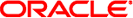
|
Oracle Solaris Studio 12.2: C++ User's Guide |
3. Using the C++ Compiler Options
6. Creating and Using Templates
9. Improving Program Performance
10. Building Multithreaded Programs
12. Using The C++ Standard Library
13. Using the Classic iostream Library
14. Using the Complex Arithmetic Library
15.3 Building Dynamic (Shared) Libraries
15.4 Building Shared Libraries That Contain Exceptions
15.5 Building Libraries for Private Use
15.6 Building Libraries for Public Use
15.7 Building a Library That Has a C API
The mechanism for building static (archive) libraries is similar to that of building an executable. A collection of object (.o) files can be combined into a single library using the –xar option of CC.
You should build static (archive) libraries using CC -xar instead of using the ar command directly. The C++ language generally requires that the compiler maintain more information than can be accommodated with traditional .o files, particularly template instances. The –xar option ensures that all necessary information, including template instances, is included in the library. You might not be able to accomplish this in a normal programming environment since make might not know which template files are actually created and referenced. Without CC -xar, referenced template instances might not be included in the library, as required. For example:
% CC -c foo.cc # Compile main file, templates objects are created. % CC -xar -o foo.a foo.o # Gather all objects into a library.
Th e–xar flag causes CC to create a static (archive) library. The –o directive is required to name the newly created library. The compiler examines the object files on the command line, cross-references the object files with those known to the template repository, and adds those templates required by the user’s object files (along with the main object files themselves) to the archive.
Note - Use the -xar flag for creating or updating an existing archive only. Do not use it to maintain an archive. The -xar option is equivalent to ar -cr.
It is a good idea to have only one function in each .o file. If you are linking with an archive, an entire .o file from the archive is linked into your application when a symbol is needed from that particular .o file. Having one function in each .o file ensures that only those symbols needed by the application will be linked from the archive.