| Skip Navigation Links | |
| Exit Print View | |
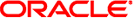
|
Oracle Solaris Studio 12.2: C User's Guide |
1. Introduction to the C Compiler
2. C-Compiler Implementation-Specific Information
7. Converting Applications for a 64-Bit Environment
8. cscope: Interactively Examining a C Program
8.2.1 Step 1: Set Up the Environment
8.2.2 Step 2: Invoke the cscope Program
8.2.7 cscope and Editor Call Stacks
8.2.8.1 Changing a Constant to a Preprocessor Symbol
8.2.8.2 Adding an Argument to a Function
8.2.8.3 Changing the Value of a Variable
8.2.9 Command-Line Syntax for Editors
A. Compiler Options Grouped by Functionality
B. C Compiler Options Reference
C. Implementation-Defined ISO/IEC C99 Behavior
E. Implementation-Defined ISO/IEC C90 Behavior
H. The Differences Between K&R Solaris Studio C and Solaris Studio ISO C
If you see the error message:
Sorry, I don’t know how to deal with your "term" terminal
your terminal may not be listed in the Terminal Information Utilities (terminfo) database that is currently loaded. Make sure you have assigned the correct value to TERM. If the message reappears, try reloading the Terminal Information Utilities.
If this message is displayed:
Sorry, I need to know a more specific terminal type than "unknown"
set and export the TERM variable as described in 8.2.1 Step 1: Set Up the Environment.