| Skip Navigation Links | |
| Exit Print View | |
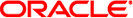
|
Oracle Solaris Studio 12.2 Installation Guide |
2. Installing the Oracle Solaris Studio 12.2 Software
3. Uninstalling the Oracle Solaris Studio 12.2 Software
Choosing Local Display or Remote Display of the Uninstaller
Preparing for Uninstallation Using a Remote Display
Using the Graphical User Interface Uninstaller
A. Command-Line Options for the Installer,Uninstaller,and install_patches Utility
C. Oracle Solaris 12.2 Components and Packages
D. Patch Identification Numbers and Descriptions
E. Version Numbers of the Oracle Solaris Studio 12.2 Components
If you installed the Oracle Solaris Studio 12.2 software on a system that has previous Sun Studio software installations, then only Oracle Solaris Studio 12.2 is removed when you run the uninstaller. The uninstaller removes all of the installed product components.