| Skip Navigation Links | |
| Exit Print View | |
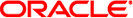
|
Oracle Solaris Studio 12.2 Installation Guide |
2. Installing the Oracle Solaris Studio 12.2 Software
Installing the Oracle Solaris Studio Software
Installing in an Alternate Root Directory
Installing on Multiple Systems
Installing Oracle Solaris Studio With the Graphical User Interface Installer
Using the Graphical User Interface Installer
Installing the Runtime Libraries Only With the GUI Installer
Using the Graphical User Interface Installer
Installing Oracle Solaris Studio With the Non-GUI Installer
Installing the Runtime Libraries Only With the Non-GUI Installer
Setting Up Access to the Developer Tools and Man Pages
Starting the Oracle Solaris Studio 12.2 IDE
3. Uninstalling the Oracle Solaris Studio 12.2 Software
A. Command-Line Options for the Installer,Uninstaller,and install_patches Utility
C. Oracle Solaris 12.2 Components and Packages
D. Patch Identification Numbers and Descriptions
E. Version Numbers of the Oracle Solaris Studio 12.2 Components
Several operating system patches are required for the proper operation of the compilers and tools in the Oracle Solaris Studio 12.2 release on the Solaris OS (see Appendix D, Patch Identification Numbers and Descriptions). To install the required Solaris OS patches, you can run the install_patches.sh utility that is included in the product download.
If you are running the GUI installer, the System Analysis page informs you if your system does not have the required OS patches. You can then run the install_patches.sh utility by clicking More info, and then clicking Execute install_patches.sh now.
If you are running the non-GUI installer, run the install_patches.sh utility after installation to ensure that your system has the required OS patches.
If you have installed the Oracle Solaris Studio 12.2 software on a server and it is going to be used from client systems, then do the following:
On each client system, mount the directory on the server into which you downloaded the package installer.
mount server:filesystem download_directory
On each client system, run the install_patches.sh utility to install the required Solaris OS patches.