| Oracle® Clinical Administrator's Guide Release 4.6 Part Number A83791-06 |
|
|
View PDF |
| Oracle® Clinical Administrator's Guide Release 4.6 Part Number A83791-06 |
|
|
View PDF |
This section describes Oracle Clinical reference codelists. It is comprised of the following topics:
Oracle Clinical uses reference codelists for a wide range of functionality. Certain codelists are used internally by the application, while others set the values the system present to users performing various tasks in the application. There are different types of reference codelists that are used by different subsystems. Some types of codelists are set during the installation of the application and others are set by users during various tasks.
Although the values of certain codelists are listed and described in this section, you can quickly view the values of any codelist by running the Reference Codelist report. Refer to the "Running the Reference Codelists Report" section for instructions.
Depending on your assigned roles, you can perform the following types of reference codelist maintenance tasks:
Add a new value to a local, installation, or design installation codelist.
Activate or deactivate a codelist value for a local, installation, or design installation codelist.
Accessing and Modifying Reference Codelists
You may have authority to access only some of the types of codelist values. In any case, you cannot create new codelists; you can only add values to existing codelists.
You may modify only the following types of codelists:
Installation codelists, such as the type codes for clinical planned events, DCIs, DCMs, and question groups.
Design installation codelists, which are used to setup treatments and study designs, should be maintained by clinical (rather than system administration) personnel. The design installation codelists are actually a subset of the full set of installation codelists. If you choose, you can grant access to the design installation codelists for users to whom you would not grant access to the full set of installation codelists.
Local codelists specific to your site within the company, such as the codelist for batch and print queue names.
System codelists are used internally by Oracle Clinical, and cannot be modified.
Viewing Original Reference Codelist Settings
To see the initial settings for a codelist shipped with Oracle Clinical, go into the Developer's Toolkit, Maintain All Codelists, and query for a codelists. You can access all types of codelists through this window, including local, installation, design, and system codelists.
Follow this procedure to add values to an existing local, installation, design, or installation codelist:
Select Admin, then Reference Codelists. Choose one option to display the Reference Codelists window for one of these codelist types:
Local Codelists
Installation Codelists
Design Installation Codelists
To find the reference codelist you want, start a query, enter query criteria in one or more enterable fields to define the search, and then execute the query. Use the arrow keys to scroll to the codelist you want.
Click Next Area to move to the Reference Codelist Values block.
If there are no records, the record lines are blank and you can go to step 5.
If there are records, place focus in a field that is one row above the row you want to add. Select Data, then Insert Record.
Enter information about the new value in the following fields:
Seq – The order in which the value appears. Used for presentation and in reports.
Short Value – Shortened name of the value; used to fill in the application field when selected from a list of values.
Long Value – Complete name of the value; used if short value is truncated.
Active – For reference codelists that provide a list of values, only those entries whose Active checkbox is selected appear in the list.
Default – For reference codelists that provide a list of values, the entry whose Default box is checked may be highlighted when the list appears.
Description – Description of the value.
Click the Save button. The system adds the new value to the codelist.
You cannot delete a value, but deactivating it (clearing the Active check box) means it will not appear in a list of values, and Oracle Clinical will not include it as an acceptable value during validation. Follow this procedure to modify an existing value in a reference codelist:
Perform steps 1 through 3 in "Adding a Value to a Reference Codelist" to select a reference codelist, then place focus in the value record you want to change.
Make your changes. You cannot change the Short Value field. Changing the Active checkbox activates or deactivates the value. Only active values appear in the list of values for the relevant field and are used in field validation.
Click Save. Oracle Clinical modifies the changed codelist records in the database.
Make sure the Long Value of the entry SERVER_OS in the local reference codelist OCL_STATE is correct for your operating system—that is, set to Windows or UNIX.
|
Note: On UNIX systems, the Long Value of the server_name entry (also in OCL_STATE) must be in lowercase letters. |
Oracle Clinical includes a large number of reference codelists, many of which you can modify. In order to obtain the current values in any codelist, or to view the codelist values at any point in time, run the Reference Codelist report. This report summarizes all of the values in one or more reference codelists. You use the Report Submission window, which is depicted in Figure 7-1, to set the values of four parameters and specify the information you want to include in the report.
Figure 7-1 Report Submission Window for Reference Codelist Report
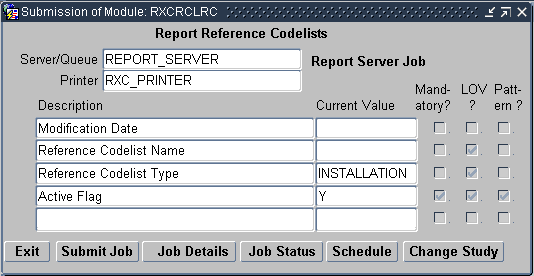
To run the Reference Codelists report:
Navigate to Admin, Admin Reports, and then Reference Codelists. The system opens that Report Submission window with a set of parameters specific to the Reference Codelists report.
In the list of parameters, set that values of the four parameters to setup the report you want to run. Only the Active Flag parameter value is mandatory.
the Modification Date parameter allows you to limit the report to include codelists modified on or after a certain date; use the "DD-MON-YYYY" date format for this field
use the Reference Codelist Name parameter to specify a codelist; the list of values allows you to select from the list of codelists
the Reference Codelist Type parameter allows you to limit the report to certain types of codelists
ensure that the Active Flag parameter is set to its default value of "Y".
Click Job Details. The system opens the Submission Details window.
In the Submission Details window:
Set the Output Type, Output Format, and Printer (if applicable) fields to appropriate values.
Ensure that the Mode of Execution and the Report Server fields are set correctly.
Click Submit Job.
When you query or maintain a codelist, the system displays the Reference Codelists window. The graphic in Figure 7-2, "Maintain Reference Codelists Window", depicts a typical "maintain" reference codelist window, which allows you to modify the values in a codelist.
Figure 7-2 Maintain Reference Codelists Window
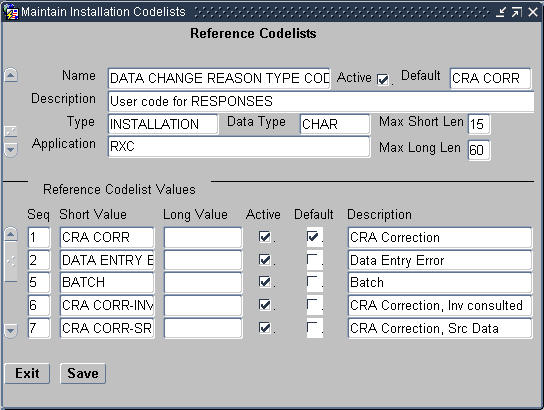
You access the reference codelist windows through the menu paths that are available under the Admin, Reference Codelists path. The available selections are:
Local Codelists
Qry Local Codelists
Installation Codelists
Qry Installation Codelists
Design Installation Codelists
Qry Design Installation Codelists
Qry System Codelists
The selections that are prefixed "Qry" open the window in query mode, that is, you can view the codelists only. The other selections open the window in maintenance mode, in which the system allows you to modify the codelist. Note that you can only open the System Reference Codelists in query mode because that set of codelists cannot be modified.
The reference codelist windows consist of two sections: an upper section that identifies the current codelist and provides information about it; and a lower section that lists the values associated with the current reference codelist. The components that comprise the upper section of the window are listed and described in Table 7-1, "Components of the Reference Codelist section".
Table 7-1 Components of the Reference Codelist section
| Component | Type | Description |
|---|---|---|
|
Name |
Field |
Displays the name of the current reference codelist; the field can also be used to query for a specific codelist. |
|
Active |
Check box |
Specifies if the codelist is active. This component cannot be updated. |
|
Default |
Field |
Lists the default value, which is the value for which the Default checkbox in the Values section is selected. |
|
Description |
Field |
A system-specified description of the current reference codelist |
|
Type |
Field |
Displays the type of current codelist |
|
Data Type |
Field |
Displays the data type for the values in the codelist |
|
Max Short Len |
Field |
The maximum number of characters allowed for the Short Value of each reference codelist value |
|
Max Long Len |
Field |
The maximum number of characters allowed for the Long Value of each reference codelist value |
|
Application |
Field |
Displays the subsystem with which the codelist is associated |
The lower portion of the window contains the values that are associated with the current reference codelist. In the maintenance windows, you use this section to modify the values. The components in this section are list and described in Table 7-2, "Components of the Reference Codelist Values section".
Table 7-2 Components of the Reference Codelist Values section
| Component | Type | Description |
|---|---|---|
|
Seq |
Field |
Displays the sequence number of the value |
|
Short Value |
Field |
Displays the short value for the value |
|
Long Value |
Field |
Displays the long value for the value |
|
Active |
Check box |
Specifies if the value is active, that is, if it is included when the system accesses the reference codelist |
|
Check box |
Specifies if the value is the default value for the reference codelist |
|
|
Description |
Field |
A text explanation of the value |
|
Exit |
Button |
Closes the window |
|
Save |
Button |
Commits all pending changes to the database |
This section provides instructions for basic tasks you can use the reference codelists windows.
To search for a specific reference codelist:
With focus in the Name field, press the F7 key. This puts the system in query mode.
Type the name of the codelist, using the wildcard ("%") as necessary, to construct the search string.
Press the F8 key. The system runs the query and displays the first codelist returned in the Name field.
If more than one codelist is returned, there are several methods you can use to navigate to a specific entry:
Use the Page Up/Page Down or the Up/Down arrow keys to move one entry up or down in the list.
Use the Move, then Last Record to move to the bottom of the list.
Use the Move, then First Record to move to the top of the list.
To add a value to the current reference codelist, you must be working in the Maintain Reference Codelist window.
Place focus in the row immediately above the location in which you want to add the value.
Select the Data, then Insert Record menu command. The system places a blank row below the current row.
Modify the fields for the row, as appropriate.
Local codelists control the behavior of some Oracle Clinical features in the selected database only. You can modify local codelists if your user role has one of the following schema: RXC_ADMIN, RXC_SUPER, or RXC_SUPER_NOGL.
Local codelists are listed here alphabetically:
This codelist contains batch queue names to be used by the Parameterized Submission (PSUB) utility for this Oracle Clinical instance.
The reference codelist ships with a short value of RXC_BATCH_QUEUE, and a long value of a. This short value is in turn found in the OCL_JOB_PREF reference codelist, indicating that this is the default batch queue to be used by PSUB.
You can set a different default queue for a particular user by specifying any short value from the BATCH QUEUE NAME reference codelist when you create or modify the user's account. When adding entries, the short value specifies a symbolic name for the queue, and the long value specifies a single character queue like a, d, e. b and c are excluded, as these are reserved.
You can modify the long value for the RXC_BATCH_QUEUE entry in one of 2 ways:
change the value to another single-character queue name
enter the value RXC_BATCH_QUEUE
If you choose the latter option, PSUB interprets this as an environment variable, whose value is set in the opa_settings file; see Appendix A, "Environment Variables and Registry Settings".
This codelist contains the names of database links for replication.
Replication is a "pulling" operation; that is, the database location requesting the data must initiate the action. Each database in the installation maintains its own local DB_LINKS reference codelist. There should be an entry in the Short Value field for each of the other database locations in the installation. The Long Value contains the name of the private database link to that database, owned by the Oracle user RXC_REP.
This codelist contains values you can use as the initial text for the DCF comment field.
This codelist contains values you can use as the footer text to be inserted into the DCF Footer field. See "Defining DCF Headers and Footers".
This codelist contains values you can use as the header text to be inserted into the DCF Header field. See "Defining DCF Headers and Footers".
This codelist contains the variables that can be specified for MCU CDS Discrepancy criteria; see "Customizing Mass Changes Local Codelists".
This codelist contains the display and order of RDCI Delete Candidate Data Set fields; see "Customizing Mass Changes Local Codelists".
This codelist contains the display and order of RDCI Key Change Candidate Data Set fields; see "Customizing Mass Changes Local Codelists".
This codelist contains the display and order of RDCM Key Change Candidate Data Set fields; see "Customizing Mass Changes Local Codelists".
This codelist contains the display and order of response Candidate Data Set fields; see "Customizing Mass Changes Local Codelists".
This codelist contains variables that you can specify for MCU CDS Ind discrepancy criteria; see "Customizing Mass Changes Local Codelists".
This codelist contains variables that you can specify for MCU CDS manual discrepancy criteria; see "Customizing Mass Changes Local Codelists".
This codelist contains variables that you can specify for MCU CDS manual header discrepancy criteria; see "Customizing Mass Changes Local Codelists".
This codelist contains the sort order of CDS fields; see "Customizing Mass Changes Local Codelists" for information.
This codelist contains variables that you can specify for MCU CDS criteria; see "Customizing Mass Changes Local Codelists".
This codelist contains variables that you can specify for MCU CDS multivariate discrepancy criteria; see "Customizing Mass Changes Local Codelists".
This codelist contains settings that control behavior in Oracle Clinical with NLS Option. See the Oracle Clinical with NLS Option User's Guide for details.
This codelist controls Data Entry configuration settings. The entries for values are listed and described in Table 7-3.
Note:
The settings with sequence numbers 1-9, 12-14, and 17 are also updateable in the Maintain Installation Configuration window under Admin, DE Admin, DE Config Settings; see "Define Data Entry Configuration Settings".Table 7-3 Values for the OCL_DE_CONFIG Reference Codelist
| Seq | Short Value | Long Value | Description |
|---|---|---|---|
|
1 |
2ND PASS ALERT |
Y |
Determines if the alert for a 2nd Pass comparison failure is enabled |
|
2 |
DISC IN BROWSE |
Y |
Determines if the user is allowed to initiate a manual discrepancy when working in browse mode |
|
3 |
DISC RES IN DE |
Y |
Determines if the user is allowed to resolve discrepancies during data entry. |
|
4 |
PRIV UPDATE |
N |
Determines if the privileged update is enabled at the database level. |
|
5 |
THESAURUS list of values |
Y |
Determines if the DVG, which populates the list of values, for thesaurus questions is enabled. |
|
6 |
UNIVAR ALERT |
Y |
Determines if the univariate validation alert, which prompts the user to a validation error during data entry, in enabled. |
|
7 |
USE DCI BOOK |
N |
Determines if the system initiates a data entry session using a DCI book. |
|
8 |
UNENROLL ALERT |
Y |
Determines if the system alerts the user to a patient that has been unenrolled. |
|
9 |
P2 NOT BY P1 |
N |
Determines if the system prevents a Pass 1 data entry operator from performing Pass 2 data entry. |
|
10 |
OCL THES DISC |
N |
Determines if system alerts the user to OLC Thesaurus discrepancies during data entry. |
|
11 |
OCL THES list of values |
N |
Determines if the lists of values for OCL Thesaurus questions are enabled. |
|
12 |
BROWSE ACC ONLY |
N |
Determines if data in accessible documents is browse only. |
|
13 |
DEF PAGE HEIGHT |
22 |
Sets the default height of the DCM data entry page in points, pixels, inches, or centimeters, depending on the unit of measure selected in the Maintain Installation Configuration window under Admin, DE Admin, DE Config Settings; see "Define Data Entry Configuration Settings". Applies only to Oracle Clinical and to RDC Classic. |
|
14 |
DEF PAGE WIDTH |
78 |
Sets the default height of the DCM data entry page in points, pixels, inches, or centimeters, depending on the unit of measure selected in the Maintain Installation Configuration window under Admin, DE Admin, DE Config Settings; see "Define Data Entry Configuration Settings". Applies only to Oracle Clinical and to RDC Classic. |
|
15 |
P2 ALWAYS ALERT |
Y |
Determines if the system alerts the user whenever Pass 2 data differs from the corresponding Pass 1 data. |
|
16 |
AUTO SEQ DFLT |
Y |
Sets the default auto sequence behavior; when a user presses tab in the last field of a DCM/CRF Section, the system opens the next DCM for data entry. |
|
17 |
DCI DATE REQ |
Y |
Sets the default as to whether the DCI date is required in the Log-in form. |
|
18 |
DVGSEQOVERALPHA |
N |
This setting is used only when a question has both an internal and an alpha DVG assigned, Enter By Sequence is enabled for the internal DVG, and both the internal and the alpha DVG have values with the same sequence number. When the user enters a sequence number that exists in both DVGs, the system records the internal DVG value if this reference codelist value is set to Y. If it is set to N, the system records the alpha DVG value with the same sequence number. |
|
19 |
SEQ |
This value determines how the system displays the list of values for DVG and Alpha DVG questions. |
|
|
20 |
Y |
Determines if a change reason is required for updates to RDCI comments in accessible documents. |
|
|
21 |
0 |
Sets the time period (in minutes) during which a Pass 1 Complete RDCI/RDCM can be modified in Pass 1 mode. |
|
|
22 |
0 |
Sets the time period (in minutes) during which a Pass 2 Complete RDCI/RDCM can be modified in Pass 2 mode. |
|
|
23 |
SEQUENCEBUFFER |
1000000 |
The sequence buffer that is used to prevent the sequence from reaching its maximum value. At this setting, when a sequence number is within 1,000,000 of 2,147,483,647, the system displays a warning message when a user attempts to use a relevant subsystem and the system exits the current screen. |
|
24 |
N |
Determines if some actions are permitted on a locked CRF. Applies to RDC Onsite only. |
This value determines how the system displays the list of values for DVG and Alpha DVG questions. The options for this value are SEQ and SHORT.
Note:
If "Enter by Sequence" is not selected in the DVG definition, this reference codelist setting (SEQ or SHORT) has no effect. The list of values does not display the sequence number, sorts records by the DVG value, and displays these columns in this order:Short Value, which is titled "DVG Value" in the list of values
Alpha Column, which contains "A" if it is an Alpha DVG value or is null for all others
Long Value, which is titled "Description" in the list of values.
If the Long Value is set to "SEQ" and "Enter by Sequence" is selected in the DVG definition, the columns in the list of values are displayed in this order:
Display SN (prefixed with "A" if it is an Alpha DVG value)
Short Value, which is titled, "DVG value" in the list of values
Long Value, which is titled "Description" in the list of values.
The records are sorted by DVG sequence number.
If the Long Value is set to "SHORT" and "Enter by Sequence" is selected in the DVG definition, the columns in the list of values are displayed in this order:
Short Value, which is titled "DVG Value" in the list of values
Display SN (prefixed with "A" if it is an Alpha DVG value)
Note:
The sequence number is displayed only if there is an alpha DVG associated with the question.Long Value, which is title "Description" in the list of values.
The records are sorted by DVG sequence number.
This value determines if the system requires a change reason when the RDCI comment is updated and the document is internally accessible. The options for this value are "Y" and "N". The default value is "Y", which causes the system to require a change reason for an update to the RDCI comment.
This value defines time period (in minutes) during which a user can modify or query a previously Pass 1 Complete RDCI/RDCM in Pass 1 mode.
The initial value of this entry is "0".
This value defines the time period (in minutes) during which a user can modify/query a previously Pass 2 Complete RDCI/RDCM in Pass 2 mode.
The initial value of this entry is "0".
By default, RDC Onsite restricts access to locked CRFs. You can use the RSTRCT LCKD CRF setting in the OCL_DE_CONFIG local reference codelist to allow some users to take actions on locked CRFs.
Y — Specifies that users cannot update discrepancies for a locked CRF, verify a locked CRF, or approve a locked CRF unless the CRF is specifically unlocked for them.
N — Specifies that any user with UPD_DISCREP privileges can work on discrepancies in a locked CRF, any user with VERIFY privileges can verify a locked CRF, and any user with APPROVE privileges can approve a locked CRF.
This codelist enables you to set the default data entry preferences for this instance. The default entries are displayed and described in Table 7-4, "Values for the OCL_DE_PREF reference codelist". You can also set almost all of these values in the Maintain Installation Preferences under Admin, DE Admin, DE User Prefs. The exceptions, which you can set only here, are: AUTO NEXT FORM and AUTO SEQ DEFLT.
Table 7-4 Values for the OCL_DE_PREF reference codelist
| Seq | Short Value | Long Value | Description |
|---|---|---|---|
|
1 |
AUTO SKIP |
Y |
Determines if auto skip is enabled |
|
2 |
AUTO FILL |
Y |
Determines if auto fill is enabled |
|
3 |
UNIVAR BEEP |
Y |
Determines if the system sounds a beep when a recorded response value generates a validation error |
|
4 |
COMPARISON FAILURE |
Y |
Determines if the system sounds a beep when a response value generates a comparison failure. |
|
5 |
END FORM BEEP |
Y |
Determines if the system sounds a beep when the user navigates from the last field in a form. |
|
6 |
DATE ENTRY FMT |
US |
Determines the default format for dates that the system assumes during data entry |
|
7 |
DATE DISPLAY FMT |
STANDARD |
Determines the format the system uses to present dates in the display |
|
8 |
RDCI ORDER |
PATIENT |
The "order-by" the system uses for RDCI queries. |
|
9 |
AUTO NEXT FORM |
Y |
Determines if the system automatically displays the next data entry form in the sequence. |
|
10 |
AUTO SEQ DEFLT |
Y |
Determines if auto-sequence is set by default. |
This codelist sets default values in the Oracle Clinical PSUB job window.
Oracle Clinical ships default system-wide values in the local reference codelist OCL_JOB_PREF. Each entry refers to a specific row in another reference codelist, which must be updated with correct values for your installation. The long value in this reference codelist is populated from the short value in the other reference codelist. Table 7-5 lists the defaults you can set.
Table 7-5 Entries in the OCL_JOB_PREF Reference Codelist
| Short Value | Description | Refers to reference codelist |
|---|---|---|
|
PSUB_PRINTER |
Default PSUB Printer |
|
|
DFLT_PSUB_QUEUE |
Default PSUB Queue |
|
|
DFLT_REPORT_RS |
Default Reports Server |
|
|
DFLT_JOBSET_RS |
Default Job Set Reports Server |
|
|
DFLT_PSUBSCH_RS |
Default for PSUB Scheduling, generating DCI Forms, and previewing |
|
|
DFLT_RS_PRINTER |
Default Reports Server Printer |
For example, to set a printer as the default for reports at an installation:
Navigate to Admin, then Reference Codelists, and Local Codelists.
Insert a record in the PRINT QUEUE NAME codelist:
boston09\\ocldsn1\boston09(Note that all three values display in the Submission Details screens.)
In the OCL_JOB_PREF codelist, update the Long Value of the DFLT_RS_PRINTER entry with the Short Value of the printer from Step 3.
This codelist's single value, MAX_CDS_RECORDS, sets the default maximum number of records to change using the Mass Changes utility. Its initial value is 1000; see "Customizing Mass Changes Local Codelists".
OCL_STATE tracks information about the database, such as its name, operating system, and RDBMS version, which Oracle Clinical requires to complete certain processes. Some of the short values are described in more detail following the table.
Table 7-7 Values for the OCL_STATE Reference Codelist
| Seq | Short Value | Long Value | Description |
|---|---|---|---|
|
1 |
DB_NAME |
|
Name of the database |
|
2 |
SERVER_OS |
Server operating system |
|
|
3 |
Client name for the current location |
||
|
4 |
PRINTER_TYPE |
Default type of printer used - ASCII |
|
|
5 |
DB_VERSION |
The database version, this is used by Data Extract to determine optimization. |
|
|
6 |
INVOKE_IMAGE |
N |
|
|
7 |
BDL_R_SE |
Specifies the rollback segment for Batch Data Load processes. Set to active and enter a long value of Y if you have created a database rollback segment for use in batch data load. |
|
|
8 |
DFLT_PAGE_TRACK |
N |
Specifies the default value of the "Page Tracking Enabled" study level setting. |
|
9 |
FILE_VIEWER |
Y |
Used by PSUB to view the log and output files |
|
10 |
Used by PSUB to open FTP sessions |
||
|
11 |
The database block size from init.ora |
||
|
12 |
Temporary Tablespace for use in new account creation activities |
||
|
13 |
Prompt for the DM window. |
||
|
14 |
INVOKE_WORKFLOW |
N |
Used by the Login form to determine if a workflow system can be used. |
|
15 |
USR_SAVE_OCPASS |
Y |
Determines if the user can save the OS password in the database; see "UNIX Passwords". |
|
16 |
LAB |
The name of the lab variable for the standard Procedure question group prompt. |
|
|
17 |
DISC_DCM_PROMPT |
QUESTION_NAME |
The single-record mode of the Maintain Discrepancy Database form's Characteristics panel has a button that toggles the three long value settings. Choose the value to display by default: question_name (displays the name of the question associated with the discrepancy), |
|
18 |
DCF_TEXT_SYNC |
N |
Edits comments and resolutions text DCFs propagates to disc mgmt |
|
19 |
DISC_AUTO_HDFT |
Y |
Auto Generation of Header/Footer Text |
|
20 |
DISC_AUTO_CRFPG |
Y |
Auto Generation of CRF Page Number |
|
21 |
BOOK_USAGE |
IGNORE |
(Applies only to RDC Classic) If set to IGNORE (the default) the system allows the user to use any book for the patient, regardless of the patient's book assignment. If set to PROMPT, the sytem allows the use of any book but gives a warning. If set to ENFORCE, the system does not allow using any book other than the one to which the patient is assigned. |
|
23 |
BOOK_CHANGE |
ALLOW |
Change of DCI Book for patient: ALLOW, DISALLOW, or DISALLOW IF DATA |
|
25 |
N |
Assign DCI book to patient on first data entry: Y or N |
|
|
25 |
FAIL |
Determines whether Batch Validation continues when TMS derivation fails during Batch Validation: WARN or FAIL. |
|
|
26 |
DB_HOST |
Host name for the database, as entered in tnsnames.ora file |
|
|
27 |
DB_PORT |
1532 |
Port number for the database as entered in tnsnames.ora file |
|
28 |
DMGR RDC ACCESS |
YES |
"Granting Automatic Access in RDC to Studies Granted in Oracle Clinical" |
|
29 |
N |
Y or N - Y means do only incremental PDR Templates and HTML Forms gen |
Set the SERVER_NAME value in this codelist to the database/PSUB server.
For replication, the specific piece of information required is the LOCATION_CODE value, which is the client name for the current location. The system collects and stores this value during database creation.
This entry is used by the DX table code to obtain the block size, which is used for space calculations. It is used for the dictionary-managed tablespace algorithm.
This entry specifies the name of the temporary tablespace the system users when creating DX study_access_accounts.
This entry is used by the Discrepancy Management form as the prompt to use for Study site.
Specifies the source of the question in a discrepancy. The options for the Long Value are:
DEFAULT_PROMPT
QUESTION_NAME
SAS_LABEL
This entry is used during procedure generation to determine the alias of the standard RDCM Question LAB in the Procedure Question Group declarations. The system sets this to a default value of "LAB". This default value for the alias will conflict with the Question QGalias.LAB if you have a study question named "LAB".
If there is a conflict with the study question named LAB, you should redefine PROC_LAB_ALIAS to a different name, such as, "RDCM_LAB", to avoid errors during procedure generation. In this case, any references to the standard Received DCM Lab question must be changed to RDCM_LAB, or a generation error will occur. When you do this, procedure references to QGalias.LAB will relate to the study question LAB and references to QGalias.RDCM_LAB will relate to the standard Received DCM Lab.
If set to Y, the system automatically assigns the DCI Book defined as the default for the study (in DCI Books or Enhanced DCI Books, under Definition) to each patient when data is first entered for the patient.
Use this entry to indicate whether batch validation should continue or stop after a TMS-related error is encountered. The two values are 'WARN' and 'FAIL,' which is the default value. It causes batch validation to fail when there is a TMS failure; for example, when either an invalid dictionary or an invalid domain is defined. Irrespective of the value for TMS_FAIL_BV_ACT, if a TMS-related error occurs, the batch validation status is always failure and batch validation completes the process with a TMS warning.
This setting pertains to the upgrade utility provided with Oracle Clinical/RDC 4.5.3 and above that allows you to migrate from PDF to HTML data entry forms. By default, the Upgrade utility generates the HTML data entry forms and the PDR templates for all DCI Form Versions in the study that have PDF data entry forms generated.
There may be times when you have problems with the form or template generation. For example, perhaps some images used in the form layout are no longer in the correct location so the Upgrade utility does not generate a few of the DCI Form versions. For such cases, you can temporarily change the utility to run in incremental mode. In incremental mode, the Upgrade utility only creates the HTML data entry forms and the PDR templates if they do not already exist.
Set the long value to Y or N:
Y — Forces the Upgrade utility to run in incremental mode. In incremental mode, the utility will not regenerate HTML data entry forms and PDR templates for form versions that already exist.
N (default) — Forces the Upgrade utility to generate all form versions.
This setting applies only to running the Upgrade utility for existing DCI Form versions.
Note:
Running the Upgrade utility in incremental mode is for resolving problems. Oracle recommends that you do not continue to run the utility in incremental mode. Be sure to change the UPD_FV_INCREM value back to N after you generate the forms you needThis codelist populates the list of printers that you can use when you submit a batch job or a reports job and when you set up a user account.
Oracle Clinical users can select a printer name from a list of values when they submit a job. You specify that list by defining entries in this local reference codelist. Both the long and short values appear in the list of values.
The short value is a code or abbreviation for the printer. The long value of the printer name is the printer specification. You can use either an absolute path or an environment variable for the long value. For example:
\\opaprtsrv\waltprt9 where walprt9 is the printer name
%RXC_PRINTER% where RXC_PRINTER is the environment variable
The Default setting in the reference codelist has no effect. The OCL_JOB_PREF reference codelist determines the default printer. You can override the default when you set up a user account with any of the values in the PRINT QUEUE NAME reference codelist, and a user can override his or her own default when he or she submits a job.
This codelist provides a list of database links for replication; it is used by RXA_DES.
Each database in the installation maintains its own PUBLIC_DB_LINKS local reference codelist. There should be an entry in the Short Value field for each of the other database locations in the installation. The Long Value contains the name of the public database link to that database.
This codelist defines the list of reports servers from which the user can select when setting up to run a report.
This codelist specifies the value(s) in the BATCH QUEUE NAME codelist that is required to run SAS.
This codelist provides a list SQL functions that you can then use when building queries.
This local reference codelist contains TMS-specific options. It is populated only if TMS is installed in the Oracle Clinical database. When TMS is installed, currently the only option defined is FIRST_REVIEW. If the Long Value for this option is set to Y, and the Review Before TMS flag is also set to Y in the question set, then the first review for a thesaurus omission happens in the Oracle Clinical discrepancy management system, rather than in TMS. For more information on the interaction between the Oracle Clinical discrepancy management system and TMS, see the "Defining a question set" topic in the TMS User's Guide.
Installation codelists control Oracle Clinical behavior installation-wide; that is, across an installation of multiple Oracle Clinical databases. They are listed here alphabetically:
This codelist contains settings for areas on the body where the medication can be given.
This codelist contains a list of application systems used by Oracle Clinical.
Enter one or more reasons to supply if CRF approvals or verifications are retained during DCI Form version migration.
You can limit the options available in a particular study in the DCI Form Study Settings window. If User Override to Reverse Approvals? or User Override to Reverse Verifications? is set to N in the DCI Form Local Database Settings window, the user running the migration cannot change the default value.
In the row with the short value DFLT_RETAIN_R, enter the text you want to appear as the initial default value as the long value.
If you want to allow the user to select other reasons for retaining approvals, enter an appropriate short and long value for each reason. Both values appear in the list of values.
Set each value to Active.
Enter one or more reasons to supply if CRF approvals or verifications are reversed during DCI Form version migration.
You can limit the options available in a particular study in the DCI Form Study Settings window. If User Override to Reverse Approvals? or User Override to Reverse Verifications? is set to N in the DCI Form Local Database Settings window, the user running the migration cannot change the default value.
In the row with the short value DFLT_REVERSE_R, enter the text you want to appear as the initial default value as the long value.
If you want to allow the user to select other reasons for retaining approvals, enter an appropriate short and long value for each reason. Both values appear in the list of values.
Set each value to Active.
This codelist contains the list of valid page tracking statuses that is used by the CRF Page Tracking feature.
This codelist contains the list of valid CRF page statuses that is used in Maintain Page Status Tracking form.
This codelist contains the list of valid statuses for CRF page types that is used in Log-In Query window.
This codelist contains the list of valid data change reason type codes for data update. The system uses it to provide a default value and to validate user-supplied response change reasons for Oracle Clinical data entry and mass changes (response changes), RDC, and DCAPI.
The default value is presented initially in each user session. If the user selects a different change reason, the system presents the user's last selection as the default. Subsequent changes use the value that was selected last.
To set the default data change reason for a user group, put the group name in the Long Value field of that reason code (Short Value column). You can also put a comma-separated list of roles in a single field.
To prevent the reason from appearing at all in RDC Onsite HTML, enter NOTRDC as the long value.
Note:
Changing the Long Value of a DATA CHANGE REASON TYPE CODE entry has no effect on data update in Oracle Clinical DE forms. This feature is affects RDC data entry only.You can customize this codelist. However, the following values are reserved by the system and cannot be used as custom values: 'PASS1', 'PASS2', 'BATCH', 'UPDATE', 'REMOVED', 'TRANSLATION', 'KEY CHANGE', 'BROWSE', 'RECONCILIATION'.
Table 7-8 Values for the DATA CHANGE REASON TYPE CODE Reference Codelist
| Short value | Long value | Description |
|---|---|---|
|
CRA CORR |
CRA Correction |
|
|
DATA ENTRY ERR |
Error during data entry |
|
|
BATCH |
Batch-loaded data |
|
|
CRA CORR-INV |
CRA corrected, after consulting with the Investigator |
|
|
CRA CORR-SRC |
CRA correction, after consulting the source data |
|
|
INV CORR |
Investigator correction |
|
|
STUDY ASSUM |
Study assumption |
|
|
THES CLARIF |
Thesaurus clarification |
|
|
ANALYSIS CORR |
Analysis correction |
|
|
REMOVED |
RDCI removed |
|
|
VAL STATUS CHG |
Validation status changed |
|
|
DATA ENTRY MODE |
Data entry mode |
Note:
Set the LONG VALUE of one the reference codelist values in this list or in DATA CHANGE REASON2 TYPE CODE, to "DCAPIDEL" and another to "DCAPIINV" (comma-separated, if there are other values in the LONG VALUE).This codelist is used to provide a default value and for validation in DCAPI. It works in conjunction with the DATA CHANGE REASON TYPE CODE. It is not used by Oracle Clinical or RDC, but provides a method for you to provide an additional list of values of change reasons that are used by your external applications.
There are no default values for this codelist. Although you can customize this codelist, note that the following set of values are reserved by the system and cannot be used as custom values: 'PASS1', 'PASS2', 'BATCH', 'UPDATE', 'REMOVED', 'TRANSLATION', 'KEY CHANGE', 'BROWSE', 'RECONCILIATION'.
This codelist contains statuses that refer to particular actions that should be limited; see "DCF LOCK CONDITIONS" for information.
This codelist contains optional status codes for DCFs; see "DCF OPTIONAL STATUS CODES".
This codelist controls the allowable sizes for checkboxes in DCI Forms. These values are available in the DCI Form Local Database Settings window; see "Setting DCI Form Default Values for RDC Data Entry and the Patient Data Report".
The values refer to point sizes. The values are:
This codelist contains the list of valid font type sizes that can be used in DCI Form graphic layouts in prompts and fields; see "Setting DCI Form Default Values for RDC Data Entry and the Patient Data Report".
The default values refer to point sizes. The values are:
This codelist contains the list of page definitions that can be used by the DCI form; see "Setting DCI Form Default Values for RDC Data Entry and the Patient Data Report". The four values that are installed are:
The long value specifies the height width, and binding offset. With 0 Binding offset, the form layout template appears in the middle of the page. If you specify a non-zero (positive or negative) offset, the FLT moves left/right (for portrait) or up/down (for landscape).
This codelist contains the values you use to categorize DCMs, DCIs, and Question Groups. The values appear in the lists of values in the DCI Type field in the Maintain DCIs window, the Type field in the Maintain DCMs window, and the QG Type field of the Maintain Question Groups window.
See "Configuring the Actions Allowed on Discrepancies" for information.
This codelist's function has been replaced by the Standard Text Maintenance form under Admin, Discrepancy Mgmt Maintenance. See "Reason Codes and Descriptions for Univariate Discrepancies" for information.
See "Defining the Possible Review Statuses for Discrepancies" for information.
See "Configuring Discrepancy Display by User Role" for information.
This codelist contains default settings for data extract.
The DX installation Configuration window includes exactly the same settings. When you change a setting here, the change is reflected there. When you change a setting there, the change is reflected here. For additional explanation of each setting, see "Configuring Default Installation Data Extract Settings".
Table 7-9 Values for DX_CONFIG Reference Codelist
| Seq | Short Value | Long Value | Description |
|---|---|---|---|
|
1 |
KEY_TEMPLATE |
STANDARD |
Default Key Template Name |
|
2 |
DOMAIN |
STANDARD |
Domain of Default Key Template |
|
3 |
SEPARATE_SAS_YN |
N |
Separate Oracle and SAS names? |
|
4 |
DCM_LINK_YN |
Y |
DCM default views are linked to source DCM as default conditions? |
|
5 |
ACTIVE_KTEDT_YN |
N |
Enable edit of active key templates? |
|
6 |
ACTIVE_XMEDT_YN |
Y |
Enable edit of active extract macros? |
|
7 |
FREE_KT_SEL_YN |
N |
Enable selection of nonaggregate, nondefault key template? |
|
8 |
INC_VALSTAT_YN |
N |
Include validation status in default view definition? |
|
9 |
DVGDEFAULT_SN |
N |
Include DVG sequence number in default view definition? |
|
10 |
DVGDEFAULT_SV |
Y |
Include DVG short value in default view definition? |
|
11 |
DVGDEFAULT_LV |
N |
Include DVG long value in default view definition? |
|
12 |
THESAURUS_TERM1 |
Y |
Include thesaurus term1 in default view definition? |
|
13 |
THESAURUS_TERM2 |
Y |
Include thesaurus term2 in default view definition? |
|
14 |
THESAURUS_TERM3 |
Y |
Include thesaurus term3 in default view definition? |
|
15 |
SAS_ATTREDT_YN |
N |
Enable update of SAS and Oracle column names? |
|
15 |
INC_FULL_VALTXT |
N |
Include Full Value Text in default view definition? |
|
16 |
MAX_AUDIT_LEN |
200 |
Maximum length of Audit Comment |
|
17 |
MAX_DATCOM_LEN |
200 |
Maximum length of Data Comment |
|
18 |
DVG_LNG_LEN |
200 |
Maximum length of DVG long value |
|
19 |
ACTIVE_VTEDT_YN |
N |
Enable edit of active view templates? |
|
20 |
ENABLE_VB |
N |
Enable View Builder as default in new studies? |
|
22 |
VB_DVG_SUBSET |
N |
Use DCM Question-specific DVG attributes? |
|
23 |
USE_DCM_SAS |
N |
Use DCM SAS Label as seed for attributes in default view definition? |
|
24 |
FAST_VIEWS |
N |
Build fast views? |
This codelist contains settings for Global Library Questions extended attribute creation.
Oracle Clinical offers the option of enabling additional question or response attributes for use in building views and view templates. The extended attributes are enabled at database creation when a population script, vb_pop_que_attr.sql, reads the installation reference codelist DX_EXTENDED_ATTRIBUTES.
If you change the settings in this reference codelist, run the script vb_def_que_attr.sql again.
VALIDATION_STATUS and DVG_SHORT_VALUE are enabled by default.
Table 7-10 Extended Attributes for Questions
This codelist contains a list of index tablespaces for use with the Data Extract View Builder. The long values appear in the list of values for the Index Tablespace field in the Maintain Study Access Accounts window under Conduct, then Data Extract.
You must:
Uncheck the Active check box for the long values RXC_APP_IDX_TSPA and RXC_DCD_IDX_TSPA. These values are not valid and should not be available to users.
Enter the names of each tablespace you create for the purpose of containing data extract indexes, and check its Active check box. See "Creating Tablespaces for Data Extract Tables and Indexes" for more information.
This codelist contains the list of default roles for accessing data extract views. Values set here appear in a list of values in the View Definition window; users with the selected role have access to the view. You can add roles; see "Controlling Access to Data Extract Views" for more information.
This codelist contains a list of view tablespaces for use with the Data Extract View Builder. The long values appear in the list of values for the Tablespace field in the Maintain Study Access Accounts window under Conduct, Data Extract.
You must:
Uncheck the Active check box for the long values RXC_APP_TSPA and RXC_DCD_TSPA. These values are not valid and should not be available to users.
Enter the names of each tablespace you create for the purpose of containing data extract tables, and check its Active check box. See "Creating Tablespaces for Data Extract Tables and Indexes" for more information.
This codelist contains the execution schedule, which is used in MODULE_EXECUTIONS.
This codelist provides transaction types for the Data Capture API function SetExternalContext.
See "Reason Codes and Descriptions for Manual Discrepancies" for information.
This codelist contains the list of user codes for mapping type. Refer to Chapter 11, "Setting Up File Viewing."
This codelist contains the values you use to categorize Questions. The values appear in the lists of values in the Medical Evaluation Type field in the Maintain Questions window.
This codelist contains the installation-wide list of global library domains. For information, see Oracle Clinical Creating a Study.
This codelist defines the location code of the database that owns the Global Library. The system requests and stores this value during database creation. Oracle Clinical checks the local reference codelist OCL_STATE to determine if the location code specified for the current database matches the one for the Global Library stored in OCL_INSTALLATION. If these values match, Oracle Clinical allows updates to the Global Library.
This codelist contains a list of Optional Subsystems.
Table 7-12 Default Values for OCL_OPTIONS_TYPE_CODE Reference Codelist
| Seq | Short Value | Long Value | Description |
|---|---|---|---|
|
1 |
TMO_INSTALLED |
Y |
TMO Installed (obsolete). |
|
2 |
TMS_INSTALLED |
Y |
Set to Y if TMS installed; to N if not. |
|
3 |
VAL_STATUS |
Y |
If set to Y, Batch Validation skips documents that have had a validation status change since the last validation and are currently open (locked) in OC data entry. If set to NONE, Batch Validation processes such documents. |
|
4 |
SR_INSTALLED |
Y |
Set to Y if Symmetric Replication installed |
This codelist contains the list of menu roles available in your Oracle Clinical installation. Any custom roles you create are not available until you enter them in this reference codelist; see "Adding a Custom Role to OPA_MENU_ROLES" for information.
This codelist describes types of Planned Study Intervals, such as baseline, dosing, and qualifying.
This codelist contains the list of user codes for QUESTION_CATEGORY_RELATIONS.
RDCI change reason code for Oracle Clinical data entry and mass changes (key changes and soft deletes), RDC, and DCAPI applications during key data update and when deleting an accessible CRF. The values in this codelist are listed and described in Table 7-13, "Initial values for the RDCI CHANGE REASON TYPE CODE Reference Codelist".
This following subsystems use this reference codelist during processing to provide a change reason for audited changes:
Patient Transfer
Lab Assignment Criteria
Mass Changes
Data Entry Login
The user is always prompted for a change reason during items 1 through 3. During data entry login, the user is prompted for a change reason when the document is internally accessible. For each case in which a user-supplied change reason is required, the system prompts the user and presents the list of values in this codelist as the set of options from which the user chooses.
The initial set of values in this codelist are copied from the DATA CHANGE REASON TYPE CODE reference codelist.
You can choose which values should not appear in RDC HTML Data Entry by adding 'NOTRDC' as the long value. HTML Data Entry displays all active values in the reference codelist that do not have 'NOTRDC' specified as the long value.
Although you can customize this codelist, note that the following set of values are reserved by the system and cannot be used as custom values: 'PASS1', 'PASS2', 'BATCH', 'UPDATE', 'REMOVED', 'TRANSLATION', 'KEY CHANGE', 'BROWSE', 'RECONCILIATION'.
Table 7-13 Initial values for the RDCI CHANGE REASON TYPE CODE Reference Codelist
| Short value | Long value | Description |
|---|---|---|
|
CRA CORR |
CRA Correction |
|
|
DATA ENTRY ERR |
Error during data entry |
|
|
BATCH |
Batch-loaded data |
|
|
CRA CORR-INV |
CRA corrected, after consulting with the Investigator |
|
|
CRA CORR-SRC |
CRA correction, after consulting the source data |
|
|
INV CORR |
Investigator correction |
|
|
STUDY ASSUM |
Study assumption |
|
|
THES CLARIF |
Thesaurus clarification |
|
|
ANALYSIS CORR |
Analysis correction |
|
|
REMOVED |
RDCI removed |
|
|
VAL STATUS CHG |
Validation status changed |
|
|
DATA ENTRY MODE |
Data entry mode |
An additional set of RDCI change reason codes that are used by DCAPI. This codelist allows you to provide an additional list of valid change reason values that can be used by your external applications.
There are no default values for this codelist. Although you can customize this codelist, note that the following set of values are reserved by the system and cannot be used as custom values: 'PASS1', 'PASS2', 'BATCH', 'UPDATE', 'REMOVED', 'TRANSLATION', 'KEY CHANGE', 'BROWSE', 'RECONCILIATION'.
This codelist contains the list of user codes for DCIS, DCMS, DVGS, PROCEDURES, QUES, QUES_GROUPS.
This codelist contains routes of drug administration such as oral, intravenous, and inhalation.
This codelist contains DCI types that do not allow duplicates. That is, the user is not permitted to add DCIs in this codelist as unplanned pages to a visit. Also, if the user adds an unplanned visit to the study, only those DCIs that are not listed in this codelist are included in the new visit.
The short value must correspond to a short value in the DCM DCI QG TYPE CODE installation reference codelist because DCIs can only be created of DCI types defined in that codelist.
The default values are listed in Table 7-14, "Reference Codelist SINGLE DCI TYPES".
This codelist contains the unique location code for each location in the installation.
The Global Library-owning location maintains this codelist. The Long Value field stores the offset in hours of that location from Greenwich Mean Time (GMT). Locations in a time zone east of Greenwich, England have a positive offset and those to the west have a negative offset. This reference codelist is replicated to the other locations as part of Global Library replication.
This codelist contains settings that control various default behaviors in the Oracle Thesaurus Management System. See the Oracle Thesaurus Management System User's Guide for details.
This codelist controls the default behavior for omission assignment in the Oracle Thesaurus Management System (TMS). See the Oracle Thesaurus Management System User's Guide for details.
This codelist populates the Query fields in the Oracle Thesaurus Management System (TMS) with default choices for query type. See the Oracle Thesaurus Management System User's Guide for details.
This codelist populates the list of values for the Search Type field in Oracle Thesaurus Management System (TMS). It currently has only one value, Cross Search. See the Oracle Thesaurus Management System User's Guide for details.
This codelist contains the list of valid Treatment Change Reason Type Codes.
This codelist contains units of measure that are available for use in studies in the database.
See "Specifying User Roles for the Oracle Clinical Discrepancy Database" for information on this reference codelist.
Design Installation codelists are a subset of the Installation Reference Codelists relating to study design. Using a database role with access to the appropriate menu item, you can grant a study designer access to either of the Design Installation Codelists windows (Query or normal), and enable the designer to maintain this subset of the reference codelists without providing access to change all of the installation reference codelists.
Each of the design installation codelists is documented in the main Installation Codelists section:
System reference codelists provide values for Oracle Clinical's internal use only. You can browse or query for system codelist values, but you cannot change them. System codelists provide standard values across distributed environments.
To access the System codelists, navigate to Admin, Reference Codelists, and then Qry System Codelists. Alternatively, you can run a Reference Codelist report for one or all system codelists. Refer to the "Running the Reference Codelists Report" section for instructions.