Overview
This chapter covers the following topics:
- Movement Statistics Overview
- Oracle Movement Statistics Features
- Movement Statistics Process Flow
- Record Creation
- Record Verification
- Record Reporting
Movement Statistics Overview
What is Movement Statistics?
Movement statistics is a system for collecting and recording the movement of material across international borders under the direction of government legislation.
The development of Oracle's movement statistics solution was prompted by requirements from the European Union (EU). Specifically, with the new open-border policy of the EU, one of the primary requirements was trade statistics reporting. Trade statistics are used by governments to help set trade policy, generate initiatives on new trade areas, to assess volumes of goods moving and to allow planning of future transport infrastructure needs. To fully understand Oracle's movement statistics solution, a review of the European Union's movement statistics reporting requirements provides a good starting point.
The European Union (EU) placed their movement statistics requirements under the heading of INTRASTAT. INTRASTAT, according to the INTRASTAT General Guide, Notice 60 (UK), is the system for collecting statistics on the trade in goods between the countries of the European Community (EC). It came into operation on the first of January 1993, replacing customs declarations as the source of trade statistics within the EC.
Prior to 1993, every shipment of goods passing from one EU member state to another - from Britain to France, for example - had to be accompanied by export documentation, which identified the nature and value of the goods, its origin and destination. As well as being used for the collection of taxes and duties, the information collected using these forms was used by the individual national governments of the EU member states to compile trade statistics and national balance of trade computations.
In 1993 the EU, in anticipation of the abolishment of border controls, introduced the INTRASTAT system to harmonize the collection of trade statistics. The basis of INTRASTAT is that, every time goods cross from one state to another within the EU, an INTRASTAT declaration has to be made. However, instead of completing a form at the border, INTRASTAT declarations are submitted monthly. The European Commission has mandated these declarations in order to automate the legislative changes and business reporting requirements brought about by the creation of the European single market.
Oracle's Movement Statistics Solution
With Movement Statistics, you can collect statistics to satisfy the European Union's reporting requirements for:
-
INTRASTAT: the declaration for imports and exports between countries belonging to the European Union.
-
EXTRASTAT: the declaration for imports and exports between a country belonging to the European Union and a country external to the European Union.
Oracle's movement statistics solution is not specific to the European Community and can be implemented in any other economic zone, in any part of the world, such as the North American Free Trade Association (NAFTA).
Oracle Movement Statistics Features
The features of Oracle's movement statistics solution are described below:
Global Architecture
The movement statistics system is built with a global architecture that provides the foundation for statistical reporting in any part of the world. This is achieved by the introduction of the following concepts:
-
Economic zone
-
Usage type: Type of transaction that originated the movement, either internal or external
-
Statistical type: The format of the movement statistics record
To facilitate movement statistics setup and reporting according to European Union (EU) guidelines, the system has been pre-seeded (pre-loaded) with the following data:
-
Countries -member states of the European Union (EU) and their EU designated codes
-
Validation Rule - the rule set Standard_Validation is pre-seeded
Legal Entity Level Reporting
You capture and report movement statistics by legal entity. You are required to setup movement statistics for every legal entity to capture statistics. During setup, you specify parameters such as calendar, currency conversion type, weight unit of measure, tax office name, and tax office information and validation rules.
Automatic Generation of Movement Statistics Records
Movement statistics records are automatically generated by a batch program called the Movement Statistics Processor. The Movement Statistics Processor analyzes all the transactions that occur in the system in the context of a legal entity. The following transactions are examined:
-
Purchase Receipts
-
Return to Vendor (RTV)
-
Sales shipments
-
Supplier Drop shipments (triangulation)
-
Multi-organization intercompany drop shipments
-
Inventory inter-organization movements
-
Internal Requisitions and Internal Sales Orders
You can then validate the records and create official reporting documents.
Please note that miscellaneous inventory receipts and issues are not analyzed by the program, as these transactions are considered inventory updates, not material movements.
Purging Movement Statistics Transactions
Users may purge movement statistics transactions from the system through the use of a concurrent program.
Support for Manual Creation of Movement Statistics records
As an alternative to automatic generation, users can manually generate a statistical record. This mode of operating is mainly intended for backward compatibility reasons. Users opting for this mode will still benefit from the intelligent defaulting system and from the integration with legacy systems.
Also, you can manually enter movement information associated with material transactions that are not captured by Oracle Inventory and Oracle Purchasing, such as fixed assets.
Query and Modification of Movement Statistics Records
Users can query and manually modify existing movement statistics records through the Movement Statistics form.
Validate Movement Statistics Records
An Exception Report enables the users to validate that all the records in a period are well formed and ready for reporting.
You can use the Movement Statistics Exception Report to validate that all movement statistics records in a period are accurate and ready for reporting. You can identify missing or incomplete entries and make corrections before freezing the information.
In particular, it verifies that all the required information was provided in the transactional system.
A validation procedure is provided for both the exception report to validate the movement statistic record and for the movement statistics on-line form.
Paper Based Reporting
You can generate both summary and detail reports for movement statistics, including hard copies for government agencies and your own files.
Users can report on the movement statistics gathered for a period. The provided report is not country specific. Rather it is a comprehensive summary of all movement statistics data. To obtain country specific reporting users have to post-process the output to formatting according to local rules. Multiple currency is supported in this paper based reporting.
EDI Support
Users can generate EDI messages out of movement statistics information. These messages (INSTAT and EXSTAT) are EDIFACT compliant.
Link Movement Statistics to Financial Documents
Movement statistics records are automatically linked to various financial documents based on the transaction type. For example, purchase order receipts are linked to payables invoices, RTVs and RMAs with credit memos, and sales order shipments with receivables invoices.
Track Multiple Values
You can capture the invoice value from accounts receivables and accounts payables for material movement. If the invoice information is not available, the system captures the statistical value from the movement transaction.
Automatic Weight Calculation
Oracle Inventory calculates the weight of a material movement by converting the transaction quantity and unit of measure to the appropriate weight and weight unit of measure specified on the Movement Statistics Parameter window. You can set up the precision of the calculated weight up to five decimals and define how the weight should be rounded.
PTO and KIT Items Support
For PTO models, Oracle Inventory creates movement records for all the included shippable items and KIT Items. You can configure KIT items on the Movement Statistics parameters and define whether you want to create movement records for the parent KIT items or the child shippable items. Additionally, a new call out program is available so customers can assign a price to the included shippable items according to their requirements. By default, the price applicable for the order line of the included shippable item is used for creating the movement record.
INTRASTAT / EXTRASTAT
Oracle movement statistics solution provides the functionality for collecting statistics associated with the movement of material across the border of two countries. You can collect statistics to satisfy the European Union's reporting requirements for:
-
INTRASTAT: the declaration for imports and exports between countries belonging to the European Union.
-
EXTRASTAT: the declaration for imports and exports between a country belonging to the European Union and a country external to the European Union.
Call Out Program
Users may define their own values for movement statistics records. Using the Call Out Program, you can define a value for some or all movement statistic attributes and have the Movement Statistics Processor insert the value automatically. For each movement statistics record, a call out to an external system is made. This call out is initially empty but customers can use it to derive some attributes from external legacy systems that they might own.
For example, a customer using a third party transportation management system can derive transportation information for each record from that system.
Triangulation Support
Oracle's movement statistics solution supports triangular trade reporting with concept of ‘triangulation mode'. Triangulation mode specifies how the Movement Statistics Processor analyzes and generates movement statistics records when it encounters a triangular trade transaction. There are two triangulation modes possible:
-
Invoiced Based - a movement record is based on the invoice, not the physical movement of goods.
-
Shipment Based - a movement record is created on the physical movement of goods only
IDEP Support
Oracle movement statistic's solution will create a data export file with all the necessary data for you to make legal declarations via electronic means including EDI and IDEP. Use the Movement Statistics Create Export Data concurrent program to create this data file.
Reference Period Support
The reference period is the date on which a movement transaction is said to have taken place, either the invoice date or the shipment date. Oracle's Reference Period solution is based on setting the Reference Period Rule Parameter. With the Reference Period Rule Parameter, you select one of the following Reference Period Rules:
-
Shipment Based: the Movement Statistics Processor will use the date that the transaction took place as the reference period.
-
Invoice Based: the Movement Statistics Processor will use the date that the transaction was invoiced as the reference period.
Ignore Record Status
You can now set the status of a movement records to IGNORE. Movement records with this status will not be processed or reported, either permanently or temporarily.
Movement Statistics Process Flow
Oracle's movement statistics solution process flow can be divided into four major components:
-
Record Creation: the Movement Statistics Processor creates records
-
Record Verification: using the Exception Report, verify all records
-
Record Reporting: check data using Detail or Summary Reports
-
Legal Declarations: transmit movement statistics data to government
Movement Statistics Model
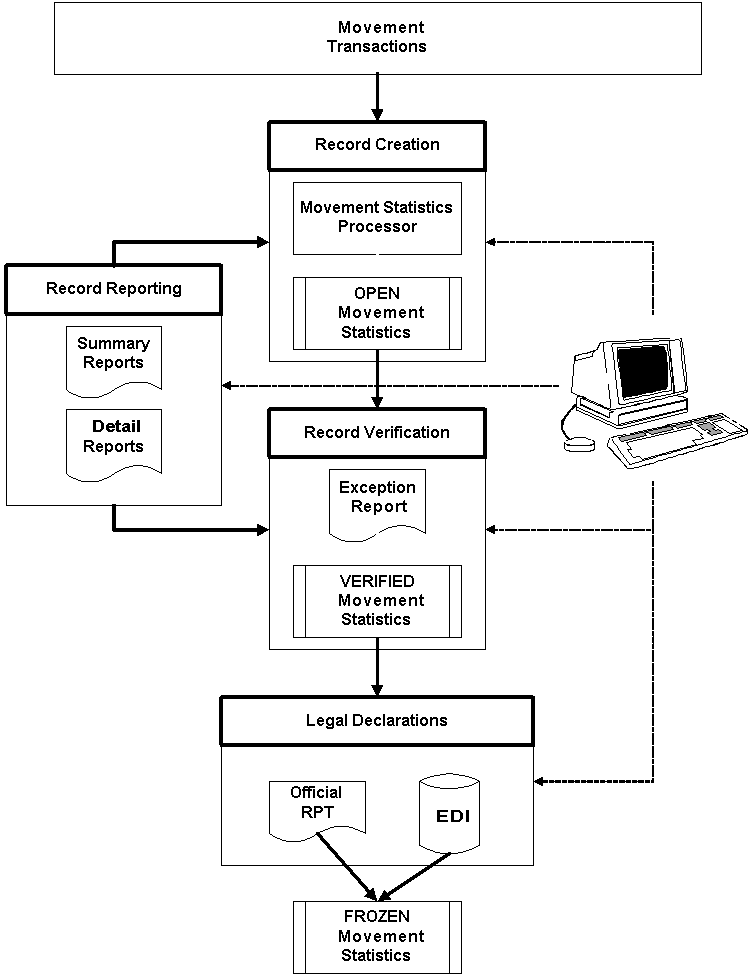
Record Creation
Movement Statistics Processor
In Oracle's movement statistics solution, the Movement Statistics Processor captures all movement transactions within a specified legal entity and date range. You can run the Movement Statistics Processor at any time, although it is suggested that you run it at least once a day (depending on your transaction volume).
Manual Record Creation
As an alternative to automatic generation using the Movement Statistics Processor, you may manually create a movement statistic record. Refer to the Movement Statistics Record section of this guide for additional information.
Record Status
Upon creation of the movement statistics records, the Movement Statistics Processor sets the status of all new records to OPEN.
Record Verification
Movement Statistics Exception Report
Oracle's movement statistics solution provides an automated way to verify movement statistics records. You run the Movement Statistics Exception Report and all records without exceptions are automatically updated to VERIFIED. Records that have exceptions are listed on the Exception Report. You correct movement records on-line and rerun the exception report.
Manual Validation
You may also validate records on-line manually, without running the Movement Statistics Exception Report. Once successfully verified on-line, the record status will be updated VERIFIED.
Validation Rules
Movement records are verified against validation rules. You may define your own validation rules or use the default rules to validate movement records. Validation Rules verify the completeness of your movement statistics records.
Record Status
The status of all records that have been successfully verified and contain no exceptions are updated to VERIFIED.
At any time you may update a movement statistics record manually using the Movement Statistics on-line forms. Only records with a status of OPEN or VERIFIED may be modified.
Record Reporting
Summary and Detail Reports
The Summary and Detail Reports are a comprehensive summary of movement statistics records and should be used to check for data completeness. You may run these reports at any time. These reports are not intended to be used for official reporting.
Reporting Requirements
Each country requiring movement statistics may have different reporting requirements including formats, amounts, quantities, reporting periods, etc. You will need to familiarize yourself with every country's requirements to be in compliance with local government regulations.
Note that Oracle's movement statistic solution does not provide for country specific reporting. The reports that are provided by Oracle's solution are generic in nature, meant to be used to verify that the correct movement transaction data was captured. To report movement statistics in country specific formats, you will be required to format and create the necessary report(s) or make declarations electronically. This requirement will be explained in detail in the Movement Statistics Reports Section.
Official Summary Report
Official Summary Reports update the status of all movement statistics records within a specified legal entity, period, and transaction type from VERIFIED to FROZEN. The only method of updating a record status from VERIFIED to FROZEN is by running this report.
Note: The Official Summary Report will not run successfully if any record within the specified period has a status of OPEN.
The Official Summary Report is meant for your records and not for making movement statistics declarations to the government authorities.
Electronic Transmission
Your country may accept electronic transmission of movement statistics declarations. You will need to familiarize yourself with the transmission methods accepted by your country.
Note: the status of movement statistics records must be FROZEN before attempting to transmit electronically.
The following is a list of transmission methods currently being used:
-
EDI - Electronic Data Interchange - EDIFACT / CUSDEC / INSTAT - via network, diskette, tape, or as an e-mail attachment
Please refer to the 'Movement Statistics Declarations' section of this manual for a detailed explanation.
Record Status
Once the Official Summary Report has been run, the status of each movement statistics record is FROZEN.
If movement statistics declarations are made via EDI, the status of each movement statistic record transmitted in this manner is EDI.
Modifying Records
You may not modify any movement statistics records with a status of FROZEN. You may, if required, reset the status of a record with the Movement Statistics Reset Status utility program. This program will update the status of all records to OPEN. Note that if you reset the status of a record, you will have to reverify and run the Official Summary Report to update the status back to FROZEN.
Ignore Record Status
You can now set the status of a movement records to IGNORE. The purpose of the IGNORE record status is to enable you to remove a record from further processing and reporting, either permanently or temporarily.