Glossary
- 4-4-5 calendar
- A calendar that consists of financial quarters, in which each quarter consists of a “month” of exactly four weeks, followed by a “month” of exactly four weeks, followed by another “month” of exactly five weeks. In practice, 4-4-5 calendars vary slightly from company to company.
- active combination
- Item-location combination that is neither dead nor young; see prediction status.
- advanced analytics
- The process of specifying engine models and engine parameters for different combinations within the forecast tree, rather than using the global settings.
- aggregation
- The process of adding up or otherwise determining a useful summary of a set of related data. For example, you might add up the sales for all the products in a product group and arrive at an aggregated number for the entire product group. Aggregation does not always mean simple addition; you can aggregate data in other ways.
- A/P department
- Accounts payable department, the department that receives bills and is responsible for paying them.
- approved trade
- In general, this refers to settlements that have been matched to promotions and that have approved by a user with sufficient authority. See also unapproved trade.
- A/R department
- Accounts receivable department, the department that sends bills as needed and receives all payments.
- attachment
- A file, typically in JPEG or PDF format, that you include within a note, as supplemental information. You generally use attachments to provide proof of performance.
- attribute
- A descriptive property associated with the level (and stored internally in the table associated with the level). For example, a Ship To member might have the following attributes:
Apart from the Name attribute, the attributes shown in red are all parents of this member. They are shown in red because they are required. You use attributes in several different ways: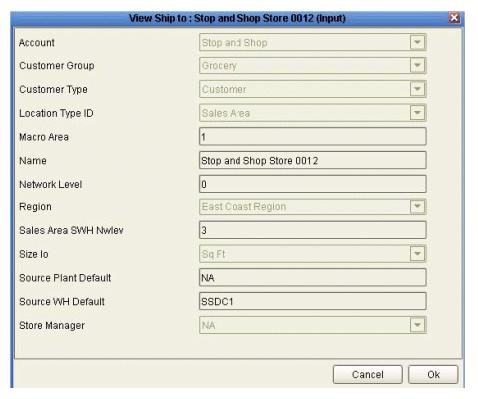
-
To provide extra information to describe members of the level. You can view and edit this information.
-
To provide a further subdivision of the level data. To do this, you add an attribute to a level and select an option to create it as a child level. For example, suppose you create an attribute called ABC. If ABC can have the values A, B, or C, and if you create this attribute as a level, then the ABC level would have three members: A, B, and C. The member A, for example, would consist of all the data that had the A value for this attribute, within the parent level.
-
For the purpose of exporting or importing data.
-
To describe promotions. Promotion attributes are converted into promotional causal factors. Applies only to Promotion Effectiveness.
-
- batch mode
- A mode in which you can run the Analytical Engine. In this mode, the Analytical Engine uses the entire forecast tree. See also simulation mode.
- base time buckets
- The time buckets in which data is stored in Oracle Demantra. Each base time bucket contains data corresponding to one base time unit. Users can view data aggregated into larger time buckets as well.
- base time unit
- The smallest possible time unit in your Oracle Demantra implementation. The base time unit determines the time resolution of your system.
- billback
- Request for credit on invoice, due to a promotion.
- broker
- An outside party who negotiates promotional agreements between a manufacturer and the retailers. Applies to DSM.
- cannibalization
- Reduced demand of an existing product caused by a new product introduction or by the increased demand of an existing product due to corporate strategies like promotions. Although cannibalization typically refers to negative effects only, sales interactions like switching of accounts, brands, products, or channel could be either positive or negative. Applies to Promotion Effectiveness.
- causal factor
- Additional information that can explain historical data so that you can improve forecast quality (for example: price, CPI, weather, and so on). Specifically, a causal factor is a time-varying quantity (such as a series) that affects demand. Oracle Demantra provides the following general kinds of causal factors:
-
A local causal factor depends on the time, location, and item being sold. For example, it can be a specific discount in a specific store.
-
A global causal factor depends only on the time, for example, a holiday. See global factor.
-
Promotional causal factors, which apply to different items, locations, and promotions. These causal factors are available only for Promotion Effectiveness.
-
- You configure causal factors in the Business Modeler. Oracle Demantra uses this information to better understand the sales history and make more accurate predictions.
- chaining
- The general process of associating historical patterns of existing series with other series found in a new product or location, with the goal of predicting for the new product or location. To perform chaining, you use Chaining Management (within Demand Planner). You copy data from selected sources to the target combinations.
- chargeback
- A request sent to the customer for payment, typically when a deduction is denied.
- check request
- A request that a CSD representative sends to the company's A/P department.
- claim
- A kind of settlement, specifically a request from a customer for payment. In these cases, the customer has run the promotion and is requesting to be reimbursed, based on an agreement between you and the retailer. If you approve the claim, you request for your A/P department to send a check to this customer or to the broker, as applicable.
- client expression
- Calculates data at a given level, referring to other data at the same level. You use client expressions to calculate numbers that cannot be calculated by aggregation from lowest-level data. A client expression takes precedence over a server expression.Normally, you use a server expression to retrieve data for the series at the lowest aggregation level. For higher aggregation levels, Oracle Demantra Demand Management automatically aggregates the results of the server expression. In cases where that aggregation is not suitable, you use a client expression that explicitly uses the data associated with the higher aggregation level.
- combination
- The combination of an item member (from any hierarchy level) and a location member (from any hierarchy level). Each of the following is a combination:
-
Chocolate cookies (at all stores)
-
Chocolate cookies at the Fair Haven store
-
All cookies at Better Stores, Inc.
-
- The word combination can also refer to the data associated with that combination, for example, all sales of chocolate cookies at the Fair Haven store.
- combination level
- A level that contains time-independent data for combinations. Sometimes called matrix level.
- combination series
- More often called matrix series.
- competitive item group (CI)
- A set of items within an influence range (IR). Typically an influence range includes two CIs: “us” and “them.” For example, an influence range could consist of two CIs: one for Acme carbonated beverages (“us”) and one for Brand X and Brand Y carbonated beverages (“them”). See also item group. Applies only to Promotion Effectiveness.
- competitive location group (CL)
- A set of locations within an influence range (IR). Each CL typically corresponds to a single competitive distribution channel. See also location group. Applies only to Promotion Effectiveness.
- combination-selection list
- Drop-down list at the top of a worksheet, equivalent to the Members Browser. A worksheet may have several of these, and you use them to specify which item-location combination the worksheet should display.
- component
- A subdivision of the Oracle Demantra data. Each component includes the following items:
-
One or more series of data, organized into specific levels.
-
Units of measure.
-
Optional indexes and exchange rates.
-
An owner, who can add additional users.
-
- content pane
- Pane within Collaborator Workbench that displays a graphical view of data associated with a worksheet, to provide you with current, at-a-glance information that meets your needs. You can display content in many formats such as the following:
-
Members Browser, which is a collapsible tree hierarchy of data levels
-
Tabular format
-
Chart formats including line, bar, and pie charts
-
Calendar format
-
- crosstab
- A worksheet that has been configured with levels on the x-axis and the y-axis.
- CSD representative
- A member of the customer service department. The primary users of DSM are CSD representatives.
- dead combination
- The sales for this combination are not recent enough and are insufficient for predictions.
- deduction
- A kind of settlement, specifically a short payment on an invoice. In these cases, the customer has run the promotion and has made a short payment on an invoice. By permitting this short payment, you are reimbursing the customer for running the promotion.
- dimension
- Perspective from which a large volume of complex and interrelated data can be viewed and analyzed. Each dimension organizes data in one or more hierarchies of levels, allowing you to view the data in different ways. Your Oracle Demantra application can have any number of dimensions, which you define in the Business Modeler. See also level hierarchy.
- engine profile
- A set of engine parameters with specific values and a profile name. For use only with the Promotion Effectiveness engine.
- exception
- If you attach an exception to a worksheet, Oracle Demantra Demand Management checks the values of the worksheet data and displays only the combinations that meet the exception criteria.Specifically, you define an exception condition that consists of a series, a comparison operator (such as equals or greater than), and a value, for example:Sales > 150000When you open the worksheet, Oracle Demantra Demand Management checks each combination in the worksheet. For each combination, if the condition is met for any time in the worksheet date range, Oracle Demantra Demand Management displays that combination. For example, the worksheet shows combinations that have Sales values greater than 150000, within the time range included in the worksheet.If the condition is not met at any time for any of the worksheet combinations, Oracle Demantra Demand Management shows the worksheet as empty. That is, if all values in the Sales series are less than or equal to 15000, the worksheet comes up empty.You can attach multiple exceptions to a worksheet. When you do so, you can relate them to each other by using logical AND or logical OR relationships.
- fictive
- Placeholder. For example, when you first create a member using Member Management, that member is not yet associated with any sales data and is therefore a fictive member.
- filtering
- The process of limiting the scope of data. Oracle Demantra provides two general types of filters, each of which allows only certain data to be displayed or otherwise used.The more common filters are combination filters. For this type of filter, you specify the following:
-
An aggregation level. You can filter data at any level in any dimension.
-
Members of that aggregation level that are allowed through the filter; other members are not included.
-
- The net result is that a filter allows Oracle Demantra to display only certain item-location combinations.In a few places, Oracle Demantra provides a different type of filter, a value-specific filter that allows only data that contains certain values.
- forecast
- Predictions about future sales of items at various locations, as a function of time. The forecast is based upon the demand, which in turn is based upon the historical data. The length of time that the forecast spans is called the forecast horizon.The Analytical Engine creates the forecast, either as the result of the batch forecast, or when a user runs and approves a simulation.
- forecast model
- Mathematical model used to predict forecast. Oracle Demantra provides about a dozen forecast models that are in common industry use. To create its forecast, the Analytical Engine tests each model, sees how well it fits the historical data, and uses a weighted combination of the results from all the models.
- forecast node
- Node within the forecast tree.
- forecast tree
- A single hierarchy of forecast data, the forecast tree is made up of item-location combinations at different aggregate levels. Each node in this tree represents a time-based series that is subject to forecast. The forecast tree does not need to contain all possible combinations, only those that are relevant to the forecasting process.
- general attribute
- See attribute.
- general level
- An aggregation level that stores time-dependent data for a combination. For example, a promotion is generally associated with one or more items at one or more locations, and is associated with specific dates. Oracle Demantra stores the data for this promotion as a general level.
- global factor
- A causal factor that depends only on the date of the sale. A global factor affects all items and locations in the system. For example, global oil prices have an impact on the sales of automobiles. The effect is widespread but changes with time. The effect occurs at all locations where the automobile is sold, and for all models being sold.Another possible global factor is a holiday, if all locations in your solution follow the same holidays.
- group
- Set of users who can work together on the Collaborator Workbench. A user can belong to multiple groups.
- historical data
- In general, this is the record of sales of different items at all locations, for months or years in the past. For each sale, you must know the location of the sale, the product code, price, and quantity. You also typically know information about causal factors (such as holidays and promotions) that may have affected the sales volume. Oracle Demantra also uses information about returns, inventory levels, and orders.
- index
- A financial measure used to normalize prices over time. An example is the Consumer Price Index (CPI).
- influence group (IG)
- A set of item-location combinations in which all items belong to the same item group and all locations belong to the same location group. Within a given influence groups, the influence groups mutually interact. By identifying the influence groups, you determine the coarseness or generalization of causality. Applies only to Promotion Effectiveness.
- influence range (IR)
- Level within the forecast tree that controls how far the Analytical Engine looks for influence when a promotion is run. The influence ranges control how far the Analytical Engine looks for influence when a promotion is run. This determines the breadth of the causality. An influence range consists of multiple influence groups. Applies only to Promotion Effectiveness.
- item
- One of the dimensions by which you view data. Other typical dimensions are location and time. Each dimension consists of one or more hierarchies of data, allowing you to view data organized in different ways. For example, if you are forecasting demand for muffins, the item dimension could contain a product group hierarchy and a flavor hierarchy.
- item group
- A set of items within a competitive item group (CI). For example, within the Acme CI, the item group I1 might consist of orange-flavored soft drinks. Another item group, I2, might consist of colas. Applies only to Promotion Effectiveness.
- level
- An aggregation of data. For example, the Color level might consist of the sales data aggregated by the color of the items. Each level consists of members. The Color level would have one member for each color. Levels allow you to view the data in different ways. Oracle Demantra supports the following types of levels:
-
Item levels organize data in ways that reflect product properties such as product family, color, style, and so on. Each member of an item level represents time-dependent data aggregated according to some attribute of the item being sold.
-
Location levels group and aggregate data according to characteristics of the locations where you sell. For example, location levels could describe geography or types of stores.
-
Combination (or matrix) levels group and aggregate data according to characteristics of the item-location combinations. These are less common than item and location levels.
-
Time levels group and aggregate data by sales date. Normally you use a time level in place of the time axis.
-
Promotion levels group and aggregate data by sales promotions. Depending on how your system is implemented, you may have a hierarchy of promotional levels (to organize the promotions), and the higher levels might use different icon.
Unlike other kinds of levels, promotion levels can be displayed within a Gantt chart. Promotion levels are available only with Promotion Effectiveness.
-
Settlement levels, which are used only by DSM. In general, a settlement is an outstanding sum of money that needs to be resolved, related to a promotion. If you use a settlement level in a worksheet, you cannot use levels from any other hierarchy in that worksheet.
-
Check request levels, which are used only by DSM. A check request is an instruction to send a check to a customer or designated third party. Check requests are exported to the accounting systems that actually perform them.
-
- level hierarchy
- Each level can belong within any number of independent hierarchies, each of which represents a different way of aggregating data. For example, the SKUs could be organized into product families, which in turn could be organized into divisions as follows, as follows:
In this example, Division, Product Family, and SKU are all levels in Oracle Demantra.The SKUs could also be organized into brands as follows: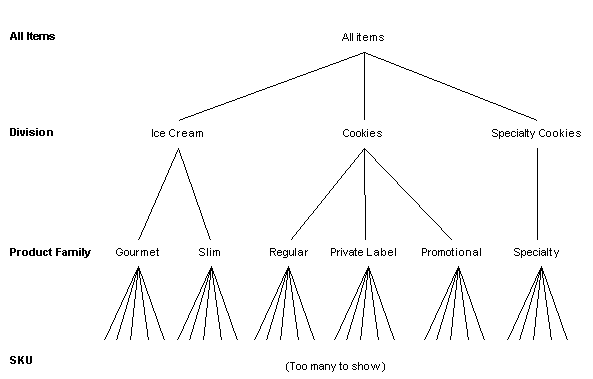
Note that this hierarchy is independent of the product family hierarchy. That is, there is not necessarily any relationship between brands and product families. Nor is there any relationship between brands and divisions.Given these relationships, a member can have parents. For example, consider the SKU member Rainbow LF Chocolate Chip. This SKU might have the following parents: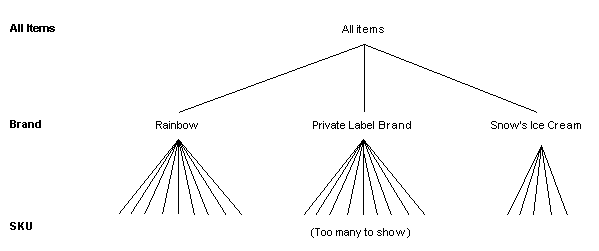
-
Regular (parent of this SKU within the product family level)
-
Rainbow (parent of this SKU within the brand level)
-
- level series
- A series that is associated with a specific level. Each data point in the series corresponds to a given member of that level. Data for this series is stored in the table associated with the level.
- live combination
- Item-location combination that is neither dead nor young; see prediction status.
- location
- A dimension by which you view data. Other typical dimensions are item and time. Each dimension consists of one or more hierarchies of data. For example, the location dimension could be broken down into country and then into states and towns.
- location group
- A set of locations within a competitive location group (CL). Applies only to Promotion Effectiveness.
- matrix level
- See combination level.
- matrix series
- A series that consists of time-independent data for each item-location combination. This data is stored in mdp_matrix.
- member
- An element of a level. Each level contains one or more members. For example, at the city level, members may include Paris and London. Each member corresponds to a set of sales data. Each member has properties that apply to the sales data at that level, such as unit, description, and an identifying code.There are several types of members.
- member management
- The process of creating, editing, and deleting level members.
- Members Browser
- A collapsible tree hierarchy of item and location levels. Within a Promotion Effectiveness worksheet, you use the Members Browser to specify which item-location combination the worksheet should display.
- method
- An action that can be performed for a specific member within a worksheet. Methods appear as options within the right-click menu. A method is associated with a specific level and may be available only within a specific worksheet or within all worksheets.
- model
- Mathematical model that the Analytical Engine uses when creating a forecast.
- note
- A comment that you attach to data in a worksheet. A note is generally associated with specific items and locations, on one or more dates. A note can include an attachment.
- off-invoice settlement
- A kind of settlement that represents the case where the customer was billed a lower amount (that is, “off invoice”) for the products, as compensation for running the promotion.
- outlier
- An atypical observation, generally infrequent; a data point that does not appear to follow the characteristic distribution of the rest of the data. Outliers may reflect genuine properties of the underlying phenomenon (variable), or may be caused by measurement errors or other anomalies that should not be modeled.Some of the Oracle Demantra forecast models automatically identify and exclude outliers, and Oracle Demantra indicates when that occurs. You can manually identify outliers as well.
- POS data
- Point-of-sale data.
- prediction status
- When generating forecasts, the engine considers the prediction status of each item-location combination. Prediction status is one of the following:
The Analytical Engine ignores any young or dead combinations.Status Description Young Sales for this combination are not recent enough to be used for prediction. Dead Sales for this combination are too new to be used for prediction. Live Neither young nor dead. Also called active. Create Zero Forecast A user has specified this prediction status manually for this item-location combination, and this status means that this combination should have a forecast consisting of zero values.
- program group
- A collection of menu items, typically related to each other in some way. You create program groups so that you can easily control access to all the menu items in the group. Oracle Demantra provides several predefined program groups, for convenience.
- proof of performance
- Also known as POP. A document that shows that the retailer did run the promotion as required by agreement. POP is usually required before you can approve a settlement. You generally use an attachment to provide proof of performance.
- promotion
- A marketing event associated with specific items at specific locations during a specific time. You generally run promotions in order to increase demand.
- promotion series
- A series that consists of data for each promotion at each item-location combination, at each time bucket.
- promotional causal factor
- A set of time-varying data associated with specific items at specific locations during a specific time. Applies only to Promotion Effectiveness.
- proport
- Mechanism that Oracle Demantra uses for splitting aggregated data across the corresponding lowest-level members. Oracle Demantra splits data on many occasions, including the following:
-
When the Analytical Engine generates a forecast at an aggregated level
-
When data is imported at an aggregated level
-
When users edit aggregated data
-
When users perform chaining at an aggregated level.
-
- proportions
- Split proportions used by the proport mechanism.
- sales series
- A series that consists of time-dependent data for each item-location combination. That is, each data point in the series corresponds to a given item-location combination at a given point in time. This type of series is the most common type by far.
- seasonality
- If historical data has a regular pattern of observations above and below a trend, the data is said to be seasonal. Seasonality is generally observed in data compiled on a less than annual basis (for example, quarterly or monthly).
- series
- Usually, a time-dependent set of data. For example, sales data and the forecast are both series. Although most series are time-dependent, Oracle Demantra supports other types of special-purpose series: matrix series and level series.A series can be defined by a server expression, a client expression, or both. In general, the definition of a series describes how data for that series should be calculated at any aggregation level.
-
Some series are calculated by aggregated data from the lowest level stored in the database. Data can be aggregated in various ways, for example by totalling it, or by taking the maximum or the minimum value. To see data changes in this kind of series, you must rerun the worksheet.
-
Some series are calculated at the level of the worksheet, using data currently available at the worksheet level. Data changes are available immediately.
-
- server expression
- The SQL expression that calculates the series data at any level by aggregating the associated lowest-level data. A very common server expression has the following form:sum (table_name.update_column_name)Here table_name.update_column_name is the table and column that stores data for this series. The server expression often includes the unit of measure in which results are expressed. A client expression takes precedence over a server expression.
- settlement
- An agreement between a manufacturer and a retailer in which the retailer runs a specified promotion (to boost sales of a specific product or products) and the manufacturer agrees to compensate the retailer for this action. In some cases, this agreement is negotiated by a third party, namely, a broker.See claim, deduction, and off-invoice settlement.
- simulation
- A ‘what if' scenario in which a user may manipulate measure data (such as History) and examine the way in which the changes affect related measure data (such as Forecasts).
- simulation mode
- A mode in which you can run the Analytical Engine. In this mode, you perform evaluate a scenario, to see what might happen in a given situation. In contrast to batch mode, you use only a small part of the forecast tree and a comparatively small set of data series.
- splitting
- In general, splitting refers to the general process of dividing an aggregated amount into appropriate parts. See proport.
- switching effect
- Generic term for the effect that a sale for a given item-location combination can have on sales for another item-location combination. Applies only to Promotion Effectiveness.
- task
- A unit of work shown in the My Tasks module. A task generally consists of a request for a specific user or set of users to review a given worksheet; the task has a subject line, a description, and a message; it can include a Web link, as well as an attached file. Each task has a status and sometimes a timeout period. After you address the task, you should mark it as done so that the Workflow Engine can continue with the next steps in the workflow.(The workflow can also send e-mail to a task recipient by external e-mail , but that e-mail has no direct effect on the workflow.) Depending on how Collaborator Workbench has been configured, users may also be able to create tasks and send them to other users.
- time
- A dimension by which you view data. Other typical dimensions are item and location.
- time bucket
- Depending on context, this phrase refers to any of the following:
-
The base time buckets.
-
A specific period of time corresponding to a time unit (the week of 1/3/05).
-
The data associated with that period of time (the data associated with the week of 1/3/05). If you consider a set of series as a spreadsheet, with time as the horizontal axis, then a time bucket is a vertical slice of the data.
-
A time unit (a week).
-
- time level
- A level that aggregates data across time. Depending on your system, time levels are configured to enable you to analyze data by the specific month of the year, day of the week, and so on.
- time resolution
- In general, time resolution specifies the amount of visible detail for time-dependent data. Specifically, it refers the time unit by which this data is grouped, for example, by months or weeks. See also time unit.
- time unit
- A unit of time in Oracle Demantra, such as day, week, month, and others, including the months of a 4-4-5 calendar.The base time unit (or minimum time unit) is the smallest length of time that your data model represents. This can be either a day, a week, or a month, by default; smaller buckets are possible but require custom work. The size of the base time unit determines the maximum possible time resolution of your model.
- trend
- The long-term behavior of data, over time.
- unapproved trade
- In general, this refers to settlements that have been matched to promotions and that have not yet approved. See also approved trade.
- unresolved trade
- In general, this refers to settlements that are either new or in progress.
- waterfall chart
- A chart or table that displays both the current version and past versions of the same data.
- workflow
- An automated sequence of steps, some automatic and some that require user input. A typical workflow sends tasks to users (to appear in My Tasks module) in response to conditions within the demand chain process.
- worksheet
- A set of data retrieved from the Oracle Demantra database. In a worksheet, you specify information such as following:
-
At least one series to retrieve from the database
-
The levels of aggregation to view in the worksheet
-
Optional filtering to set the scope of the worksheet
-
- A worksheet can be public (shared with other Oracle Demantra users) or private. Only the owner of a worksheet can edit it.A worksheet is also known as a query.
- x-axis
- The horizontal axis of a worksheet graph and correspondingly, the vertical axis of a worksheet table.
- y-axis
- The vertical axis of a worksheet graph and correspondingly, the horizontal axis of a worksheet table.
- young combination
- All sales for this combination are too new and are insufficient for @ prediction
- zero history
- Historical data consist of zero sales. You usually create zero history for combinations you create in Member Management, so that there are placeholder records that you can edit.