Introduction to Demantra
This chapter provides an overview of the Demantra platform.
This chapter covers the following topics:
- Demantra Platform and Applications
- Extending your Demantra Application
- Elements of a Demantra Solution
- Integration
- Workflow
- How the User Interfaces Can Be Configured
Demantra Platform and Applications
The Demantra Platform provides a flexible data model on which we build the comprehensive business logic of our applications.
The platform includes a number of services that are leveraged to provide out-of-the-box application functionality in four key areas:
-
Demand Management
-
Real Time Sales & Operations Planning
-
Trade Promotion Management
-
Deductions and Settlement Management
These standard out-of-the-box applications can be tailored to reflect a customer's specific business logic in these business areas. Please see "Extending your Demantra Application."
Extending your Demantra Application
There are many ways to extend your pre-configured Demantra Application. For example, most implementations will create additional worksheets to capture and review data in alternate formats. We provide the following guidelines around extensions to the data model:
-
Please review all documentation fully. It includes important details on the standard application configurations and how they support integration to other products in the Oracle family (for example, E-business Suite (EBS) or JD Edwards EnterpriseOne(E1)).
-
Wherever possible, please work within the standard application hierarchy. It has been pre-seeded with a comprehensive business hierarchy. In addition, there are a number of generic 'Category Code' levels in the item, location and Matrix hierarchies that can be leveraged to capture additional business levels in the hierarchy. This approach avoids the need to upgrade the model. If additional levels are required, please only add parent levels to the hierarchy. Do not add lowest levels as these fundamentally alter the data model. Sufficient lowest levels have been pre-seeded to capture many-to-many relationships.
-
Please review series details in the implementation guide before creating additional series. Comprehensive business logic has been configured for each of our applications and should be fully understood to avoid building extraneous series. Please try to avoid series modifications as this may affect other series referencing it.
-
Please review workflow and integration details in the implementation guide and within the workflow engine itself before creating additional logic. Comprehensive integration flows have been configured for each of our applications and should be fully understood to avoid building extraneous workflows. Note that workflows are generally grouped by the integration they are supporting (for example, "EBS Integration").
-
Adding additional Levels or Series to the data model will require enhancements to pre-configured integration logic (with E-Business Suite or EnterpriseOne, for example) to populate these fields.
Elements of a Demantra Solution
Whether you use a Demantra application as-is or you use the Application Platform, a Demantra solution consists of the following elements:
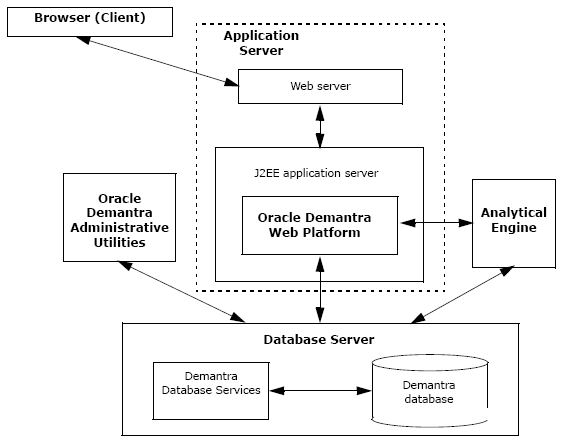
-
This figure is not meant to show specific hardware architecture.
-
A Demantra solution can also include a Citrix server or other software for terminal emulation, not shown here.
-
For information on supported databases, platforms, and configurations, see the Oracle Demantra Installation Guide.
Clients
A Demantra solution includes multiple client machines, each running a browser to access Demantra.
Supported Web Browsers
Demantra is compatible with Internet Explorer or Mozilla Firefox. Please refer to the Demantra Installation Guide for supported versions.
Configuring the Firefox Browser
When using the Firefox Web browser, if a Demantra user closes the browser using the “X” icon, it is possible to restore the session by re-launching a new Firefox browser. In this scenario, the login page is not displayed and the user is not required to enter a username and password.
Modify Firefox configuration settings as follows:
-
Select Tools > Options > Startup > Main tab
-
Verify that the “When Firefox starts” setting is *not* set to “Show my windows and tabs from last time.” Change this setting, if required.
-
Navigate to the ‘Security’ tab, and then verify that “Remember password for sites’ is *not* selected.
-
Save the changes.
Application Server
Any Web-based solution includes the Application Server:
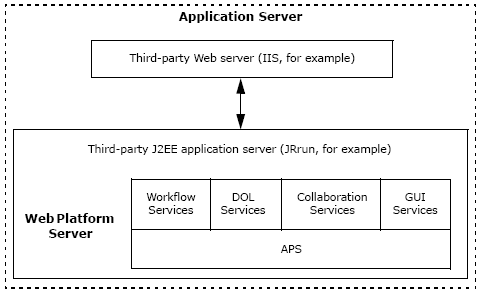
This server includes a Web server and a J2EE application server, which can be on the same or different machines; for supported software, see the Oracle Demantra Installation Guide.
Within the J2EE server, Demantra runs the Oracle Demantra Web Platform Server, which includes the following:
-
APS (this is the main support layer and handles all communications with the database, as needed by the other services)
Database Server
Every Demantra solution includes a database server.
Oracle Demantra Administrative Utilities
The Oracle Demantra Administrative Utilities include the desktop configuration and maintenance utilities, as well as Member Management, Chaining Management, and Allocation Management tools. Administrative Utilities coordinate running the Analytical Engine, communicate with the database as needed, schedule database procedures, and run other background processes as needed.
Analytical Engine
Most Demantra solutions include the Analytical Engine.
Note: In general, the documentation refers to either mode as the “Analytical Engine”. Wherever the distinction is necessary, the documentation is more specific.
Note: Oracle provides two different modes for the Analytical Engine:
-
In PE mode, the engine is suitable for use with Promotion Effectiveness.
-
In DP mode, the engine is suitable for use in demand planning applications.
You may have access to the Distributed Engine (a mode in which the Analytical Engine automatically distributes its work across multiple machines).
SSL Security
The Demantra Web products can use either http or SSL protocol. You can deploy a Demantra solution in either of two ways:
-
Use http for all pages
-
Use SSL for all pages (so that Web addresses start with https instead of http)
Pure Desktop Solutions
A desktop-based solution is different from a Web-based solution in two key ways:
-
Users access Demantra via the desktop Demand Planner, which communicates directly with the database.
-
There is no Application Server. Instead, you use the Stand-Alone Integration Tool (the aps.bat executable), which handles import and export. The Oracle Demantra Installation Guide assumes that most solutions are Web-based.
Integration
You can import and export data either with core Demantra tools or with Demantra Enterprise Integrator (powered by Pervasive).
Core Demantra Tools
The core Demantra tools allow you to do the following:
-
Import lowest-level item, location, and sales data
-
Import or export series data at any aggregation level, with optional filtering
-
Import promotions and promotional series
-
Export members of any aggregation level
-
Import supplementary data into supporting tables as needed
Workflow
The Application Platform provides the Workflow Manager. A workflow is a logically connected set of steps. Each step can be automated or can require interaction from one or more users or groups.
Workflows can do all the following kinds of actions:
-
Run integration interfaces.
-
Run stored database procedures.
-
Run external batch scripts and Java classes.
-
Pause the workflow until a specific condition is met, possibly from a set of allowed conditions. For example, a workflow can wait for new data in a file or in a table.
-
Send tasks to users or groups; these tasks appear in the My Tasks module for those users, within Collaborator Workbench. A typical task is a request to examine a worksheet, make a decision, and possibly edit data. A task can also include a link to a Web page for more information.
Special workflow steps programming logic. For example, one step type provides a user with a selection of choices to direct the continuation of the workflow instance.
How the User Interfaces Can Be Configured
Whether you start from a Demantra application as-is or from the Application Platform, you can configure the user interfaces in the following complementary ways:
-
You typically create worksheets to meet the needs of specific users. A worksheet is a working environment that shows specific data, aggregated and filtered as needed. Users can view, sort, edit, print, and so on. The next chapter, “Core Concepts”, describes the elements of worksheets.
-
You can create methods that the users can execute from within worksheets. The methods appear in the worksheets as options on the right-click menu. Demantra also provides default methods that you can redefine or disable. These allow users to create, edit, and delete level members.
-
You create components that subdivide the data as needed for different organizational roles. Each component has an owner, who acts as the administrator of the component. In turn, the owner can log onto the Business Modeler and further restrict data access for particular users.
-
You apply security so that different users have access to different menu options. See “Managing Security”.
-
You can configure the default layout of Collaborator Workbench, access to different elements of Collaborator Workbench, and the links and menus in Collaborator Workbench. You can also substitute custom graphics throughout the Web products. See “Customizing Demantra Web Pages”.