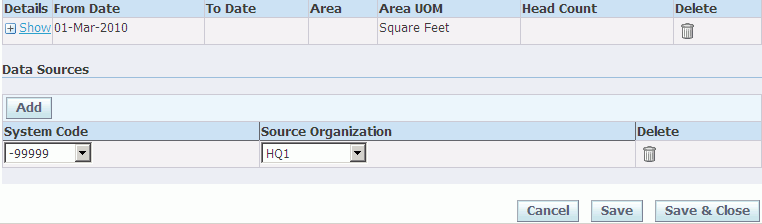Setting Up Sites
This chapter covers the following topics:
- Overview of Sites
- Site Set Up Steps
- Plant Setup: Microsoft Excel Templates
- Site Maintenance
- Running Seed Data Process Flows
- Setting Up Sites
- Viewing Sites Summary
- Viewing Sites
- Updating Sites
Overview of Sites
The site definition is set up in Oracle Manufacturing Operations Center and mapped to source organizations in different systems. A Site can be a production or non-production facility with manufacturing units or can only have office buildings for administration, marketing, and research and development. In this guide, a plant refers to a site that is a production facility. The following diagram illustrates the site setup flow:
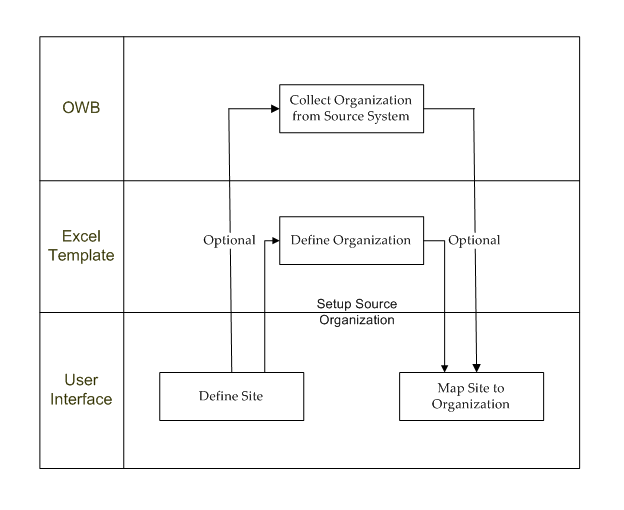
Site Set Up Steps
-
Define MOC site using the Site Setup user interface.
-
Load the source organization from EBS.
-
For initial data collections (a full refresh), run the MTH_PLANTS_DIM_EBS_INIT_PF process flow in the MTHEBIIP module.
-
For incremental collections, run the MTH_PLANTS_DIM_EBS_INCR_PF process flow in the MTHEBICP module.
-
-
Define non-EBS source organizations in the Microsoft Excel template by updating the definitions in MTH_ORG.csv.
-
Load non-EBS source organizations by running MTH_ORG_XS_ALL_MAP in the OWB Mapping MTH Utilities project.
-
Update the organization with the plant identifier or site code in the Microsoft Excel templates or using the Site Setup interface. Update MTH_ORG.csv with the following:
-
Implement in Plant Flag
-
Plant Identifier
-
System Identifier
The organization is linked to the site.
-
-
Create an organization with the following:
-
The organization code same as plant code.
-
The system as Unassigned for loading data from Microsoft Excel.
To perform this task, run MTH_PLANTS_ORG_ALL_MAP in MTH Utilities.
-
Plant Setup: Microsoft Excel Templates
This table displays the structure of the Microsoft Excel template used for the plant setup:
| Plant Code | Plant Name | Source | Currency Code | From Date | To Date | Graveyard Shift Flag |
| RO5 | PLANTFORRO5 | 1 | USD | 1/14/2008 | 1 | |
| RO3 | PLANTFORRO3 | 1 | USD | 01/01/2007 | 01/05/2008 | 1 |
To define a plant, specify the following information:
-
Plant code. (This value is unique to the plant.)
-
Plant Name.
-
Source. (A value of 1 if it is discrete, 2 if it is process.)
-
Currency Code
-
From Date. (The date from which the plant is operational.)
-
To date. (The date to which the plant will be operational.)
-
Graveyard Shift flag. (Possible values for this flag are 1 if it is Shift End Workday and 2 if it is Shift Start Workday.)
Organization Setup: Microsoft Excel Template
This table displays the structure of the Microsoft Excel template used for the organization setup:
| Organization Name | Process Enabled Flag | Currency Code | EBS Organization ID | Primary Cost Method | Organization Code | Implement in Plant Flag | Plant Code | System Code |
| MTHORG | N | Rs | 5248 | 1 | MTH | Y | MTHHUB1 | SCMC2MQ0 |
Site Maintenance
Unassigned Logic
Unassigned Site is provided in Manufacturing Operations Center. Data for equipment with no hierarchy is mapped to the unassigned site.
Update Logic
You can update this information:
-
Site name and attributes for each site code.
-
Site can only be end-dated and cannot be deleted.
-
After a site is end-dated or made inactive, Manufacturing Operations Center stops collecting data.
-
If a data collection end date is not specified, site data is collected indefinitely.
-
The selected source organization can be updated for a different site.
Running Seed Data Process Flows
To load seed data, run the process flow MTH_SEED_DATA_PF in the MTHEXIIP module.
When seed data is run:
-
MTH_LOOKUPS_D populates the lookup tables used for such things as work order status with the seed data.
-
MTH_DIM_HIERARCHY populates the hierarchy table with seed data for seeded hierarchies.
-
MTH_DIM_LEVEL_LOOKUP populates the level lookup table with seed data for each hierarchy level.
-
MTH_ENTITIES populates various data elements like Output Quantity, Completion Quantity, etc., for Oracle Manufacturing Operations Center, which are used in tag setup.
When seed data is run, the following tables are populated with a value of Unassigned:
-
MTH_SYSTEMS_SETUP
-
MTH_PLANTS_D
-
MTH_ITEMS_D
-
MTH_ORGANIZATIONS_L
-
MTH_EQUIPMENTS_D
-
MTH_EQUIP_ENTITIES_MST
-
MTH_PRODUCTION_SCHEDULES_F
-
MTH_PRODUCTION_SEGMENTS_F
-
MTH_RESOURCES_D
-
MTH_ITEMS_CATEGORIES_D
Setting Up Sites
You can set up sites, define the currency for a site, and activate or inactivate the site using the Sites Summary page. You can also assign a site to a source organization.
To add a site
-
Using the Manufacturing Operations Center responsibility, click Site Home. The Sites Summary page appears.
-
Click Add Site. The Add Site page appears.
-
Enter the Site Code, Site Name, and Effective Date. Currency defaults from the currency UOM you define using the MTH: Global Currency UOM profile option. Refer to the “Setting Up Profile Options” topic for more information.
-
Enter the Address of the site.
-
In the Other Attributes page, enter the following:
-
Business Function. Valid values are: Administration, Maintenance, Manufacturing, Planning, Purchasing, Sales and Stores.
-
Area is the area of the site in the specified Area UOM.
-
Ownership. Valid values are Outsource Facility, Own Facility, and Rental Facility.
-
Headcount
-
Select the Production Organization Check Box if the site is a production facility.
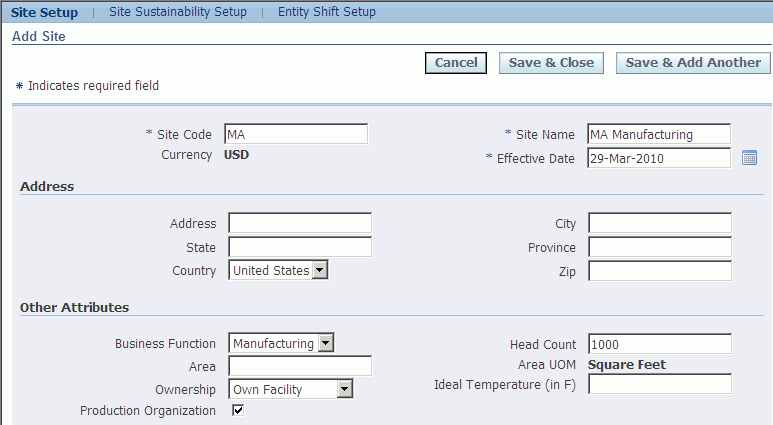
Data Sources
-
-
Click Add to add a System Code and Source Organization to the site.
-
Click Save and Cancel to add the site.
-
Click Save and Add Another to add another site.
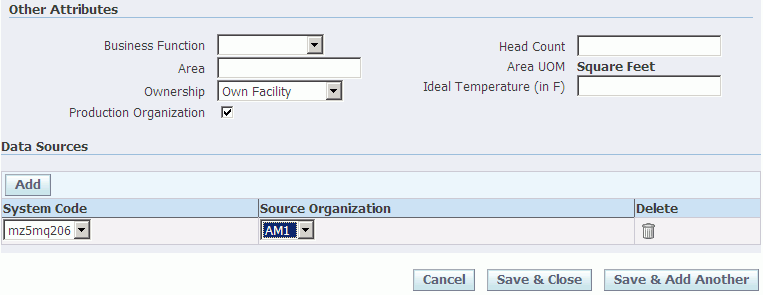
Viewing Sites Summary
You can view the summary of sites available in the Oracle Manufacturing Operations Center application using the Sites Summary page.
To view the sites summary
-
Using the Manufacturing Operations Center responsibility, click Site Home. The Sites Summary page appears.
-
All sites are Active by default. Click Inactivate to inactivate a site.
-
Click Update to update a site.
-
Click Add to add a site.
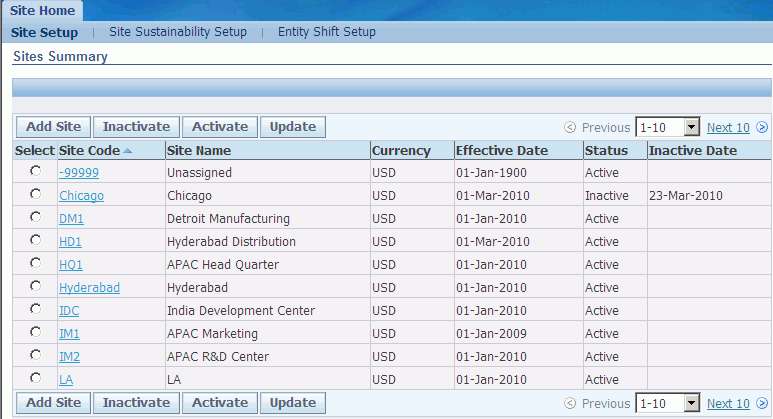
Viewing Sites
You can view the site details using the View Site page.
To view a site
-
Navigate to the Sites Summary page. The page displays a list of sites.
-
Click on a Site Code. The View Site page displays the details of the site.
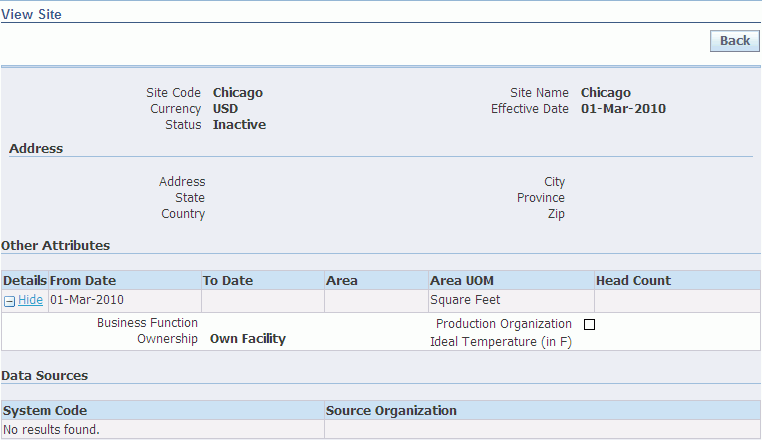
Updating Sites
You can update site details using the Update Site page.
To update a site
-
Navigate to the Sites Summary page. The page displays a list of sites.
-
Select the Site for which you want to update information.
-
Click Update. The Update Site Page appears.
-
You can edit the following:
-
Address
-
All the fields in the Other Attributes region.
-
Data Sources
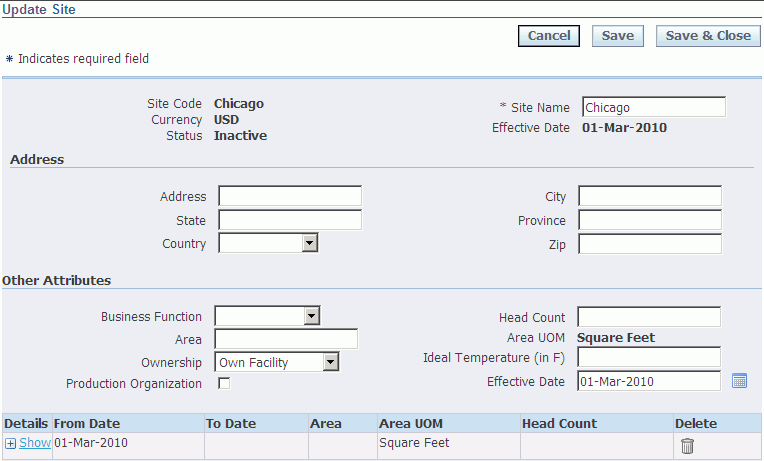
-
-
Click Save to save the new values and remain on the same page.
-
Click Save and Close to navigate to the Site Summary page.