Custom Hierarchy Page
Setting Up a Custom Hierarchy Page
You can set up a custom page for entering transactions for your environment's requirements. This page is accessed from the Hierarchy Workbench and enables data displayed on the panes to be passed to the custom page. You can perform a transaction on the custom page, and then navigate back to the Hierarchy Workbench. The Callout icon on the Hierarchy Workbench is used to navigate to the custom page.
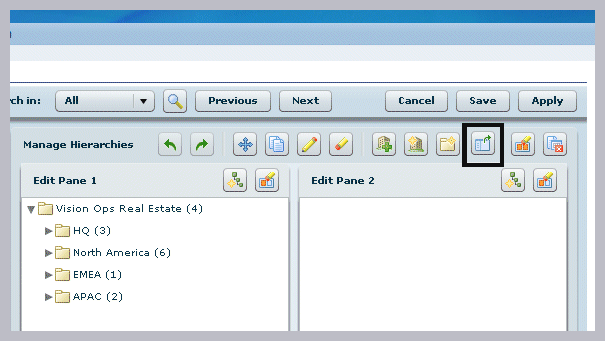
Note: This functionality only moves data to Oracle Applications Framework pages and not other website pages.
Setup
The profile option RRS: Hierarchy UI Custom URL is populated with the address for the custom page. When the profile option is defined, the Callout icon on the Hierarchy Workbench is enabled.
Define the address for the custom page in profile option using the following format, where CustomPG is the name of your page: /oracle/apps/rrs/site/user/webui/CustomPG
See: Profile Options
When the profile option has been defined, the Callout icon appears in the Hierarchy Workbench and the pop-up menu:
-
Select a hierarchy, node, or site object. You can only select one object, not multiple objects in this feature.
-
Select Callout to navigate to the custom page.
Parameters Passed To Custom Page
During navigation, relevant parameters are passed to the custom page depending on the object selected in the hierarchy structure. The following table shows hierarchy, site, and node parameters passed to the custom page:
| Hierarchy in the Hierarchy List | Description |
|---|---|
| objectType | Type of object user selected, this value is hierarchy. |
| siteGroupId | Internal ID of the selected hierarchy. |
| siteGroupName | Name of the selected hierarchy. |
| Site in Edit Pane | Description |
|---|---|
| objectType | Type of object user selected, this value is site. |
| siteId | Internal ID of the selected site. |
| siteIdNum | Identification number of the selected site. |
| siteName | Name of the selected site. |
| siteGroupId | Internal ID of the hierarchy containing selected site. |
| siteGroupName | Name of the hierarchy containing selected site. |
| parentMemberType | Type of parent of selected site; values are site or node. |
| parentMemberId | Internal ID of parent of selected site. |
| parentMemberIdNum | Identification number of the parent of selected site. |
| Node in Edit Pane | Description |
|---|---|
| objectType | Type of object user selected, this value is node. |
| nodeId | Internal ID of the selected node. |
| nodeIdNum | Identification number of the selected node. |
| nodeName | Name of the selected node. |
| siteGroupId | Internal ID of the hierarchy containing selected node. |
| siteGroupName | Name of the hierarchy containing selected node. |
| parentMemberType | Type of parent of selected node, values are site or node. |
| parentMemberId | Internal ID of parent of selected node. |
| parentMemberIdNum | Identification number of the parent of selected site. |
Parameters Passed Back to Hierarchy Workbench
When the custom Oracle Application page transaction is complete, and you navigate back to the Hierarchy Workbench, consider the following occurrences:
-
In the processFormRequest method, the custom page will setForwardURL
To:
pageFunction = RRS_HIERARCHYCONTENTSPG_FN
-
Set retainAM=Y to ensure the Hierarchy Workbench transaction state is not dropped.
-
Ensure add_bread_crumb = Y
Caution: Avoid using add_bread_crumb = N as this will break subsequent navigation flows.
-
If the custom page has a fresh transaction (no cached VO queries or transaction state), the next time you access the custom page—call pageContext.releaseRootApplicationModule() in processFormRequest immediately prior to the setForwardURL call.
-
The Hierarchy Workbench can be directly accessed through page-level tabs. This standalone access requires additional parameters when returning from the custom page:
-
Custom Callout in Hierarchy Workbench will pass two additional parameters (standalone and selectedTab). If the Hierarchy Workbench is accessed from page-level tabs, the standalone is Yes. The selectedTab stores the currently selected menu function.
-
When the standalone is Yes, navigate back to Hierarchy Workbench using add_bread_crumb = N
-
Sample of Return Call in processFormRequest:
//check whether it is navigated from the standalone workbench
String standalone = pageContext.getParameter("standalone");
String selectedTab = pageContext.getParameter("selectedTab");
if(standalone != null && standalone.equalsIgnoreCase("Y")){
pageContext.forwardImmediately("OA.jsp?OAFunc="+pageFunction + "&OASF=" + selectedTab + OAHP=RRS_USER_HOME_PAGE_MENU",
null,
OAWebBeanConstants.KEEP_MENU_CONTEXT,
null,
null,
true,
OAWebBeanConstants.ADD_BREAD_CRUMB_NO); //if navigate from the standalone workbench, need drop the breadcrumb chain
}
else{
pageContext.forwardImmediately("OA.jsp?OAFunc="+pageFunction + "&OASF=" + selectedTab + "&OAHP=RRS_USER_HOME_PAGE_MENU",
null,
OAWebBeanConstants.KEEP_MENU_CONTEXT,
null,
null,
true,
OAWebBeanConstants.ADD_BREAD_CRUMB_YES);
}