Architectural Overview and Technology Requirements
This chapter provides an architectural overview of the Field Service application and references information sources for technology stack, software, and hardware requirements.
This chapter covers the following topics:
Architectural Overview
Field Service integrates with many other Oracle Applications in the E-Business Suite. The following figure illustrates this integration. The applications involved and their relation are described in more detail in the sections following the figure.
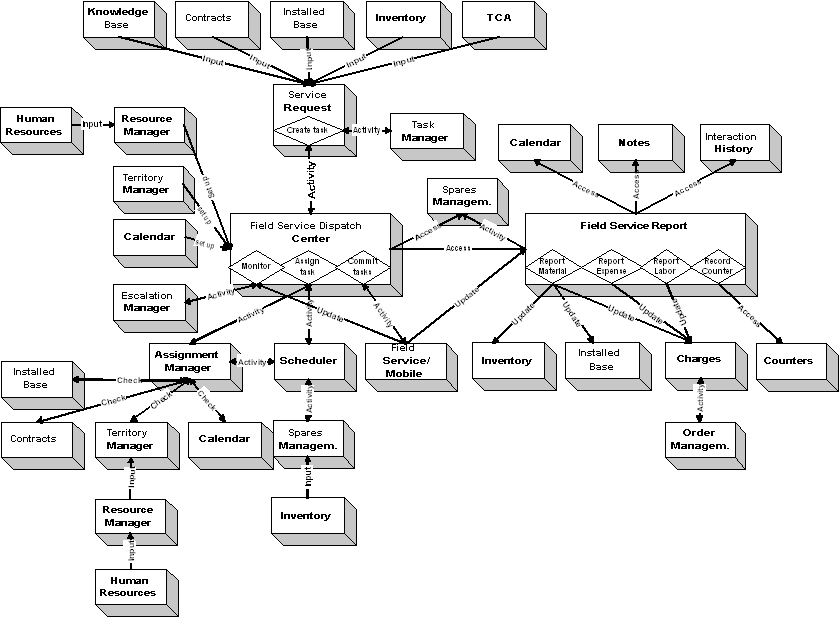
Service Request
A Service Request is created. The following applications have a relation with Service Request:
-
Knowledge Base provides input for resolution of the problem.
-
Contracts provides response time for the service request when considering task assignment. This could be either Contracts core or Service Contracts.
-
TCA provides information on parties and contacts and their information.
-
Install Base provides input on the install base information send to the Mobile applications. Used by the service representative when servicing the product.
-
Inventory provides input to determine what products are serviceable.
-
Task Manager functionality is used to create tasks to perform the field visit.
Resource Manager
All service representatives and field service dispatchers need to be defined as resources in the resource manager individually. Field service dispatchers are also part of a dispatcher group created in Resource Manager to be able to access the Field Service Dispatch Center.
Territory Manager
Territory Manager is used for two purposes.
-
It is used to create territories with service technicians assigned to it. These territories are then related to a dispatcher group. The service technicians assigned to the territory display in the Field Service Dispatch Center for the dispatcher.
-
It is also used to create territory qualifiers for task assignment. These territory qualifiers are used by the Assignment Manager to retrieve a qualified service technician for a task.
Calendar
For each service representative working hours, shifts, and non-available working hours like public holidays need to be defined. This information is used for scheduling. A service representative can also access his calendar and view his task assignments. For more information see Oracle Common Application Components User's Guide.
Assignment Manager
The Assignment Manager assists in the task assignment from the Field Service Dispatch Center by finding a qualified service representative to resolve the task. Indirectly the following applications have a relationship with:
-
Install Base, a preferred service representative to perform the field visit can be recommended from the Install Base.
-
Contracts, a preferred service representative to perform the field visit can be recommended from Contracts, or Contracts Service.
-
Territory Manager, territories with qualifiers are created to filter qualified service representatives.
-
Calendar, the availability of the service representative is checked in his or her calendar.
Advanced Scheduler
Advanced Scheduler assists in task scheduling from the Field Service Dispatch Center by finding a qualified service representative to resolve the task with the right part. Advanced Scheduler uses the input from the Assignment Manager and applies it's own functionality. It takes into account driving time and distance, part availability and creates part reservations. Advanced Scheduler is tightly integrated with Spares Management.
You can also use the Advanced Scheduler to fully automate the scheduling process without any manual intervention. The Autonomous Scheduler engine, which is part of the Advanced Scheduler, is a concurrent program that can be scheduled to execute at any predefined times or as needed.
Spares Management
In most situations, you need parts to resolve a problem at the customer's site. You can access the Spares Management component to order parts for a task. When Advanced Scheduler is installed a reservation for the part is created automatically at task assignment. When the task is committed, an order for the part is created. You can update Spares Management indirectly from Field Service Debrief with parts usage for a task. The update is done to maintain stock levels at different locations, and for the subinventories.
Escalation Management
Escalations occur for a wide variety of reasons. An escalation management system enables an organization to identify, track, monitor, and manage situations that require increased awareness and swift action.
Field Service Mobile
After task assignment the schedule is committed and sent to one of the following mobile applications:
-
Field Service/Laptop
-
Field Service/PalmTM Devices
-
Wireless Option for Service
It is received by the service representative and they can update the schedule and create a service report. The data is received back by Field Service to monitor progress and captured on the Field Service Debrief.
Inventory
Inventory provides input for Service Request to determine what product needs service. You can update Inventory (Spares Management) from Field Service Debrief with parts usage for a task. Updating Inventory is done to maintain stock levels at different locations, and subinventories. A subinventory could be a warehouse or a service representative's vehicle. Updating inventory results in activities to supply these warehouses or a service representative with new materials or to retrieve materials from them. For more information, see Oracle Spares Management Concepts and Procedures.
You cannot modify reported information in Field Service Debrief once it has been transmitted successfully to Inventory.
Installed Base
Installed Base provides input for the service request to indicate if it is an installed base item. It also provides input to the Assignment Manager regarding preferred service representatives to perform the field visit.
You can update a customers Installed Base from Field Service Debrief. Updating the Installed Base results in an update of the items of the customers Instaledl Base.
You cannot modify reported information in Field Service Debrief once it has been transmitted successfully to the Installed Base.
Interaction History
Oracle Interaction History tracks all customer-agent interactions and serves as a repository for the interaction data. You can view the interaction data as well as the Oracle CRM application data associated to the interaction. Access Interactions from the Field Service Debrief.
Notes
Notes provide a text area where you can enter information about a customer, product, service, or anything related to your service report that may be helpful for other service representatives or customers. Once you create a note, it can be attached to a task, sent to the customer, or submitted to the knowledge base for reuse. You can access Notes from the Field Service Debrief.
Charges
You can update Charges with parts usage, counter information, labor time, and expenses for a task. All information recorded is transmitted to the Charges database when you perform an update transaction. Make sure you update each section on the Field Service Debrief separately to update Charges correctly. In Charges this information is checked against any contracts and a final invoice is generated.
You cannot modify reported information in Field Service Debrief once it has been transmitted successfully to Charges.
Software and Hardware Requirements
Please refer to the System Requirements section of the Installing Oracle Applications for software and hardware requirements.