Management Tools
Introduction
Oracle Applications Manager (OAM) is a powerful, easy to use tool that enables you to manage and monitor an Oracle E-Business Suite system from an HTML-based central control console.
Among other Oracle E-Business Suite system management tasks, Oracle Applications Manager can help you to:
-
Configure and administer your system
-
Diagnose and correct problems
-
Manage patches
-
Monitor and tune performance
-
Monitor system security
Oracle Applications Manager is built into Oracle E-Business Suite, and can be used in conjunction with a a number of optional tools and features described later in this chapter: these include Oracle Application Management Pack for Oracle E-Business Suite and Oracle Application Change Management Pack for Oracle E-Business Suite.
Oracle Applications Manager Features
The Applications Dashboard provides an overview of the key features of an Oracle E-Business Suite installation, including summaries of current status, performance, critical activities, diagnostics, business flows, and security. You can then view additional information on any of these areas.
Figure 7-1 Oracle Applications Manager Dashboard
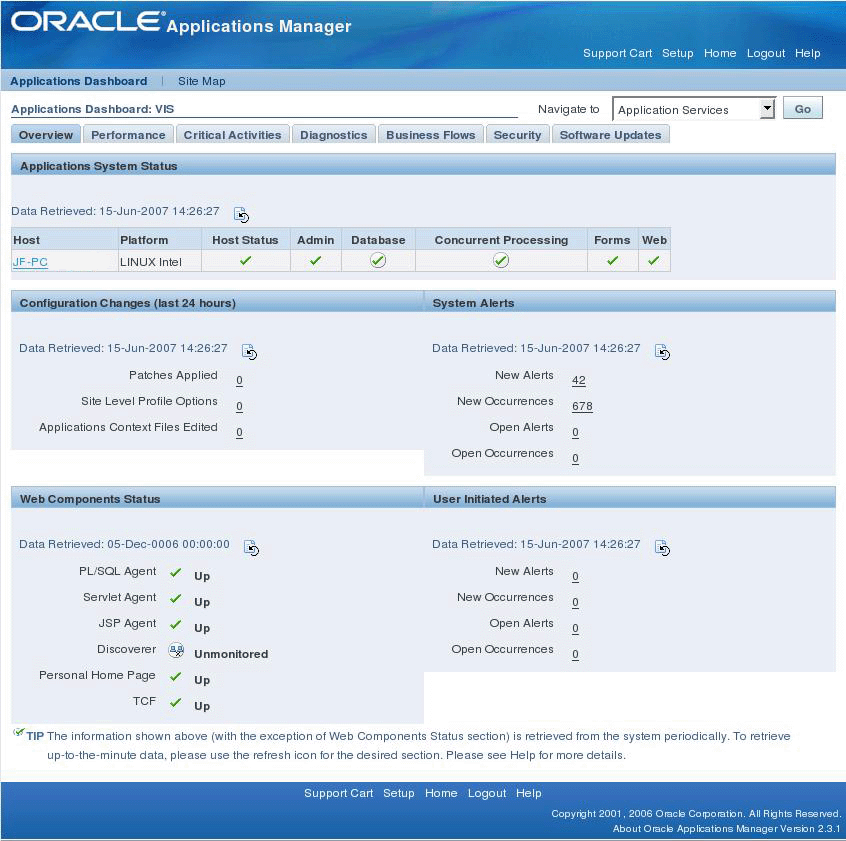
A more detailed view of the Oracle E-Business Suite system is offered by the Site Map, which provides easy access to the numerous features and options that exist in the areas of administration, monitoring, maintenance, and diagnostics and repair.
Administration
Oracle Applications Manager provides a comprehensive system configuration editor, for use in conjunction with the AutoConfig configuration management tool (see Chapter 5). Previous configuration settings can easily be compared with the current settings, allowing changed settings to be identified and rolled back as necessary.
Figure 7-2 Site Map - Administration
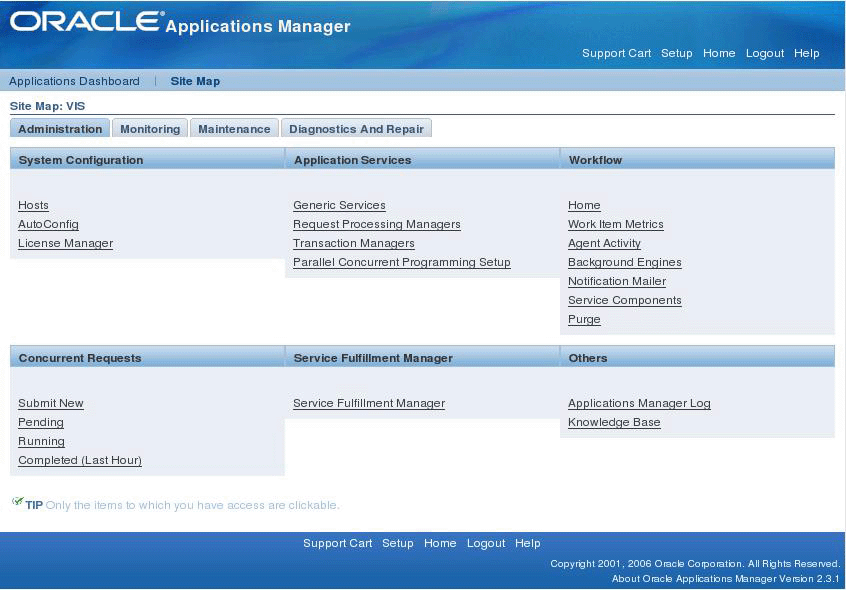
Additionally, Oracle Applications Manager helps you track configuration changes, such as recently altered site-level profile option settings. It can also helps you detect potential configuration problems, such as database initialization parameters that do not meet Oracle requirements or recommendations. Oracle Applications Manager can be used to configure and control critical application tier services such as concurrent processing, Forms listeners, and Web servers. For example, you can monitor and administer concurrent requests, and easily analyze the concurrent request workload to make informed configuration changes for concurrent processing.
Oracle Applications Manager can also be used to control Oracle Workflow system services, such as background engines, notification mailers, agent listeners, and queue propagation. You can monitor and analyze Oracle Workflow system activity, suspend and resume processes, retry activities that end in error, and purge obsolete Workflow data.
The License Manager component of Oracle Applications Manager enables you to manage all aspects of licensing your products and related features. For example, you can obtain reports of currently licensed products, country-specific functionalities, and languages, as well as an overall licensing summary for your system You can also license additional products, country-specific functionalities, and languages.
You can extend Oracle Applications Manager using your own custom SQL scripts. Not only can SQL scripts be organized and accessed from within the OAM console, but drilldowns can be enabled from script output to standard Oracle Applications Manager interfaces. For example, if you obtain concurrent request IDs from an SQL script, you can then drill down into the standard Oracle Applications Manager interface to obtain details of the concurrent requests.
Monitoring
Oracle Applications Manager provides extensive monitoring features for Oracle E-Business Suite. Charts and graphs provide high-level summaries, and you can drill down for more detailed information as required.
The Monitoring tab provides key performance metrics related to online, batch, and workflow activity. Additionally, system administrators can now subscribe to receive automated alerts when concurrent requests run longer or wait longer than specified thresholds.
Figure 7-3 Site Map - Monitoring
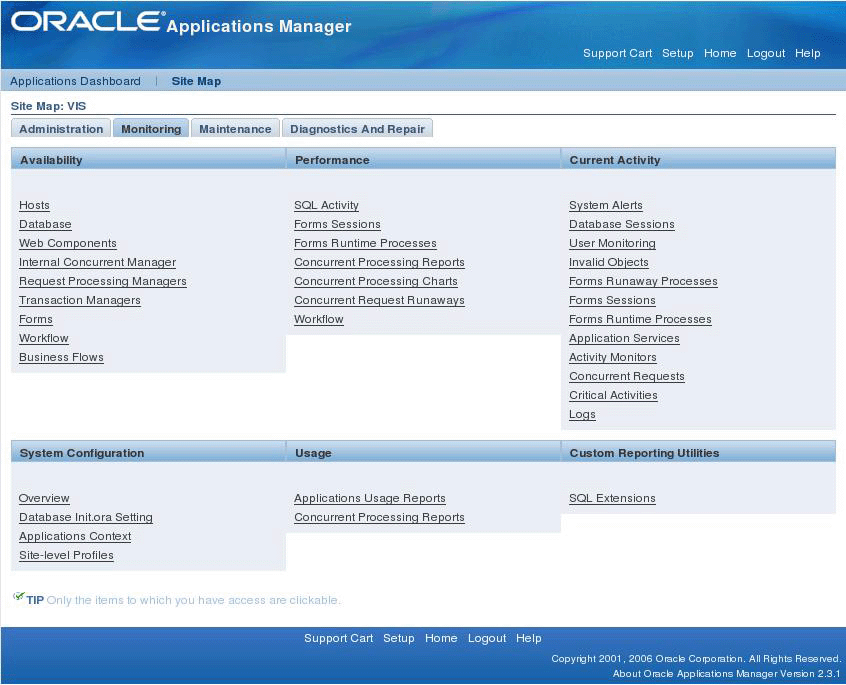
Monitoring support is provided for application tier services such as concurrent managers and Web services. For currently running processes such as forms or concurrent requests, you can examine both application tier and database session details, right down to the currently executing SQL.
OAM can alert you when certain errors occur within the E-Business Suite system, and will provide detailed context information to help in diagnosing those errors. Information from system components, including performance details, availability, configuration, diagnostic data, and security concerns can all be presented in the context of affected business flows, so that you can better understand any impact on your business.
Maintenance
You can easily determine which patches have been applied to a system, including the individual patches included in mini-packs, maintenance packs, and merged patches. Oracle Applications Manager also enables you to examine the patched files on a system, and identify all the patches that altered a given file. For each patch applied, you can see the actions taken by each patch driver.
Figure 7-4 Site Map - Maintenance
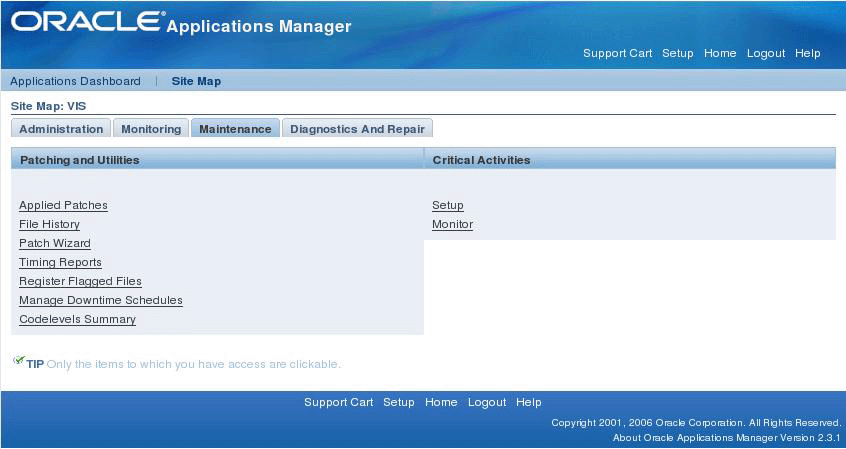
The Patch Wizard tool built into Oracle Applications Manager can recommend patches for your Oracle E-Business Suite system. The wizard takes patch data downloaded from Oracle, analyzes that data against the Oracle E-Business Suite system, and recommends patches based on criteria you specify. The wizard can also analyze individual patches, identify any prerequisites missing on the system, and show the impact that the patches would have on the system in terms of affected applications, files, and other areas. Additionally, the wizard can download multiple patches from Oracle and merge them into a single patch.
Administrators can use the Manage Downtime feature to schedule downtimes. When a downtime is scheduled, a message on the Home Page notifies users of the period when the system will not be available. The user has to log in, or return to the Home Page to see this message. If the downtime is in progress, an appropriate warning page will replace the login page.
During the scheduled downtime period, administrators with suitable database privileges are able to log into OAM to monitor the progress of AutoPatch and other Applications DBA (AD) utilities: access to other parts of Oracle E-Business Suite is not allowed.
Diagnostics and Repair
Oracle Applications Manager for Oracle E-Business Suite Release 12 provides troubleshooting wizards that automate complex recovery steps. Tools such as Concurrent Manager Recovery help you diagnose problems and take corrective action from the same screen. The Service Infrastructure Troubleshooting Wizard ensures that the Generic Service Management (GSM) infrastructure is running normally, and if not, guides the administrator through the steps needed to bring GSM back up.
Figure 7-5 Site Map - Diagnostics and Repair
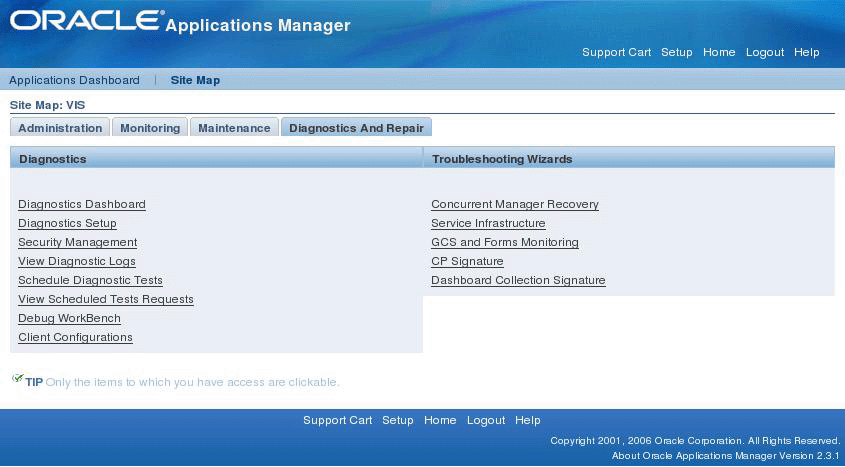
The Applications Dashboard provides a gateway into Oracle Diagnostics for Oracle E-Business Suite, offering graphical views of diagnostic test executions and failures, summarizing test results, and providing access to detailed test reports. Keyword searches can be performed on the test repository to locate relevant tests, which can then be grouped and executed directly from the same interface.
Additionally, system administrators can schedule and run diagnostics tests as batch programs, and output from all diagnostic interfaces can be captured and packaged for shipment to Oracle Support quickly and easily. Other features include provision for customers to download the latest diagnostics pack supplied by Oracle Support, and create their own diagnostic tests as required.
Finally, the system alerting infrastructure has been enhanced with a new flood control mechanism to prevent multiple instances of a given alert from overwhelming the alert system. Additionally, alerts have been enhanced to allow summary and context information to be retrieved in XML format via standard business event integration mechanisms.
Support Cart
The OAM Support Cart automates the collection of detailed node-specific information that can be sent to Oracle Support to assist with problem diagnosis.
Figure 7-6 Oracle Applications Manager Support Cart
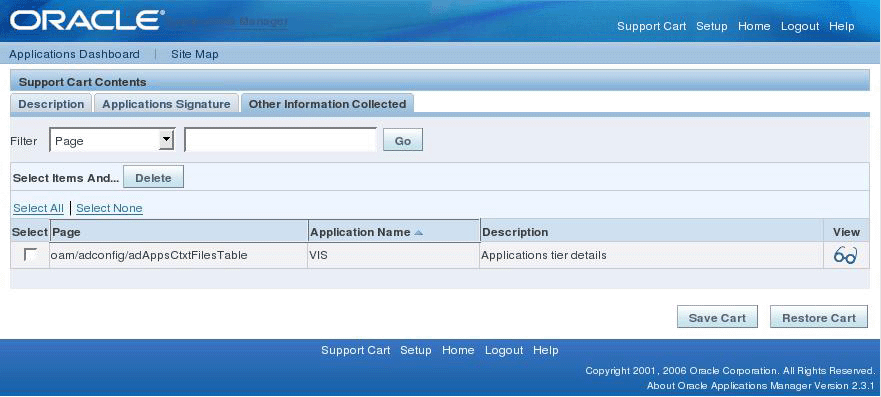
The information collected includes details of products installed, patches applied, database version, current database parameters, and system topology. Other pages from OAM can be added to the Support Cart if desired.
Extending Oracle Applications Manager Functionality
Oracle Applications Manager can be used in conjunction with Oracle Enterprise Manager Grid Control via the supporting Oracle Application Management Pack for Oracle E-Business Suite, to create a comprehensive, top-down approach to system monitoring and administration.
Oracle Application Management Pack for Oracle E-Business Suite for Oracle E-Business Suite extends Enterprise Manager Grid Control to help monitor and manage Oracle E-Business Suite systems. Features include simplified administration, hot cloning (where the database does not need to be shut down), and management of advanced topologies.
Another tool that can be used to extend Oracle Applications Manager functionality is Oracle Application Change Management Pack for Oracle E-Business Suite. This tool provides a centralized view of multiple Oracle E-Business Suite systems, helping to to monitor and implement functional and technical changes. Oracle Application Change Management Pack consists of three components: Customization Manager, Patch Manager, and Setup Manager.
Note: For further details of these optional tools, see My Oracle Support Knowledge Document 812315.1, Getting Started with Oracle Application Management Pack and Application Change Management Pack for Oracle E-Business Suite Version 3.0.
Generic Service Management
Traditionally, application tier processes such as Forms listeners, HTTP servers, and concurrent managers had to be started and monitored individually by system administrators, a time-consuming and potentially error-prone exercise. With the transition to web-based applications, the number of application tier processes required for Oracle E-Business Suite products has increased significantly, with many Oracle E-Business Suite products making use of multiple application tier services to support one or more processes.
Service processes are similar to concurrent manager and transaction manager processes, and must be kept running on an application tier for the proper functioning of their associated products. Management of the services is complicated by the fact that they may be distributed across multiple host machines.
The Generic Service Management (GSM) feature simplifies management of these generic service processes, by providing a fault-tolerant framework with a central management console built into Oracle Applications Manager. With Generic Service Management, the Internal Concurrent Manager (ICM) manages the various service processes across multiple hosts. On each host, a Service Manager acts on behalf of the ICM, allowing the ICM to monitor and control service processes on that host.
System administrators can configure, monitor, and control services though Oracle Applications Manager, which communicates with the ICM. Generic Service Management provides a fault-tolerant system: if a service process exits unexpectedly, the ICM will automatically attempt to restart the process. If a host fails, the ICM may start the relevant service processes on a secondary host. The ICM itself is monitored and kept alive by Internal Monitor processes located on various hosts.
This new application tier service management infrastructure has several benefits:
-
The service processes no longer need to be manually and individually started and monitored by Oracle E-Business Suite system administrators
-
Administrators can configure and control the services through Oracle Applications Manager
-
As with concurrent manager processes, system administrators can use work shifts to determine the number of processes that will be active for a service on a given node for a given time period
-
Services can take advantage of the process distribution and fault tolerance capabilities that have been developed for concurrent processing
Generic Service Management is available out of the box with Oracle E-Business Suite Release 12, and can also be used with other AutoConfig-enabled releases.