iSetup Home
This chapter talks about information available on the Home page of Oracle iSetup.
This chapter covers the following topics:
Home Page
The Home page in Oracle iSetup provides you information and lets you reach the required functionality with the least effort. You can find the following information in the Home page:
-
Most Recent Objects
-
Shortcuts
-
Others
iSetup Home Page
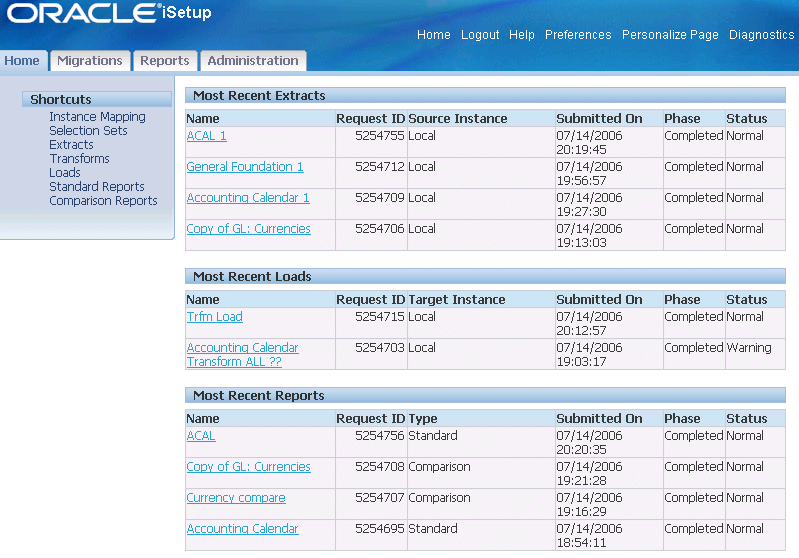
Most Recent Objects
The Home page lists the most recent extracts, loads and reports.
-
Most Recent Extracts: Lists the latest extracts that you have created.
-
Most Recent Loads: Lists the latest loads that you have created.
-
Most Recent Reports: Lists the latest reports that you have created.
Note: The AZ: Number Of Records For Home Tab profile option specifies the number of records to be displayed for each of the extracts, loads, and reports.
Shortcuts
The Home page provides shortcuts that help you to quickly reach any of the following components in Oracle iSetup:
-
Instance Mapping
-
Selection Sets
-
Extracts
-
Transforms
-
Loads
-
Standard Reports
-
Comparison Reports
Others
In addition to these, you can reach the Oracle E-Business Suite home, log out of the Oracle E-Business Suite, manage preferences, access help, or perform diagnostics.