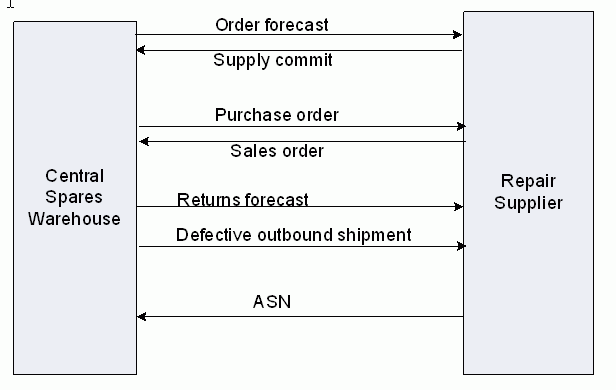Collaboration Planning
Communicating with Other Members of the Supply Chain
Oracle Collaborative Planning allows the SPP Planner to share forecasts of expected defective or returned parts with repair vendors. This enables the vendor to proactively prepare its capability for responding to that demand, and to flag exceptions if necessary, which will then alert the planner to make corresponding modifications to the plan.
This diagram illustrates which relationship in the supply chain uses Collaborative Planning functionality.
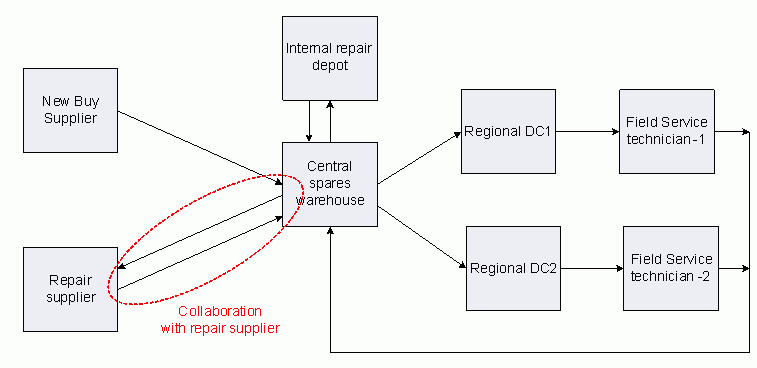
Using Collaborative Planning to Communicate with a Repair Supplier
The following example describes a scenario in which an OEM sends defective items to a Repair Supplier to be repaired to usable items.
The Returns Forecast for a particular period is 150 units, and the expected repair yield on these parts is 50 percent. The Service Organization expects to receive 75 repaired units back from the Repair Supplier, and this number is initially entered into the plan.
In the first stage of this scenario, the SPP Planner issues an Order Forecast, along with returns forecast information to the Repair Supplier, and requests that a confirmation (Supply Commit) be returned.
Service Organization
-
Log in to the system.
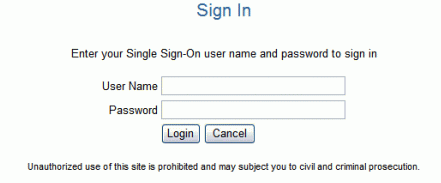
-
Choose the Service Supply Chain Planner responsibility.
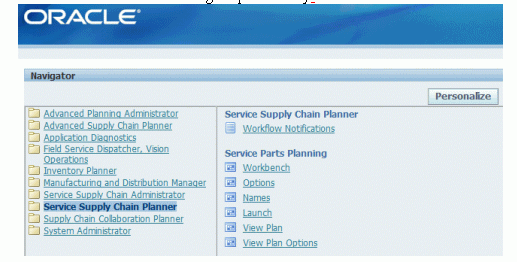
-
From the Service Supply Chain Planner responsibility, choose Workbench.
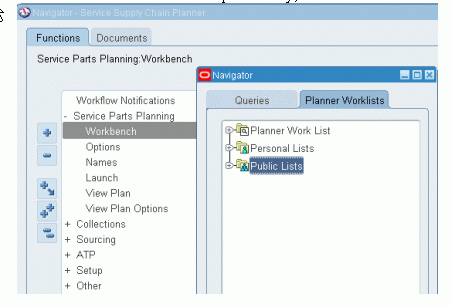
-
Open the Service Planning Workbench - Supply Demand Analysis page.
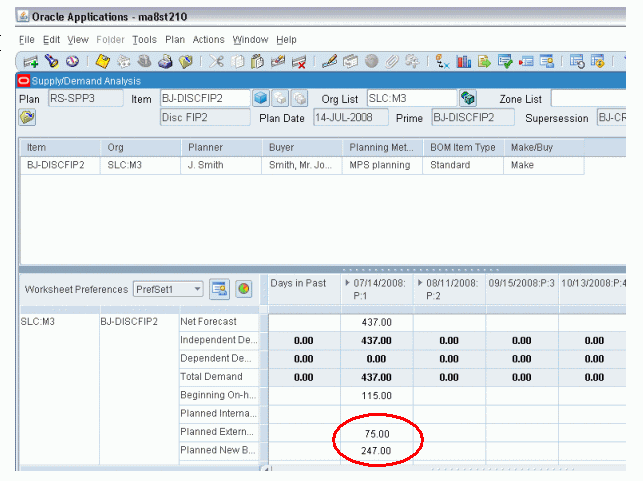
A service plan is generated that performs a repair versus new buy analysis and then recommends repair suppliers. The analysis is based on the returns forecast and the number of defective items in the supply chain.
-
As the SPP Planner, verify the plan, release the orders, and publish the order and the returns forecast to Collaborative Planning. To do so, select the menu item Actions > Publish Order/Returns forecast. The forecast will be published to the Repair Supplier.
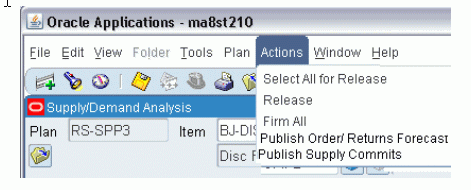
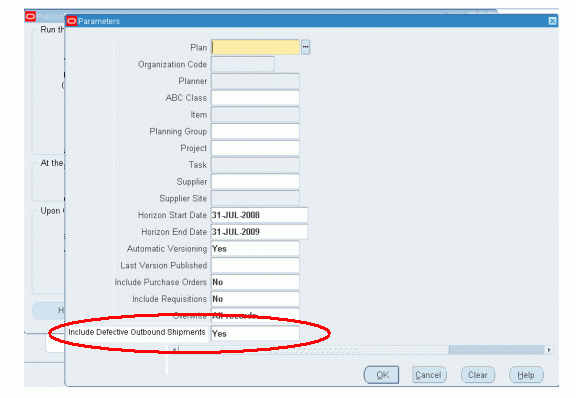
Notes
-
Including Defective Outbound Shipments while publishing the Returns Forecast is optional.
-
You cannot upload the Returns Forecast and Defective Outbound Shipments information through a flat file upload. This information can be exchanged only through the Publish Order/Returns Forecast concurrent program.
-
Supersession revisions are not considered during Publish Order/Returns forecast, and information will be published as it is received.
Repair Supplier
In the second stage of this scenario, the Repair Supplier receives notifications/exceptions that a new order forecast has been posted, and the Repair Supplier responds by completing the following steps:
-
Log in to the system.
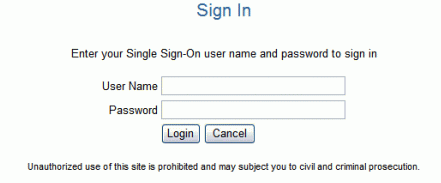
-
Choose the Supply Chain Collaboration Planner responsibility.
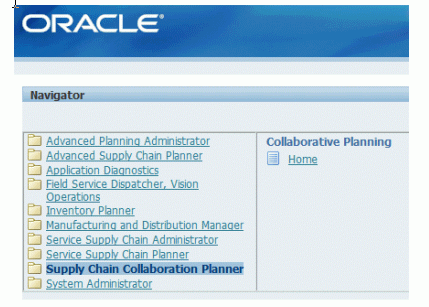
-
Verify the order forecast and returns forecast that was published by the Planner.
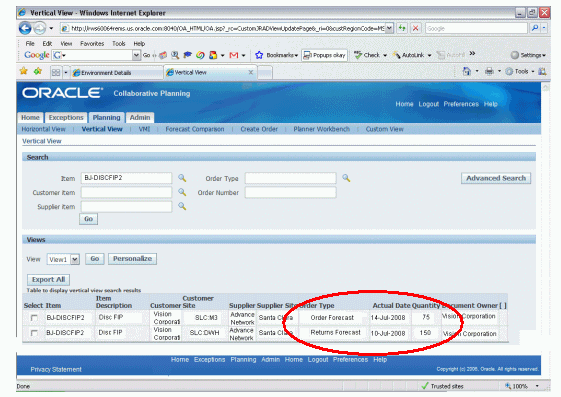
-
Verify the returns forecast stream and commit the order forecast. The Repair Supplier recognizes that the incoming supply is 150 units and the order forecast is for 75 good units. Lately, however, this part has had an average yield of only 40 percent, not 50 percent, so the Repair Supplier is unable to commit to producing 75 units. The Commit is made for only 60 units.
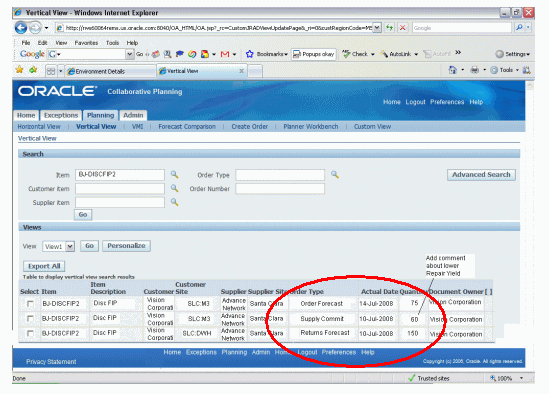
Collaborative Planning raises an exception, and the Service Organization planner is notified by email about the order commit from this supplier.
Service Organization
In the third stage of this scenario, the SPP Planner is alerted of the exception and modifies the plan as follows:
-
Log in to the system.
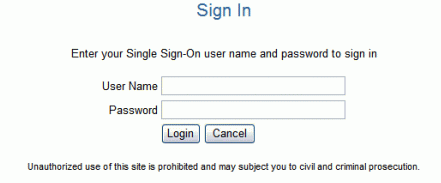
-
Choose the Service Supply Chain Planner responsibility.
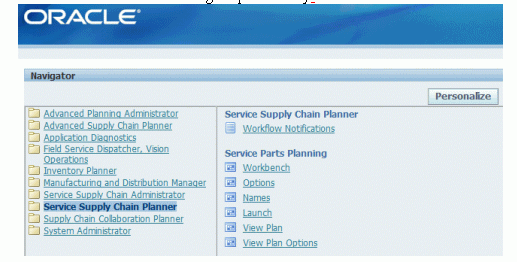
-
Collaborative Planning raised an exception because the committed quantity is less in July 2008. Check the exception and verify the reason. The comment by supplier while committing refers to yield issues.
-
The planner makes a change in the item simulation set and computes the plan again. The yield numbers are reduced, and the plan is relaunched.
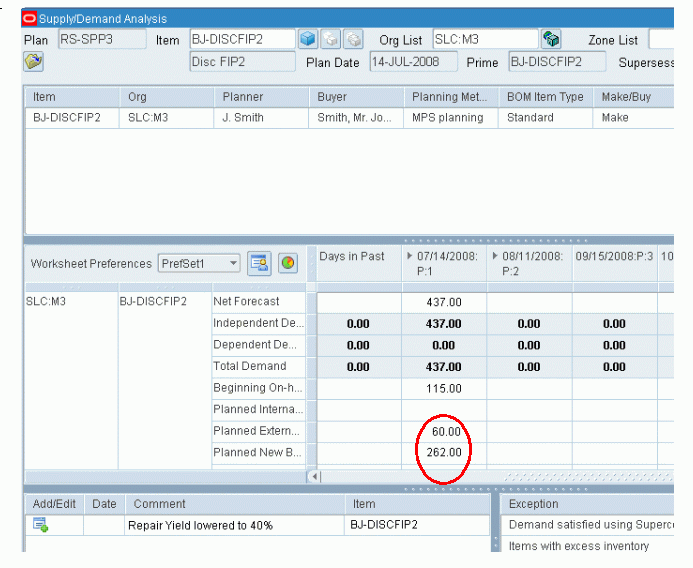
-
The planner checks with the item planner/manager and buyer about making the change permanent in the item attribute.
In this case, the Order forecast that is published from this SPP plan run would be modified, assuming that no more defective items are available for repair.
Message Flows
Collaboration with a Repair Supplier is similar to collaboration with a new supplier, but more data and documents must be shared. The previous diagram illustrates the flow of messages that for the previous scenario between the Service Organization and the Repair Supplier.
The table below describes the key documents in the previous collaboration.
| Document | Description |
|---|---|
| Order Forecast | Statement of demand for the repair. |
| Supply Commit | Statement of supply, a response to the Order Forecast. |
| Purchase Order (PO) | Purchase order specifying the repair terms and conditions. |
| Sales Order | Optional response to the purchase order. |
| Returns Forecast | Statement specifying the expected future returns to the Repair Supplier, including forecast, shipments, and in-transit material. |
| Defective Outbound Shipment (DOS) | Optional stream that includes the near-term shipments (material yet to be shipped, already shipped, and in-transit). (This data is informational and is based on open ISOs.) |