ATP Based on Planning Output: Part II
This chapter covers the following topics:
- End Item Substitution
- Support for Lot-Based Components
- Continual ATP Support
- Multiple Plans
- Improved ATP Performance Based on Summarized Data
- Unplanned Items
- Honoring Plan Recommendations for Sales Order Rescheduling
- ATP Support for Distribution Planning
- Available to Promise and Oracle Rapid Planning
End Item Substitution
Oracle Global Order Promising supports end item substitution. End item substitution is the replacement of an item when the requested item is not available. Whether substitution occurs and how items are substituted depends on the customer or the customer site ordering the item.
Setup
After you complete the mandatory and optional setup steps described in the Setup chapter, you need to perform the following setup steps in order to use End Item Substitution capability:
-
Define item substitution relationship.
-
Set item attribute to establish a window for substitution.
-
Set profile to control the generation of supplies for CTP.
-
Set profile to control workflow notification when substitution occurs during sales order scheduling.
-
Have an available-to-promise (ATP) plan that has end item substitution enabled.
Each of these steps is explained in detail in the topics that follow.
1. Define Item Substitution Relationship
You use the Item Relationship window in Oracle Inventory to define an item substitution relationship.
For detailed instructions, see "Define a Substitution Relationship" in , Oracle Advanced Planning and Scheduling Implementation and User's Guide.
Note: Oracle Global Order Promising currently supports only the No Substitution or Full Substitution options. It does not support partial substitution. Therefore, a request is not fulfilled by using a partial quantity from the requested item and a partial quantity from a substituted item.
2. Set Item Attribute to Establish a Window for Substitution
While substitutions are part of regular business processes, substitutions done too far ahead of demand might not be appropriate. For example, if you find a substitute supply four weeks ahead of the demand, you may not want to substitute as you may have a good chance of producing supply for the demanded item in the next three weeks.
A substitution window allows you to limit the time frame for the substitution. You can define the substitution window for an item using the item attribute form in Oracle Inventory. The substitution window is effective in the forward direction for every demand. All substitute supplies before demand are eligible for substitution. Note that the substitution window is applicable only for substitution; if you are netting supply and demand from the same item, the substitution window does not apply.
The Item Substitution window is under Item the window on the MPS/MRP Planning tab.
Item Window
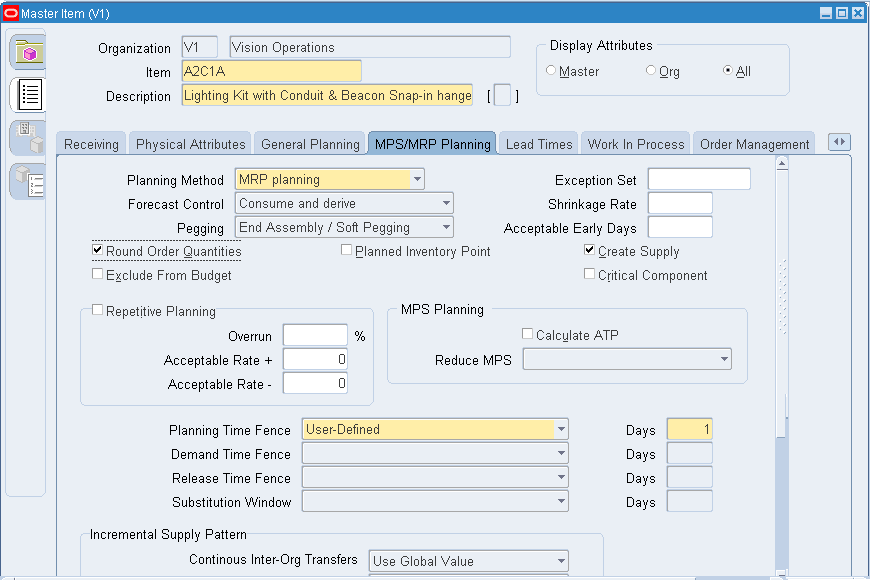
You have the following choices for a window:
-
Cumulative manufacturing lead time
-
Cumulative total lead time
-
Total lead time
-
User-defined
3. Set Profile to Control the Generation of Supplies
When Oracle Global Order Promising creates new supply during its CTP process, you can control which item Oracle Global Order Promising uses to create the new supply. This functionality is helpful when you may not want to create new supply for phased out items.
Profile MSC: Choice of Item for Which to Create Supplies in Substitute Relationship has these possible values:
-
Demanded Item: Planned orders are created for the demanded item.
-
Highest Level Item: Planned orders are created for the highest level item in a substitution chain for the demanded item.
-
By Item Attribute: If the Create Supply item attribute is Yes, then demand is created for the demanded item with the item attribute. If the Create Supply item attribute is No, then demand is created for the nearest item in a substitution chain that has the item attribute.
Note: Create Supply is a check box under MPS/MRP Planning tab of the Item window.
Suppose you have three Items: A, B and C, where Item B can be substituted for Item A and Item C can be substituted for Item B. You entered these two relationships in the Item Relationships form as follows:
| From Item | To Item | Type | Reciprocal |
|---|---|---|---|
| A | B | Substitute | Not Checked |
| B | C | Substitute | Not Checked |
Using typographical notation, we show this as:
-
A --> B
-
B --> C
We are showing which way the demand is passed from one item to its substitute.
An inferred relationship is that Item C, which can be substituted for Item B, can also be substituted for Item A. We show this as:
-
A --> C
Now, we have a substitution chain that we can show as:
-
A --> B --> C
In this chain, we say that C is the highest level item. Companies might define a chain such as a product being phased out. Items A and B are no longer manufactured and are being phased out. If a customer orders Item A or B, the current Item C is shipped when the supplies of A and B are gone. New planned orders are created only for C. In this scenario, you may set the profile MSC: Choice of Item for Which to Create Supplies in Substitute Relationship = Highest Level Item.
4. Set Profile to Control Workflow Notification When Substitution Occurs During Sales Order Scheduling
You must set profile MSC: Enable ATP Workflow to Yes if you want a notification to be sent to the appropriate people when an item substitution occurs during sales order scheduling.
5. Enable End Item Substitution for the ATP Plan
Oracle Global Order Promising enables substitution if the underlying Advanced Supply Chain Planning (ASCP) plan has end item substitution enabled.
For details about how to enable end item substitution in an ASCP plan, see "End-Item Level Substitution" in, Oracle Advanced Planning and Scheduling Implementation and User's Guide.
Note that you can optionally specify a substitution set in an ASCP Plan. If you specify one, Oracle Advanced Supply Chain Planning and Oracle Global Order Promising will only honor the substitution relationships that are associated with the named substitution set.
ATP Logic
Substitution Logic in a Single Organization
Oracle Global Order Promising uses on-hand and scheduled receipts for requested item and its substitutes before to the request date. Once ATP logic exhausts all the possible supplies from demanded and substitute items before the request date, it looks for scheduled receipts and fresh supplies in the forward direction. While evaluating scheduled receipts, Oracle Global Order Promising develops a consolidated supply picture across the requested item and its substitutes. If it cannot successfully satisfy the request, then Oracle Global Order Promising first projects an availability date, and then displays the earliest date.
Oracle Global Order Promising first evaluates the existing supply by request date for the requested item in the shipping organization. If the supply is not sufficient for the requested item, then it evaluates existing supply comprising on-hand and scheduled receipts for substitute items one by one. Global Order Promising stops evaluating when it finds enough supply for any substitute item.
If none of the substitute items can meet the requested quantity, Oracle Global Order Promising attempts to create supply based on the profile MSC: Choice of Item for Which to Create Supplies in Substitute Relationship. For example, it evaluates if the item can be made using additional capacity and components supply. If Oracle Global Order Promising cannot create enough supply for the requested item on the request date, it attempts to create supply for the substitute items one by one for the shortage of substituted items. It stops evaluating when it finds enough supply.
If none of the items can meet the request, Oracle Global Order Promising performs forward scheduling for the requested item, and then for the substitute items. Oracle Global Order Promising recommends the item that can meet the demand the earliest.
Supply Chain Search for Substitutes
Oracle Global Order Promising first evaluates the existing supply by request date for the requested item across the supply chain using breadth-first logic. If supply for the requested item is not sufficient, Oracle Global Order Promising evaluates existing supply for substitute items one by one across the supply chain using breadth-first logic. It stops when it finds supply for any substitute item.
If Oracle Global Order Promising needs to suggest supply, it creates supply using existing CTP logic.
Oracle Global Order Promising uses a plan-level option selection to determine if breadth-first logic needs to be applied. The plan level option is the End Item Substitution check box on the Plan Options window. If you select this check box, you get the breadth-first logic for items that have end item substitutions defined.
The following diagram illustrates the breadth-first search concept. Items A and B are two substitute items and they are enabled in different organizations. The search for existing supply of a substitute proceeds breadth first, that is, Oracle Global Order Promising searches for Items A and B in Org 1, Org 2, Org 3, Org 4, and Org 5. If you have setup your substitution, ATP searches for each item individually. If Org 3 is set to Rank 1 and Org 2 to Rank 2, and then ATP follows this path: Org 1, Org 3, Org 2, Org 4, and Org 5 while evaluating existing on-hand and scheduled receipts for both native and substitute supplies across the supply chain.
Breadth-First Search Concept
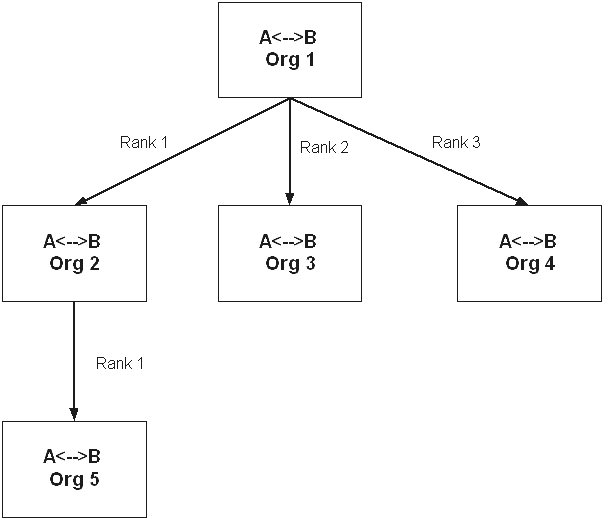
The system assumes that both Items A and B have the same sourcing rule. If substitution needs to happen in all organizations and all organizations can swap materials freely, you can expect that substitute items are enabled in all relevant organizations and that sourcing rules exist for all substitute items to ship materials to all relevant organizations. If you do not establish sourcing rules, the substitution logic does not make any assumptions about sourcing rules.
Note: When end item substitution is not enabled, Oracle Global Order Promising performs a depth-first search. In the previous example, the order of this search would be:
Org 2 -> Org 5 -> Org 3 -> Org 4
Resolution of Ties in the Substitution Chain
Oracle Global Order Promising provides only one item as an outcome of your supply query. In some cases, you might have a tie between a requested item and a substitute item. If both a requested item and a substitute item are available on the same day, then Oracle Global Order Promising promises the order with the requested item.
For example, Items A, B, and C are three substitute items. You get demand for 10 units of Item A. You find 10 units of supply of both Item A and Item B on Day 3. Oracle Global Order Promising suggests Item A as the requested item.
If multiple ties exist and the requested item is not in the tie, then Oracle Global Order Promising suggests the nearest item in the substitution chain. For example, if you do not have any supply for Item A but you can find supply for both Item B and C on the same day, then Oracle Global Order Promising suggests Item B.
Substitution in Allocated ATP
Oracle Global Order Promising supports allocation of materials to various segments of your demand. When demand cannot be satisfied using allocated supply, Oracle Global Order Promising first steals any available supply from lower priority sales channels. Then, if there is a shortage after stealing, Oracle Global Order Promising performs an availability check on the substitute item.
Note: Currently, Oracle Global Order Promising only supports All or None substitution.
Examples
The following examples provide illustrations of the ATP logic.
Substitution Using Supplies by Request Date
In this example, you have three items: A, A1, and A2. A2 is the highest level item in the substitution chain. A can use the A1 or A2 supply, and A1 can use the A2 supply. The following tables show you the supply and demand picture for items in the substitution chain. The two inquiries for Item A are:
-
Day 12 for 50 units
-
Day 35 for 80 units (after you schedule the first demand)
The substitution window width is 5 days for all items.
Item A
| Record Type | Item | Day 2 | Day 5 | Day 10 | Day 12 | Day 15 | Day 35 | Day 40 | Day 45 |
|---|---|---|---|---|---|---|---|---|---|
| Demand | A | 0 | 0 | 0 | 0 | 0 | 0 | 0 | 0 |
| Supply | A | 0 | 10 | 0 | 0 | 0 | 70 | 0 | 0 |
Item A1
| Record Type | Item | Day 2 | Day 5 | Day 10 | Day 12 | Day 15 | Day 35 | Day 40 | Day 45 |
|---|---|---|---|---|---|---|---|---|---|
| Demand | A1 | 0 | 0 | 0 | 2 | 0 | 0 | 0 | 0 |
| Supply | A1 | 0 | 0 | 0 | 7 | 0 | 0 | 0 | 100 |
Item A2
| Record Type | Item | Day 2 | Day 5 | Day 10 | Day 12 | Day 15 | Day 35 | Day 40 | Day 45 |
|---|---|---|---|---|---|---|---|---|---|
| Demand | A2 | 0 | 2 | 0 | 0 | 0 | 0 | 0 | 0 |
| Supply | A2 | 0 | 35 | 0 | 17 | 0 | 30 | 0 | 0 |
Demand on Day 12 for item A is satisfied by consuming 50 units of A2. Because Oracle Global Order Promising currently does not support Partial Fulfillment, the demand is fulfilled by using supply from only one item.
The promise date for the first demand is Day 12 with item A2 and an ATP quantity of 50. Oracle Global Order Promising collects substitute supplies only if the supplies are in excess and after satisfying the existing committed native demand. In this example, although 35 units of supply are available on Day 5 for item A2, only 33 units can be used for substitution because it needs to satisfy its own demand for 2 units.
Demand for Item A on Day 35 first consumes its own supply of 80 units. Supply from item A1 is not considered because of the substitution window. The promise date for the demand is Day 35 with an ATP quantity of 80. No substitution occurs.
Production Prior to Request Date
The supply picture changes so that the substitution window is set to 10 days for all items. The two inquiries for item A are: 1 on Day 12 for 50 units and on Day 35 for 80 units after you schedule the first demand. The profile MSC: Choice of Item for Which to Create Supplies in Substitute Relationship is set to Demanded Item.
Item A
| Record Type | Item | Day 2 | Day 5 | Day 10 | Day 12 | Day 15 | Day 35 | Day 40 | Day 45 |
|---|---|---|---|---|---|---|---|---|---|
| Demand | A | 0 | 0 | 0 | 0 | 0 | 0 | 0 | 0 |
| Supply | A | 0 | 10 | 0 | 0 | 0 | 0 | 5 | 0 |
Item A1
| Record Type | Item | Day 2 | Day 5 | Day 10 | Day 12 | Day 15 | Day 35 | Day 40 | Day 45 |
|---|---|---|---|---|---|---|---|---|---|
| Demand | A1 | 0 | 0 | 0 | 2 | 0 | 0 | 0 | 0 |
| Supply | A1 | 0 | 0 | 0 | 7 | 0 | 10 | 65 | 0 |
Item A2
| Record Type | Item | Day 2 | Day 5 | Day 10 | Day 12 | Day 15 | Day 35 | Day 40 | Day 45 |
|---|---|---|---|---|---|---|---|---|---|
| Demand | A2 | 0 | 2 | 0 | 0 | 0 | 0 | 0 | 0 |
| Supply | A2 | 0 | 35 | 0 | 17 | 0 | 0 | 5 | 0 |
The first demand of 50 units will be satisfied as Item A2 ATP quantity is 50 on Day 12.
The next demand of 80 units can be met in two ways:
-
Use substitute supplies from Item A1 on Day 12 through Day 40, so the promise date is Day 40, or
-
Use existing supply of 10 units on Day 5 and try to produce 70 units prior to the request date of Day 35, assuming you have the capacity to produce by Day 35.
Considering these two options, Oracle Global Order Promising recommends an ATP date of Day 35 based on the following supply:
-
Planned order for 70 units of Item A on Day 35.
-
Supply of 10 units of Item A on Day 5.
Oracle Global Order Promising suggests new supplies based on the profile MSC: Choice of Item for Which to Create Supplies in Substitute Relationship setting, if the existing supplies for a demanded item or the substitute items cannot meet the request on the request date.
Substitution using Supplies Past Request Date
There is an ATP query for Item A for 20 units on Day 10.
The setup details are:
-
The substitution window width is 10 days for all items.
-
Substitution between Item A and A2 becomes effective starting on Day 15. All of the other substitution definitions are applicable for the entire horizon.
-
Infinite Time Fence Date is Day 35.
The profile MSC: Choice of Item for Which To Create Supplies in Substitute Relationship is set to Demanded Item. The following tables show you the supply and demand picture for items in the substitution chain:
Item A
| Record Type | Item | Day 2 | Day 5 | Day 10 | Day 12 | Day 15 | Day 21 | Day 30 | Day 45 |
|---|---|---|---|---|---|---|---|---|---|
| Demand | A | 0 | 0 | 0 | 0 | 0 | 0 | 0 | 0 |
| Supply | A | 0 | 2 | 0 | 2 | 0 | 1 | 2 | 0 |
Item A1
| Record Type | Item | Day 2 | Day 5 | Day 10 | Day 12 | Day 15 | Day 21 | Day 30 | Day 45 |
|---|---|---|---|---|---|---|---|---|---|
| Demand | A1 | 0 | 0 | 0 | 0 | 0 | 0 | 0 | 0 |
| Supply | A1 | 0 | 2 | 0 | 2 | 18 | 1 | 2 | 0 |
Item A2
| Record Type | Item | Day 2 | Day 5 | Day 10 | Day 12 | Day 15 | Day 21 | Day 30 | Day 45 |
|---|---|---|---|---|---|---|---|---|---|
| Demand | A2 | 0 | 0 | 0 | 0 | 0 | 0 | 0 | 0 |
| Supply | A2 | 0 | 2 | 0 | 20 | 0 | 0 | 0 | 0 |
Oracle Global Order Promising evaluates the substitution relationship effectivity on the ATP request date. Only substitution relationships valid as of the request date are valid for the whole query. Oracle Global Order Promising does not evaluate the substitution effectivity on every day. Thus, A2 is not a valid substitute for A.
By the request date, neither A or A1 has sufficient supply. Since the profile MSC: Choice of Item for Which to Create Supplies in Substitute Relationship is set to Demanded Item, Oracle Global Order Promising only evaluates the possibility of creating new supply for A to meet the shortage of 18 units by the request date.
If you are able to produce 4 units of Item A by the request date Day 10, then you can satisfy 6 out of 20 units by the request date.
By the request date, you have 6 of A available and 2 of A1 available. Since Oracle Global Order Promising does not support Partial Fulfillment, it looks forward for the earliest date that the remaining shortage of 14 of A is available and the earliest date that the remaining shortage of 18 of A1 is available.
For Item A
-
Using Scheduled Receipts: The earliest date that the shortage can be fulfilled using scheduled receipts will be Day 35 (the infinite time date).
Creating Fresh Supplies: Assume you can create fresh supplies for 14 units of Item A on Day 25.
Therefore, the earliest date that the 14 units of A is available is Day 25.
For Item A1
-
Using Scheduled Receipts: The earliest date that the shortage can be fulfilled using scheduled receipts will be Day 15.
Creating Fresh Supplies: Since the profile MSC: Choice of Item for Which To Create Supplies in Substitute Relationship is set to Demanded Item, Oracle Global Order Promising will not attempt to create fresh supplies for A1.
Therefore, the earliest date that the 18 units of A1 is available is Day 15.
A1 is available earlier than A. Thus, Oracle Global Order Promising recommends A1 with available date of Day 15.
Creation of Planned Supplies
The substitution chain has four itemsitems: A1, A2, A3, and A4. The highest level item in this pool is A4. You get a demand for A2, and the profile MSC: Choice of Item for Which to Create Supplies in Substitute Relationship is set to Requested Item. You can evaluate supply availability for A2, A3, and A4 assuming chaining and direction is A1 to A2 to A3 to A4. If you do not find any supply for the requested item, you can generate supply for the requested item, which is A2.
If the item you try to produce happens to be a coproduct, Oracle Global Order Promising creates supplies for all items in co-product relationships. If your item is not an item in a coproduct relationship, it may be possible to produce a substitute item instead of the demanded item, but please note that Oracle Global Order Promising will create supplies for only one item. The exception to this rule is when a requested item is involved in a coproduct relationship. If the profile MSC: Choice of Item for Which to Create Supplies in Substitute Relationship is set to Follow Item Attribute, and the Create Supply flag of the requested item is set to No in the Master Item form, Oracle Global Order Promising generates supplies for the next higher item in the substitution chain.
The table summarizes this example:
| Chaining and Direction | Highest Level Item | Requested Item | Profile Option: Choice of Item | Create Supply Flag | Co- Product? | Action | Generate Supply |
|---|---|---|---|---|---|---|---|
| A1 to A2 to A3 to A4 | A4 | A2 | Demanded Item | Yes | No | Evaluate supply availability for A2, A3, and A4. | Generate supply for requested item. |
| A1 to A2 to A3 to A4 | A4 | A2 | Demanded Item | Yes | Yes | Evaluate supply availability for A2, A3, and A4. | Generate planned order for requested item and co-product supplies for the rest of the items in the co-product relationship. |
| A1 to A2 to A3 to A4 | A4 | A2 | Follow Item Attribute | Yes | No | Evaluate supply availability for A2, A3, and A4. | Create supply for A2. If capacity is not found, evaluate generation of supplies for items A3 and A4. Then the supplies are created for one item. |
| A1 to A2 to A3 to A4 | A4 | A2 | Highest Level Item | Yes | No | Evaluate supply availability for A2, A3, and A4. | Create supply for A4. |
Evaluating Supplies After Request Date
One of the purposes of substituting is to use up all the possible supplies before creating fresh supplies. This concept applies to both native supplies and substitute supplies.
In this example, Cases 1 to 4 are for a single organization; Case 5 is for a supply chain.
Case 1
A can be substituted by B. The substitute window for both items across the supply chain is set to 15 days.
The supply situation is shown in the following table:
| Record Type | Item | Day 2 | Day 5 | Day 10 | Day 12 | Day 15 | Day 20 | Day 25 | Day 45 |
|---|---|---|---|---|---|---|---|---|---|
| Supply | A | 5 | 0 | 0 | 2 | 0 | 0 | 0 | 10 |
| Supply | B | 0 | 2 | 0 | 8 | 5 | 3 | 10 | 0 |
An inquiry for 10 units of Item A on Day 12 exists, and the infinite time fence date is set to Day 45.
The first step is to determine the availability by the request date either by requested item or the substitute item. By the request date, you will have 7 units of item A and 10 units of item B.
Therefore, Item B is suggested as a substitute because it can fulfill the entire quantity using only the supply from one item. You are not able to look at the ATP details and pegging for Item A, but you have access to summary level information for Item A. You have also full access to the ATP details and pegging for Item B.
Case 2
The supply situation is shown in the following table:
| Record Type | Item | Day 2 | Day 5 | Day 10 | Day 12 | Day 15 | Day 20 | Day 25 | Day 45 |
|---|---|---|---|---|---|---|---|---|---|
| Supply | A | 1 | 0 | 0 | 2 | 0 | 0 | 0 | 10 |
| Supply | B | 0 | 0 | 0 | 8 | 5 | 3 | 10 | 0 |
In this example, there is also an inquiry for 10 units of Item A on Day 12. The first step is to evaluate the supplies prior to request date. You have 3 units of Item A and 8 units of Item B. You have to evaluate the possible production prior to the request date.
If you produce 7 units of Item A by Day 12 and 2 units of Item B by Day 12, both Items A and B have a total supply of 10 units by Day 12. Given this scenario, Oracle Global Order Promising promises the order on Day 12 using Item A. If you have a choice between the original item and a substitute item, Oracle Global Order Promising promises with the original item.
Case 3
You have 10 units of existing supply for item B, 5 units of supply for item A and you can produce 5 units of item A by the request date. Oracle Global Order Promising recommends item B because it uses up the existing supplies rather than producing item A.
Case 4
For this case, the profile MSC: Choice of Item for which to Create Supplies in Substitute Relationship is set to Follow Item Attributes. The assumption is that supplies can be created for both items.
The supply situation is shown in the following table:
| Record Type | Item | Day 2 | Day 5 | Day 10 | Day 12 | Day 15 | Day 20 | Day 25 | Day 45 |
|---|---|---|---|---|---|---|---|---|---|
| Supply | A | 5 | 0 | 0 | 2 | 0 | 1 | 10 | 0 |
| Supply | B | 0 | 2 | 0 | 0 | 5 | 3 | 10 | 0 |
You have 7 units of Item A by request date and 2 units of Item B by the request date. Assume you do not have the capacity to produce either Item A or B by request date. The availability and production of both A and B are evaluated in the forward direction.
Evaluating scheduled receipts, you can satisfy the requested quantity by using item B by Day 20. If you use the production route, then assume you do not get the deficit produced until Day 40. The request is satisfied by item B by Day 20.
Case 5
The following diagram shows the supply chain for item A and B:
Supply Chain for Item A and B
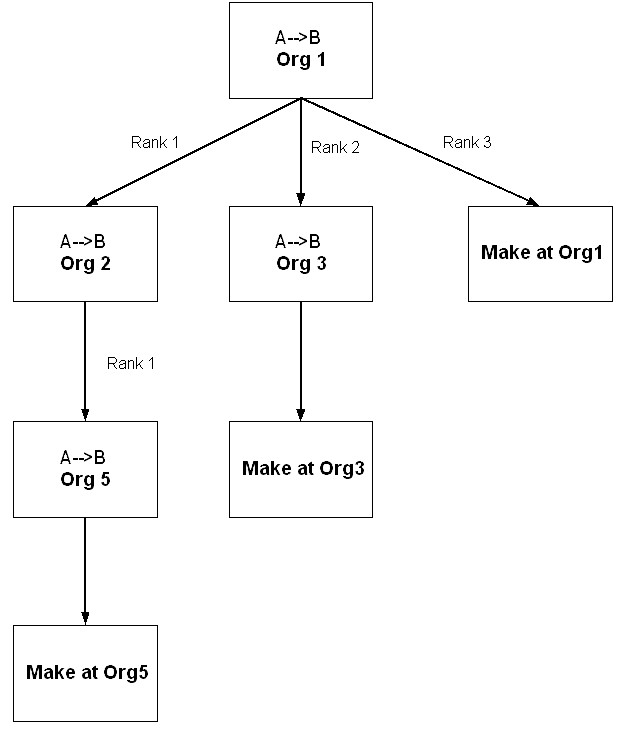
For this example, the profile MSC: Choice of Item for which to Create Supplies in Substitute Relationship is set to Follow Item Attributes. The assumption is that supplies can be created for both items.
Consider the following supply picture as shown in the following tables. The substitution window is set to 15 days for both Items A and B. Assume that the lead time to transfer items across all organizations is 0. The request date is Day 10 and the request quantity is 100 units. The infinite time fence date set to Day 26.
Org 1
| Record Type | Item | Day 2 | Day 5 | Day 10 | Day 12 | Day 15 | Day 20 | Day 25 | Day 45 |
|---|---|---|---|---|---|---|---|---|---|
| Supply | A | 5 | 0 | 0 | 2 | 0 | 0 | 10 | 0 |
| Supply | B | 0 | 2 | 0 | 0 | 5 | 0 | 10 | 0 |
Org 2
| Record Type | Item | Day 2 | Day 5 | Day 10 | Day 12 | Day 15 | Day 20 | Day 25 | Day 45 |
|---|---|---|---|---|---|---|---|---|---|
| Supply | A | 10 | 0 | 0 | 0 | 2 | 0 | 16 | 0 |
| Supply | B | 0 | 0 | 0 | 0 | 0 | 15 | 0 | 20 |
Org 3
| Record Type | Item | Day 2 | Day 5 | Day 10 | Day 12 | Day 15 | Day 20 | Day 25 | Day 45 |
|---|---|---|---|---|---|---|---|---|---|
| Supply | A | 0 | 5 | 0 | 0 | 0 | 48 | 5 | 0 |
| Supply | B | 0 | 0 | 0 | 0 | 38 | 0 | 10 | 10 |
Org 5
| Record Type | Item | Day 2 | Day 5 | Day 10 | Day 12 | Day 15 | Day 20 | Day 25 | Day 45 |
|---|---|---|---|---|---|---|---|---|---|
| Supply | A | 0 | 10 | 5 | 0 | 0 | 2 | 63 | 5 |
| Supply | B | 0 | 55 | 0 | 0 | 0 | 23 | 5 | 0 |
Oracle Global Order Promising evaluates the supplies for Items A and B individually by using up all the on-hand and scheduled receipts prior to the request date. Later, it tries to produce the deficit by the request date.
If Oracle Global Order Promising is not successful in satisfying the request, it tries to project the availability date for the requested item as well as its substitutes by choosing the better date of:
-
Using scheduled receipts
-
Creating fresh supplies
Oracle Global Order Promising returns the item that gives the best available date.
Evaluating Item A Supply
On-hand + scheduled receipts available on request date:
| Total | Org 1 | Org 2 | Org 3 | Org 5 |
|---|---|---|---|---|
| 35 | 5 | 10 | 5 | 15 |
Note: The order of the organization columns in the previous table shows the order in which Oracle Global Order Promising looks for supplies.
Creating new supplies on request date:
Note: Assume no capacity to create new supplies on the request date.
| Total | Org 5 | Org 3 | Org 1 |
|---|---|---|---|
| 0 | 0 | 0 | 0 |
Note: The order of the organization columns in the previous table shows the order in which Oracle Global Order Promising is trying to create new supplies.
Item A has a shortage of 65 on the request date. Oracle Global Order Promising looks forward to project a date when the shortage is available. The earliest date on which 65 units are available is Day 15. In the forward scenario, remember that : if multiple sources are available for the supply, then Oracle Global Order Promising uses the source that gives the best available date.
Oracle Global Order Promising computes the availability date as follows.
-
Org 1: Scheduled receipts (Day 26 = infinite time fence)
-
Org 1: Transfer from Org 2 (Day 21 = the better date of the two sources in Org 2)
-
Org 2: Scheduled receipts (Day 26 = infinite time fence)
-
Org 2: Transfer from Org 5 (Day 21 = the better date of the two sources in Org 5)
-
Org 5: Scheduled receipts (Day 25)
-
Org 5: Make (Day 21 = assume capacity to make 65 on Day 21)
-
-
-
Org 1: Transfer from Org 3 (Day 15 = the better date of the two sources in Org 3)
-
Org 3: Scheduled receipts (Day 26 = infinite time fence)
-
Org 3: Make (Day 15 = assume a capacity to make 65 on Day 15)
-
-
Org 1: Make (Day 16 = assume a capacity to make 65 on Day 16)
Of the four sources in Org 1, the transfer from Org 3 gives the best available date. Thus for Item A, Day 15 is the date that the requested quantity is available.
Evaluating Item B Supply
On-hand + scheduled receipts available on request date:
| Total | Org 1 | Org 2 | Org 3 | Org 5 |
|---|---|---|---|---|
| 57 | 2 | 0 | 0 | 55 |
Note: The order of the organization columns in the previous table shows the order in which Oracle Global Order Promising looks for supplies.
Creating new supplies on request date:
Assume there is no capacity to create new supplies on request date.
| Total | Org 5 | Org 3 | Org 1 |
|---|---|---|---|
| 0 | 0 | 0 | 0 |
Note: The order of the organization columns in the previous table shows the order in which Oracle Global Order Promising creates new supplies.
Item B has a shortage of 43 on the request date. Oracle Global Order Promising looks forward to project a date when the shortage is available. The earliest date on which 43 units are available is Day 17. In the forward scenario, remember that if multiple sources are available for the supply, then Oracle Global Order Promising uses the source that gives the best available date.
Oracle Global Order Promising computes the availability date as follows:
-
Org 1: Scheduled receipts (Day 26 = infinite time fence)
-
Org 1: Transfer from Org 2 (Day 21 = the better date of the two sources in Org 2)
-
Org 2: Scheduled receipts (Day 26 = infinite time fence)
-
Org 2: Transfer from Org 5 (Day 21 = the better date of the two sources in Org 5)
-
Org 5: Scheduled receipts (Day 26 = infinite time fence)
-
Org 5: Make (Day 21 = assume a capacity to make 43 on Day 21)
-
-
-
Org 1: Transfer from Org 3 (Day 17 = the better date of the two sources in Org 3)
-
Org 3: Scheduled receipts (Day 26 = infinite time fence)
-
Org 3: Make (Day 17 = assume a capacity to make 43 on Day 17)
-
-
Org 1: Make (Day 17 = assume a capacity to make 43 on Day 17)
Of four sources in Org 1, the transfer from Org 3 gives the best available date. Thus for Item B, Day 17 is the date the requested quantity is available.
Based on the previous calculations, you can meet the requirement either by using Item A on Day 15, or item B on Day 17. Oracle Global Order Promising suggests Item A on Day 15 with the following details:
-
35 units of scheduled receipts of item A by the request date.
-
65 units of production of Item A in Org 3
Allocated ATP with Substitution
This section explains how allocated ATP works if stealing occurs ahead of substitution. The allocation method used here is demand priority allocation. In this example, you have two substitutable items, A and A1. You have three demand segments called tiers: T1, T2, and T3. The substitution window is 2 days. The profile MSC: Choice of Item for Which to Create Supplies in Substitute Relationship is set to Follow Item Attributes, and the assumption is that supplies can be created for both items.
| Tier | Day 1 | Day 2 | Day 3 | Day 4 | Day 5 |
|---|---|---|---|---|---|
| T1-A | 0 | 0 | 0 | 7 | 0 |
| T1-A1 | 8 | 0 | 5 | 0 | 10 |
| T2-A | 5 | 0 | 1 | 4 | 0 |
| T2-A1 | 0 | 0 | 0 | 0 | 0 |
| T3-A | 3 | 0 | 2 | 6 | 0 |
| T3-A1 | 0 | 0 | 0 | 0 | 0 |
Assume that you have demand for 8 units of Item A at tier T1 in Day 1. Oracle Global Order Promising steals 5 units from tier T2 and 3 units from tier T3 to satisfy the order. Note that it does not use the substitute available at tier T1. Then you have demand for 20 units at tier T1 on Day 3 for Item A1 after satisfying the first request for 8 units.
For Item A:
-
Three units of supply are available across all tiers.
-
Assume that you do not have any capacity to produce Item A before the request date.
-
The deficit is 17 units.
-
As shown in the previous table, you have 17 units of supply across all tiers by Day 4. Note that forward stealing is only available when demand priority allocation is used.
-
Assume that you have the capacity to product 17 units by Day 7.
-
You can promise the order for Item A by Day 4.
For Item A1:
-
Thirteen units of supply are available by the request date.
-
Assume that you do not have any capacity to produce item A1 by the request date.
-
The deficit is 7 units.
-
As shown in the previous table, you have no eligible existing supplies for A1 after the request date.
-
Assume you can produce 7 units by Day 7.
Given the previous analysis, Oracle Global Order Promising promises the order by Day 4 using Item A.
Allocated ATP In a Supply Chain
Consider a five organization supply chain setup:
Five-Organization Supply Chain
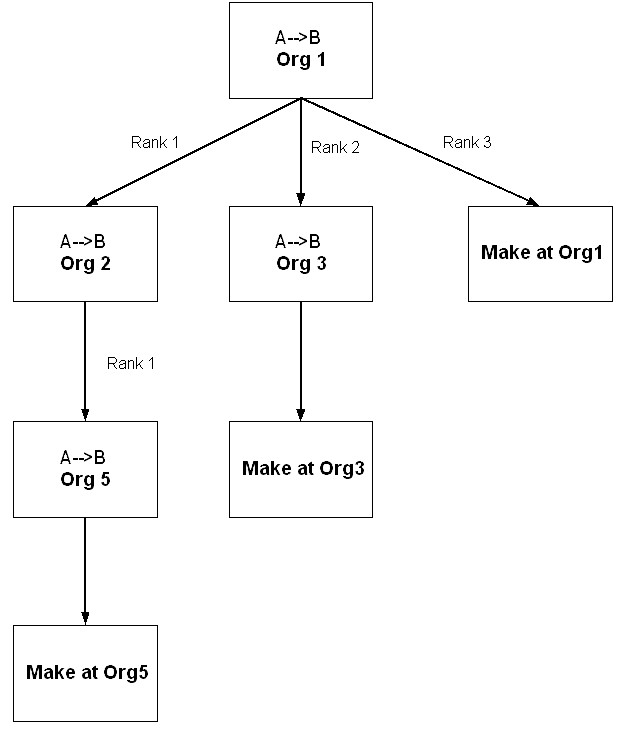
The substitution window is 2 days for Items A and B. In the following table, you get a request for 50 units of item A in tier T1 at Day 3 in the supply and demand picture of each organization. The infinite time fence date is set to Day 26. Assume no intransit lead time. The profile MSC: Choice of Item for Which to Create Supplies in Substitute Relationship is set to Follow Item Attributes, and the assumption is that supplies can be created for both items. The profile MSC: Allocation Method is set to Demand Priority.
Org 1
| Tier | Day 1 | Day 2 | Day 3 | Day 4 | Day 5 |
|---|---|---|---|---|---|
| T1-A | 0 | 0 | 0 | 2 | 10 |
| T1-B | 2 | 0 | 0 | 5 | 10 |
| T2-A | 2 | 0 | 1 | 4 | 0 |
| T2-B | 0 | 2 | 0 | 2 | 0 |
| T3-A | 1 | 0 | 2 | 6 | 0 |
| T3-B | 0 | 0 | 0 | 0 | 5 |
Org 2
| Tier | Day 1 | Day 2 | Day 3 | Day 4 | Day 5 |
|---|---|---|---|---|---|
| T1-A | 0 | 0 | 0 | 2 | 24 |
| T1-B | 0 | 4 | 0 | 15 | 3 |
| T2-A | 0 | 1 | 1 | 4 | 0 |
| T2-B | 2 | 0 | 0 | 2 | 0 |
| T3-A | 0 | 2 | 2 | 6 | 0 |
| T3-B | 5 | 0 | 0 | 0 | 5 |
Org 3
| Tier | Day 1 | Day 2 | Day 3 | Day 4 | Day 5 |
|---|---|---|---|---|---|
| T1-A | 0 | 0 | 2 | 0 | 40 |
| T1-B | 0 | 0 | 0 | 0 | 0 |
| T2-A | 0 | 2 | 0 | 14 | 0 |
| T2-B | 0 | 0 | 0 | 2 | 0 |
| T3-A | 2 | 0 | 0 | 6 | 0 |
| T3-B | 0 | 0 | 0 | 0 | 5 |
Org 5
| Tier | Day 1 | Day 2 | Day 3 | Day 4 | Day 5 |
|---|---|---|---|---|---|
| T1-A | 0 | 0 | 0 | 2 | 10 |
| T1-B | 0 | 0 | 5 | 5 | 10 |
| T2-A | 0 | 0 | 1 | 4 | 0 |
| T2-B | 2 | 2 | 0 | 2 | 0 |
| T3-A | 3 | 5 | 2 | 6 | 0 |
| T3-B | 6 | 0 | 0 | 0 | 5 |
Evaluating Item A Supply
-
By the request date, there are 29 units of Item A available across all tiers in the supply chain.
-
Assume that you do not have the capacity to produce Item A by the request date.
Item A has a shortage of 21 on the request date. Oracle Global Order Promising looks forward to project a date on which the shortage is available. The earliest date that 21 units are available is Day 5. In the forward scenario, remember that: if multiple sources are available for the supply, Oracle Global Order Promising uses the source that gives the best available date.
Oracle Global Order Promising computes the availability date as follows:
-
Org 1: Scheduled receipts (Day 26 = infinite time fence)
-
Org 1: Transfer from Org 2 (Day 5 = the better date of the two sources in Org 2)
-
Org 2: Scheduled receipts (Day 5 = 36 are available across all tiers in Org 2)
-
Org 2: Transfer from Org 5 (Day 5 = the better date of the two sources in Org 5)
-
Org 5: Scheduled receipts (Day 5 = 22 are available across all tiers in Org 5)
-
Org 5: Make (Day 12 = assume capacity to make 21 on Day 12)
-
-
-
Org 1: Transfer from Org 3 (Day 5 = the better date of the two sources in Org 3)
-
Org 3: Scheduled receipts (Day 5 = 60 are available across all tiers in Org 3)
-
Org 3: Make (Day 12 = assume capacity to make 21 on Day 12)
-
-
Org 1: Make (Day 11 = assume capacity to make 21 on Day 11)
Of four sources in Org 1, the transfer from Org 2 gives the best available date. Thus, for Item A, Day 5 is the date the requested quantity is available.
Evaluating Item B Supply
-
By the request date, there are 30 units of Item B available across all tiers in the supply chain.
-
Assume that you do not have enough capacity to produce Item B by the request date.
Item B has a shortage of 20 on the request date. Oracle Global Order Promising looks forward to project a date on which the shortage is available. In the forward scenario, remember that if multiple sources for the supply are available, then Oracle Global Order Promising uses the source that gives the best available date.
Oracle Global Order Promising computes the availability date as follows:
-
Org 1: Scheduled receipts (Day 5, 22 are available across all tiers in Org 1)
-
Org 1: Transfer from Org 2 (Day 5 = the better date of the two sources in Org 2)
-
Org 2: Scheduled receipts (Day 5 = 25 are available across all tiers in Org 2)
-
Org 2: Transfer from Org 5 (Day 5 = the better date of the two sources in Org 5)
-
Org 5: Scheduled receipts (Day 5 = 22 are available across all tiers in Org 5)
-
Org 5: Make (Day 12 = assume capacity to make 20 on Day 12)
-
-
-
Org 1: Transfer from Org 3 (Day 12 = the better date of the two sources in Org 3)
-
Org 3: Scheduled receipts (Day 26 = infinite time fence)
-
Org 3: Make (Day 12 = assume capacity to make 20 on Day 12)
-
-
-
Org 1: Make (Day 9 = assume there to make 20 on Day 9)
Of four sources in Org 1, using scheduled receipts in Org 1 gives the best available date. Thus, for Item B, Day 5 is the date the requested quantity is available.
Based on the previous calculations, you can meet the requirement either by using Item A on Day 5, or Item B on Day 5. Therefore, Oracle Global Order Promising suggests Item A on Day 5, with the following details:
-
29 units of scheduled receipts of Item A by the request date across all tiers.
-
21 units of scheduled receipts of Item A by Day 5.
ATP Result
Integration with Order Management
Oracle Global Order Promising allows the calling application to decide when end item substitution can occur. This is done through a parameter in the ATP application program interface.
When an ATP inquiry or ATP scheduling occurs before an order is booked, Oracle Order Management calls Oracle Global Order Promising with end item substitution enabled. After an order is booked, the order is no longer eligible for automatic substitution in subsequent rescheduling activities.
When substitution is enabled and Oracle Global Order Promising recommends a substitute item during scheduling, the requested item is replaced by the substituted item.
For details on how Oracle Order Management displays substitute item, see Automatic Item Substitution within Order Management in Oracle Order Management User's Guide.
Display of the Substituted Item in the ATP Details Window
You can access the ATP Details window either by selecting Availability within the Oracle Order Management Sales Order Pad or by selecting ATP Details within the Oracle Global Order Promising ATP Criteria window.
When substitution happens, the ATP Details window shows the following information:
ATP Details Window
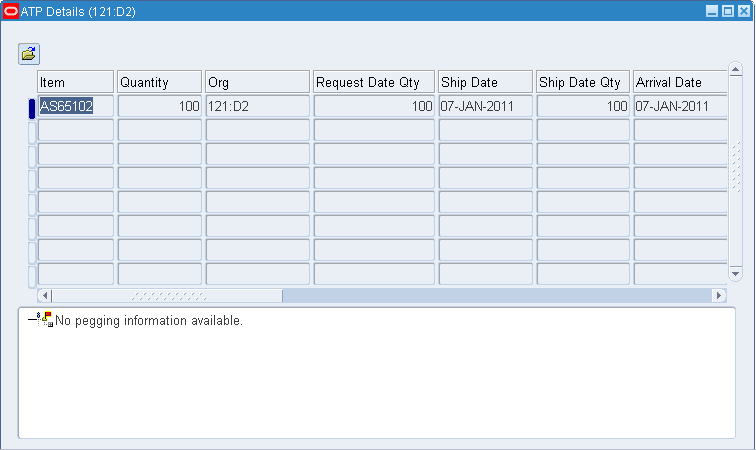
When you request 100 units of item A, you see the following details in the ATP Details window provided that Item B is substituted for Item A.
| Item | Org | UOM | Qty | Ship Date | Available Qty by Request Date | Original Item | Available Qty by ATP Date | Original Item Request Date Qty | Original Item ATP Date | Original Item ATP Date Qty |
|---|---|---|---|---|---|---|---|---|---|---|
| B | M1 | Ea. | 100 | Day 10 | 20 | A | 100 | 50 | Day 20 | 75 |
Table field descriptions:
-
All of the fields except Original Item, Original Item Request Date Qty, Original Item ATP Date, and Original Item ATP Date Qty will be for item B.
-
The Original Item column is the requested item.
-
The Original Item Request Date Quantity refers to the quantity of the original item available by request date.
-
The Original Item ATP Date provides you the date by which the entire requested quantity can be provided using original item.
-
The Original Item ATP Date Quantity provides you the quantity that is found on the Original Item ATP Date. The available quantity can be more than the requested quantity.
ATP Pegging Details
ATP Pegging shows the supply and demand pegging for the substitute item.
End Item Substitution Workflow
When the profile MSC: Enable ATP Workflow is set to Yes, a workflow notification is sent once the substitution occurs at the time of sales order scheduling. The following is a diagram depicting this workflow. The title for the workflow that is generated is Demand Satisfied Using End Item Substitution. This workflow is initiated upon scheduling of sales orders in Oracle Order Management.
Demand Satisfied Using End Item Substitution Workflow
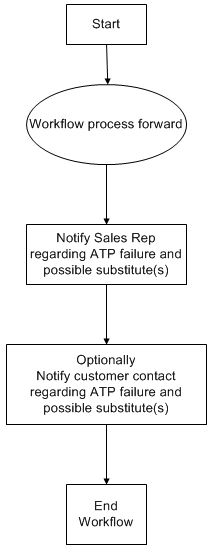
The following details are shown in the workflow:
-
From Item: the item for which you received the demand; the exception is for this item.
-
Order Number: sales order number.
-
Line Number: sales order line number.
-
Original Quantity: requested quantity.
-
Substitute Item: the item to which the demand was transferred.
-
Organization: shipping organization.
-
Substituted Quantity: demand transferred quantity.
Support for Lot-Based Components
Material requirements typically scale proportionally in many manufacturing environments. For example, the number of hard disks required to build computers would scale proportionally to the requirements quantity. However, in certain scenarios you may want to include a certain component in fixed amount irrespective of the job quantity or yield. The support for lot-based material usage allows you to calculate material requirements based on materials used for a specific "lot" of end items or products.
Business Application
Support for lot-based components allows the planner to calculate material requirements based on materials used per lot of the assembly. In a business environment, this is also referred to as requirement calculated on the basis of lot or batch. The following scenarios explain the concept in detail.
Assembly component is lot-based
In this scenario, you can include a fixed amount of material that will be used for the entire lot of the assembled products, irrespective of the size of the lot or batch. For example, you manufacture door panel assemblies, each of which consists of an injection molded panel and a lock. As part of the job start process, you will produce a fixed number of plastic door panels to cycle in the process so that you get the parameters set correctly. In such a scenario, you may want to include a certain weight of plastic resin that will be used in the job in the Bill of Materia,l irrespective of the job quantity.
Non-assembly component is lot-based
In this scenario you can include a fixed amount of material that will not be part of the yield, but will be used to initialize or activate the entire lot of end products, irrespective of the size of the lot or batch. For example, during the manufacture of DVDs, a test kit is issued to each job. The test kit contains a CD and instructions for initializing the process. A single test kit is used for the whole job.
All components in the assembly are lot-based
In this scenario, you can include a fixed amount or number of materials that can be used to test the effectiveness of the assembled lot or batch, irrespective of the size of the lot or batch. For example, during the manufacture of gas cylinders, your quality assurance procedures may require you to perform a destructive test on the first cylinder produced, regardless of the job quantity.
For a discrete manufacturing environment, the enhancement allows the planner to calculate the requirements for fixed amount of material used for a lot or batch of assembled products. For a process manufacturing environment, this enhancement allows the planner to calculate material requirements in a fixed amount or an amount expressed, expressed as an integer, for a lot or batch of assembled products. The following examples discuss lot-based material usage in discrete and process manufacturing environments.
Example: Discrete manufacturing Environment Scenario
Window locks are assembled using housing, screws, and cleaning solutions. The requirements of housing and screws will be directly proportionate to the requirement of window locks; therefore, they will be calculated onitem basis (that is, material requirement is measured in proportion to each unit of measure (UOM) of end item). The requirement of cleaning solution is, however, independent of the requirement for window locks and, thus, will be fixed, irrespective of the size of the lot of end items assembled.
The material requirement picture for this scenario is as follows:
| Component | UOM | Basis | Quantity per Assembly | Required for 500 Units of Assembly |
|---|---|---|---|---|
| Main Carriage | Each | Item | 1 | 500 |
| Screw | Each | Item | 2 | 1000 |
| Cleaning Solution | Gallon | Lot | 1 | 1 |
Example: Process Manufacturing Environment Scenario
Food supplements are produced using base dough, mixed berries, and lemon juice. The material requirements for mixed berry and base dough scale proportionally to the finished good requirement, whereas the lemon juice directly contributes to the yield of the finished product. Thus, the material requirement for lemon juice remains constant at 100 ounces, irrespective of the quantity of food supplement to be produced.
Note: In Global Order Promising, the requirements of the proportional scaled items increase proportionally, without considering whether the fixed scaling item contributes to the yield or not.
The material requirement picture for the previous scenario is as follows:
| Component | UOM | Basis | Formula Quantity | Quantity After Scaling |
|---|---|---|---|---|
| Food Supplement (finished goods | Proportional | lb | 400 | 800 |
| Mixed Berry | Proportional | lb | 200 | 400 |
| Base Dough | Proportional | lb | 100 | 200 |
| Lemon Juice | Fixed | oz | 100 | 100 |
Scaling Types Used for the Support of Lot-Based Components
The following scaling types are used while calculating material requirements for a component in Oracle Process Manufacturing:
-
Fixed scaling: The material requirements for a component in an assembly do not change based on formula quantity or quantity requested. The component quantity used in the assembly remains the same, irrespective of the size of the lot or batch of finished products. For both discrete and process manufacturing environments, this scaling type enables lot-based material requirements.
-
Proportional scaling: The material requirements for a component in an assembly are measured in proportion to the formula quantity, the requested quantity, or they are based on the list of components required in the assembly. For both discrete and process manufacturing environments, this scaling type enables item-based material requirements.
-
Integer scaling: The material requirements for a component in an assembly are measured in integers and in multiples of integers. The user should specify the rounding direction and the rounding variance for integer scaling. Note that Oracle Global Order Promising does not support this scaling type.
Setup
Complete the following steps to enable the support for lot-based components:
In the Bills of Material window, define:
-
Basis for calculating material requirement:In the Main tab of the Bills of Material,
-
Select Item for item-based calculation.
-
Select Lot for lot-based calculation.
Bills of Material Window
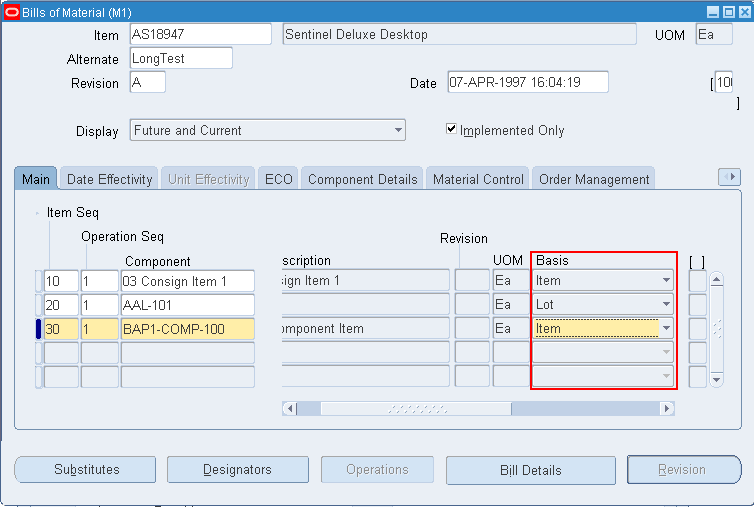
-
-
Scaling type: In the Formula window for the Ingredient Lines, select the scaling type in the Scaling Type drop-down list.
Formula for Ingredient Lines Window
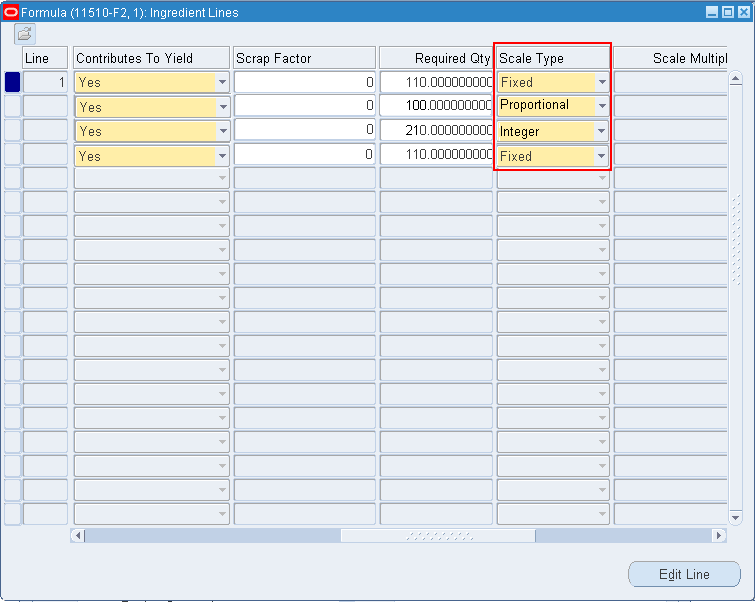
Business Process
After you define lot-based material requirements in the Bills of Materials window, this data is then collected by the planning server. The following steps explain the business process for the support of lot-based components:
-
The user defines lot-based material requirements and scaling type for a component in the Bill of Material (BOM) of the end item.
-
The system checks whether the organization is discrete manufacturing or process manufacturing.
-
The ATP process checks whether the scaling type is selected as Fixed Scaling or Proportional Scaling. The ATP process uses the bill of materials used by the manufacturing organization to decide on the scaling type and usage quantity.
-
For both discrete and process manufacturing process, if the scaling type is selected as Fixed Scaling, the material requirement is calculated based on lot-based components.
-
For the manufacturing process, if the scaling type is selected as Proportional Scaling, the material requirement is calculated based on item-based components. Discrete manufacturing does not support Proportional Scaling. By default, the material requirement is calculated based on item-based components.
-
For Integer scaling, the following factors are considered:
-
Scale Multiple: A factor used to convert component requirements to an integer
-
Rounding Direction: A factor that indicates whether the integer quantity of the component must be rounded up or down.
-
Rounding Variance: The allowed variance (deviation) of the integer quantity from the non-integer quantity, in percentage terms. Using the non-integer quantity as the basis ensures that ingredient requirements scale in integers and in multiple of integers.
-
-
-
The results of the lot-based material usage functionality can be reviewed in the ATP details screen.
Note: The Order Promising process is not affected by the lot-based material usage enhancement and is executed as usual.
-
A lot-based component can be a phantom item.
-
In case of lot-based and fixed scaled components, if the quantity of component present is less than the lot-size requirement, then we consider it to be zero.
-
For Configure-To-Order (CTO) items, the optional and included items cannot be lot-based. Only Standard Mandatory Components (SMC) may be specified as lot-based.
-
Lot-based component is used to calculate material requirement once per planned order created by a Capable-To-Promise (CTP) process. Thus, in case of backward and forward CTP,a lot-based component may be used twice.
Continual ATP Support
Oracle Global Order Promising provides continual (24 hours seven days a week) support for processing Available To Promise (ATP) requests. When you run a plan with the continual support option enabled, Oracle Global Order Promising creates a copy of the original plan. When the supply chain is being refreshed, the plan is run on the plan copy and the original plan is available for processing ATP requests.
Business Application
When you have worldwide customer services or a continual web store, you need around-the-clock order promising capability so that your customers can get immediate delivery quotes for their orders. Therefore, ATP must be operational even when the underlying supply chain plan is being refreshed. The continual ATP support option provides you with a plan to process ATP inquiries even when the plan is being refreshed.
Setup
Complete the following setup steps:
-
Set the MSC: ATP 24x7 Synchronization Downtime profile option to specify an acceptable downtime duration (in minutes).
If the order volume is high, the synchronization process can take longer complete than normal because it synchronizes the orders during plan run as well as the orders entered during the synchronization process. This profile enables you to shut down ATP for the desired period of time to allow the synchronization process to complete. Oracle Global Order Promising translates the downtime to a total number of orders based on the current synchronization speed. ATP will be shut down when the number of orders left to synchronize is at a threshold that may be sequentially processed in the time specified in the MSC: ATP 24x7 Synchronization Downtime profile option. The default value is 10 minutes.
-
Set the MSC: Action Allowed on ATP Continual Plan While Running profile option to control whether the manual updates are allowed to the original plan while the plan copy is running.
Any action taken during this time will not be migrated to the latest plan copy. Manual steps may be required to apply these changes to the latest copy of the plan.
To run a plan in continual mode:
-
Log on with the Advanced Supply Chain Planner responsibility.
-
In the Navigator, select Supply Chain Planner > Supply Chain Plan > Names.
-
Select an instance: organization.
-
In the Supply Chain Plan Names window, select a plan.
-
Select the ATP checkbox.
-
Click Launch Plan.
The Parameters window appears.
Parameters Window
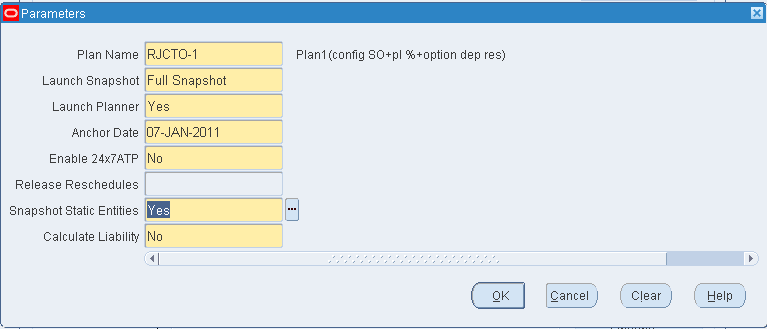
-
Set Enable Continual ATP to Yes.
-
Click OK.
-
In the Launch SCP Plan window, click Submit.
To view the status of the ATP plan:
In the Navigator, select Supply Chain Planner > Workbench.
Navigator Window
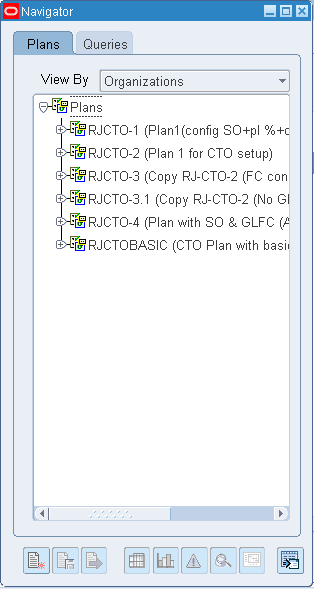
The ATP plan is visible in the Planner Workbench only if the MSC: Action Allowed on ATP Continual Plan While Running profile option is set to Yes. If this profile option is set to No, the ATP plan appears in the View Plan window.
Note: When a continual ATP plan is running, the Plan > Online Replan menu option remains disabled.
Example: ATP Logic
Consider the following example:
-
Original ATP plan = Plan A
-
Copy of the original ATP plan = Plan B
Note: Note: Plan B is created by the system and is not visible to users.
When the plan run is in process on Plan B and you enter new orders, Oracle Global Order Promising provides you with schedule dates that can be promised against Plan A.
At the end of the plan run, the synchronization process takes place. In this process, orders scheduled against Plan A (during the plan run on Plan B) are checked against the new plan data in Plan B. If it is not possible to meet the original schedule date in Plan A, an exception is raised. The original schedule date of the sales order will not change. You can view the following results in the Planner Workbench:
-
Orders that are synchronized.
-
Orders with schedule dates that cannot be met by Plan B are listed under the Over Commitment of Sales Order exception of Plan B.
The orders are synchronized until no more are available to synchronize or to a point specified in the MSC: ATP 24x7 Synchronization Downtime profile option. At this point, ATP shuts down temporarily. Any remaining sales orders are synchronized, and Plan B becomes Plan A. All new sales orders from this point forward are promised against the new ATP plan.
Technical Notes
Some scheduling transactions, such as orders with many lines, may run longer than the downtime. The synchronization process will continue to run for an extended period of time even after the new plan is in place to ensure that these transactions are processed. The extended time is the maximum of 10 minutes or the time set in the MSC: ATP 24x7 Synchronization Downtime profile option.
If you terminate the synchronization concurrent request, make sure that the underlying process is terminated at the database level before you initiate another synchronization process. Consult your DBA to check whether the database processes are complete.
Effect of Failures During a Continual Plan Run
Failures may occur during various stages of a continual plan run. A plan run can fail during:
-
The refresh snapshot process
-
Memory-based planning
-
ATP post-plan processing
-
Continual ATP synchronization
The effect of a failure and the action that you need to take are discussed in the following sections.
Scenario 1: Failure during the refresh snapshot process
When the refresh snapshot process for the continual plan run fails, the original plan is available for ATP inquiry. However, the refreshed plan is not available.
Re-launch the plan to complete the plan run process. You can run collections as an optional step because this process affects the synchronization time based on the number of records that need to be synced between the original plan and the plan copy.
Scenario 2: Failure during memory based planning
When the memory based planning fails, the original plan is available for ATP inquiry. However, the refreshed plan is not available. All new scheduling requests continue to be scheduled against the original plan.
Re-launch the continual ATP plan run along with the memory based planning to complete the plan run process. You can run collections as an optional step because this process affects the synchronization time based on the number of records that need to be synced between the original plan and the plan copy and might help in minimizing the time taken for the synchronization process.
Scenario 3: Failure during ATP post plan processing
When the ATP post plan processing fails before synchronization can begin, the original plan is available for ATP inquiry. The refreshed plan is ready from the planning perspective, that is, it is visible in the Planners Workbench. However, the ATP post plan processing is complete.
Re-launch the ATP post plan processing after you analyze or resolve the issue reported in log file. The ATP continual synchronization process automatically continues after the post plan processing steps are complete.
Scenario 4: Failure during continual suchronization
Failure during ATP continual synchronization can occur at these instances:
-
Before the downtime
-
During the downtime and before the plans are switched
-
After the plans are switched
Failure in all of these instances is discussed in the following topics.
Failure Before The Downtime
The original plan is still available for ATP inquiry. The refreshed plan is ready from the planning perspective, that is, it is visible in the Planners Workbench. However, the ATP post plan processing is not complete.
Re-launch the continual ATP synchronization process. Synchronization will continue from where the process stopped until it completes.
Failure During Downtime and Before The Plans Are Switched
the original plan is still available for ATP inquiry. The refreshed plan is ready from the planning perspective, that is, it is (visible in the Planners Workbench. However, the ATP post plan processing is not complete.
When the continual synchronization process fails and it is not possible to identify the error type, such as in rare cases when the Advanced Supply Chain Planning concurrent manager is down, the continual synchronization process might not be able to restore the original plan for ATP inquiry. Therefore, ATP will remain in downtime.
Re-launch the continual ATP synchronization process to immediately enable the original plan for ATP inquiry. The plan run will the go through the downtime, complete the switch plan process, and then complete the process.
Failure After the Plans Are Switched
Any failures after the switch plan process is complete, will minimally affect the system. The refreshed plan will be available for ATP inquiry.
Possibly some of the schedule requests in the queue for processing during the extended synchronization process might not be processed and may not be available in the refreshed copy. You may have to resolve such an issue manually.
Multiple Plans
If you use planning output for ATP, then Oracle Global Order Promising supports the inclusion of multiple plans. To include multiple plans, select the Inventory ATP check box in the plan options form for all the plans that ATP needs to use.
As Oracle Global Order Promising searches, it selects a plan for each item. Each move in a search could be down one level in the Bills of Material in a multi-level search or across the supply chain according to the assignment set. The selected plan must be a successfully run plan, and it should have a unique combination among item, organization, instance, and demand class. If this set has multiple occurrences, then Oracle Global Order Promising selects the plan with the lowest plan identification number. Only one plan should be selected for ATP for a combination of item and organization.
Thus, if two ATP-capable plans contain the same item and organization combination, then ATP uses the most recently completed plan. This choice makes the plan selection more accurate and deterministic, specifically, as the plan ID may change in the case of 24x7 ATP.
Situations may occur in which one plan is used as the source for another plan. For example, an MPS plan is the source for an MRP run. If the feeder plan serves as a supply schedule for a component of an end item, then you should check the plan that contains the end item for ATP. Otherwise, you can enable either the feeder plan or the destination plan for ATP.
Improved ATP Performance Based on Summarized Data
Oracle Global Order Promising response times can be improved by means of a summary approach that stores summary supply and demand information in a separate table. This approach allows each ATP request to quickly retrieve summarized availability information without computing availability from detailed supply and demand.
The summary process is accomplished through the concurrent program ATP Post Plan Processing. This concurrent program is automatically launched at the end of an ATP plan run. You manually run this concurrent program for a non-ATP plan and then enable the ATP flag of this plan.
Business Application
ATP based on summarized data allows you to quickly retrieve summarized availability information without computing availability from detailed supply and demand data. This means you can provide quick response to customers whenever an order is placed. The end result is the same as using detailed data to an end user. It is highly recommended that you use summarized data.
Setup
To enable ATP based on summarized data:
-
Run the ATP Partitions concurrent program. You only need to run this program once before you enable summary mode.
Oracle Global Order Promising supports two types of summarization processes:
-
Full summarization
-
Incremental summarization
To launch full summarization:
Run ATP Post Plan Processing.
-
This program is automatically launched after the plan run if the plan is ATP enabled.
-
If you run the plan without enabling ATP and then you enable ATP, this program will not be launched. You must manually launch this concurrent program.
If you need to re-run the full summarization process, you must to run ATP Post Plan Processing again.
To launch incremental summarization:
Run Load ATP Summary Based on Planning Output.
Incremental summarization adds the new supply and demand data since the last summarization onto the existing summarized data. You should schedule to run the Load ATP Summary Based on Planning Output at regular intervals.
ATP Logic
Summarization means to add up the supply and demand data on a regular basis and store the net availability picture. Performance is improved because of less supply demand data to process for each ATP request.
The full summarization process takes place after the plan run.
Incremental summarization processes only those data that are new or changed since the last summarization. You can continue with your ATP transactions during both the full summarization and incremental summarization processes.
-
If you are using Allocated ATP based on User Defined Allocation Percentage, summarization is not supported.
-
If the profile MRP: Calculate Supply Demand is set to Yes, Oracle Global Order Promising always uses detailed data for processing.
Manually Generating Summary Tables
While the summary tables required to support summary data based order promising are automatically triggered by the planning processes, you can also load the summary data by manually invoking the ATP Post Plan Processing concurrent program. You may want to do this if you do not want to rerun a plan before enabling summary data based order promising.
You can manually generate the Oracle Global Order Promising summary tables from either the Oracle Advanced Supply Chain Planner responsibility or the Oracle Order Management Super User responsibility.
To manually generate the Summary Tables from the Advanced Supply Chain Planner responsibility:
-
Log in using the Advanced Supply Chain Planner responsibility.
-
From the Navigator, select Other and then Request.
-
Select the Submit a New Request button.
-
Select Single Request to submit a single concurrent request.
-
Select OK.
-
From the list of values in the Names field, select ATP Post Plan Processing.
-
Select a plan name in the Plan parameter.
-
Select Submit.
Unplanned Items
Once an ATP inquiry is initiated for an item that is not planned, Oracle Global Order Promising cannot find the item in any plan. It automatically reverts to an ATP inquiry on the basis of collected data. If enough supply is not available, Oracle Global Order Promising performs forward scheduling. It cannot perform the next level bills of material explosion. For example, Oracle Global Order Promising cannot perform a Capable-To-Promise (ATP) check since it does not know which plan to use.
Note: Unplanned items are items that do not appear in the ATP plan, not items with the Planning Method item attribute of Not Planned
Honoring Plan Recommendations for Sales Order Rescheduling
If you promise orders based on their order of receipt and you need to process an expedited order, the planning engine can plan by priority. The planning engine recommends rescheduling of the sales order based on the supply condition. It also recommends alternative shipping warehouses if the original shipping warehouse cannot meet the due date of the sales order demand. Therefore, the planning engine suggests an earlier fulfillment date for the expedited order, and Oracle Global Order Promising honors the date suggested by planning.
Oracle Global Order Promising nets the sales order demand on the planned ship dates or organizations suggested by planning. After the sales orders rescheduling recommendations are implemented, Oracle Global Order Promising uses the implement date to net the sales order demand. A planner may implement a ship date different from the planned ship date.
To use the plan recommended date for netting orders
Set the profile MSC: Horizontal Plan Demand Bucketing Preference to Plan Recommended Date.
To net the demand on the schedule ship date of the sales orders, set the profile to Demand Due Date.
-
Oracle Advanced Supply Chain Planning (ASCP) may recommend a different ship date for sales order lines in a ship set or arrival set. Oracle Global Order Promising may net the demand of the different order lines on the different plan ship dates.
ATP Support for Distribution Planning
The distribution planning process enables you to establish an effective distribution network for movement of materials by generating detailed material distribution plans. The plans you create can be short-term executable plans that outputs a movement plan on each of the lanes of the distribution network or a longer term plan that provides a higher level material distribution plan.
Business Application
Distribution planning provides global visibility to inventory positions in both external and internal locations. For short-term plans, this process involves continuous decision making to maintain target inventory levels at each of the destination locations and safety stock levels at each of the source locations so that uncertainties in the demand picture can be responded to quickly. Oracle Global Order Promising supports the customers to place orders against the distribution network through ATP.
The ATP support for the Distribution Planning process benefits users because they can:
-
React to restricted supply situations (such as delays in supply arrival from supplier, production shortfalls in manufacturing plants, and so on) with allocation strategies.
-
Replenish inventories on time according to the consumption patterns.
-
Minimize inventory write offs from wastage and spoilage.
-
Reduce the overall cost of moving inventory and material.
Setup
On the MPS\MRP Planning tab of the Master Item window, select the Distribution Planned checkbox to enable Distribution Plans for your organization. For more information about setting up the distribution network for your organization, see Oracle Advanced Supply Chain Planning Implementation and User's Guide.
Note: To work with distribution plans, you require the Distribution Planner responsibility.
ATP Logic
ATP adheres to the following logic to create the supply/demand records for distribution plans. Note that the sourcing rules and their effect on ATP are the same for distribution plans as they are for the Oracle Advanced Supply Chain Planning (ASCP) plans.
-
ATP identifies the supplies and demands to be included in netting. Note that the basic algorithm for supply/demand netting is similar to the ATP process on ASCP plans.
-
ATP provides Supply/Demand netting and ATP capability for the distribution plans. Note that the changes in supply/demand netting honor the Distribution Planning (DRP) order/origination types.
-
If the distribution organization has no supply, ATP will create a demand record of type Planned Inbound Shipment for the ordered quantity.
For a DRP Kit, Constrained Kit Demands will be created for the items included in the kit for the ordered quantities on the planned arrival date.
-
ATP carries out supply/demand netting during the transfer from the manufacturing organization. If an excess supply exists, the manufacturing organization satisfies the demand, and ATP then creates a planned order in the manufacturing (source) organization.
-
In the distribution organization, ATP updates the supply record of type Planned Inbound Shipment with the source organization.
Important: Global Order Promising does not support:
-
Allocated ATP for distribution plans. Global Order Promising does not support Allocated ATP for distribution plans. A warning message in the Plan Names window appears if the Allocated ATP profile is enabled and a distribution plan is enabled for ATP. This rule holds true for all versions of Allocated ATP.
-
Circular sourcing for distribution plans. It is not enabled in ATP, although it is enabled in Distribution Planning. For more information about circular sourcing, see Advanced Supply Chain Planning Implementation and User's Guide.
-
Product family-based ATP for distribution plans. Global Order Promising does not support product family based ATP on distribution plans.
For detailed instructions for distribution plans, see Oracle Advanced Supply Chain Planning Implementation and User's Guide.
Available to Promise and Oracle Rapid Planning
This section describes the integration of Oracle Global Order Promising and Rapid Planning. Oracle Global Order Promising supports Rapid Planning reports in a similar manner to how it supports drilldowns to the ASCP workbench.
Sales orders and planned orders created during CTP by GOP will be visible in Rapid Planning supply demand view but do not impact material plan or resource plan.
Integration Workflow Summary
GOP and Rapid Planning integrate as described in the following sections.
-
The organization establishes a baseline Rapid Planning plan that is used for Available to Promise (ATP). This plan may have been generated in an automated way through a batch process , through user interaction, and so on. In the plan options, the plan should be enabled for ATP.
-
Once a baseline plan is finalized and determined to be appropriate for publishing to GOP for ATP, the plan is exported out to the Planning Data Store (PDS) through a “Save Plan” action: the “Save Plan” action is invoked either manuall, or automatically.
-
Once the baseline plan has been exported out to the database and is available for GOP, GOP runs as usual against this plan.
-
Meanwhile, what-if simulations cane carried out by multiple planners by taking individual copies of the baseline ATP enabled Rapid Planning plan. Using the write-out-to-simulation-set functionality, you can preserve any changes made during simulation to the simulation set.
-
The baseline plan can be run again by referring to the simulation set. All planner changes are incorporated in the newly run plan.
-
Only deployments where Rapid Planning and GOP are on the same instance will be supported in Rapid Planning.
The integration workflow between Rapid Planning and GOP is illustrated in the following diagram:
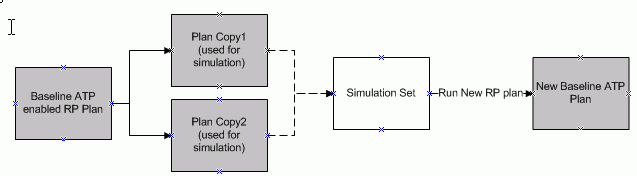
Deployment
This section explains the supported configurations in which Rapid Planning is supported, and what type of GOP support is required in each. It is assumed that Rapid Planning will be deployed in the same instance as GOP.
GOP determines which plan to promise from by considering the existing logic of:
-
Plan Type
-
Plan Completion Date and Time
GOP considers the Rapid Planning plan the highest priority plan type when determining which plan against which to promise an item. If an ATP enabled Rapid Planning plan exists for the item-org-instance, then Rapid Planning is considered as the most preferred plan type. If multiple Rapid Planning plans contain the requested item, then the plan with the latest completion date and time is given top priority for GOP to plan.
ATP-Enabling an Rapid Planning Plan
There is parameter in the plan options for Rapid Planning’s that determines if the Rapid Planning plan is relevant for ATP. This plan option is not enabled for ATP by default.
For simulation purposes, you can easily create one or multiple copies of an existing plan. The original plan may have been marked for ATP, however, while in the process of simulation, you may not want to enable the copied plans for ATP automatically until you are with his simulations.
To avoid the situation where GOP does ATP off a plan before it is ready for promising, the ATP Enabled field in the plan option is set to No by default, even when a plan is copied from an original ATP enabled plan. If you want the simulated plan to be considered by GOP for ATP, you must manually change this ATP Enabled field to Yes.
Displaying List of ATP Enabled Rapid Planning Plans
You can access a list of Rapid Planning plans that have been created in an instance. From that list, you can determine the most relevant for ATP. Under the Rapid Planning responsibility in the EBS Menu Structure, you have access to the Rapid Planning workbench. Once in the Workbench, the Regional Area displays all Rapid Planning plans that have been created, the plans that are enable for ATP will have “[ATP]” as a suffix to the plan name.
Non-editability of ATP Enabled Rapid Planning Plans
Rapid Planning plans that are ATP enabled are not user-editable. Therefore, such things as mass updates to an ATP plan are disabled. Similarly, all views in the Rapid Planning plan including items, bill of materials Supply-Demand, and so on, are not editable. Since ATP enabled plans are tactical plans, enterprises cannot change them manually once they are generated. If a user wants to conduct simulation on this plan, he must do so by creating a plan copy and then simulate on that copy. The ATP enabled flag is not enabled by default for the copied plan- this allows planners to make changes to the plan copy
Publishing an ATP Enabled Rapid Planning Plan Output to GOP
The output from an ATP enabled Rapid Planning, plan is accessible to GOP in a “lights-out” mode. That is, when the Rapid Planning run is completed, the plan output is exported out , in a similar way that it is exported out to the Save Plan user action, to the PDS, where it is accessible for GOP.
When an ATP enabled plan is launched after plan completion, the “Save Plan” action is automatically triggered. The plan is available for viewing as soon as the save plan action is completed.
If a non ATPable plan is made ATPable , it will not be made not be considered by promising unless it is saved using “Save Plan” action.
CTP in GOP Based on Rapid Planning Plan Output
GOP uses the data from the Rapid Planning plan to create new planned orders as required to promise an incoming sales order. The functionality is similar to the current GOP capability to create CTP planned orders.
When GOP create planned orders during CTP, these orders will be visible in Supply Demand view. How ever pegging against these orders will not be visible. There will be no impacts to "Material Plan” view and “Resource Plan” view.
Exceptions and Metrics in Rapid Planning are Not Impacted by GOP Sales Orders
Exceptions and Metrics are calculated in Rapid Planning only when a plan is re-run. There will not be any impact to exceptions or metrics because of GOP processing orders within Rapid Planning.
GOP Based on Rapid Planning Plan: Functionalities Supported
The table below details the various functionalities in GOP based on an ASCP plan, and their equivalent support status in GOP.
| Topic Area | Support in GOP Based on ASCP Plan | Support in GOP Based on Rapid Planning Plan |
|---|---|---|
| General | Summary ATP | No |
| General | Allocated ATP | Yes (Demand Class, Customer Class) Demand priority based allocated ATP not supported. |
| General | Diagnostic ATP | Yes |
| General | Override ATP | Yes |
| General | 24 X 7 | No |
| General | Global availability | Yes |
| General | CTO-Support | Yes |
| General | Item-PFATP | Yes Rapid Planning explodes all product family forecasts to the item level. The plan option PF Planning is not supported in Rapid Planning). GOP can support item-product family ATP as usual |
| General | End Item substitution | Yes |
| General | Ship set /Arrival sets | Yes |
| General | Order back log work bench | Yes |
| General | OM-Loop back | No |
| General | Iterative f/w scheduling | Yes |
| General | Shipping and receiving /Intransit/supplier capacity calendars | Yes |
| General | Region level sourcing | Yes |
| CTP Material | Supplier capacity | Yes |
| CTP Material | Component substitution (ATP and CTP for substitute component ) | Yes |
| CTP Material | Component usage-Item, lot, Integer (OPM) | Only Item based component usage will be supported |
| CTP Material | Planning time fence | Yes |
| CTP Material | Phantom -BOM explosion | Yes Rapid Planning plans phantoms as standard items. GOP has a profile to treat Phantoms as standard items: GOP will enable this option to make GOP behavior consistent with Rapid Planning |
| CTP Material | Co-products/By products | Yes |
| CTP Material | OPM-Formula and Recipe | Not supported since Rapid Planning does not support OPM |
| CTP Resource | Standard routing | Yes |
| CTP Resource | Flow Routing | No |
| CTP Resource | Network routing–OPM | No |
| CTP Resource | Network routing–OSFM | Limited. Rapid Planning will only use the primary path on an OSFM network routing. |
| CTP Resource | Batchable resource | No |
| CTP Resource | Shared resource | No |
| CTP Resource | Chargeable resource | No |
| CTP Resource | Resource usage basis-Item, Lot, By charge (OPM) | Only Item basis supported in Rapid Planning and GOP. |
| CTP Resource | Resource capacity | Yes |
| CTP Resource | Routing for phantom | Yes: Rapid Planning and GOP plan for phantoms as standard items. |