Multi-Tier Collaboration in Collaborative Planning
This chapter covers the following topics:
- Overview
- Oracle Applications Support for Multi-Company Collaborative Planning
- Executing Multi-Company Collaborative Planning
Overview
Oracle Collaborative Planning enables you to model any level of complexity in your supply chain and promote a seamless flow of information and materials across your extended supply chain. The Collaborative Planning Horizontal Plan and the ASCP Planner Workbench displays source supplier and sites for modeled organizations (for contract manufacturers and/or key suppliers) while you view plan information by organization. This enables you to provide visibility to all tiers of the supply chain and convey their requirements to all tiers of the supply chain so that you can have visibility of all issues and constraints in your supply chain.
Multi-tier collaborations enable you to:
-
Plan across multiple tiers in your supply chain to communicate requirements and changes in requirements efficiently to your contract manufacturers and suppliers including Tier 2 suppliers.
-
Gain visibility to Tier supplier capacity and customer requirements.
-
Get a greater control over an extended supply chain by communicating not only the requirements for contracted assemblies, but also the requirements for any critical components to other tiers of the supply chain.
-
Identify possible disruptions in the flow of material, which in turn helps in identifying contingency plans.
-
Automate the coordination of supplies to reduce latency of information across the supply chain.
-
Reallocate key components for alternate sourcing decisions.
-
Reduce inventory levels by providing visibility to inefficient processes that cause you and your trading partners to carry extra, "just in case" inventory.
-
Dynamically provide visibility to constraints as changes occur across the supply chain to manage disruptions and avoid manually expediting orders.
-
Collaborate more closely and proactively with customers and suppliers to improve your forecast accuracy.
Oracle Applications Support for Multi-Company Collaborative Planning
Multi-company collaborative planning addresses a complex business environment with large volumes of data and increased difficulty managing information, communicating requirements, and coordinating processes across multiple tiers in your supply chain and collaborate with your customers, suppliers, and contract manufacturers (CM).
To contend with the complexity and volume of planning data, Oracle APS products incorporate workflow-enabled exceptions to monitor internal processes as well as interactions with first and second tier trading partners. Before exchanging the supply/demand data with your trading partners, you must set the foundation of your multi-company collaborative planning using the Oracle E-Business Suite:
-
Create your customers' site information in Oracle Order Management.
-
Create your suppliers' site information in Oracle Purchasing.
-
Plan your inventory organizations in Oracle Inventory for planned.
The following checklist summarizes the steps that you must follow to implement multi-company collaboration in Oracle Collaborative Planning. It includes setup steps for data that may be shared with other Oracle applications but are required by Oracle Collaborative Planning.
Because some setup steps build upon information that you define in other steps, perform the setup in the order listed.
| Step No. | Setup Step | Application | Reference |
|---|---|---|---|
| 1 | Register the customer | Oracle Order Management | Step 1: Register the customer, Oracle Collaborative Planning Implementation and User's Guide |
| 2 | Set up the internal inventory organizations and define the items | Oracle Inventory | Step 2: Set up internal inventory organizations and define items, Oracle Collaborative Planning Implementation and User's Guide |
| 3 | Create an external inventory organizations to represent suppliers and supplier sites | Oracle Purchasing | Step 3: Create inventory organizations to represent suppliers/supplier sites, Oracle Collaborative Planning Implementation and User's Guide |
| 4 | Associate an external inventory organization with CM | Oracle Purchasing: Manufacturing and Distribution Manager | Step 4: Associate an external inventory organization with CM, Oracle Collaborative Planning Implementation and User's Guide |
Oracle Demand Planning (DP), Oracle Advanced Supply Chain Planning (ASCP), and Oracle Collaborative Planning (CP) facilitate collaboration among trading partners and communication across the extended supply chain. All constituents in the supply chain work with a common set of planning and execution information located in Oracle E-Business Suite. You should maintain the reference data in the Oracle E-Business Suite system, and the CM loads its supply and demand information through flat files into the Oracle Enterprise Manager (OEM) organization's supply chain plan. The following flowchart depicts the workflow for multi-company collaboration:
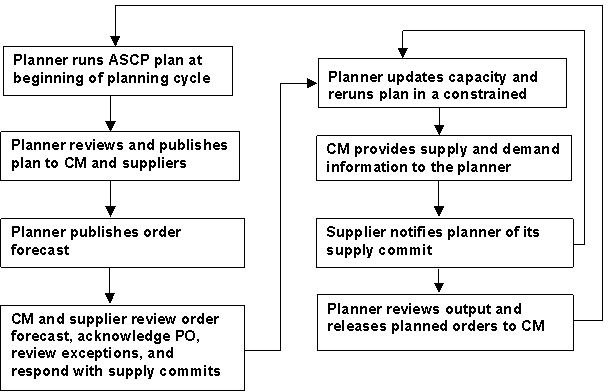
The Planner Develops a Consensus Demand Plan
The OEM organization collaborates with its customer to develop a consensus demand plan. The planner exchanges an order forecast with customers for products that it produces. The consensus demand plan is the keystone for the related supply chain plan. Note that customer orders and forecasts updated in the demand plan result in new and changed requirements upstream in the supply chain.
The Planner Collects Data and Develops a Supply Chain Plan
Both customers and the OEM organization forecast sales of the OEM's products. In addition, the OEM books sales orders for product customers intend to buy.
In turn the OEM may source materials internally from various manufacturing sites, which generates internal sales orders, or externally from suppliers. In response, the OEM's manufacturing sites create work orders to satisfy demand, and suppliers may respond with sales orders or by acknowledging the OEM's purchase orders. These orders comprise the present state of supplies and demands in the supply chain. To accurately plan the supply chain, the OEM must represent these supplies and demands in its planning system.
The Planner Runs ASCP Plan at the Beginning of the Planning Cycle
The planner runs the supply chain plan, creates new planned orders for unfulfilled demands, and considers the existing supplies (such as in-transit shipments, purchase orders, and on-hand supplies) to fulfill these demands. For an unconstrained plan the planner can create supplies as needed to satisfy demands. However, for a constrained plan the planner must recognize the following constraints:
-
Operational constraints at the OEM organization's as well as at the CM's facilities
-
Material constraints from the supplier
The results of the supply chain plan depend heavily on the following two sets of information:
-
The flow of materials and orders throughout the system governed by the supply chain setup
-
The present supply and demand requirements placed on the supply chain
The Planner Reviews and Releases Plan to CM
The planner reviews the plan's results. The enhancement enables the planner to analyze plans by supplier organizations and view supplier and supplier sites for items sourced from the supplier organizations. After completing the review, the planner firms and releases planned orders to the CM organization in order to create purchase orders for the unfulfilled demands. The system then creates requisitions and purchase orders in Oracle Purchasing from the released planned orders.
Note: The planner may choose to reschedule and re-release purchase orders and work orders, if required.
Publish Order Forecast
The planner publishes forecast to CM and Tier 2 supplier using the Publish Order Forecast program directly from an ASCP plan. This ensures that any released orders that are not yet converted into purchase orders will be part of the order forecast. The actual orders are not reflected in the planning system until the next data collection.
CM and Supplier Review Order Forecast, Acknowledge Purchase Orders, and Post Supply Commit
The CM and supplier conduct their internal planning separately as follows:
The CM plans its supply chain based on the planner's order forecast and responds to the planner's purchase order with either a sales order or a purchase order acknowledgement. Then the CM communicates its order forecast to the supplier. Note that, the responsibility to release orders to the supplier organization remains solely on the CM organization.
The supplier logs into Oracle Collaborative Planning and reviews the order forecast published by the CM. The supplier organization can create its own supply chain plan independently after accessing the purchase orders created by the CM and planned orders created by ASCP. The planner then receives the supply commit from the supplier into its ASCP plan as supplier capacity.
The planner reviews any potential supply issues due to upstream supply / demand mismatches. Such a situation arises due to insufficient supply response by Tier 2 supplier to contract manufacturer's order. Oracle Collaborative Planning computes exceptions and sends notifications to the OEM and all the related trading partners if an upstream order such as the sales order posted by the supplier adversely affects downstream orders such as sales orders posted by the contract manufacturer and the OEM.
The planner updates capacity and reruns plan in a constrained mode
The planner collects information about supply and demand in its own facilities and reviews exceptions. The CM provides the planner the complete status of supplies and demands for its facility to include in the planner's supply chain plan. Based on these, the planner then updates the on-hand supplies from shipment notices and receipts and completed work orders.
Note that, the planner must gather changes in its supplies and demands, update the existing capacity constraints and rerun the supply chain plan before planning again.
Once the planner refreshes the supply and demand information, the CM should also refresh the supply and demand information for its facility.
Note: The CM must supply the planner new and updated sales orders, purchase orders, requisitions to suppliers, shipment notices and receipts, completion notices for work orders, and updated on-hand quantities.
Supplier notifies planner
The supplier notifies the planner of its supply commit, which is used in the planner's supply chain plan.
The planner reruns the supply chain plan
The planner runs the supply chain plan after incorporating supplier's supply commits and CM's supplies and demands. Collaborative Planning creates new planned orders for unfulfilled demand and considers the existing supplies. Note that the system uses supplier's supply commit as a material constraint and the CM's resources as operational or resource constraints.
Planner reviews output and releases planned orders to CM
The planner reviews results of the plan, compares the differences in OEM's order forecast and the supplier's supply commit, and begins the process to resolve any difference. Here the planner may decide to:
-
Change or reschedule purchase orders at its facility as well as negotiate with the CM to modify its resource capacity
-
Negotiate with the supplier to adjust its supply commits
-
Adjust capacity at the OEM's facilities or modify its forecast if it cannot resolve exceptions through negotiation with the CM and supplier
The following figure depicts an example of a supply chain to illustrate multi-company collaborative planning:
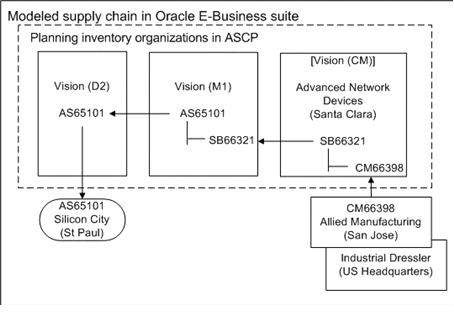
There are five companies and six sites discussed in this example. There are:
-
A customer named Silicon City
-
A manufacturer (OEM) named Vision Corporation. The OEM has two sites, D2, a warehouse for distribution, and M1, a manufacturing site for final assembly.
-
A contract manufacturer named Advanced Network Devices. The CM has one site, Santa Clara, which is modeled as an inventory organization in the OEM's supply chain.
The following table summarizes the companies, company sites, and their roles in the example supply chain:
| Role | Company name | Company site name |
|---|---|---|
| Customer | Silicon City | Silicon City |
| Manufacturer (OEM) | Vision Corporation | D2, M1 |
| Contract Manufacturer (CM) | Advanced Network Devices | Santa Clara* (CM) |
| Supplier | Allied Manufacturing | San Jose |
| Alternate supplier | Industrial Dressler | US Headquarters |
* The inventory organization, CM, is an alias for the contract manufacturer's site.
Flow of material and orders in the example supply chain
-
The customer, Silicon City, orders the finished good, AS65101, from the OEM's warehouse, D2. Silicon City issues an order forecast to Vision Corporation, and Vision Corporation responds with a supply commit for the item.
-
The OEM, Vision Corporation, manufactures AS65101 at its manufacturing site, M1, and stores the finished goods at D2. It ships the good from its warehouse, D2.
-
The OEM procures a subassembly, SB66321, used in the finished good from the CM, Advanced Network Devices. The OEM issues an order forecast to Advanced Network Devices.
-
Advanced Network Devices responds with a supply commit.
-
The CM produces the subassembly at its manufacturing site, Santa Clara. The same manufacturing site is modeled as an inventory organization (CM) in the OEM's supply chain plan.
-
The CM procures a component, CM66398, used in the subassembly from the supplier, Allied Manufacturing. The OEM organization issues an order forecast to Allied Manufacturing on behalf of the CM.
-
Allied Manufacturing responds with a supply commit.
Executing Multi-Company Collaborative Planning
Demand Planning and Forecast Collaboration
The following sections discuss the steps for demand planning and forecast collaboration with customers:
Customer prepares a flat file with its order forecast
Silicon City (customer) should first prepare a flat file for its order forecast. The customer can use the Microsoft Excel template ExcelLoad.xlt to create the flat file. The customer can make adjustments to its forecast, maintain successive iterations of its forecast, and manage exceptions with Vision Corporation (OEM). The following figure displays the flat file template to load supplies and demands into Oracle Collaborative Planning:
Flat File Template To Load Supplies And Demands Into Oracle Collaborative Planning
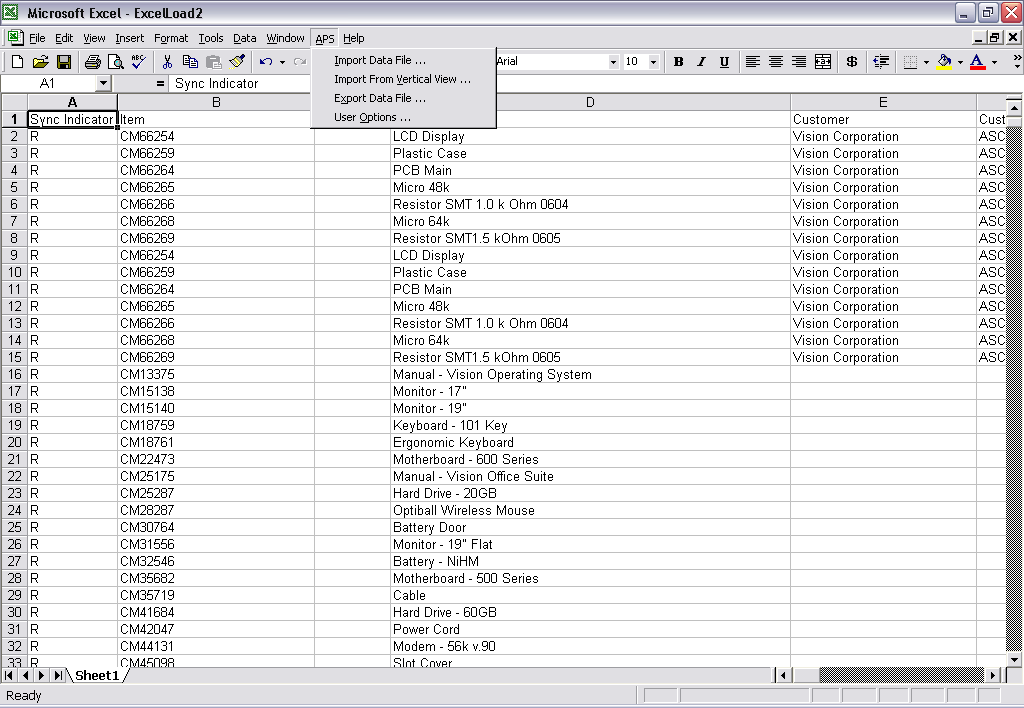
The customer now should post the flat file for order forecast to Vision Corporation (OEM) through Oracle Collaborative Planning. To upload a flat file the customer should click the Load Supply/Demand link on the Admin tab of Oracle Collaborative Planning page.
Customer views and edits its order forecast in Oracle Collaborative Planning
Silicon City can now view the data it has posted to the system in Collaborative Planning Horizontal View and compare it with the supply commit posted by Vision Corporation.
OEM views Material Shortage exceptions in Oracle Collaborative Planning.
If the new order forecast exceeds the present supply commit posted by Vision Corporation, the Supply Chain Event Manager generates material shortage exceptions and notifies the planner. The planner can view the details of the exceptions on the Exceptions tab of Oracle Collaborative Planning home page.
OEM receives customer's forecast and uses it in its demand planning process
The planner in Vision Corporation receives the customer's (Silicon City) order forecast and uses it in its demand planning process. The customer's order forecast is received from Oracle Collaborative Planning to the planning server and brought into Oracle Demand Planning as a custom data stream.
OEM creates its demand plan and planners review it
Demand planners review the customer's forecast along with historical demand, booked orders, and forecasts from marketing, sales, finance, and operations. At this step, the demand planners develop a consensus forecast based on intelligence from customers, statistical forecast techniques, and planned product promotions and events. The consensus forecast can be a composite of the different statements of demand from all these sources including the customer's input.
OEM uploads its demand plan scenarios to the planning server for supply chain planning.
After the demand planners complete reviewing and editing the order forecast the Demand Planning Administrator gathers the forecast data and uploads it to the planning server. Once uploaded, the forecast is ready to be used in supply chain planning.
Supply Chain Planning and Collaboration with Suppliers
The following sections discuss the steps for supply chain planning and collaboration with suppliers:
CM posts supplies and demands to its inventory organization
An important element of the planning process is the supplies and demands at the CM's site. To allow the OEM to coordinate supplies across the supply chain, the CM must post its supplies and demands into its inventory organization in the source instance of the E-Business Suite. The data collection program collects supplies and demands from the E-Business Suite onto the APS planning server for both internal and external inventory organizations. The OEM is able to plan the supply chain plan referencing this data and coordinate supplies across its trading partners.
Application Program Interfaces (APIs) allow the CM to post supplies and demands into its inventory organization on the E-Business Suite. The CM should use the following open interfaces:
-
Oracle Inventory: Using the open interface for transactions, the CM can post material issues and receipts to update on-hand balances.
-
Oracle Purchasing: The interfaces for open requisitions, purchasing documents, and receiving allow the CM to post purchased supplies and update the supplies over time.
-
Oracle Work in Process: Through the work order interface, the CM can post planned orders for new discrete jobs, discrete job operations, components, resources, and scheduling details. As scheduled jobs progress towards completion, the CM can post updates to existing discrete jobs.
-
Oracle Order Management: The interface to process orders allows the contract manufacturer to insert or update a sales order or a sales order line.
OEM pegs supplies and demands between the OEM and CM
The OEM issues purchase orders in addition to an order forecast to the CM. The CM can respond to the OEM with a sales order and peg the sales order to the OEM's purchase order. This sales order, created in the OEM's E-Business Suite, is a representation of the sales order created in the contract manufacturer's system. The ship-from warehouse on this order is the CM's inventory organization.
The supply chain plan recognizes and respects the link between the purchase and sales orders. To link the orders the CM must specify on the sales order the OEM's purchase order number and purchase order line number in the Customer PO number and Customer PO line number fields respectively.
OEM runs standard data collection
The planner from Vision Corporation runs a standard data collection to collect setup data and the supplies and demands from the Oracle E-Business Suite to the Oracle Advanced Planning and Scheduling system, where the supply chain plan is generated. The standard data collection collects data posted by the contract manufacturer (in this case, Advanced Network Devices) into its inventory organization. The following figure represents the standard data collection from the Oracle E-Business Suite to the Oracle APS system:

OEM defines and runs the supply chain plan
After gathering all the necessary information, the planner from Vision Corporation defines and runs the supply chain plan. The supply chain plan can be executed in a number of different modes such as unconstrained, constrained, or optimized and with a range of options.
When the plan is initially run, we presume that the suppliers' material constraints are not yet considered. Successive iterations of the plan will incorporate a dynamic statement of the suppliers' capacity. As demand from customers change, requirements placed on suppliers will change accordingly. In this way the suppliers' response is dynamic and reflects their capacities.
The customer's demand, sales orders, and forecasts drive the supply chain plan. The supply chain plan will consider various sources of supply and recommend planned orders and specific actions to ensure that demands are satisfied. Note that you must include the OEM, CM, and supplier organizations as planned organizations in your supply chain. Sourcing rules will determine the flow of material from suppliers to the manufacturing sites for subassembly and final assembly, and finally to the warehouse. To peg orders between the OEM's and the contract manufacturer's organizations you must select the Include Sales Orders option in the Plan Options window as shown in the following figure:
The Plan Options Window
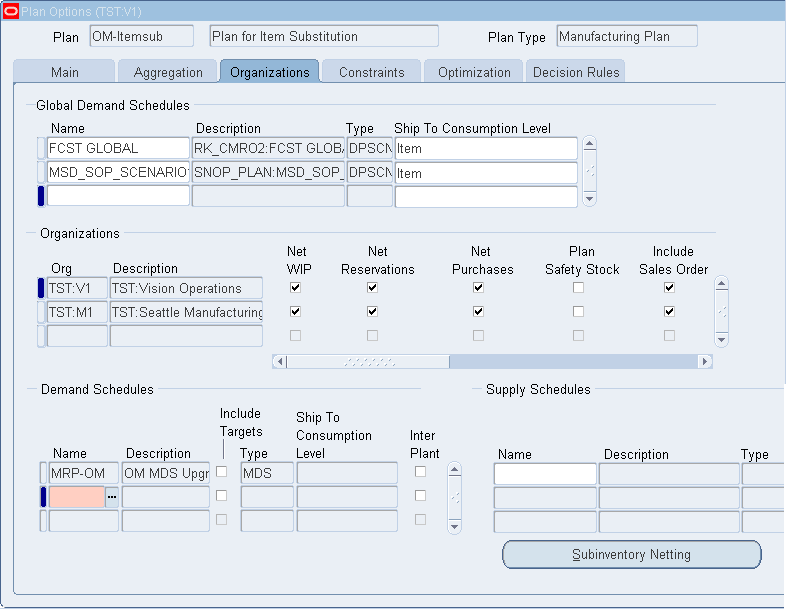
Depending on the planning mode, consider material and resource constraints as well as recommend alternate sources of supply when constraints are exceeded.
Peg purchase orders to the CM with sales orders from the CM, which are posted to the CM's inventory organization.
On the Constraints tab of the Plan Options window, select one from two modes of constrained planning: Enforce Demand Due Dates or Enforce Capacity Constraints as shown in the following figure:
The Plan Options Window
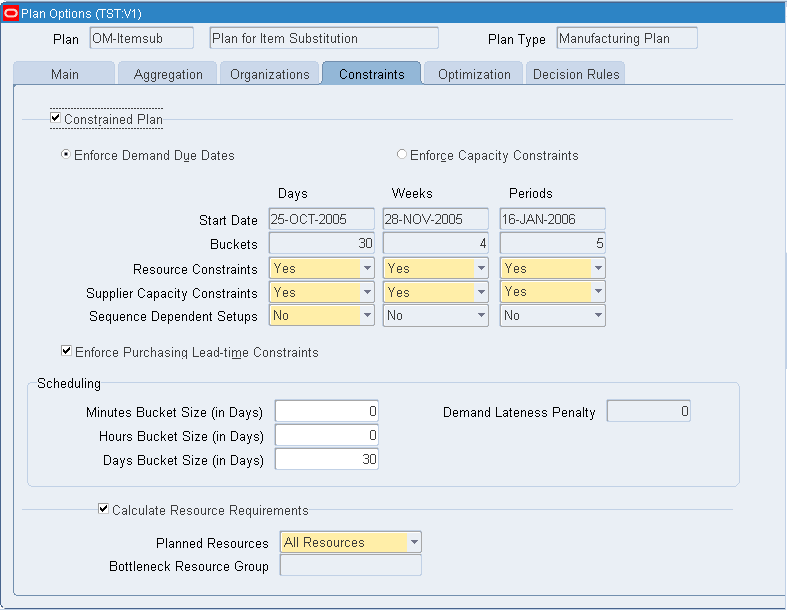
Enforce Demand Due Dates (EDD)
An EDD specification ensures that the demand satisfied date of an order is always equal to the demand due date. The order's due date is a hard constraint. When enforcing the demand due date, Oracle Advanced Supply Chain Planning loads sources of supply to their maximum capacity and then employ alternate sources of supply (alternate bills of material and routings, alternate resources, alternate facilities, and alternate suppliers) in order to meet the demand due date of remaining orders. If the use of alternate sources does not suffice, Oracle Advanced Supply Chain Planning begins to overload the primary resources at appropriate times to avoid late orders. In this case, resources are a soft constraint that can be exceeded under special circumstances.
The advantage of this approach is that an order forecast statement to suppliers would represent the OEM's true need (order quantities and due dates). Because Oracle Advanced Supply Chain Planning considers the due dates immovable, it will create planned orders that reflect the exact customers' requirements for order quantities and due dates. The disadvantage of this approach is that the order forecast, while representing the OEM's true need, might cause a bullwhip effect. This occurs if the order forecast contains a spike in demand, which ripples across the supply chain.
Enforce Capacity Constraints (ECC)
An ECC specification respects the material and resource capacities of suppliers and manufacturing facilities. Capacity is considered a hard constraint. Oracle Advanced Supply Chain Planning loads sources of supply up to, but not exceeding their maximum capacity, which may force some orders to be late. In this case the demand satisfied date is greater than the demand due date.
The advantage of an ECC specification is that the OEM maintains the flexibility to consider the capacity constraints of its internal operations and the contract manufacturer's facilities as well as the supplier's capacity. In the short term, an ECC specification acknowledges that capacity inflexible and therefore it portrays an accurate response to the incoming demand. The disadvantage of an ECC specification is that the OEM cannot provide its suppliers with an order forecast statement that reflects its true need. The order forecast to suppliers is biased by the resource constraints at the OEM and CM. In situations where key resource constraints can be resolved over time, this is an undesirable result.
In a steady-state collaboration with suppliers and a contract manufacturer, the OEM may want to dismiss the previous supplier capacity in the next iteration of its supply chain plan because these supply commits will constrain the OEM's order forecast statement at the next plan run. For example, if the OEM has excess capacity, but is limited by the supplier's material capacity, then an ECC plan will never convey the OEM's true requirements back to the supplier. This happens because Oracle Advanced Supply Chain Planning respects the supplier's capacity prior to computing the OEM's order forecast. Therefore, the order forecast is biased by the supplier's capacity.
The OEM can also consider its capacity and the CM's capacity flexibly through specifying a bottleneck resource group. The OEM should place all key resources at the OEM and at the CM into a bottleneck resource group. Doing this allows the OEM to treat only its key resources and only the key resource of the CM as hard constraints.
Sourcing material from and displaying orders in the contract manufacturer's inventory organization
The contract manufacturer's site, which is modeled as an inventory organization, appears in the navigation tree and the Planner Workbench. The supplier's name and site name distinguish this organization from other inventory organizations in the navigation tree. The Supply/Demand window in the Planner's Workbench contains additional information to indicate that inventory organization belongs to the supplier's site. When materials are sourced from the contract manufacturer's organization, the source supplier and source supplier site fields contains the company's name and the company's site name. When a planner views orders inside the contract manufacturer's organization, two fields, company and company site, contain the company's name and company's site name. The following figure displays the supplier information on Collaborative Planning navigator.
Supplier Information On Collaborative Planning Navigator
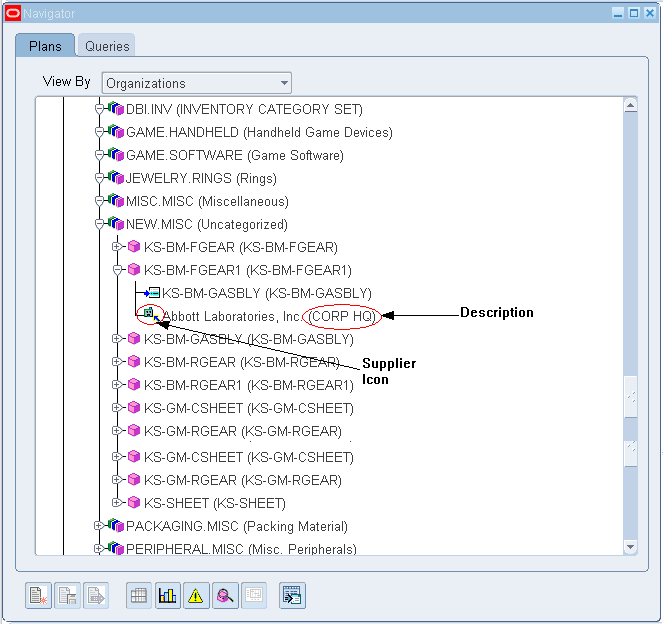
Right-click the supplier name and select the Supply/Demand option to display the information about supplies and demands and shows pegging information.
Supply Chain Collaboration with Suppliers and Contract Manufacturers
The following sections discuss the steps for supply chain collaboration with suppliers and contract manufacturers:
Releasing orders from the Planner's Workbench to the contract manufacturer
The OEM can release planned orders in its organization, M1, which source material from the CM. The planned orders are implemented as purchase requisitions. The release process recognizes that the source organization, CM, is the CM's site and creates the external order.
Publish order forecast to suppliers
After reviewing and adjusting the results of the supply chain plan, the OEM publishes its order forecast to suppliers. Use the Advanced Planning navigator to submit a request for publishing an order forecast to a selected supplier.
The OEM has the option to include purchase orders and requisitions as part of its order forecast to suppliers. When the purchase orders and requisitions are included in the order forecast along with planned orders, the OEM is communicating the total requirements being placed on the supplier. The OEM expects the supplier to consume the order forecast with actual sales orders to avoid double-counting the orders.
OEM reviews its order forecast posted to Oracle Collaborative Planning
The order forecast published from the supply chain plan represents the forecast from the OEM, Vision Corporation, to the contract manufacturer, Advanced Network Devices, and to the supplier, Allied Manufacturing. The OEM has the ability to communicate requirements to its first and second tier suppliers. The following figure displays the OEM organization's view of the order forecast published to the tier-2 supplier.
Horizontal View Displaying Order Forecast Posted By OEM
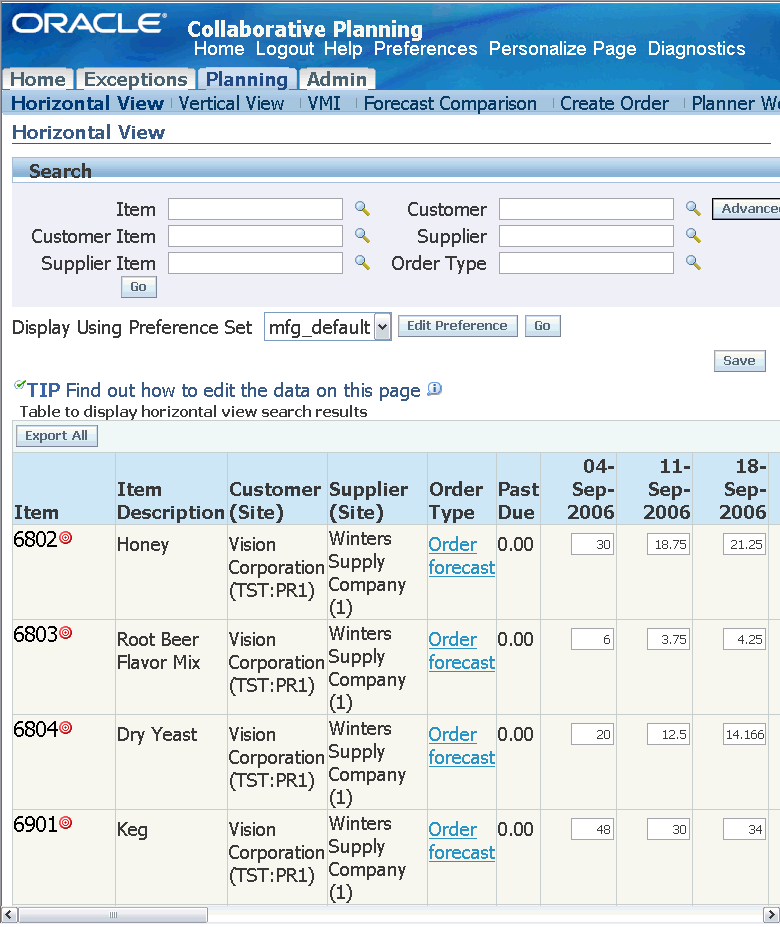
Supplier reviews order forecast and posts its supply commit
The supplier reviews the order forecast from the OEM organization. The supplier can post its supply commit using a flat file to through Oracle Collaborative Planning. The following figure shows the supplier's views of its supply commit posted to the system. In this case, the supplier is unable to satisfy the OEM organization's requirements. The Supply Chain Event Manager calculates Material Shortage exceptions and notifies contacts at both the OEM organization and the supplier. The following figure shows the supply commit posted by a supplier.
Horizontal View Displaying Supply Commit Posted By Supplier
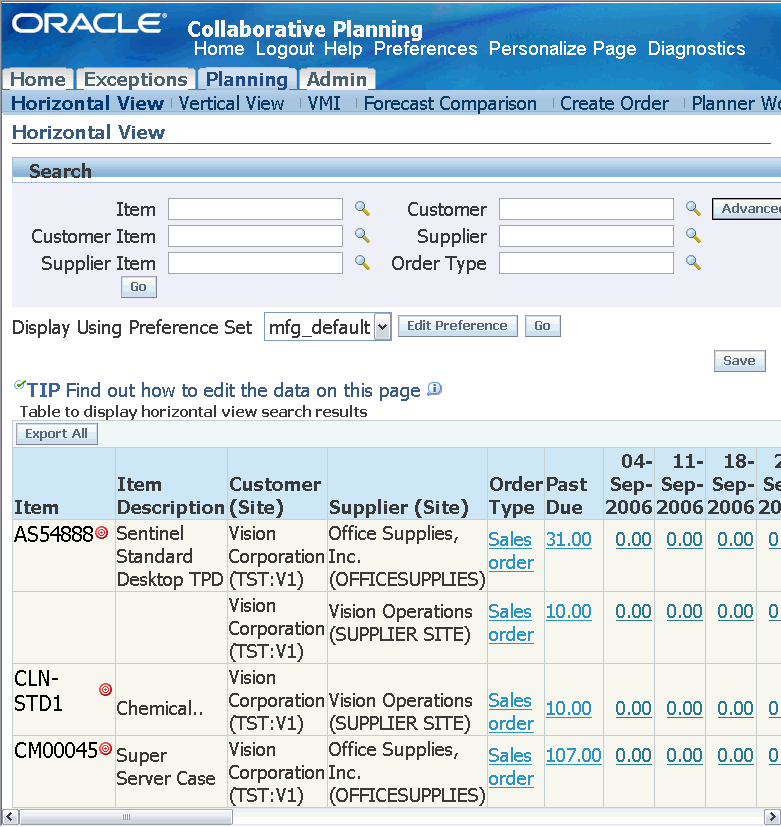
OEM receives supplier's supply commit as capacity
The planner at the OEM organization can receive the supplier's supply commit as capacity and replan its supply chain. In this case the supplier is unable to adjust its capacity, and the OEM must consider its alternatives.
OEM replans its supply chain and considers alternate suppliers to overcome material constraints
The OEM accepts the supplier's supply commit as is and chooses to rerun its supply chain plan to see the ramifications. The supply chain plan opts to source material from an alternative supplier. The OEM republishes its order forecast to suppliers after the second iteration of its supply chain plan.
The OEM organization reviews the supply commit responses from both suppliers and sees that the material constraint is resolved.
Respond to customers
After receiving responses from suppliers and CMs and resolving the issues related to the materials to supply, the OEM responds to the end customers with a supply commit.
Publish supply commit to customers
The OEM organization can respond to its customers with a supply commit after it has resolved the material constraint with its suppliers.
OEM reviews its supply commit to customers in Oracle Collaborative Planning
The OEM organization reviews the response to its customer for the customer's order forecast. This completes the multi-company collaborative planning cycle.