Introduction to the Oracle Telephony Adapter SDK
This chapter covers the following topics:
- Oracle Interaction Center and Oracle Advanced Inbound Telephony
- Overview of Oracle Telephony Adapter SDK
- Advanced Integration
- Standard Integration
- Basic Integration
- Direct Integration
- New in This Release
- Approaching an SDK Project
Oracle Interaction Center and Oracle Advanced Inbound Telephony
Oracle Interaction Center is a family of products that serve as the telephony-enabling foundation of Oracle E-Business Applications Suite. Oracle Advanced Inbound Telephony is an Oracle Interaction Center product specifically for inbound interaction centers, and which has the following primary functions:
-
Agent softphone
-
Agent screen pop
-
Virtual queuing
-
Call routing
-
Call and data transfer
Oracle Advanced Inbound Telephony consists of a group of server processes, including:
-
Inbound Telephony Server, which monitors incoming calls arriving at ACD queues and route points
-
Interaction Queuing and Distribution, which maintains a virtual queue of media items for each agent
-
Oracle Telephony Adapter Server, which normalizes telephony platform-specific messages and events, and provides a single interface between the Oracle Interaction Center and the underlying CTI platform
-
Oracle Telephony Manager, which monitors and controls agent extensions
-
Oracle Universal Work Queue Server, which maintains a virtual work queue for each agent, and provides a single interface between the Oracle Interaction Center and the Oracle E-Business Suite applications
Overview of Oracle Telephony Adapter SDK
Oracle Advanced Inbound Telephony features out-of-the-box screen pops of customer data in the Oracle E-Business Suite, call routing and classifications based on Interactive Voice Response (IVR) and business data, a feature-rich soft phone and a software development kit (SDK). With the SDK, consultants can make custom integrations to virtually any PBX or CTI middleware that support CTI interfaces or that have the capability to pass data between their telephony client using XML and HTTP.
By way of its ACD/PBX and CTI Middleware Integration Program, Oracle provides Oracle-certified telephony adapters, enabling out-of-the-box integration to a selection of leading PBX/CTI middleware combinations. Integrations using the SDK can be either server based or client based. Server-based integrations offer the richest set of CTI functionality, whereas client-based integrations offer basic login, dialing and application screen pops.
Oracle Telephony Adapter SDK provides a method for consultants and partners to integrate telephony platforms that are not supported directly by Oracle Advanced Inbound Telephony. Field teams can use Oracle Telephony Adapter SDK to develop an adapter that plugs into the Telephony Adapter Server and supports CTI integration for the customer's telephony platform.
The Oracle Telephony Adapter SDK consists of the following components:
-
Oracle Telephony Adapter API, the interfaces that the adapter must implement and are called by Oracle Advanced Inbound Telephony, and the interfaces that Oracle Advanced Inbound Telephony implements and are called by the adapter.
-
Oracle Telephony Adapter SDK Programmers Reference Guide, (this document) which explains how to use the API to implement and deploy the adapter, test the adapter implementation, and so on.
-
Test Utility for testing and validating the adapter implementation.
Oracle Telephony Adapter SDK has four levels of integration, which are described in the following sections:
-
Advanced Integration
-
Standard Integration
-
Basic Integration
-
Direct Integration
Advanced Integration
Advanced Integration is the full implementation of all the functions and features required by Oracle Advanced Inbound Telephony and Oracle Advanced Outbound Telephony. Advanced Integration requires implementing all the methods and interfaces specified by the Telephony Adapter SDK. The runtime system requires configuring and running all Interaction Center server processes: Oracle Universal Work Queue, Interaction Queuing and Distribution, Oracle Telephony Manager, Inbound Telephony Server, Oracle Telephony Adapter Server and Oracle Routing Server.
The following table lists the Advanced Integration features.
| Feature | Advanced Integration |
|---|---|
| Summary |
|
| Screen Pop | Screen pop based on data from:
|
| CTI Functionality |
|
| Softphone | Full Softphone:
|
| Call Routing | Oracle Advanced Inbound Telephony does the routing (Active Mode) |
| Call Classification | Classification based on:
|
| Outbound Dialing Modes | Choice of Advanced Outbound Telephony dialing modes:
|
| Interaction History | Full Interaction History:
|
| Web Callback | Fully integrated |
As the following figure illustrates, in Advanced Integration, the Telephony Adapter Server is the intermediary between the telephony system and Oracle Advanced Inbound Telephony. Oracle Universal Work Queue is the intermediary between Oracle Advanced Inbound Telephony and the agent's client system, including the icWork Controller and Advanced Integration softphone.
Advanced Integration Architecture
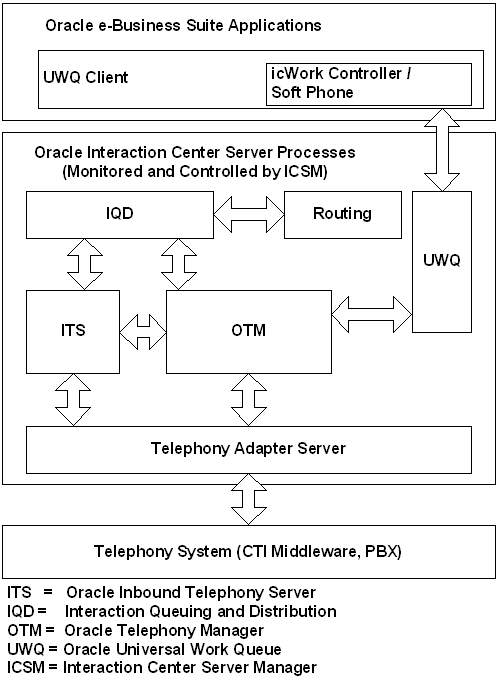
Advanced Integration Softphone
The following illustration shows the softphone with full features, displaying buttons for three lines, hold, release, dial, transfer, conference and numbered dialing buttons.
Advanced Integration Softphone
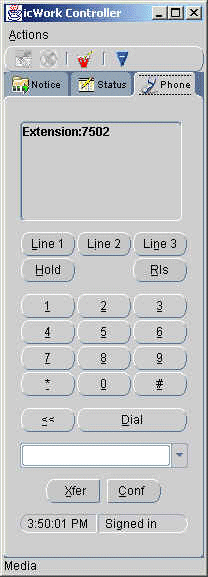
Standard Integration
Standard Integration requires implementing a subset of the methods and interfaces that are specified by the Oracle Telephony Adapter SDK. The runtime system requires configuring and running all Interaction Center server processes required for Oracle Advanced Inbound Telephony except for Inbound Telephony Server and Interaction Queuing and Distribution. Oracle Routing Server does classifications.
The following table lists and describes the features of Standard Integration.
| Feature | Standard Integration |
|---|---|
| Summary |
|
| Screen pop | Screen pop based on:
|
| CTI Functionality |
|
| Softphone | Softphone Lite:
|
| Call Routing | ACD does the routing (Passive Mode) |
| Call Classification | Classification based on:
|
| Outbound Dialing Modes |
|
| Interaction History | Moderate Interaction History: Media LCS for Trn/Conf |
| Web Callback | Optional |
As the following figure illustrates, in Standard Integration the Telephony Adapter Server is the intermediary between the telephony system and Oracle Advanced Inbound Telephony. Oracle Universal Work Queue is the intermediary between Oracle Advanced Inbound Telephony and the agent's client system, including the icWork Controller and the softphone.
Standard Integration Architecture
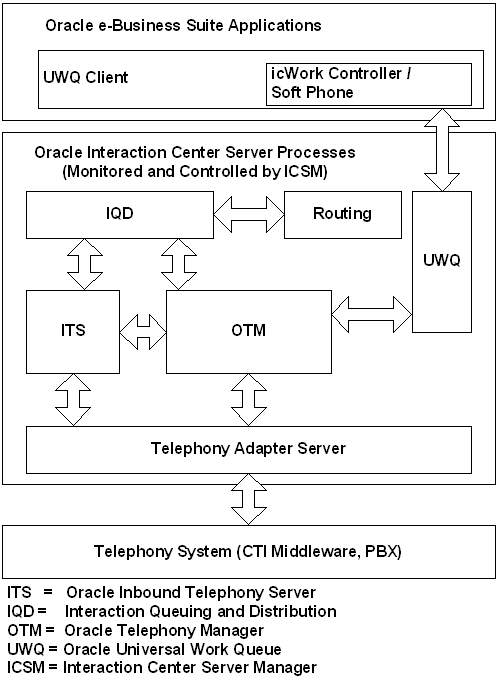
Standard Integration Softphone
The following illustration shows the icWorkController softphone with lightweight functions, displaying the extension number and buttons for transfer and conference.
Standard Integration Softphone
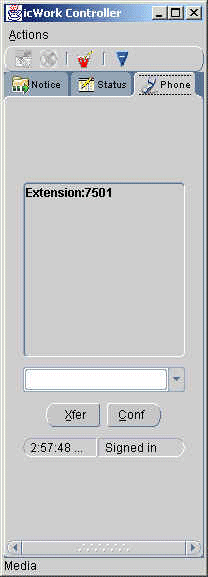
Basic Integration
Basic Integration is the lightest level of integration to Oracle Advanced Inbound Telephony. The API and the underlying infrastructure for Basic Integration are different from Standard Integration and Advanced Integration.
As the following figure illustrates, unlike the Standard and Advanced Integrations, Basic Integration does not require any Advanced Inbound or Universal Work Queue server processes. Oracle E-Business Suite Applications and the Telephony System communicate through an Oracle Universal Work Queue Client using HTTP and XML.
Basic Integration Architecture
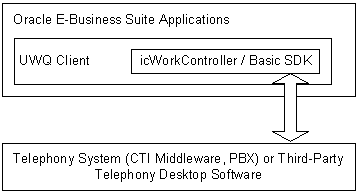
The following table lists and describes the features of Basic Integration.
Basic Integration Softphone
The Basic Integration softphone consists of the Basic Panel, a tab on icWork Controller that agents can use to make calls, view the current telephony event, and optionally configure to display detailed events and logs. Basic Panel is shown in the following illustration.
Basic Integration Softphone
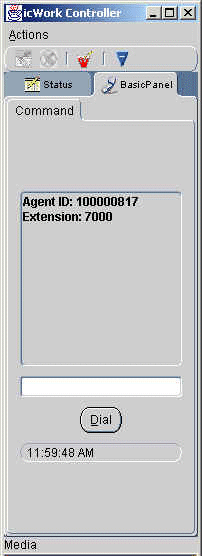
Basic Web Callback
Basic Integration can be extended with support for Basic Web Callback, which enables interaction center agents to service Web callback requests that are made through Oracle iStore or Oracle iSupport. Web callback requests are queued in first in first out (FIFO) order and can be routed to any eligible agent. When an eligible agent does an Oracle Universal Work Queue function Get Work for Basic Web Callback, a Web callback request is assigned from the queue to the agent, who receives a screen pop for the callback.
In Basic Web Callback, all requests are routed to all agents. Because Oracle Routing Server is not involved in Basic Integration, you cannot set up route rules for actively routing Basic Web Callback requests.
Direct Integration
Direct integration allows a third-party CTI client or softphone to trigger a screen pop in Oracle E-Business Suite forms: Contact Center, Service Request, and eBusiness Center. To support this integration method, additional code in the form of a Java bean is included as part of the respective form for it to establish communication with the third-party softphone. This enables the form to accept data from the softphone. With this approach, customers can build the integration directly into the form from the (middleware) softphone without having to go through the UWQ client.
This integration approach establishes communication between the third party and the form. This solution requires an adapter, whose purpose is to facilitate communication between the form and the third-party softphone. This integration has neither the overhead of the additional servers in the server-side integration nor the need to pass through the UWQ client as in the Basic integration. For these reasons, this integration approach scales better than they do and has fewer performance issues.
New in This Release
References to the patch number for the SDK have been generalized as a variable. Guides are not allowed to list specific patch numbers..
Approaching an SDK Project
Use the following outline in planning an SDK project.
-
Qualify a project for SDK implementation. See SDK Qualification Worksheet.
-
Scope the extent of the project and brief the programmer. See SDK Scope Analysis.
-
Develop the Telephony Adapter. See Developing the Telephony Adapter for the C and Javadoc APIs.
-
Unit test the adapter and perform end-to-end integration testing. See Telephony Adapter Test Cases and Testing the Telephony Adapter.
-
Analyst review of the deliverables and sign off.
-
Deploy the Telephony Adapter, see Deploying the Telephony Adapter.