Complex Work in the Procurement Suite
Complex Work in the Procurement Suite
Much of services spending go to complex services, such as outsourced high-value projects that require extensive collaboration between the buying and supplying organizations. Complex services can include consulting, advertising, construction, research and development, and professional services, and they typically require negotiated contracts with complex terms and payment arrangements. Oracle’s Complex Work feature streamlines all aspects of the acquisition process for complex services including:
-
Negotiation of service contracts with emphasis on terms related to contract financing and progress payment arrangements
-
Tracking of work progress against an agreed schedule in the contract
-
Processing of payment requests
By supporting real time online collaboration involving key stakeholders throughout the lifecycle, organizations can significantly improve the acquisition process of this important spend category.
This feature is designed for fixed price contracts with either interim progress payments based on cost or milestones. Complex work procurement spans across Oracle iProcurement, Oracle iSupplier Portal, Oracle Purchasing, Oracle Projects, Oracle Procurement Contracts, Oracle Sourcing, and Oracle Accounts Payable.
Major Features
Incorporate Payment Schedule into a Contract
With Oracle’s Complex Work feature, buying organizations can negotiate with their contractors on the progress payment schedule using the Sourcing RFQ and Quote process. When negotiations are complete, the buyer can autocreate the Contract from the sourcing document and incorporate a detailed progress payment schedule as part of the contract. The schedule consists of “pay items” that specifies the work component, the associated dollar amount and due date for completion. The feature provides for maximum flexibility in defining these pay items based on the way progress needs to be measured. The pay items could be:
-
Milestone: This pay item is based on a ‘Milestone’ that needs to be fully complete before the associated payment can be claimed by the contractor. Example: Final Acceptance of Completed Freeway. Amount: $300,000.00. There are two kinds of Milestone pay items - Recurring Milestones and Non-Recurring Milestones.
-
Recurring Milestones can only be used with Line Types which have a value basis of Quantity. Let’s consider the example of procurement of a complex item such as an F16 Aircraft. The Recurring Milestone can represent an event such as ‘Complete & Install Landing Gear’ that needs to be completed for the product or service ordered. Hence, these recurring Milestones have a quantity associated with them which is the same as the line quantity. In our example each F16 Aircraft will need Landing Gear and so if 10 Aircraft are being purchased, Landing Gears need to be installed for all 10 Aircraft.
-
Non-recurring Milestones can be used with Fixed Price Services and Fixed Price Temp Labor Lines for procurement of a service such as ‘Remodeling the Conference Room’. The Milestone represents an event such as ‘Tear Down of the Existing Conference Room’ that needs to be completed as a part of the service. This type of Milestone does not recur and needs to be completed just once.
-
-
Rate: This pay item is based on a ‘Rate’ of work completion. Payments for these can be claimed as units of work are completed. Example: Installation of 200 lamp posts @ $1000.00/lamp post
-
Lumpsum: This pay item is based on a ‘Lump Sum’ amount allocated to a portion of work against which payments can be released based on the stage of completion. Unlike ‘Milestone’ pay items, contractors can report partial progress against ‘Lump Sum’ pay items and request payments. Example: Excavation of Site. Amount: $200,000.00.
The types of pay items that can be used on the Contract depend on the PO Line the pay items are associated with. The following Lines Types are supported with this feature:
-
Goods: With this Line Type, only Milestone Pay Items can be used.
-
Fixed Price Services: With this Line Type, all three pay items can be used – Rate, Lumpsum and Milestone
-
Fixed Price Temp Labor: Again, all three pay items can be used – Rate, Lumpsum and Milestone.
Note: Rate Based Temp Labor, Amount-based Services and Outside Processing Line Types are not supported with this feature.
Progress Payments can be treated as either Delivery payments i.e. payment for actual work done or progress made on the Contract, or they can be treated as a form of Contract Financing as is typical in certain industries. The type of progress payments is decided on the Document Style by the status of the flag ‘Treat Progress Payments as Financing’. When progress payments are considered a form of contract financing, these payments are automatically recouped from payments due at delivery based on the recoupment rates specified in the contract. For more details about the recoupment functionality please refer to the Oracle Payables User Guide.
Advances and Recoupment
In order to provide working capital to smaller contractors, buying organizations may often pay advances to these contractors right after contract signing, before any work or product delivery has been performed.
With this release, buying organizations can negotiate and finalize the terms of such advances, and ensure compliance to those terms. In order to define an Advance on the Contract the Document Style for the Contract should allow the use of Advances. Advances are defined on the PO Line as an amount and can be claimed by the Contractor using Prepayment Invoices before any work has been done on the Contract. The Contractor can create and submit these Prepayment Invoices through the Oracle iSupplier Portal. Requests for advances submitted by the Contractor are verified against the advance limits set forth in the contract. These advance payments are automatically recouped from progress invoices, based on the recoupment rates specified in the contract.
Recoupment is the process of recovering previous financing payments from a current delivery payment billed on a Standard Invoice. All Financing Payments made to the Contractor need to be liquidated or “recouped”.
The Recoupment Rate attribute appears on the PO Line if the Document Style either enables the use of Advances or the ‘Treat Progress Payments as Financing’ flag is enabled. The buyer can then define a Recoupment Rate on the PO Line which will be applied to Standard Invoices billed to the Line or Pay Items of the Contract for deliveries made by the Contractor.
The Progress Payment Rate is used primarily on Cost Reimbursement Contracts and represents the rate at which costs incurred by the Contractor can be reimbursed by the buying organization. This term is captured on the Contract for offline use by the Contractor in determining the billable amount for work done on the Contract. It is not used for any computation on the Contract or any of its transaction documents like Work Confirmations or Invoices. The Progress Payment Rate attribute appears on the PO Line if the Document Styles has the flag ‘Treat Progress Payments as Financing’ enabled.
Track Progress Based on a Schedule
Oracle’s Complex Work feature provides a streamlined process for Contractors to report progress and request payments using either a Work Confirmation Request or an Invoice, each of which can then be electronically routed for approval.
Organizations can leverage the flexibility of Oracle Approvals Management to configure their business approval processes for Work Confirmation Requests and Invoices. Please refer to the Oracle Approvals Management Engine User Guide for more details about this feature.
The feature allows online negotiation on the amount of work eligible for payment through multiple rounds of resubmissions of the work confirmation request till both parties are in agreement and the request is approved. The contractor can report progress and request progress payments in the multiple ways.
Contractor Submits a Work Confirmation
The Contractor can create and submit a Work Confirmation Request in Oracle iSupplier Portal. The Contractor will need to specify a Work Confirmation Number, Period of Performance and the Requested Quantity or Amount. Other details like Drawings or Certificates can be provided as Attachments for each Work Confirmation Line. Please refer to the Oracle iSupplier Portal Users Guide for more information on this feature.
Project Manager Submits a Work Confirmation Request in iProcurement
The Project Manager can create a Work Confirmation request on behalf of the Contractor in iProcurement using the ‘Create Work Confirmation’ action available on the Purchase Order view page.
Buyer/Contract Administrator Creates a Work Confirmation on behalf of the Supplier
The Buyer can create and submit a Work Confirmation on behalf of the Supplier. This can be done using either the ‘Create Work Confirmation’ action on the Contract Update page as shown below or using the iSupplier Portal Internal View. Please refer to the Oracle iSupplier Portal Users Guide for more information on creating a Work Confirmation.
Release Progress Payments
The Contractor can request payment for the work that has been completed on the Progress Payment Schedule. These payments are billed using a Standard Invoice and can be used to recoup Contract Financing based on the Recoupment Rate specified on the Contract. Also Retainage can be applied to these Progress Payments.
Contract Financing
In certain industries, Progress Payments are treated as a form of Contract Financing. This can be configured on the Document Style using the flag ‘Treat Progress Payments as Financing’.
As work progresses, Contract Financing can be released by the buying organization. These Progress Payments are billed using a Prepayment Invoice and are tracked on the Contract as an Amount Financed on the respective Pay Item and its Distribution. No retainage can be applied to these progress payments.
At the completion of the Contract, a final Standard Invoice can be submitted by the Contractor for the delivery of goods and services specified on the contract. The buying organization can process this final Invoice for payment and recoup all previously released Contract Financing.
Progress payments can be released using methods such as Self-Billing and Contractor Submits an Invoice.
Self-Billing (Evaluated Receipt Settlement)
The buying organization can use Evaluated Receipt Settlement to create Invoices from processed Work Confirmations. If the Contract and the Supplier Site are setup with the Pay on Receipt flag set to ‘Receipt’, then the Pay on Receipt AutoInvoice Program can generate Invoices for both Contract Financing as well as Delivery Payments automatically.
Contractor Submits an Invoice (2-way match)
The Contractor can report progress and request payment using an Invoice if the Pay Items of the Contract have been setup as a 2-way match. Please note that the payment request is processed as a Standard Invoice for Progress Payments, and as a Prepayment Invoice if these Progress Payments are a form of Contract Financing. Please refer to the Oracle Payables User Guide for more information on the Invoicing features.
Contractor Submits an Invoice (3-way match)
If the Pay Items of the Contract have been setup as a 3-way match, the Contractor can submit an Invoice to request for Payments after the Work Confirmation has been approved and processed. Please note that the payment request is processed as a Standard Invoice for Progress Payments, and as a Prepayment Invoice if these Progress Payments are a form of Contract Financing. Please refer to the Oracle Payables User Guide for more information on the Invoicing features.
Retainage and Retainage Release
Retainage represents funds withheld from payment to ensure that the contractor finishes work as agreed. The buying organization releases these funds only after verifying that the contractor has fulfilled all contractual obligations. Retainage is also called “retention” or “contractual withholds”.
With Oracle’s Complex Work feature, contract administrator can negotiate retainage terms with the contractor and capture these as part of the contract. These terms include Retainage Rate and Maximum Retainage Amount.
Retainage Rate
The Retainage Rate determines the percentage of the amount requested that will be withheld before releasing payments to the contractor. This attribute appears on the PO Line if the Document Styles enables the use of Retainage. The Retainage Rate specified on the PO Line is applied to all Standard Invoices billed to the Pay Items of the respective Line. Based on the Retainage Rate, a certain percentage of the Standard Invoice Amount is with-held as a Retained Amount.
Maximum Retainage Amount
The Maximum Retainage Amount defines maximum amount of Retainage that can be withheld on a Contract Line. The Maximum Retainage Amount attribute appears on the PO Line if the Document Style enables the use of Retainage. Every time Retainage is withheld on an Invoice, the application checks that the total retained amount does not exceed this value.
Retainage Release
At the end of the project the contractor can submit a Retainage Release Invoice for release of retainage withheld on the Contract. If the contractual clauses or other conditions governing the release of the retainage are met, the buyer can release the retainage amount applicable. Retainage Release Invoices can also be used for recoupment of financing payments.
-
The application will not allow you to release more than the retained amount
-
You cannot Finally Close a contract that has an outstanding retainage balance
Please refer to the Oracle Payables User Guide for more information on the Invoicing features.
Complex Work Procurement Business Flow
Since complex work procurement requires integration between several Oracle Applications it is beneficial to know the role that Oracle Purchasing takes in the process. The following diagram illustrates how the various roles and products intersect.
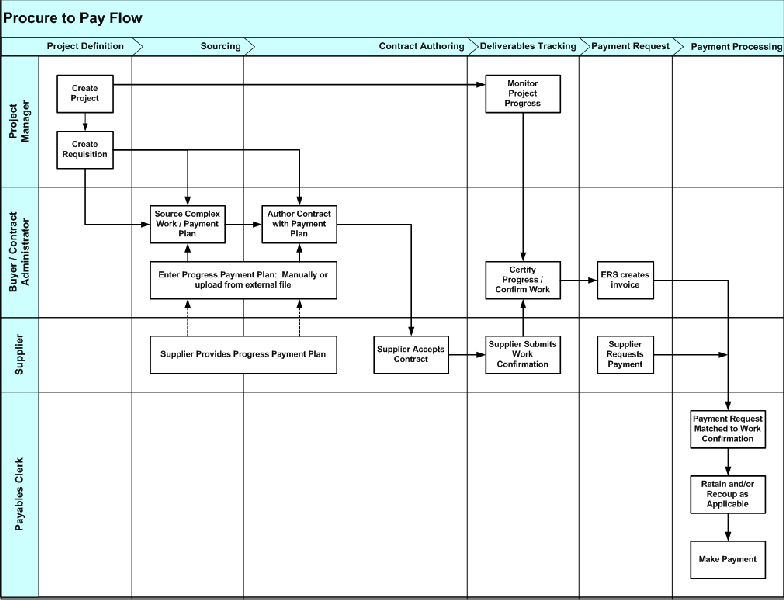
Oracle Purchasing
The role that Oracle Purchasing plays is primarily in the authoring and monitoring a portion of the flow.
Refer to these topics for details:
-
Authoring Purchase Orders, Oracle Purchasing Users Guide
-
Finding Purchase Orders, Oracle Purchasing Users Guide
In addition, the purchase order styles that dictate which of the complex work procurement attributes are available are created in Oracle Purchasing. See: Defining Document Styles, Oracle Purchasing Users Guide
Some Purchasing Usage Considerations:
-
Available Line Types: Goods (Purchase Basis of Goods, Value Basis of Quantity)–Only Milestone Pay Items supported, Fixed Price Services–Rate, Lumpsum and Milestone Pay Items supported, Fixed Price Temp Labor–Rate, Lumpsum and Milestone Pay Items supported, Rate Based Temp Labor is not supported, Amount-Based Services is not supported.
-
Destination Types: Only Expense Destination Types are allowed (not Inventory, Shop Floor), Inventorized Items are supported with Expense Destination Types only.
-
Advances: Available only with Progress Payments, Paid with ‘Prepayment’ Invoices only, Can be recouped on ‘Standard’ Invoices only if ‘Prepayment’ Invoice is paid (not billed!).
-
Retainage: Available only with Progress Payments, Retainage withheld on Standard Invoices only, Released using a ‘Retainage Release’ Invoice only.
-
Non-Financed PO’s: Pay Items need to sum up to the Line, Recoupment Rate should be high enough to liquidate the Advance (if any).
-
Financed PO’s: Line has its own Delivery Schedule, Pay Items are financed, can be billed only using ‘Prepayment’ Invoices, Pay Items + Advances need to be less than the Line Amount, Recoupment Rate should be high enough to liquidate Advances + Pay Items amount, Accrue at Receipt not supported for Financed Pay Items.
Related Topics
Defining Document Styles. Oracle Purchasing, Oracle Purchasing Users Guide
Orders in the Buyer's Work Center, Oracle Purchasing User Guide
Negotiating Complex Work Projects, Oracle Sourcing, Oracle Sourcing Online Help
Creating Work Confirmation, Oracle iSupplier Portal, Oracle iSupplier Portal User Guide