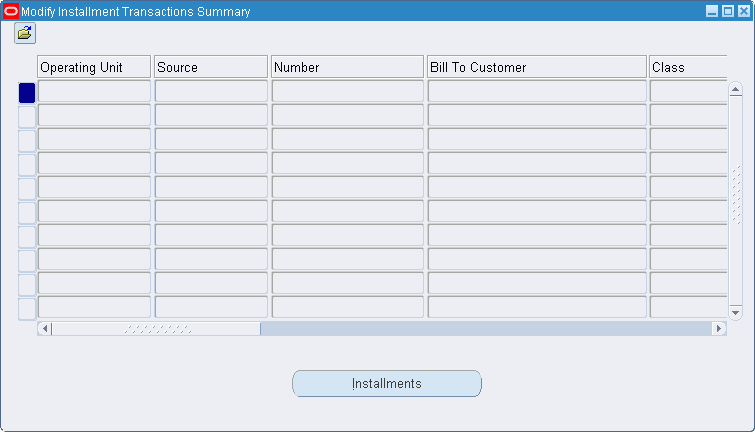Installment Terms Procedure
Definition
The Installment Terms feature enables payment terms to be changed on a Receivables invoice sent to a customer.
Changing payment terms in response to a customer request for easier terms is an example of Installment Terms functionality.
Overview
The windows available for creating and altering payment terms are shown in the table below.
| Window Name | Description |
|---|---|
| Modify Installment Transactions Summary | Provides access to the Account Details window for a specific invoice. |
| Find Modify Installment Customers | Used to query invoices by a range of dates, range of transaction numbers, or by customer name. |
| Account Details | Used to view detailed information about an invoice and for displaying information about existing payment schedules. Provides access to the Modify Installment Terms window and the Audit Terms window. |
| Modify Installment Terms | Used to generate new payment schedules for an invoice using one of the predefined payment terms. |
| Audit Terms | Used to view installment terms history. |
| Payment Terms | Used to alter payment terms. |
The Installment Terms: Installment Audit Report provides an audit trail of changes to payment terms on invoices.
Note: Oracle Public Sector Financials (International) does not support the discounts functionality.
For information on the Installment Terms: Installment Audit Report, see Generating Installment Terms: Installment Audit Report Procedure.
For information on the Payment Terms window, see Payment Terms, Oracle Receivables User's Guide.
Prerequisites
Installment terms can be offered to customers only under the following conditions:
-
Invoices may not have adjustments.
-
Accrual based accounting must be used.
Modifying and Creating Payment Terms Procedure
To modify or create payment terms on a fully or partially unpaid invoice:
-
Navigate to the Modify Installment Transactions Summary window as follows:
OPSF(I) Installment Terms - Modify Installment Terms
Note: For information on fields shown on the Modify Installment Transactions Summary window, see the Transactions Summary window, Entering Transactions, Oracle Receivables User's Guide.
-
To query specific customers or invoices, navigate to the Find Modify Installment Customers window as follows:
View - Find
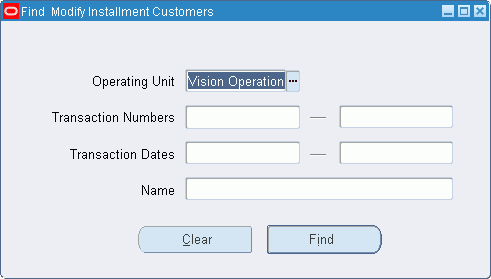
-
Enter search criteria in one or more fields of the Find Modify Installment Customers window.
Note: It is mandatory that you enter a search criteria in one of the following fields: Transaction Numbers, Transaction Dates and Name.
-
Click Find.
Note: You can leave the Operating Unit field blank or select a value. The list of values in this field depend on the operating unit that are assigned to the MO: Security Profile profile option. If the MO: Security Profile is not set and the MO: Operating Unit is set then the single operating unit defaults in this field.
-
Select the invoice to modify.
-
Click Installments.
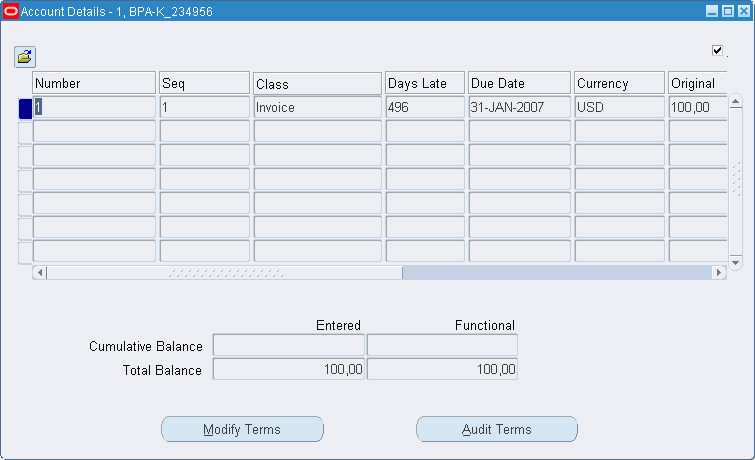
-
To view installment term history for the invoice, click Audit Terms.
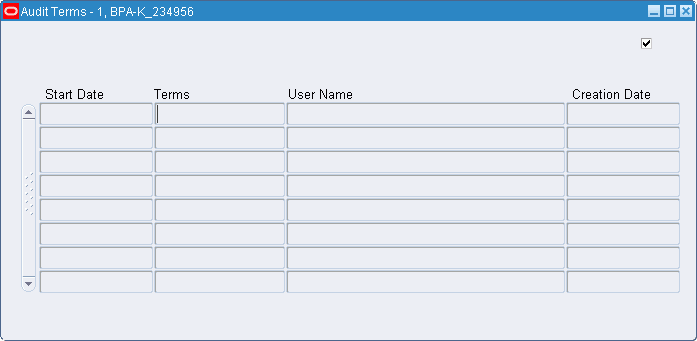
The Creation Date is the date when new installment terms were set up. The other fields in the Audit Terms window are identical to those for the Modify Installment Terms window.
-
To modify installment terms, click Modify Terms on the Account Details window.
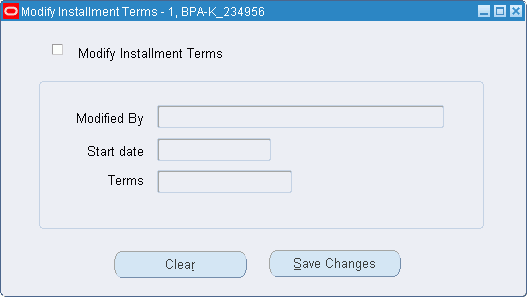
-
Enter data in each field of the Modify Installment Terms window.
-
To save the changes, select the Modify Installment Terms check box and click Save Changes.
-
To modify payment terms, click Payment Terms.
For information on the Payment Terms window, see Payment Terms, Oracle Receivables User's Guide.
After the update, the outstanding debt is recalculated to fit the new payment terms.
Modify Installment Transactions Summary Window
| Field Name | Description |
|---|---|
| Operating Unit | operating unit of the installment terms transactions |
| Source | batch source value |
| Number | invoice number |
| Bill To Customer | bill-to customer name |
| Class | invoice class |
| Complete | invoice status: if selected invoice complete; if deselected invoice incomplete |
| Comments | comments |
| Currency | invoice currency code |
| Date | invoice date |
| GL Date | date invoice applied to General Ledger |
| Reference | invoice number |
| Salesperson | salesperson |
| Ship To Customer | ship to customer name |
| Terms | payment terms |
| Type | transaction type |
| Flexfield | descriptive flexfield, not used |
| Installments | opens Account Details window |
Find Modify Installment Customers Window
| Field Name | Description |
|---|---|
| Operating Unit | operating unit of the installment terms transactions |
| Transaction Numbers | transaction number, low to high range |
| Transaction Dates | transaction date, low to high range |
| Name | bill-to customer name |
| Clear | erases data from fields |
| Find | searches for data based on parameters entered |
Account Details Window
| Field Name | Description |
|---|---|
| Toggle Query Coordination | synchronizes detail records with master records |
| Number | invoice number |
| Seq | payment terms sequence number |
| Class | class |
| Days Late | number of days invoice late |
| Due Date | invoice due date |
| Currency | currency type |
| Original | original invoice amount |
| Balance Due | invoice balance currently due |
| Status | invoice payment status |
| Dispute Amount | invoice amount in dispute |
| Dispute Date | date when customer raised dispute |
| Cumulative Balance Entered | cumulative balance in currency as entered |
| Cumulative Balance Functional | cumulative balance in functional currency |
| Total Balance Entered | total balance in currency as entered |
| Total Balance Functional | total balance in functional currency |
| Modify Terms | opens Modify Installment Terms window |
| Audit Terms | opens Audit Terms window |
Audit Terms Window
| Field Name | Description |
|---|---|
| Toggle Query Coordination | synchronizes detail records with master records |
| Start Date | date on which new payment terms take effect |
| Terms | payment terms required for invoice |
| User Name | user name of person who approved payment terms change |
Modify Installment Terms Window
| Field Name | Description |
|---|---|
| Modified By | user name of person who approved payment terms changes |
| Start date | date on which new payment terms take effect |
| Terms | payment terms required for invoice |