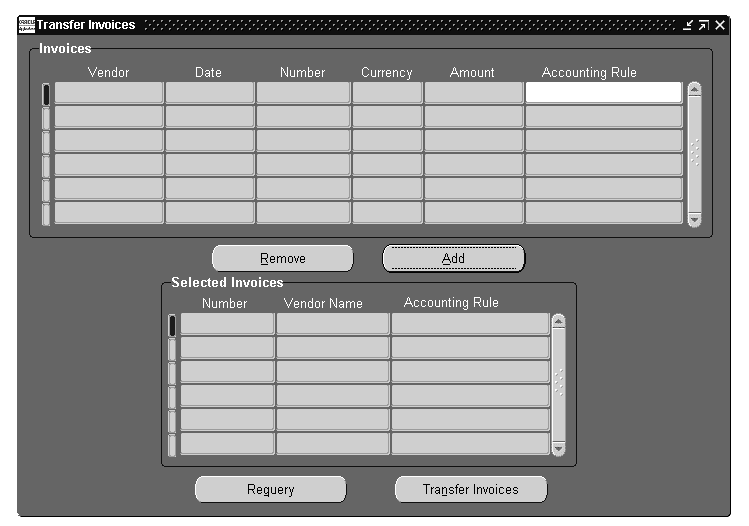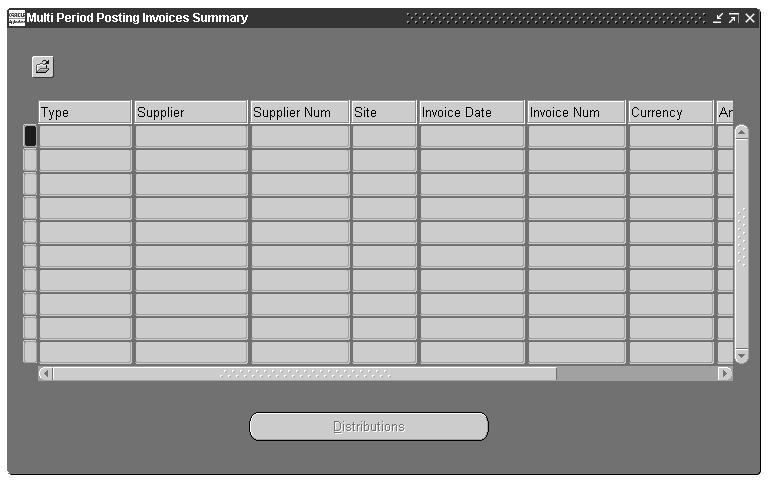Multi-Period Posting Procedures
Definition
Multi-Period Posting in Oracle Public Sector Financials (International) is an extension to the standard Payables enter invoice facility that enables expenses to be recognized as they are incurred. For example, an insurance expense that covers a year may be paid in full at the start of the year, but the expense needs to be recognized in each period that it is used.
This functionality is similar to the invoicing and accounting rules features of standard Receivables. Multi-Period Posting enables accounting rules to be defined for use when creating multi-period posting lines.
Overview
The following Multi-Period Posting windows are available:
-
recognizing invoices for Multi-Period Posting process using the Transfer Invoices window
-
viewing and editing of Multi-Period Posting lines using the following:
-
Multi-Period Posting Invoices Summary window
-
Distributions Summary window
-
View MPP Distributions window
-
View MPP Offset Entries window
-
Prerequisites
-
Accrual accounting must be used.
To define accrual accounts, see Defining Accrual and Variance Accounts.
-
Accounting rules must exist.
To set up accounting rules, see Accounting Rules, Oracle Receivables User's Guide.
-
Future posting account must exist and be set to a valid value.
To set up a future posting account, see Defining Accounts, Oracle General Ledger User's Guide.
Recognizing Invoices for Multi-Period Posting Procedure
To recognize an invoice for Multi-Period Posting, perform the following steps.
-
Navigate to the Transfer Invoices window as follows:
OPSF(I) Multi-Period Posting - Invoice Transfer
-
Select a line in the Invoices region.
Note: The invoice must be approved before it can be transferred.
-
To add the invoice to the Selected Invoices region, click Add.
-
To remove an invoice from the Selected Invoices region, click Remove.
-
Save or save and continue as follows:
File - Save or Save and Proceed
-
To transfer the selected invoice to Oracle Public Sector Financials (International) multi-period posting tables, click Transfer Invoices.
A message is displayed, indicating that a transfer concurrent request was submitted.
-
When the concurrent process is complete, click Requery.
The Selected Invoices region is cleared automatically to confirm invoices transferred successfully.
Note: If the Selected Invoices region contains data after requerying the window, the invoice transfer was unsuccessful.
-
To establish why an invoice transfer was unsuccessful, click View Log... in the Requests window.
For information on the Requests window, see Requests Window, Oracle Applications System Administrator's Guide.
-
View the request in the concurrent manager as follows:
View - Requests
For information on invoices, see Payables Workbench, Oracle Payables User's Guide.
Transfer Invoices Window Description
| Field Name | Type | Features | Description |
|---|---|---|---|
| Vendor | display only | vendor name | |
| Date | display only | invoice date | |
| Number | display only | invoice number | |
| Currency | display only | invoice currency | |
| Amount | display only | invoice amount | |
| Accounting Rule | required | list of values | rule applied to invoice distribution line |
| Number | display only | invoice number | |
| Vendor Name | display only | vendor name | |
| Accounting Rule | display only | rule applied to invoice distribution line |
Viewing and Editing Multi-Period Posting Lines Procedure
Payables creates Multi-Period Posting lines when an accounting rule is attached to an invoice distribution.
To view and edit Multi-Period Posting lines, perform the following steps.
-
Navigate to the Multi-Period Posting Invoices Summary window as follows:
OPSF(I) Multi-Period Posting - Multi-Period Posting Distributions
-
Query an invoice.
-
Click Distributions.
-
To cancel a multi-period posting distribution, select the Ignore MPP check box.
-
In the Accounting Rule field, select the required accounting rule from the list of values.
-
In the Durations field, if the Variable Duration accounting type is selected, enter the number of durations.
-
In the Start Date field, select the required date from the pop-up calendar.
-
Save or save and continue as follows:
File - Save or Save and Proceed
-
To view detailed distributions, click Detailed Distributions.
-
To view offset entries for the invoice distribution lines, click Subledger Offset Entries.
Multi-Period Posting Invoices Summary Window Description
| Field Name | Type | Features | Description |
|---|---|---|---|
| Type | display only | line type | |
| Supplier | display only | supplier name | |
| Supplier Num | display only | supplier number | |
| Site | display only | site number | |
| Invoice Date | display only | invoice date | |
| Invoice Num | display only | invoice number | |
| Currency | display only | currency | |
| Amount | display only | amount | |
| GL Date | display only | transfer to General Ledger date |
Distributions Summary Window Description
| Field Name | Type | Features | Description |
|---|---|---|---|
| Number | display only | distribution line number | |
| Type | display only | distribution type | |
| Amount | display only | distribution line amount | |
| Date | display only | date distribution line entered | |
| Distribution Account | display only | expense account | |
| Future Posting Account | display only | multi-period posting predated expense account for future postings | |
| Tax Code | display only | tax code | |
| VAT Code | display only | VAT code | |
| Distribution Account | display only | distribution account description | |
| Future Posting Account | display only | future posting account description |
View MPP Distributions Window Description
| Field Name | Type | Features | Description |
|---|---|---|---|
| Distribution Line | display only | distribution line | |
| Accounting Rule | display only | rule applied to distribution line | |
| Distribution Line Account | display only | distribution line account | |
| Future Posting Account | display only | future posting account | |
| MPP Line | display only | multi-period posting identifier | |
| Amount | display only | amount to be recognized | |
| Expense Recognized | check box | if selected, expense recognized for selected multi-period posting line | |
| Period | display only | period | |
| Posted | check box | indicates line posted to General Ledger | |
| Posted Date | display only | indicates date line posted to General Ledger | |
| MPP Line | display only | multi-period posting identifier | |
| GL Date | display only | General Ledger posting date | |
| Account | display only | account | |
| Entered Debit | display only | entered debit amount | |
| Entered Credit | display only | entered credit amount | |
| Accounted Debit | display only | accounted debit amount | |
| Accounted Credit | display only | accounted credit amount | |
| Account | display only | account description |
View MPP Offset Entries Window Description
| Field Name | Type | Features | Description |
|---|---|---|---|
| Distribution Line Number | display only | distribution line number | |
| Currency Code | display only | currency code | |
| Account | display only | account | |
| Entered Debit | display only | entered debit amount | |
| Entered Credit | display only | entered credit amount | |
| Accounted Debit | display only | accounted debit amount | |
| Accounted Credit | display only | accounted credit amount | |
| Expense Recognized | check box | amount recognized | |
| Posted | check box | if selected, indicates line posted to General Ledger | |
| Account | display only | account description |