Accounting and Reporting Sequencing
Overview
Typically, enterprises carry the journal entries in multiple journals to a single general ledger for reporting purposes. Enterprises manually record the journal entries in journals (physical books), assign unique sequence numbers for each entry, and transfer the entries to the general ledger. Sequence numbering the journal entries simplifies the cumbersome task of tracing the journal entries.
Sequence numbering journal entries enables you to:
-
Have gapless sequence numbers.
-
Sequentially number subledger journal entries. You can generate a sequence number for journal entries created by subledger accounting, before transferring them to general ledger.
-
Sequence number general ledger journal entries.
-
Assign sequencing rules to subledger and general ledger journal entries within the context of a ledger and ledger currency combination.
-
Generate reports based on the sequence numbers.
-
Sequentially number deferred expense accounting.
Note: You can choose to sequence journals for ledgers (primary and secondary ledgers) and/or journal level and subledger level reporting currencies. If using journal or subledger level reporting currencies and you defined sequences for the source ledger, such as the primary or secondary ledger, the sequence number generated for the source ledger is not automatically assigned to the reporting currency journal. You must set up accounting and reporting sequences separately for the reporting currencies if your want reporting currency journals sequenced.
The following figure explains the process involved in sequence numbering, which includes defining sequences and sequence assignments.
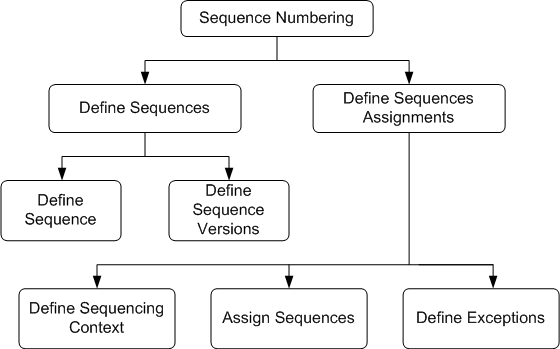
Defining Sequences
Define sequences to generate numbers for journal entries. Defining a sequence involves the following:
-
Creating a sequence
-
Creating a sequence version
Use the Sequences page to search, create, and update sequences and sequence versions.
Creating a Sequence
To create a sequence, enter a unique sequence name and sequence description.
Creating a Sequence Version
Create at least one sequence version to complete the sequence. A sequence version indicates the series of sequence numbers to be used and the effective date range of the series.
A sequence version has the following attributes:
-
Name: Sequence numbering reports display sequence version details as the sequence version has effective dates and identifies the series used to generate the accounting entry sequence number.
-
Effective Date Range: The default start date of the sequence version is the system date.
-
Initial Sequence Number Value: First number of the sequence.
Updating Sequences
You can update the sequences and sequence versions in the following ways:
-
Inactivate a sequence and sequence version by changing the status to Disabled.
-
Update sequence and sequence versions.
-
Add multiple sequence versions to:
-
Differentiate the sequence numbering information between fiscal years.
-
Ensure the distinctiveness of the series; ensure the effective date range of the sequence versions do not overlap.
-
Specify a start date and an end date for each individual sequence version.
-
Replace obsolete sequence versions.
-
Sequences Page
Use the Sequences Page to search for and update or create sequences and sequence versions. The following table explains selected fields in the Sequences page.
| Field Name | Description |
|---|---|
| Status | Displays the status of the sequence. The status could be New, Used, and Disabled. |
| Start Date | The effective start date which defaults to the current system date, but can be set to any date in the past or future. |
| End Date | Optional. The date when the sequence should be disabled. |
| Initial Number | An integer that is greater than zero. The number is incremented by one for each accounting entry. |
| Last Number Used | Last generated sequence number for the version. |
Defining Sequence Assignments
After creating a sequence, assign sequences to journal entries to generate sequence numbers. Assigning a sequence involves the following process:
-
Creating a sequencing context
-
Assigning sequences to a defined sequencing context
-
Defining an exception (optional)
Creating a Sequencing Context
Defining a sequencing context enables you to assign a sequence to journal entries created by Subledger Accounting or General Ledger. You can either create a new sequencing context or modify existing sequencing contexts to address new sequencing context requirements.
Sequence Contexts Page
Use the Sequencing Contexts page to search and update or create a new sequencing contexts.
| Field Name | Description |
|---|---|
| Name (Sequencing Context) | Unique. |
| Ledger Name | The ledger for which the journal entries must be sequentially numbered. |
| Sequence Entity | Option to select whether general ledger or subledger entries need to be sequentially numbered. |
| Sequence Event | The event which should trigger the sequence numbering. |
| Require Assignment | If you select this option, you must explicitly define valid Sequence Assignments, or Exceptions for all journal entries within a given Sequencing Context. |
| Validate Sequence By | Required. The date format for validating the sequences. When generating a sequence number, this date is used to determine if a sequence is available and the sequence assignment is active. |
| Assign Sequence By | Optional. Select the sorting option. |
| Balancing Segment Values | Specify the balancing segment values of the selected ledger that are fiscal in nature. |
Sequencing Context for Subledger and General Ledger Journals
Subledger journal entries are entries that are created in the various Oracle E-Business Suite products such as Payables, Receivables, Purchasing, etc. The following lists the sequencing context for subledger journals:
-
Sequence Events – Accounting and GL Period Close
-
Validate Sequence By – Accounting Date and Journal Effective Date for the Accounting sequence event. Journal Effective Date and Reference Date for the GL Period Close sequence event.
-
Assign Sequence By – Accounting Date, Journal Effective Date and Reference Date.
-
Balancing Segment Values – Specify the balancing segment values that are fiscal in nature. This is used only by the GL Period Close sequence event. When the GL period is closed, journal entries of the balancing segment values that are fiscal in nature are sequenced.
Note: To use this option, balancing segment values must be assigned to the legal entity in your accounting setup.
The following lists the sequencing context for general ledger journals are:
-
Sequence Events – GL Period Close and Posting
-
Validate Sequence By – Journal Effective Date and Reference Date for the Accounting sequence event. Posting Date and Journal Effective Date for GL Period Close sequence event
-
Assign Sequence By – Posting Date, Journal Effective Date and Reference Date.
-
Balancing Segment Values – Specify the balancing segment values that are fiscal in nature. This is used only by GL Period Close sequence event. When the GL period is closed, only fiscal journal entries are sequenced.
Note: To use this option, balancing segment values must be assigned to the legal entity in your accounting setup.
Assigning a Sequence
After you define the Sequencing Context, use the Assign Sequences page to assign the sequences to journal entries. A sequence assignment uses a combination of the sequencing context, sequence entity, and sequence event to sequentially number the journal entries.
Before assigning the sequences, you must determine the following sequence control attributes:
-
Effective date range
-
Balance Type
-
Journal Source
-
Journal Category
-
Accounting Event Type (only for subledger journal entries)
-
Accounting Entry Type (only for subledger journal entries)
-
Document Category (only for subledger journal entries)
Sequence Assignments Page
Use the Create Assignments [Sequence Context] page to create and update assignments and exceptions for a sequence context.
The following table explains selected fields in the Create Assignments page.
| Field Name | Description |
|---|---|
| Status | Select the status of the new assignment. |
| Type | Displays whether the selected is an assignment or exception. |
| Priority | Priority of the exception. This option is inactive unless you define an exception. |
| Sequence Name | Optional. Name of the sequence to be assigned. A blank indicates the entries must not be sequenced. |
| Effective Date | Define the effective date range for the sequence assignment. |
| Document Category | Select the document category to be sequentially numbered (only for subledger entries). |
| Balance Type | List the values of balance type. |
| Journal Source | Select the journal sources from the list to be sequence numbered for a sequence event. |
| Journal Category | Select the journal categories from the list to be sequence numbered for a sequence event. |
| Accounting Event Type | Select the accounting event types to be sequentially numbered (only for subledger entries). |
| Accounting Entry Type | Select the accounting entry types to be sequentially numbered (only for subledger entries). |
| Add Exception | Select this option if you want to add an exception. |
When you select Add Exception a new row populates with the Type as Exception. In this row, you can define the exception. When you create an exception, the priority value is always one added to the highest number in the priority.
Defining the Effective Date range
Define an effective date range for each sequence assignment. As there is no relationship between the end date of a sequence version and a sequence assignment or an exception, a sequence can expire while it is actively assigned.
Note: The effective dates of sequence assignments in a given sequencing context must not overlap in a series of sequence assignments for the same sequence control attribute combination.
Sequence Assignments for Subledger and General Ledger Journals
The sequence control attributes that are available for subledger journal entries are:
-
Balance Type - Includes Actual, Budget and Encumbrance
-
Document Category - only for subledger entries
-
Journal Source
-
Journal Category
-
Accounting Event Type - only for subledger entries
-
Accounting Entry Type - only for subledger entries and includes Standard, Upgrade, Manual and Deferred
The following table explains the sequence control attributes that are available in subledger accounting for the sequence events.
| Sequence control attributes | Sequence event - Accounting | Sequence event - GL Period Close |
|---|---|---|
| Balance Type | Y | Y |
| Journal Source | Y | Y |
| Journal Category | Y | Y |
| Document Category | Y | |
| Accounting Event Type | Y | |
| Accounting Entry Type | Y |
The sequence control attributes that are available for general ledger journal entries for the Posting and GL Period Close sequence events are:
-
Balance Type
-
Journal Source
-
Journal Category
Defining Exceptions
Exceptions reduce the steps when defining a large number of sequence assignments. To define an exception, ensure one or more attributes of the sequence control attribute combination of the sequence assignment has no value. As you define exceptions for a given sequence assignment, the sequence control attribute combinations with no value remain the same for both the sequence assignment and its exception(s).
You can prioritize exceptions to determine the sequence to be used when generating the sequence number.
Exceptions Example
The sequence control attribute is Balance Type for the general ledger journal entries of Ledger A with Euro currency that must be sequentially numbered. Therefore the sequence control attribute combination can be as follows:
| Type | Assignment Number | Balance Type | Journal Source | Journal Category |
|---|---|---|---|---|
| Assignment | 1 | Actual | All | All |
| Assignment | 2 | Encumbrance | All | All |
| Assignment | 3 | Budget | All | All |
Lets create exceptions to include the following sequence control attribute combinations which are illustrated in the following table.
-
Actual general ledger journal entries for all Payables sources
-
Actual general ledger journal entries for Receivables journals that use the category Adjustment
| Type | Assignment Number | Balance Type | Journal Source | Journal Category |
|---|---|---|---|---|
| Assignment | 1 | Actual | All | All |
| Exception | 1 | Actual | Payables | All |
| Exception | 1 | Actual | Receivables | Adjustment |
| Assignment | 2 | Encumbrance | All | All |
| Assignment | 3 | Budget | All | All |
After creating the assignments and exceptions, assign the sequences as illustrated in the following table.
| Type | Assignment Number | Balance Type | Journal Source | Journal Category | Sequence |
|---|---|---|---|---|---|
| Assignment | 1 | Actual | All | All | Sequence A |
| Exception | 1 | Actual | Payables | All | Sequence B |
| Exception | 1 | Actual | Receivables | Adjustment | Sequence C |
| Assignment | 2 | Encumbrance | All | All | Sequence D |
| Assignment | 3 | Budget | All | All | Sequence E |
From the table it can be inferred that:
-
Sequences A, D, and E will generate sequence numbers for general ledger journals that use all Balance Types, Actual, Encumbrance, and Budget respectively.
-
Sequence B is the first exception of Sequence A if the Balance Type of the general ledger journal is Actual and the Journal Source is Payables.
-
Sequence C is the second exception of Sequence A if the Balance Type of the general ledger journal is Actual, the Journal Source is Receivables, and the Journal Category is Adjustment.
When generating numbers, the application assigns sequences in the ascending order of the exceptions priority as illustrated in the following table.
| Type | Assignment Number | Priority | Balance Type | Journal Source | Journal Category | Sequence |
|---|---|---|---|---|---|---|
| Exception | 1 | 1 | Actual | Payables | Sequence B | |
| Exception | 1 | 2 | Actual | Receivables | Adjustment | Sequence C |
The inference is:
-
Sequence B generates a number first because the priority is 1.
-
Sequence C generates a number later because the priority is 2.
Updating Assignments
You can update sequence assignments in the following ways:
-
Inactivate sequencing context, sequence assignments, and exceptions by changing the status to Disabled.
You can inactivate a sequencing context that has sequence assignments or exceptions defined for it.
Note: Inactivating all the sequence assignments and exceptions in a sequencing context does not inactivate the sequencing context.
-
Update sequencing context attributes, sequence assignments, and exceptions.
After creating a sequencing context, you can update the following key attributes:
-
Name
-
Require Assignment: When you select or deselect this option, the changes take place immediately.
-
Validate Sequence By and Assign Sequence By: You can update the Validate Sequence and Assign Sequence By attributes before creating assignments or exceptions and using an active sequencing context. You can update the Validate Sequence attribute by inactivating the sequencing context and creating a new sequencing context with the desired date type and retaining other options such as ledger name, sequence entity, and sequence event.
-
-
Add multiple sequence assignments and exceptions.