Case Study: Using Oracle Advanced Pricing Formulas for Healthy Fast Food
This appendix covers the following topics:
Introduction
Healthy Fast Food (HFF) is a chain of fast food restaurants that offers healthful fast food alternatives to traditional fast food. More than 2,000 HFF restaurants operate nationally. HFF provides eat in, take out, or home delivery of fresh vegetarian burgers and side dishes. HFF is well known for its Fresh-from-the-Garden Burger: a vegetarian burger with an unlimited number of toppings. HFF is dedicated to freshness and quality. Every day, fresh ingredients are shipped across the country to six distribution centers and then rushed to local stores.
Problem Definition
HFF sells primarily one item, the Fresh-from-the-garden Burger (the Burger). HFF wants to maintain one price list and one item on their price list for the Burger, which has no fixed price. The selling price is based upon several factors:
-
Size of the burger
-
Type of bun
-
Type of cheese
-
Number of toppings
-
Distance of the store from the distribution center
The cost of toppings varies according to season and availability. The price of the Burger must change to reflect new topping prices. To minimize price fluctuations, HFF only adjusts cost components monthly. The final price a customer is charged for the Burger depends on the size of the burger, type of bun, and type of cheese. An extra charge is added for lettuce, tomato, onion, pickles, mustard, or other toppings. Each topping selected will add one cent to the final price.
The Burger comes in three different sizes: single, double, and triple. The final price charged varies depending on the size ordered. A single adds 99 cents, a double adds $1.49, and a triple adds $1.99 to the final price. Buns come in several types, including white, wheat, whole grain, honey wheat, and organic grain. Each of these has a different add-on value, ranging from two cents for white to as high as ten cents for organic grain.
Cheese options include cheddar, jack, and Gouda. These add two cents, five cents, and ten cents, respectively, to the final price. The customer is charged an add-on adjustment factor depending on the geographic region of the store serving the customer. For purposes of computing the store add-on, six different geographic areas exist. This add-on adjustment can contribute 17 to 27 cents of the final price. For example, the price of Double Fresh-from-the-Garden Burger on a whole grain bun with lettuce, tomato, and Gouda cheese in store A (which is in New York City) would be calculated as follows:
-
Price = $1.49 (burger size) + $0.02 (two toppings at one cent each) + $0.05 (bun) + $0.10 (cheese) + $0.25 (store location charge) = $1.91
Pricing the Burger
HFF can use Oracle Advanced Pricing to price their Fresh-from-the-Garden Burger.
The first step in this pricing process is to identify the pricing actions that will be used for pricing. HFF wants to create a single item for the burger and have the price changed based upon the components of the burger. In Oracle Advanced Pricing, HFF can use the price list functionality and create a single item for the Burger. The item can be priced using a dynamic formula with user entered and sourced pricing attributes for input to determine the various pricing components. HFF is using two pricing actions: price lists and dynamic formula. Each one of these actions needs to be set up.
1. Set Up Price List for the Burger
-
Navigate to the price list setup form using the Oracle Pricing Manager responsibility.
-
Create a price list with the following information:
-
Price list name: HFF Corporate Price List
-
Currency: USD
-
-
Navigate to the list lines and enter item information for the Burger:
-
Product context: Item
-
Product Attribute: Item Number
-
Product value: Burger
-
Unit of measure: Each
-
Line type: Price list line
-
Application method: Unit price
-
Value: null
-
Dynamic formula: Fresh-from-the-garden Burger Calculation
-
2. Identify and Set Up Pricing Components
HFF wants to maintain one item for the Burger, yet the price of the Burger is dependant on many input variables. HFF will use the formula feature to dynamically price the Burger at the time that the burger is ordered. All of these variables need to be identified and the source of their input needs to be determined.
Pricing Attributes
-
Identify all of the attributes that are used in the formula calculation:
-
Size of the Burger
-
Type of bun
-
Type of cheese
-
Number of toppings
-
Store/distribution center matrix
-
-
Determine which attributes will be entered at the time of order and which attributes can be sourced from the order request. Pricing attributes are setup by navigating to the Pricing Context window under the Oracle Pricing Manager responsibility.
For information on the setup for entered and sourced pricing attributes, see Overview of Attribute Management.
-
Setup entered attributes:
-
Size of the Burger
-
Type of bun
-
Type of cheese
-
Setup sourced attributes:
-
Number of toppings
-
Distribution center location
-
Store location
Note: The sourced pricing attributes in this case study are for illustrative purposes only and do not suggest features that are available in Oracle Advanced Pricing or other Oracle Applications.
-
3. Set Up Formula for the Fresh-from-the-Garden Burger
The Fresh-from-the-Garden Burger formula calculation is HFF's most difficult pricing structure. At order entry, the customer chooses the size of the burger, type of bun, type of cheese, and toppings. The store location where the burger is purchased and the distribution center from where the Burger was shipped are also part of the Burger's final price. HFF uses the following formula to determine the price of the Burger:
Formula: Burger size + type of bun + type of cheese + number of toppings + distribution center/store location = price
-
Navigate to the pricing setup form from the Oracle Pricing Manager responsibility to create a formula for the Burger:
-
Formula Name: Fresh-from-the-Garden Burger Calculation
-
Step: 1 + 2 + (NVL 3, 7) + (NVL 4, 75) + 6
-
-
Navigate to the formula lines and enter these formula details:
Formula Type Pricing Attribute Context Pricing Attribute Component Step Factor Null Null Burger Size 1 Factor Null Null Type of Bun 2 Factor Null Null Cheese 3 Pricing Attribute Garden Number of Toppings Null 4 Numeric Constant Null Null $0.01 5 Factor Null Null Distribution Store Matrix 6 Numeric Constant Null Null 0 7 -
Navigate to Factor and fill in this information about the burger size:
Base Pricing Attribute Context Base Pricing Attribute Operator Value From Value To Adjustment Factor Garden Size Equals Single Null $0.99 Garden Size Equals Double Null $1.49 Garden Size Equals Triple Null $1.99 -
Navigate to Factor and fill in this information about the type of bun:
Base Pricing Attribute Context Base Pricing Attribute Operator Value From Value To Adjustment Factor Garden Bun Equals White Null .02 Garden Bun Equals Wheat Null .02 Garden Bun Equals Whole Grain Null .05 Garden Bun Equals Honey Wheat Null .05 Garden Bun Equals Organic Grain Null .10 -
Navigate to Factor and fill in this information about the type of cheese:
Base Pricing Attribute Context Base Pricing Attribute Operator Value From Value To Adjustment Factor Garden Cheese Equals Cheddar Null .02 Garden Cheese Equals Jack Null .05 Garden Cheese Equals Gouda Null .10 -
Navigate to Factor and fill in this information about the distribution costs:
Line1 Attribute Context Base Pricing Attribute Value From Value To Adjustment Factor 1 Distribution Costs Region Northeast - .21 2 Distribution Costs Region Northeast - .25 3 Distribution Costs Region Northeast - .27 4 Distribution Costs Region Northeast - .30 5 Distribution Costs Region Southeast - .11 6 Distribution Costs Region Southeast - .15 7 Distribution Costs Region Southeast - .17 Note: 1The following fields and values apply to each line listed in the previous table:
-
Start Date: 01-Jan- 2001
-
End Date: 31-Jan- 2001
-
Operator: Equals
-
Associate these pricing attributes for line 1:
| Associated Pricing Attribute Context | Associated Pricing Attribute | Operator | Value From | Value To |
|---|---|---|---|---|
| Store | Location | Equals | Baltimore | Null |
Associate these pricing attributes for line 2:
| Associated Pricing Attribute Context | Associated Pricing Attribute | Operator | Value From | Value To |
|---|---|---|---|---|
| Store | Location | Equals | New York City | Null |
Identify Pricing Rules
This pricing model applies to all Fresh-from-the-Garden Burgers sold to any customer in any store.
Identify Controls
HFF requires that the selling price of the Burger can change if the costs of the ingredients change. These price changes can only take effect on a monthly basis. HFF can use effectivity dates on the formula factors to control when these new costs go into effect.
4. Calculate the Burger Price
Once HFF has set up the price list and formula, it can use the formula to calculate the Burger price. The following image illustrates the flow of information from the order entry system to price the Burger.
User-entered Pricing Attributes
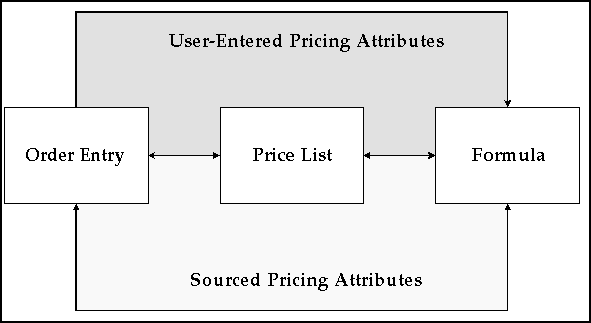
For example, a counter clerk in the New York City store enters the following information:
| Burger Details | Values |
|---|---|
| Size of burger | Double |
| Type of bun | Whole grain |
| Cheese | Gouda |
| Toppings | Lettuce, tomato |
The Fresh-from-the-Garden Burger is sent to the Oracle Advanced Pricing engine. The engine finds the price list for this item, HFF Corporate Price List, and determines that it is attached to the Fresh-from-the-Garden Burger calculation. Additional information from the order entry system is necessary.
The following information is sent to the Oracle Advanced Pricing engine:
-
Size of burger: Double
-
Type of bun: Wheat
-
Cheese: None
-
Number of toppings: 4
To finish completing the formula calculation, the engine needs to source the following information:
-
Store location: New York City
-
Region: Northeast
The engine now calculates the price of the Burger using the formula:
-
Burger size (double = $1.49) + type of bun (wheat = $0.05) + type of cheese (gouda = $0.10) + number of toppings (2 = $0.02) + distribution center/store location (northeast/New York City = $0.25) = $1.91
The price of $1.91 is sent back to the order entry system.