RFID Implementation
This chapter covers the following topics:
- Overview
- RFID Platform Architecture
- Functional Process
- Setup
- Business Flow Description
- Debugging Tips
- Common Problems
- Frequently Asked Questions
Overview
Radio Frequency Identification (RFID) is an automated data collection technology that enables equipment to read tags attached to the objects without contact or line of sight. RFID uses radio frequency (RF) waves to transfer data between a reader and an item to identify, track or locate the item. The RFID system consists of a tag, which is made up of a microchip with a coiled antenna, and an interrogator or reader with an antenna. The reader sends out electromagnetic waves that form a magnetic field when they "couple" with the antenna on the RFID tag. A passive RFID tag draws power from this magnetic field and uses it to power the microchip’s circuits. The chip then modulates the waves that the tag sends back to the reader and the reader converts the new waves into digital data and sends to a server for processing.
In a warehouse when a material is received, the RFID reader can read the contents in RFID tag attached to the LPN and record a receipt automatically. Similarly, during the outbound shipment process, the RFID reader can read the contents in the RFID tag attached to the LPN and automatically confirm the shipment. This eliminates the task of manual confirmation of receipt and shipment.
Note: Warehouse management uses the Oracle RFID platform for implementing RFID solutions.
Definitions
The following section lists definition associated with RFID.
-
RFID: Radio frequency identification, is a generic term for technologies that use radio waves to automatically identify physical objects. There are several methods of identifying objects using RFID, but the most common is to store a serial number that identifies a product, and perhaps other information, on a microchip that is attached to an antenna (the chip and the antenna together are called an RFID transponder or an RFID tag). The antenna enables the chip to transmit the identification information to a reader. The reader converts the radio waves returned from the RFID tag into a form that can then be passed on to computers that can make use of it.
-
RFID Reader: The reader that communicates with the RFID tag via radio waves and passes the information in digital form to a computer system.
-
Response Device: A Response device is an output device, you can configure so warehouse management sends a response message after every RFID event.
-
Edge Server: Edge Server is part of Oracle Application Server Wireless edition. The Edge Server monitors the RFID devices and triggers events for every RFID read based on the configurable rules. It also performs Edge-processing functions like RFID reader monitoring, data filtering and converting the RFID read into a standard output.
Edge Server is a technology where some part of the application processing is pushed to the Edge of the network but under a centralized administrative and application control. Edge Server is aimed to provide an infrastructure that delivers automatically identified / captured massive data from RFID readers to enterprise servers
RFID Platform Architecture
Warehouse management uses the Oracle RFID platform to implement RFID. The Oracle RFID platform includes Oracle Database and Oracle Application Server Wireless edition (iAS) and supports the following:
-
Hardware integration for Edge processing and data filtering
-
Even driven architecture for business process management
-
Database for event storage and retrieval
-
Development platform for RFID-enabling applications
Oracle RFID solution is part of the Oracle Sensor-Based Services messaging solution. Specifically, RFID is one of the many sensors and devices you can use.
The Edge Server is standard built-in functionality in Application Server that allows you to collect data. You can centrally manage the devices and the data sources, analyze the data to provide real intelligence from the raw data, access and distribute the data to qualified and interested parties, and respond to the data with other physical responses, workflows, or application logic.
Oracle iAS is integrated with RFID readers at the Edge. RFID reader software (which is usually provided by the RFID reader manufacturer) supports collision detection and of a RFID tags interrupt. Oracle iAS at the Edge records the RFID read event and performs the first level of filtering. You can configure various rules to filter the RFID read events.
Oracle iAS provides in-built support for redundancy filters, cross reader filters and high level filters. Filtering at the Edge is important because even though the RFID reader reads the item several hundred of times, warehouse management needs insight to record only two events – whether the item is being received or shipped. Given the high volume of real time data produced by RFID technology, it is important to minimize the number of events moved from the Edge to warehouse management and to normalize the data being passed to warehouse management. You can define your own filtering rules so that only you can further refine the filtering based on your interests.
Edge Server leverages the Oracle database Streams technology for sensor data distribution to enterprise applications. Warehouse management uses Oracle streams, to archive and distribute data according to custom rules that the application can register.
The application server in the middle tier can do further filtering before passing data to warehouse management. Warehouse management is configured one of the clients of the Oracle Application Server.
Functional Process
Warehouse management supports RFID-enabled receiving and shipping transactions. All of these flows require the RFID tag be applied to the outermost LPN, and the only other data on the RFID tag other than the manufacturers tag identifier is the license plate number. Warehouse management ignores reads of inner LPNs. There is no cross-reference between the data on the tag and the LPN, so the tag data and the LPN must match exactly.
Warehouse management supports all receipt routings for a receipt from an internal sales order or ASN receipt. If the receipt routing is direct, a read of the tag will automatically receive the LPN into the inventory locator associated with the reader. If the receipt routing is standard or inspection, a read of the tag will automatically receive the LPN into the optional receiving locator associated with the reader.
You can implement a RFID solution for outbound process. Warehouse management confirms a shipment automatically whenever
-
Truck is loaded
-
Truck is loaded and shipped
The key for RFID implementation is the RFID tag should carry the LPN number. Based on the LPN number, warehouse management detects the Internal Order / Purchase Order for which a receipt needs to be confirmed. Based on LPN number, the system detects the Sales Order(s) which needs to be confirmed for shipment.
Setup
This section describes the RFID setup steps performed within warehouse management.
-
Define RFID Device
RFID readers placed in warehouse are modeled as devices. When defining readers, specify the device name for the reader within Oracle Applications as well as the integration method to be used for this particular reader.
You need to enter a device name and Device type for each RFID reader. The device associated with the RFID reader should be ‘RFID’. Only those devices whose device type is RFID are used for integration. Unlike material handling devices, you must assign RFID devices to a particular locator in a sub-inventory. However, you can skip this assignment if the receipt routing is either Inspection or Standard.
The only input method for integration of warehouse and RFID devices is API. The Application Server uses the warehouse management API to inform the system that an RFID reader has encountered an RFID tag. Warehouse management uses the response status of the WMS-API for processing RFID transactions registered with Edge Server to drive the signals to the output devices
However, you can customize your own events based on several other output methods supported within warehouse management. Supported output methods are Extensible Markup Language (XML), Comma Separated Values (CSV) and API (using a synchronous API call). If the output method is set to either XML or CSV, you must specify an output directory for the flat file to be written as well as the prefix for the file. You must include this directory in the database setting for the output directories (as specified in the v$ parameter setting).
You can leave the default flags for ‘Lot/Serial’, ‘Notify on Task Completion’, ‘Force Sign On’, ‘Employee’ and ‘Model.
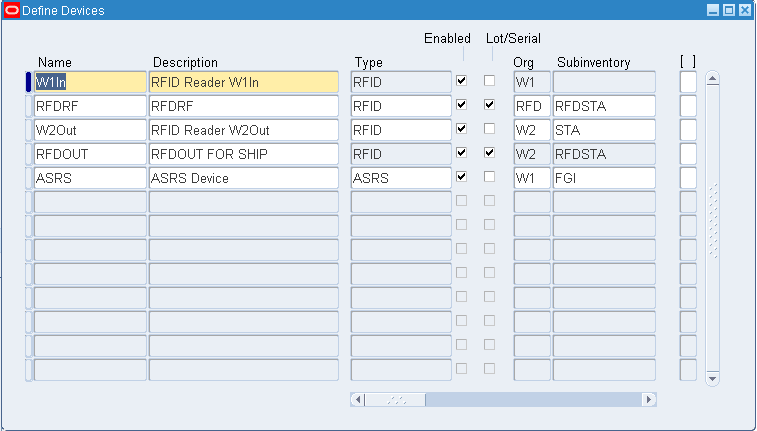
-
Assign Devices to Business Events
After you model the RFID reader as a device, you can assign it to a business event. This is done through the Assign Devices window.
You can automate the following business events using an RFID system within warehouse management:
-
Direct Receipt
-
Inspection Receipt / Standard Receipt
-
Truck Load
-
Truck Load and Ship
You can assign an RFID reader to one Business event though system allows multiple assignments. The parameter Auto Invoked does not affect RFID.
-
-
Define the profile WMS: RFID user
When an RFID event is triggered, the application processes only the pallet tag. Without the context of a mobile or desktop user interface, the system does not know identity of the operator performing the transaction. All transactions must be stamped with a user. Therefore, a profile option has been provided to default the user, called “WMS: RFID User”.
This profile option is set only at the site level. It controls the user stamped on the receiving and shipping transactions, as well as the user associated with the ship confirm concurrent request. The simplest setup is to use a default user such as MFG, or you can set up a user for RFID transactions. This may provide a greater level of traceability.
-
Check the version of the Application Server
You need to run iAS version 10.1.2 wireless edition or higher to implement the RFID system
-
Configure the RFID reader as an input device in the Application Server
iAS has two components Edge Server and Edge Client. You need to configure the RFID device as an input device in Edge Server. Ensure the device name defined in warehouse management and Application Server are the same.
-
Configure a response device in the Application Server.
Since there is no UI present (either forms based or mobile based UI), there should be some mechanism where you receive feedback about the success or failure of a transaction. Commonly, the success or failure of a transaction is sent to an output device, which in turn displays the success or failure of the transaction. Most common response devices are lightstack and a buzzer.
-
Register warehouse management API with the Edge Server.
You need to register the following WMS APIs with Edge Server:
-
WMS_RFID_DEVICE_PUB.process_rfid_txn()
-
WMS_RFID_DEVICE_PUB.WMS_READ_EVENT()
You can run the script ‘app_seed_callback.sql’ provided in the Oracle iAS Wireless edition bundle. You need to run this script twice to register the two APIs. When you run the script the system prompts you to enter the API name to register and the priority of the API. At the prompt, enter the following:
-
WMS_RFID_DEVICE_PUB.WMS_READ_EVENT() priority 10
-
WMS_RFID_DEVICE_PUB.process_rfid_txn()priority1
Oracle iAS uses API WMS_RFID_DEVICE_PUB.process_rfid_txn()’ to trigger the business flow in warehouse management. It passes the RFID device name and LPN number as input parameters to warehouse management and expects a success or failure as a return value. Oracle iAS uses the APIWMS_RFID_DEVICE_PUB.WMS_READ_EVENT() to trigger various events based on the read event at RFID device. This API has a higher priority than the first API because you may want to trigger an event such as showing a yellow light on light stack to indicate that the read event is fine – before performing the business transaction in warehouse management
Registering WMS_RFID_DEVICE_PUB.WMS_READ_EVENT() is optional. You need to register this API only if you want to trigger events based on the Read event. Most commonly triggered events are – a yellow light on the light stack to indicate that read event is fine (before business transaction in Oracle WMS) and a red/green light to indicate failure/success of the business event.
-
-
Configure the instruction routing table in iAS
The instruction routing table interprets the return values (called as instructions) from WMS PL/SQL and triggers responses on the output device.
create table EDG_ROUTE_MAP ( devicename varchar2(100) not null, sitename varchar2(100) not null, condition varchar2(100) not null, priority NUMBER , instruction edg_event not null, )Element Notes devicename The RFID reader device. The device name should be the same as that defined in warehouse management. sitename The inventory organization code condition This is a custom condition. You can have your own condition. However, for RFID implementation, it can have three values – success, failure and warning. priority This the priority of the output destination. You can configure to trigger events in a priority. For example, you can configure to show the output in light stack first, followed by a beep on buzzer. In this case light stack has a higher priority than a buzzer device. instruction his is the instruction set (or event) that is associated when the condition is met. A Route Map is map of certain criteria to a list of destinations. The criteria is defined by the following elements in the EDG_ROUTE_MAP table:
-
sitename
-
devicename
-
condition
By providing the sitename, devicename and a custom conditionName, the edg_utls route_map_fire_instruction procedure in iAS forwards on the predetermined instructions to various devices in response to a given condition. Each relevant output device can also have a priority associated with it for instruction ordering. Once the destination output devices are resolved from the Route Map, associated instructions to the sitename / devicename / conditionName combination are sent to the appropriate destinations in the given priority.
The definition of edg_event is as follows:
create type edg_event as object ( type number, subtype number, id varchar2(4000), sitename varchar2(100), devicename varchar2(100), data varchar2(4000), time Date )Element Notes type Type of instruction to the output device. For example, 100 indicates General instruction, 200 indicates Special Instruction etc., subtype Sub type of the instruction. For example, 1 indicates to Turn On for the light stacks. id The minor device Id. Not relevant in most of the cases. sitename Site ID devicename The id of the output device data This is device specific parameter. Its here you actually put your instructions to make a beep on a device or display ‘ Green’ or ‘Red on a light stack. time Date and Time of the trigger. Usually it is Sys date. You need to manually insert instructions into the EDG_ROUTE_MAP table using a SQL. There is no GUI or PL/SQL interface available.
You need to configure the light stack ‘lightstack_A’ to show ‘Green’ when RFID reader ( ‘device_rfid_readerA’ reads the RFID tag on the LPN correctly and transaction in warehouse management is successfully completed. . For this you need to insert following record in the Route Map table.
insert into edg_route_map (devicename, sitename, condition, priority, instruction) values (‘device_rfid_readerA’, ‘site A’, ‘success’, 1, ed_event (100, 1, ‘ ’, ‘Site A’, ‘device_light_A’, ‘,color.green</color>, sysdate));
You need to configure the light stack ‘lightstack_A’ to show ‘red’ when RFID reader ‘device_rfid_readerA’ reads the RFID tag on the LPN correctly and the transaction in warehouse management fails. Also you need to configure the buzzer so the operator is alerted about the failure. For this you need to insert two records in the Route Map table.
insert into edg_route_map (devicename, sitename, condition, priority, instruction) values (‘device_rfid_readerA’, ‘site A’, ‘failure’, 1, ed_event (100, 1, ‘ ’, ‘Site A’, ‘device_light_A’, ‘<color>red</color>, sysdate));
insert into edg_route_map (devicename, sitename, condition, priority, instruction) values (‘device_rfid_readerA’, ‘site A’, ‘failure’, 2, ed_event (100, 1, ‘ ’, ‘Site A’, ‘device_sound_A’, ‘<duration>2</duration>, sysdate));
-
-
Configure the Push button to Close Truck
This step is optional. If you are using the business event ‘ Truck Load’, then you can close the truck either using mobile forms or configure a Push button which in turn calls the public API ‘Close Truck’. Alternatively you can use mobile menu to close the truck.
The ‘Close Truck’ API is present in the package WMS_SHIPPING_TRANSACTION_PUB and has the following specification:
procedure close_truck (P_dock_door_id IN NUMBER, P_organization_id IN NUMBER, p_shipping_mode IN VARCHAR2 DEFAULT NULL, p_commit_flag IN VARCHAR2 DEFAULT fnd_api.g_true, x_return_status OUT NOCOPY VARCHAR2, x_return_msg OUT NOCOPY VARCHAR2);
Business Flow Description
Using an RFID system, you can automate receiving and shipping process in your warehouse. You can use a label printing kit to write a LPN number into the RFID tag. For automating the shipment process you need to ensure that the RFID tag contains a LPN id. Similarly, you need to instruct your suppliers that they need to put a LPN id into ASN shipment line and into RFID tag.
Typically an RFID reader is attached to the locator. The RFID reader sends out electromagnetic waves that form a magnetic field. When material passes through the locator, the magnetic field of the RFID reader interrogates with the antenna of the RFID tag and the magnetic field powers the microchip’s circuits. The chip then modulates the waves to send the LPN information back to the reader. The reader then converts the new waves into a digital data and sends it to the application server
When you move goods through the locator, RFID reader attached to the locator interrogates the RFID tag on the outer LPN and responds. RFID reader then passes the message to the Edge Server. Edge Server filters the message and passes the message along with the device name to iAS. Based on the RFID read event and configured rules, iAS calls the Oracle WMS API and passes LPN number and device name as input. Warehouse management is defined as one of the client to Application server.
You can configure a light stack as an output device in iAS, so you can receive feedback events. You can configure the light stack such that when iAS successfully determines a read event, a yellow light glows in the light stack. When a light stack glows yellow, then operator waits for success or failure of the transaction.
Based on the LPN context and RFID device name, Oracle WMS automates the transaction. After automatically performing the transaction, Oracle WMS returns a confirmation / failure message using the outbound process attached to the device. If the outbound process is API, then status of the transaction is returned to iAS synchronously. If the transaction is successful, then a green light glows, otherwise red. If the green light glows in the light stack, then the operator can proceed. If a red light glows in the light stack, then the operator needs to stop and start debugging the reasons for the failure. In case the light stack shows a red light, then the operator can also perform using mobile pages.
You can also configure a buzzer with various frequencies for confirmation. See the Oracle iAS user guide for more details.
Automating the Outbound Process
You can use the RFID system for automatic Ship Confirmation of Internal orders and Sales Orders. Automatic confirmation is controlled by two factors – LPN Context and the Business event associated with RFID event
| LPN Context | Business Event | Result in Device History | Comments |
|---|---|---|---|
| In Inventory | Truck Load | Success | LPN context is changed to Loaded to Dock. Use ‘Close Truck’ option in Direct ship menu on the mobile UI to confirm the shipment. |
| In Inventory | Truck Load and Ship | Success | Shipped Automatically by the System. |
| Picked | Truck Load | Success | LPN context is changed to Loaded to Dock. Use LPN ship in the mobile UI to confirm the shipment. |
| Picked | Truck Load and Ship | Success | Shipped Automatically by the System |
Automating Direct Ship
You can raise a sales order and reserve a LPN against the Sales Order. This sales order can also be a result of an internal requisition.
You can use a label printing kit to write a LPN number into the RFID tag. When you move material out of the dock door, the RFID reader attached to the dock door detects the RFID tag on the outer LPN and passes the LPN number to iAS. Based on the RFID read event iAS calls the Oracle WMS API and passes LPN number and device name as input.
Warehouse management identifies the business event from the device name. Since the context of the LPN is ‘Resides in Inventory’, warehouse management triggers a ‘Direct Ship’ transaction. If the associated business event is ‘Truck Load and Ship’ warehouse management automatically confirms the shipment.
However, if the business event associated with the RFID device is ‘Truck Load’, the system sets the context of the LPN to ‘Loaded to Dock’. You have many options to confirm the shipment. You can use a push button, which triggers ’Close Truck’ public API. You can also use the ‘Truck Close’ option in the ‘Direct Ship’ menu in the mobile UI to ship the material.
Automating LPN Ship
Unlike automating direct ship, in this scenario you need to Pick release the Sales Order. You can stage the material either by picking from storage locator or by cross docking from a receiving locator.
You can use a label printing kit to write a LPN number into the RFID tag. You need to write the LPN number of the item being shipped and not the LPN number from where the item is picked. Therefore, it is better to write the LPN number into RFID tag in staging lane. When you move goods out of the dock door, RFID reader attached to the dock door detects the RFID tag on the outer LPN and passes the LPN number to iAS. Based on the RFID read event iAS calls the Oracle WMS API and passes LPN number and device name as input.
Warehouse management identifies the business event from the device name. Since the context of the LPN is ‘Picked’, warehouse management triggers a ‘LPN Ship’ transaction.
If the associated business event to the RFID device is ‘Truck Load’, then Oracle WMS automatically confirms the event of the loading the LPN into the truck. Oracle WMS uses the sub-inventory and locator associated with the device for automatic confirmation. Operator then needs to manually confirm the Ship Confirm event using his mobile. Alternatively the operator can use a push button which in turns calls ‘Close Truck’ public API to close the truck and ship the material.
If the associated business event for the RFID device is ‘Truck Load and Ship Confirm’, warehouse management automatically confirms the event of loading of LPN into truck and ship confirms when last RFID is read.
Inbound Process
You can automatically record a receipt event for the following:
-
Internal Order
-
Purchase Order for which an ASN has been received. The ASN sent by the supplier should have an LPN number.
| Business Flow / Receipt Routing | Locator Type | Locators Required |
|---|---|---|
| Direct Receipt | Storage | Yes |
| Standard / Inspection Receipt | Receiving | Optional |
Note: If the subinventory is defined for a reader, the locator must also be specified on the reader definition.
Warehouse management supports all receipt routings for a receipt from an internal sales order or ASN receipt. If the receipt routing is direct, a read of the tag will automatically receive the LPN into the inventory locator associated with the reader. If the receipt routing is standard or inspection, a read of the tag will automatically receive the LPN into the optional receiving locator associated with the reader.
Automating Direct Receipts
You can automate the orders whose receipt routing is direct receipt. In this case the RFID reader is attached to the storage locator.
Warehouse management identifies the business event from the device name. It then retrieves the internal order or purchase order associated with LPN. This is the reason you can automate only those Purchase Order receipts that have a LPN in ASN. The system then checks whether the LPN context is ‘In transit’.
If the business event is ‘Direct Receipt’, the receipt routing in the order is ‘Direct receipt’ and LPN context is ‘In Transit’, warehouse management automatically performs receipt and put way transaction into sub inventory and locator associated with RFID device.
Automating Standard and Inspection Receipts
You can automate the receipt process for orders where the receipt routing is standard or inspection receipt. In this case, the RFID reader is attached to a receiving locator.
When you receive goods into a receiving locator, the RFID reader attached to the locator detects the RFID tag on the outer LPN and passes the LPN number to iAS. Based on the RFID read event, iAS calls the Oracle Warehouse Management API and passes the LPN number and device name as input.
Oracle Warehouse Management identifies the business event from the device name. It then retrieves the internal order or purchase order associated with LPN. This is the reason you can automate only those Purchase Order receipts that have an LPN.System then checks whether the LPN context is 'In transit' or @ 'Resides at Vendor'.
If the business event is ‘Standard/Inspection receipt’, the receipt routing in the order is either ‘Standard receipt’ or ‘Inspection Receipt’ and LPN context is ‘In Receiving’, warehouse management automatically performs the put away task. The destination inventory will be the sub inventory and locator associated with RFID device.
If a RFID device is not associated with a sub inventory and locator, warehouse management uses the suggested subinventory and locator in the put away task.
The RFID enabled outbound process is as follows:
| Business Flow | Validation to automatically ship |
|---|---|
| Truck Load | Does not automatically ship; use either public API or mobile RF to close truck |
| Truck Load and Ship | All LPNs in delivery or trip tied to LPN have been loaded |
Debugging Tips
This section provides information on how to solved debugging problems during an RFID implementation.
Device Request History
Once transaction processing completes, the details of the transaction are moved to the WMS_DEVICE_REQUESTS_HIST table and you can view the history on the history window. The system uniquely stamps every invocation of the API from iAS. You can use the Device Requests History window to view the status of the transactions.
To view information about one of the requests, select the Request ID. The detailed success or error message appears in the Message field.
Use Responses as XML or CSV
You can set output method of the RFID device as XML or CSV files and mention an output directory. If this type of response is easier to debug, the response mode and output directory can be set in the Define Devices form (N: Warehouse Manager: Setup > Warehouse Configuration > Printers & Devices > Define Devices). Just be sure that the output directory is a directory that the application has permissions to write to. You can check the directories that the system has write access to with the following SQL query:
select value from v$parameter where name = 'utl_file_dir'
Mobile Use
You can use a mobile page to invoke the WmsRfidEpcPub.processRfidTxn() API directly without iAS. You can pass RFID device name and LPN number as input values and trigger the RFID event. Please note that the mobile page bypasses all the filters and event management functionality in iAS. No validation is present on the RFID device name or the LPN number. To add this mobile page in your menu, add the function “Mobile RFID test” to the menu in which you desire the test mobile page to appear.
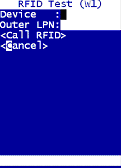
Simulator Use in iAS
You can use simulator functionality available in iAS. You can modify LPN number and device name in the simulation.xml and run the simulator. Simulator emulates as a RFID device. For more information on simulator, refer Oracle iAS User’s Guide.
Enable Logging
Enable logging for user id mentioned for the parameter WMS: RFID. System will write into the log file maintained for the user id mentioned for the parameterWMS: RFID user.
Common Problems
-
The RFID event is not triggered in Oracle Warehouse Management.
Check whether the RFID read event is registered in the Edge Server.
If the shipping or receiving event still is not triggered by a properly encoded RFID tag, perform the following steps:
-
Login as system/manager@le2018 and run the following command.
grant execute on apps.WMS_RFID_DEVICE_PUB to edge; commit;
-
Login as edge/welcome@le2018 and run the following command.
Exec edg_utl.deschedule_job;
If this step fails proceed to step 3.
-
Run the following command.
Run select status from edg_jobs; if STATUS is not equal to "Started" then RUN select JOB from dba_jobs where log_user = 'EDGE'; say JOB = 12345; Run select * from dba_jobs_running where JOB = 12345 ; if NO record from above query then Run delete from edg_jobs; commit; end if; end if; )Repeat step 2.
-
Login as apps/apps@le2018 and run the following command.
grant select any table to edge; grant update any table to edge; grant insert any table to edge; grant delete any table to edge; commit;
-
Login as apps/apps@le2018 and run the following command (Do not just recompile, rather re-apply from $WMS_TOP/patch/115/sql/)
Sqlplus apps/apps@le2018 @WMSRFIDS.pls; Sqlplus apps/apps@le2018 @WMSRFIDB.pls;
-
Login as edge/welcome@le2018 and run the following command.
Exec edg_utl.schedule_job;
Note: You must run this last command (Exec edg_utl.schedule_job) every time the database is started.
If the event is registered in Edge Server then check the rule-service in iAS. If the rules are proper, then check whether the APIWMS_RFID_DEVICE_PUB.process_rfid_txn()is registered in the Edge Server.
-
-
The RFID read event returns an error message in Oracle Warehouse Management.
There may be multiple reasons why an RFID event returns an error message in warehouse management. Some of the reasons are as follows:
-
RFID tag does not contain an LPN
-
RFID reader reads the inner LPN
-
RFID device name in warehouse management is different from the RFID device name in iAS
-
RFID device is not associated with a business event
-
RFID device is associated with multiple business events
-
LPN is not reserved for a sales order in case of Direct Ship
-
LPN is not present in the ASN sent by the supplier
-
There is not a default value present for the profile WMS:RFID User
-
The LPN context is not one of the following
LPN Context Errors Process to be Automated LPN Context Direct Ship Resides in Inventory LPN Ship Picked Direct Receipt In-Transit or Resides at Vendor Standard / Inspection Receipt In-Transit or Resides at Vedor
-
-
Response is not shown on the response device
Check whether API ‘WMS_RFID_DEVICE_PUB.WMS_READ_EVENT()’ is registered in iAS. If registered then check whether the response device is properly configured in iAS. Also, check whether routing table is properly configured.
It may be possible that you reading multiple RFIDs at the RFID reader and hence you are not able to distinguish the output response of each RFID read.
-
Cannot shut down database without using abort command.
Execute the following command in order to shut down the database properly:
Exec edg_utl.deschedule_job;
You must execute the following command every time you bring up the database:
Exec edg_utl.schedule_job;
Frequently Asked Questions
-
Which version of the application server should I use?
You need to use Application Server 10.1.2 Wireless edition. RFID features available in Application Server Wireless edition allow Oracle WMS to implement RFID based receiving and shipping.
-
What happens if I have an iAS other than iAS 10.1.2?
You can still use Application servers other than iAS 10.1.2 and install Edge Server component of iAS 10.1.2 Wireless edition just for integrating to RFID reader and use older versions for others like forms.
-
Why is the Edge Server component of iAS required?
Oracle iAS acts as a middleware. Edge Server component of Oracle iAS 10.1.2 Wireless edition provides a platform for Sensor based computing and RFID reader is treated just as one of the sensor. It shields warehouse management from the details of physical implementation of RFID devices. It performs the following functions:
-
Heartbeat function. Edge Server monitors the RFID readers and when they go down it sends alerts.
-
Normalizes the input data from the RFID readers and converts into a standard format.
-
You can configure various events and write your own custom applications for each RFID event.
-
-
Can I implement bar codes and RFID?
Bar codes are inexpensive and effective for certain tasks. It is likely that RFID and bar codes will coexist for many years. For example, you can use labels on each LPN so that it is easy to read the contents of the LPN and attach a RFID tag for the outer LPN for automating the transactions. However, most of your needs for a barcode can also be met with RFID. There may other reasons why you need to use both bar codes and RFID. One reason might be the cost associated with RFID tags. In such scenarios, you can choose to use RFID for materials that are costly or hazardous in nature. For low cost items you can go for barcodes.
-
Can warehouse management write data into an RFID tag?
Oracle WMS can write data into a RFID tag. Most RFID tag writers are label printers. Therefore, you can leverage on the existing infrastructure of label integration to write any kind of data into a RFID tag. When you write data always verify that RFID tag holds LPN number. Please check with 3rd party label printing software vendors for the capability to write data into a RFID tag.
You can configure Oracle iAS wireless edition to write data into RFID tags. iAS can trigger a sensor (an antenna) which in turn can write data into RFID tag. For further details, please refer to Users Guide of Oracle Application Server 10.1.2 and Users Guide of Edge Server.
-
Does warehouse management provide special tags as an XML output file in the label integration for writing data into an RFID tag?
No. You can configure the data as attributes in the XML and most third party software (like Loftware and Zebra) can extract these attributes from the XML for writing into a RFID tag.
-
What does on RFID tag contain?
At present the only content of a RFID tag, which warehouse management can read is the LPN number. It can contain other information, warehouse management does not use.
-
What happens if the RFID tag does not contain and LPN number?
Warehouse management records the event as a failure.
-
How can I connect to the object name server?
Warehouse management does not yet provide any out-of-box solution for connecting to Object Name Server (ONS).
-
Can an RFID device be associated with two business events?
An RFID device cannot be associated with two business events. If an RFID is associated with two business events, warehouse management returns an error. However, the system does not prevent you from assigning a RFID device to multiple business events.
-
What happens if an RFID tag is attached to an inner LPN as well as an outer LPN?
Warehouse management reads both the tags and ignores the inner LPN. Therefore you can process an RFID-enabled pallet consisting of RFID-enabled cases.
-
What happens if an overlap exists in the reader field (area of coverage of two devices, and they detect the same LPN?
The RFID reader software deals with this problem where algorithms for tag and reader field collision are implemented. First, the warehouse manager should make sure that there is no overlap between reader fields of the devices. If one or more devices detect a LPN simultaneously warehouse management performs the transaction for the first read and logs an error for the second read.
-
Can warehouse management ship or receive multiple RFID enabled pallets at a single RFID reader at once?
Warehouse management supports shipping or receiving of multiple RFID-enabled pallets at a single RFID reader at once. However, the way in which the light stack is triggered would need to be enhanced. Specifically, each pallet read and subsequent event will trigger a yellow light followed by either a green or red light. The link between warehouse management and the light stack, via the Edge Server, simply passes the message from warehouse management on to the light with no filtering or aggregation. So with two simultaneous reads, it is entirely possible to see yellow -> green -> yellow -> green, or a long yellow followed by a long green. With three reads, it can become even more complex, and as error conditions are also introduced, the light stack becomes even more unpredictable.