Integrating Oracle Quoting With Oracle Sales Contracts
This chapter covers the following topics:
- Overview of Quoting/Sales Contracts Integration
- Contract Terms Library Setup
- Authoring Contract Terms
- Validation of Contract Terms
- Printing Quotes With Contract Terms
- Enabling Sales Contracts Functionality
Overview of Quoting/Sales Contracts Integration
Oracle Quoting integrates with Oracle Sales Contracts to provide functionality to negotiate contract terms on a quote. The objective of Quoting/Sales Contracts integration is to automate the creation and delivery of quotes with standard or negotiated contract terms. Integration of Quoting and Sales Contracts allows users to:
-
Create quotes with standard contract terms from a contract template
Note: Oracle Quoting supports only Contract templates created with the document type Quote.
-
Add or remove pre-approved standard contract terms
-
Create non-standard contract terms
-
Use Contract Expert to bring in additional terms based on pre-defined policy rules
-
Download contract terms to a Microsoft Word document, modify it offline, and upload the modified document to the system
-
Support approval rules for standard and non-standard contract terms
-
Generate a formatted contract for review and customer presentment
-
Capture customer acceptance details
-
Upload and manage the signed agreement as a contract document attachment
-
It is strongly recommended that you implement Approvals if you plan to integrate with Oracle Sales Contracts and use the Contract Terms features to negotiate terms and conditions on the quote. Use of the approvals process prevents outdated or invalid contract terms from ending up on a legally binding contract and in the hands of the customer.
-
For complete information on Oracle Sales Contracts, please refer the Oracle Sales Contracts Implementation and Administration Guide.
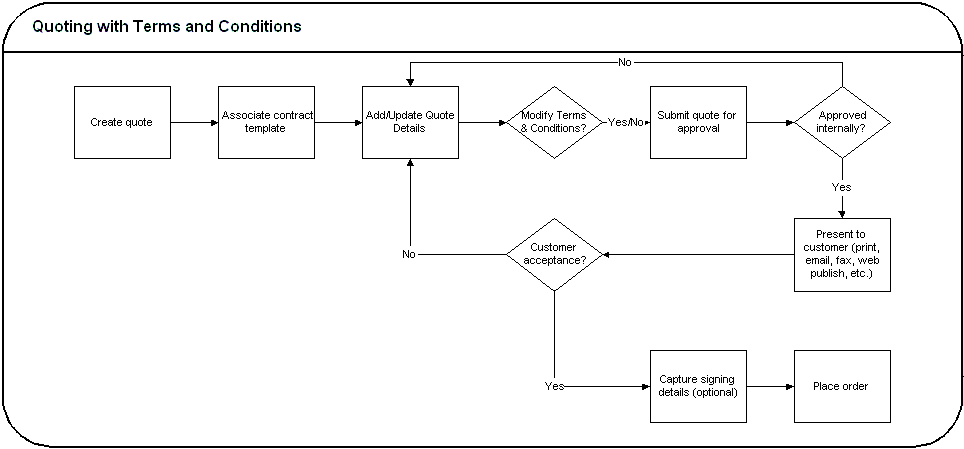
Contract Terms Library Setup
Clauses and contract templates are created and approved within the contract terms library. Clauses are added and organized in contract templates, that are then approved for use, and assigned to a quote. Assigning a contract template to a quote begins the contract terms negotiation. Refer to the Oracle Sales Contracts Implementation and Administration Guide for details on the contract terms library.
The contract terms library supports the following:
-
Creating and managing the standard clauses in your organization that form the basis of your contract negotiations on a quote
-
Ability to assemble these standard clauses on templates including controlling whether these clauses need to be mandatory when applied on a contract
-
Ability to create and manage corporate policy rules that drive additional clause selection on quotes as well as identifying any policy deviations from standards on a quote
Please refer the Oracle Sales Contracts Implementation and Administration Guide for the clause variables that are available when authoring clauses.
Authoring Contract Terms
Enabling integration with Sales Contracts provides users with the ability to author contract terms directly within Oracle Quoting.
A contract template can be set as the default for each new Quote, or users can select an applicable contract template at the time of authoring. Contract templates contain standard, pre-approved clauses that are numbered and organized under sections so they appear in the desired order when printed. Once a contract template is assigned to the Quote, users with appropriate access can change the contract terms during negotiation.
There are two levels of access for contract terms authoring. Oracle Quoting passes the level to Sales Contracts appropriate to the status of the quote and quote security setup.
Update — Used if the quote is updateable. The user can make changes to the contract terms.
-
You must use the highest version of the quote
-
The quote must not be expired
-
The quote must not be submitted for batch pricing
-
The quote must not be of status Order Submitted
-
You must have update access to the quote
View — Users can only view the quote and the contract terms on the quote. No updates are allowed, except to add or modify document attachments.
Note: If a quote is shared with the Sales Team, only sales team members with full access will be able to access the Contract Terms page.
Validation of Contract Terms
Oracle Quoting provides a facility to validate contract terms at certain times during the quote life cycle.
The validation process checks for any potential issues with the clauses being used in the quote, including:
-
Clauses that are no longer effective
-
Two or more clauses that are incompatible
-
Clauses that do not have values substituted for clause variables
-
Clauses that have newer versions available
Validation is performed prior to the following status transitions and Quoting functions:
-
Approval Submission
-
Print Quote
-
Web Publishing a quote (with contract terms) to iStore
You can also run validation manually from the Contract Terms page. Upon completion, Oracle Quoting lists all warnings that occurred during validation. The user can choose whether they want to fix warnings. For more information on warnings, see the Oracle Sales Contracts Implementation and Administration Guide.
Note: Although it is not required, it is strongly recommended that Approvals functionality is implemented with Sales Contracts integration.
Printing Quotes With Contract Terms
The Oracle XML Publisher printing solution provides the ability to generate a printable PDF or RTF document that can be formatted according to the layout standards for individual business organizations. The layout of the quote will be dictated by a customizable XSL-FO stylesheet, specified in the profile option ASO: Default Layout Template. The ASO: Default Layout Template profile also provides the Preview Terms format.
Note: On the default stylesheet template, no table variables will be rendered. However, the template will include a section providing details as to how to render table variables.
The printed quote will contain contract terms, regardless of quote status. If the quote is non-executable, the printed quote contains contract terms and a disclaimer (if one exists). If the quote is executable, the printed quote contains contract terms and a signature block.
The printed terms on the quote include:
-
An ordered list of sections, with a label for each section
-
The ordered list of clauses within each section, with the sequence number, label, and the text of the clause
For more information on the Print Quote, refer to Setting Up the Print Quote Functionality. For more information on Print Quote profile options, refer to Profile Options for Printing.
Enabling Sales Contracts Functionality
You can invoke an approval rule if Contract Source = Attached Document and the contract attachment has a Category having the Contract value.
To implement the approval rule, enable the approval attribute Contract Terms Source. It is a non-mandatory header attribute. The attribute determines if the Terms and Conditions on the quote are derived from an attached document.
To enable sales contracts functionality in Oracle Quoting, you must perform the following:
Set Sales Contracts profile values
To enable the Sales Contracts functionality in Oracle Quoting, set the profile option OKC: Enable Sales Contracts to Yes. For more information on profile options, refer to Appendix A "Profiles in Oracle Quoting" and the Oracle Sales Contracts Implementation and Administration Guide.
Set up Oracle Quoting profile options
If Contracts functionality is enabled, you must set the following profile options:
-
ASO: Default Layout Template
Optionally, the Quoting parameter Default Contract Template which determines the default contract template for standard contract terms to be included on a quote, should be set.
For more information on setting Oracle Quoting profile options, refer to Appendix A "Profiles in Oracle Quoting".
You must set up Approvals rules using the following seeded approval attributes:
-
Clause Changes from the Contract Template — Clauses manually added/removed from a Quote or new clauses added to a template after instantiation. Possible values are:
-
NO_CHANGE — No change from template
-
ARTICLES_CHANGED — Clauses changed from template
-
-
Non-Standard Terms — Clauses that have been newly authored or standard clauses modified from the contract library. Possible values are:
-
NONE — No clauses exist
-
ONLY_STANDARD — Only standard clauses exist
-
NON_STANDARD — Contains non-standard clauses
-
-
Contract Terms Source
Determines if the Terms and Conditions on the quote are derived from structured terms or an attached document.
-
Contract Authoring Party
Determines whether the Terms and Conditions have been authored internally or by the customer.
For information on setting up approval rules, see the Oracle Approvals Management Implementation Guide.
For information on approval attributes, see Appendix E Seeded Attributes in Oracle Approvals Management.