Introduction
Oracle Time & Labor Overview
Oracle Time & Labor meets your time entry needs for employees and contingent workers for the entire e-business suite. Workers enter their own time which you can subject to an approval process according to your business rules. The time entries are then made available for retrieval by any of the applications that require this person's data. So there is a single point of time entry for use by multiple applications.
Workers can enter their time through a configurable, web-based time entry screen, or an offline spreadsheet that they can later upload. The time data is stored in a central repository called the time store. The time store serves as a gatekeeper of data to all other Oracle applications.
Autogenerated Timecards
For some, or all of your workers, you can autogenerate timecards based on the holiday calendar and rotation plan to which they are assigned.
If you implement Oracle Project Resource Management, then you can automatically populate timecards for your projects staff using assignment information from Project Resource Management.
You can override the autogenerated timecards (also know as dynamic templates) , in the professional Forms interface, for exception entry.
Self Service Screens
You can limit the options available to users depending on how you set up their menus and preferences. Users can:
-
Search for and view existing and previous timecards
-
Create a new timecard, manually or using a template, and submit it for approval.
-
Save a timecard as a template
-
Export a template to a spreadsheet for disconnected entry and later upload.
-
View and edit the preferences that you decide to make available to them.
Approvers can search for a group of timecards, view their status and comments in summary, and approve or reject.
Key Concepts
To implement Oracle Time & Labor, you need to understand the following key concepts:
Contingent Worker
The support of contingent workers within Oracle Time & Labor provides many benefits such as:
-
Single source of time entry for all workers (people)
-
Configurable timecard layouts
-
Validation of time data from recipient applications
Application Set
To specify which applications are interested in a person's time entries, you can define an application set preference for them. The application set can include Oracle Human Resources, Oracle Payroll, and Oracle Projects.
Time Entry Rules
When a worker saves their time entries, Oracle Time & Labor checks them against any rules you define, such as a limit on total hours. You can define different rules for each application.
Approval Process
For each application you can define which time data needs to be approved, which data changes require submission for approval, how frequently data is submitted for approval, and who approves it. The approver could be a named individual, the employee's supervisor, more than one person in a workflow, or any other files you define using a formula. You can specify simple data approval rules by selecting a set of time data that must always be approved, or you can specify more complex rules using formula.
Retrieval Rules
For each application, there are retrieval rules that specify which approval processes must be complete before that application can retrieve the data. You can select a group of retrieval rules to assign to people using preferences.
Timecard Configuration
Several timecard layouts are predefined:
-
Projects Layout for Projects - only users
-
Projects with Payroll Layout for Projects and HR/Payroll users
-
Payroll Layout
-
Exception Layout
You can configure these layouts or create your own to meet the requirements of each group of workers. For example, you can rearrange the columns, remove fields, and add new fields. Users can make some changes themselves by updating their preferences. For example, they can specify how many rows are displayed on the timecard.
You can configure lists of values on a timecard layout to limit the values that display and change their names. You can have different lists and different names for groups of users. You can also hide fields from the timecard and derive their data instead from entries in other fields. For example, you could derive expenditure type from the entry of an element.
You can change the informational text that appears on the self service screens to help you workers use the screens quickly and accurately.
Timecard Templates for Default Entries
Using templates speeds up timecard entry and reduces errors. You can provide users with one or more timecard templates so they can select the most appropriate template for the time they have to enter. There are three predefined templates:
-
One displays the data entered in the previous timecard.
-
For workers assigned to a rotation plan, there is a template displaying their normal time entries for the period (based on their rotation plan and holiday calendar).
-
At sites that have implemented Oracle Projects Resource Management, there is a template displaying assignment information from Projects Resource Management.
You can create additional templates, for example, to display default holiday data.
Preferences
In Oracle Time & Labor you set preferences to define many of the rules about how individual workers or groups of workers can use the application. There are rules for the time store, such as which set of applications can retrieve data about a worker's time, rules about self service timecard entry, such as whether the worker can enter a negative number of hours, and rules for Timekeepers.
You can create as many sets of preferences (called preference branches) in the preference hierarchy as you require. Then you link them to people by creating eligibility rules. You can link to locations, organizations, grade, jobs, position, payrolls, all people, individual people, and segments of the People Group and Soft Coded key flexfields.
Time Management Structures
You can define a number of structures that specify the working patterns of your employees. The application uses this information to autogenerate timecard templates and to calculate premiums. The structures include:
-
Holiday Calendar, which record the paid and unpaid holidays to be recognized for an employee group
-
Shifts, which define periodic work schedules based on regular start and stop times
-
Work Plans, which are the consolidation of shifts worked in a seven-day work week
-
Rotation Plans, which identify the dates when an employee moves from one work plan to another
-
Earnings Groups, which identify the earnings types included in the accumulation of hours for calculating overtime limits
Time Management Policies
You use time management policies to set up the rules governing time entry, autogeneration, and how time information is calculated. The policies are:
-
Hour Deduction policy, which establishes how much time, if any, should be automatically deducted as unpaid time from the employee's recorded hours. For example, if a person clocks in and out over a 9 hour period and has an Hour Deduction policy, that subtracts a 1/2 hour meal, and two 15 minute breaks, he has worked a standard 8-hour day.
-
Shift Differential policy, which sets up any premiums or differentials paid as a result of people working different shift.
-
Premium Eligibility policy, which defines premiums associated with base hours for which a person or group of people may be eligible.
-
Premium Interaction policy, which specifies dependency of one premium calculation to another and the order in which they should be processed.
-
Earnings policy, which consolidates many of the structures and policies to generate the pay rules enforced for an assignment.
Although the policies define premiums a person is eligible to receive, this does not imply they will automatically receive them. Eligibility is based on time ranges, actual time worked, and applicable pay rules.
The following diagram shows how the structures and policies relate to each other and are assigned to employees.
Structure and Policy Relationship
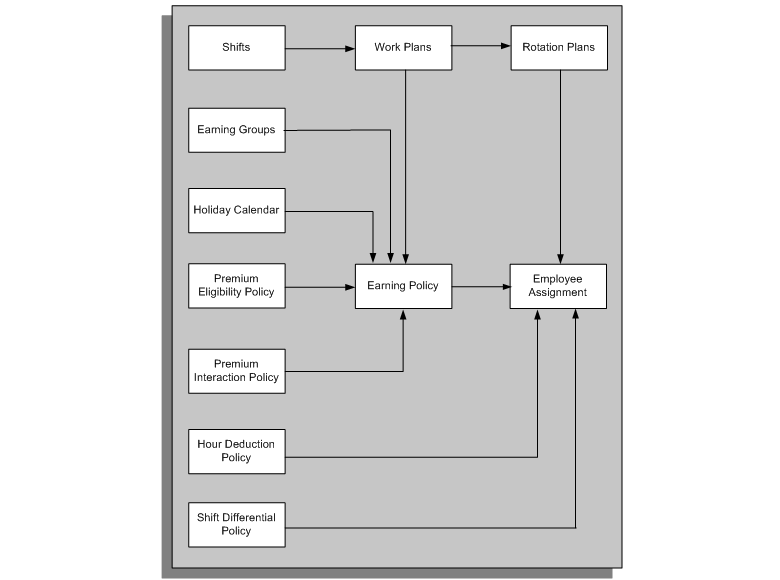
Oracle Time & Labor
Oracle Time & Labor is an e-business suite solution to your requirements for time capture, validation, time management, and approval.
How do workers enter their time using Oracle Time & Labor?
Workers use a self service web page in the format of a timecard. You can create different timecard layouts for each group of workers so that they only see the fields that are relevant to them. You can rearrange the fields on the layouts, edit the lists of values, and rewrite the instruction text to make it easy for your workers to fill out their timecards quickly and accurately.
Workers on the move can enter their time and labor data in a spreadsheet and upload it later to the application.
Workers can also use other entry devices such as time clocks, telephones, or legacy entry systems. You can easily enter this data into Oracle Time & Labor using the robust timecard API.
Can workers do exception-only time entry?
Yes, you can create a number of templates to provide default time entries that workers just need to edit, review, and submit. For example, there are templates that display the time entries from the previous timecard, or entries based on time management rules, or assignments from Project Resource Management.
Does Oracle Time and Labor allow managers to record timecards for their employees?
A manager can create, edit, and submit timecards for employees based upon the employee's assigned preferences. Managers can also view prior period timecards for employees.
Managers can record timecards for absent employees, or employees who may be on vacation -- to close a payroll without delay, for instance.
Can you enter a mixed time format for Oracle Time and Labor Rules ?
Yes, you can enter a mixed format of time elements in a timecard. For example, if you enter a time for a regular element with start time of 09:00 and stop time of 18:00, enter time for a vacation element as 4 hours, and select the check box Exclude from Explosion for this vacation element, the timecard explosion excludes the specific element entry.
See: Entering Element Time Information
Can you convert day entries to hours for Projects Accounting?
Oracle Time and Labor enables you to enter timecard entries for elements such as vacation in days, along with normal working hours for other elements, and converts the day entries to hours. Oracle Time and Labor sends the converted day entries to the Projects application. For example, in a five day working week, if an employee takes a day off, and enters the day off as vacation, and enters the other four days as regular working hours, the application converts the vacation day entry to equivalent hours and the Projects application records these converted time entries.
See:Setting up Days to Hours Conversion
How does the application help reduce time entry errors?
Using templates minimizes time entry and therefore helps to reduce errors. Configuring the timecard layouts also helps because you can use field labels and values that are meaningful to your workers.
You can create as many time entry rules as you require to validate entries before they are saved or submitted. For example, a rule could check the number of overtime hours worked, or the total number of hours worked over the past three weeks. If the rule is broken, you can issue an error, warning, or informational message.
How can you use the time data for payroll processing and in Oracle Projects?
Oracle Human Resources, Oracle Payroll, and Oracle Projects can retrieve time and labor data according to a schedule and retrieval rules that you define. The retrieval rules specify which approval processes must be complete before the data is retrieved by the application. You associate an application set with each worker to specify which applications are interested in that person's time.
You define an element set to specify the elements for which you are collecting time entries using Oracle Time & Labor. You define a mapping to specify which elements and other fields are to be retrieved by each application. Time entries are passed to elements using Batch Element Entry, and to Oracle Projects using the Transaction Import process.
Can Oracle Time & Labor assist traveling staff view valid projects and tasks?
When you save a template as a spreadsheet , you can enter your time for the week into it. You can add or update existing line items. You can also view the valid list of projects and the associated task by scrolling down within the spreadsheet. This allows you to select and enter the correct project and task information on the exported timecard.
Can you define rules to determine what recipient application validates time and labor data entered on a timecard?
You can define time categories and time entry rules to determine which recipient application validates time and labro data entered on the timecard. You may also use the predefined time entry rules and time categories as supplied by Oracle Time & Labor.
How do you manage separate approval chains for different groups of workers and different types of time entry?
You associate an approval style with each employee using preferences. The approval style defines who approves the employee's timecards for each recipient application. The approver could be a named individual, the employee's supervisor, more than one person in a workflow, or any other rules you define using a formula.
The approval style also defines which data needs to be approved for each application, and which data changes require resubmission. For example, you might use a formula to specify that a change of 10% or more in overtime hours requires a timecard to be resubmitted to the Payroll approval workflow.
How do you track which workers have not submitted their timecards?
There is a Missing Timecard Report that lists workers who have missing timecards over a specified period. You can control which timecards are reported--for example, you can report on all timecards that have not been approved, or only those that do not exist at all, or those that either do not exist or have not been submitted, and so on.
What validations take place when entering data into the web-based timecard?
Validation of the employee's time entry happens from any or all of the following:
-
Time entry rules
-
Oracle Projects transaction controls and constraints
-
Oracle Human Resources eligibility criteria on element links
Can information such as costing be entered in the web-based timecard?
Yes, costing segments from the Cost Allocation flexfield are available for entry on the Payroll and Exception Layout. You can also add these segments to any other layout.
Out of the box, data such as the following is available for entry on the timecard:
-
Project
-
Task
-
(Expenditure) Type
-
Element or Hours Type
-
Any element input values
-
Cost Allocation key flexfield
-
Hours
-
Time In/Out
-
Day
-
Comments
What sort of time management rules can you enforce?
You can create company rules that define employee earning policies, holidays, shifts, shift premiums, special premiums, work plans, and rotation plans. Using the Work Schedule template, employees can automatically create a standard timecard showing their hours based on their rotation plan and holiday calendar. At the click of a button, they can review their time detail after the policy rules have been applied, to check their levels of overtime, premiums, and so on.
Is there a feature within OTL that allows us to track why our workers are submitting late or changed time entries on their timecards?
The Change and Late Audit feature inludes time entry rules to determine which time entries on workers' timecards requires auditing. You can define additional validation rules requiring workers to enter an explaination of why a change was made to their timecards or why the entry is late.
Can the application warn you if overtime is being abused?
Using variance tracking, you can monitor employee hours by earning type, location, or organization. You can track actual hours according to predefined estimates of high, average, or low levels. If the hours received for an earning type, location, or organization are not within the levels, the application issues alert and generates a report indicating the variances.