Year-End Closing Process
Year-End Closing Process
The Year-End Closing process is a set of activities enabling federal agencies to comply with Office of Management and Budget (OMB) requirements regarding the closing of appropriation accounts, preparing for the next fiscal year, and reporting on those activities.
Year-End Closing Requirements
Agencies are required to:
-
Perform year-end closing.
-
Perform multiple preliminary year-end closings before final year-end closing while maintaining the ability to post current period activity.
-
Selectively generate transactions required by year-end closing procedures.
-
Automatically determine an accounting period’s opening balances based on the prior accounting period’s closing balances without user intervention or adjustment.
-
Automatically generate fiscal year-end preclosing and closing entries as they relate to fund type.
Year-End Reporting Requirements
Agencies must:
-
Prepare trial balances and other supporting information required for external reports and financial statements, including consolidated financial statements.
Oracle U.S. Federal Financials provides the Year-End Closing process to comply with these requirements.
Year-End Closing Processing Diagram
This diagram shows the year-end closing processing.
Year-End Closing Processing Diagram
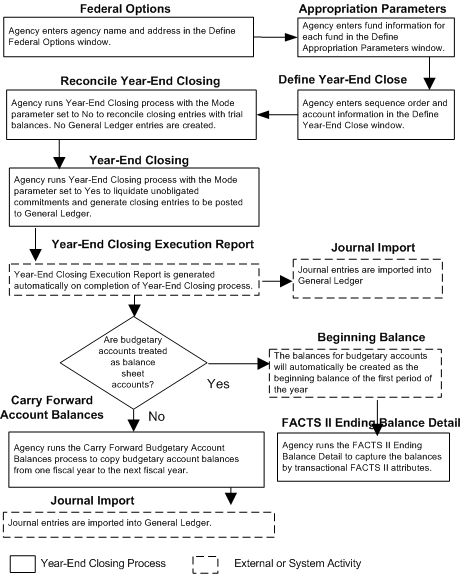
Year-End Closing Process
Features
The Year-End Closing process includes the following features:
-
Define Appropriation Parameters window
-
Define Year-End Closing window
-
Year-End Closing process
-
Year-End Closing Execution Report
-
Carry Forward Budgetary Account Balances process
Tracking Budgetary Debit/Credit Accounts as Balance Sheet Accounts
This is an optional feature and you do not need to do anything if you do not need this feature.
Usually, in General Ledger, budgetary debit and credit accounts are reset to zero at the start of the fiscal year. This causes the beginning balance of the first period of the next fiscal year to be zero for all budgetary debit and credit accounts. There is the option to not reset these amounts to zero and the balances are automatically brought forward to the next fiscal year when the year is opened in General Ledger, so that the beginning balances are the true beginning balances in the first period of the next fiscal year.
The Track Budgetary Debit/Credit Accounts as Balance Sheet Accounts feature provides the ability to not reset to zero at the start of the fiscal year. This feature is available for ledgers that do not have average daily balances tracking enabled. Run the Track Budgetary Debit/Credit Accounts as Balance Sheet Accounts program in the General Ledger responsibility before you open the first period of the target fiscal year. Only account balances in and after the target fiscal year are affected. Balances before the target fiscal year are still treated in the same way as before, that is, they are reset to zero at the start of the fiscal year.
Note: Once you enable this feature, back posting is restricted to periods no earlier than those within the fiscal year immediately before the target fiscal year to prevent data inconsistencies. Security to this program should be carefully controlled as it can be launched for any of the ledgers in the same instance from a single responsibility.
Warning: If you enable this feature then you cannot go back to the earlier feature, where these amounts were being reset to zero.
Process
The Year-End Closing process consists of the following steps:
-
The agency enters fund information, including Treasury Symbol, Appropriation Group, and Appropriation Time Frame for each reported Treasury Symbol in the Define Appropriation Parameters window.
-
The agency defines Year-End Sequence Order, Appropriation Status, and Closing Account From and To in the Define Federal Year-End Close window for Closing Methods of preclosing and closing.
-
The agency runs the Year-End Closing process with the Closing Method parameter set to Preclosing and the Mode parameter set to No to reconcile the Year-End Closing Execution report with the Detail Trial Balance report. Rerun the Year-End Closing process with the Mode parameter set to No until reconciliation activities are completed.
-
The agency runs the Year-End Closing process with the Closing Method parameter set to Preclosing and the Mode parameter set to Yes to generate closing entries and to liquidate unobligated commitments.
Users can liquidate unobligated commitments during the Year End Closing process by selecting the Closing Method for requisitions in the Define Appropriation Parameters window. If a Closing Method for Requisitions is selected for the treasury symbol and the Mode parameter is set to Yes, the Year End Close process closes unobligated commitments for the funds associated with that treasury symbol. The GL_CLOSED_DATE is set to the end date of the selected Closing Period on PO_REQ_DISTRIBUTIONS_ALL. Requisition numbers of the requisitions marked as Closed during theYear End process and are listed in theYear End Close Execution program’s log file.
Requisitions are closed if:
-
A Closing Method is selected for the treasury symbol defined in the Define Appropriation Parameters window.
-
The requisition line has not been liquidated by a purchase order or cancelled.
-
The Closing Method of the requisition matches the Closing Method of the Year-End Closing process
The requisition’s closing information is updated; there is no accounting impact with this requisition process. To record the accounting effect of liquidating unobligated commitments, define the commitment account that should be closed with the Requisitions check box selected. The accounting detail with the Requisitions check box selected will only be created for the Treasury Symbols where the Closing Method for requisitions defined in Appropriation Parameters matches the Closing Method on the Year End Closing Definitions window. This way, one record could be defined for each Closing Method and Time Frame without needing to define separate records for specific treasury symbols.
If users do not elect to close requisitions using the Year-End process, then do not select a Closing Method for requisitions in the Define Appropriation Parameters window.
Important: All requisitions must be closed in the Purchasing responsibility before executing the Year-End Close cycle, if users close requisitions manually.
-
-
The Year-End Closing Execution report is automatically generated upon completion of the Year-End Closing process. This report lists the closing entries created for posting to General Ledger.
-
The year-end closing journals are imported to General Ledger.
Journal entries created by the Year-End Closing process are assigned a journal source and journal category equal to Year-End Close.
The agency manually posts journal entries created by the Year-End Closing process, if No was selected as the Post in General Ledger parameter.
The process creates journal entries in the period selected as the Closing Period parameter. The journal entries can be posted by the process when the Post in General Ledger parameter is set to Yes. Also, the agency can verify that all closing entries are generated correctly for the closing year, and then post the year-end closing journals manually in General Ledger by selecting No as the Post in General Ledger parameter.
Since the Year End Close process extracts period-to-date account balances, agencies can process supplemental year-end closing journal entries for adjusted amounts only, or they can reverse the original year-end journal and rerun the year-end close to generate new entries. If an agency elects to run a supplemental year-end closing cycle, whereby adjusted amounts are changed, the original closing entries must be posted before the supplemental cycle is run.
Note: Avoid creating duplicate sets of closing journal entries. Care should be taken when submitting multiple iterations of the year-end closing cycles and initiating journal import. If the year-end close cycle is run twice for the same treasury symbol, only one set of journals should be posted.
-
Repeat steps 3 through 6 for Closing Method of Closing.
-
It is recommended that the budgetary accounts be treated as balance sheet accounts. When this is the case, run the FACTS II Detail process. This allows the FACTS II attribute details to be retrieved for the beginning balance of the following year. The FACTS II Ending Balance Detail process stores the ending balance detail for the following FACTS II Attributes:
-
Public Law Code
-
Advance Type
-
Transfer Department ID
-
Transfer Main Account
-
-
If budgetary accounts are not enabled as balance sheet accounts, then the agency must run the Carry Forward Budgetary Account Balances process to copy budgetary account balances from one fiscal year to the next fiscal year. This process copies all budgetary account balances from the closing fiscal year to the new fiscal year as a journal entry in the first accounting period of the next fiscal year. Additionally, the first accounting period of the new fiscal year must be an adjusting period.
When budgetary accounts are not enabled as balance sheet accounts, then the first accounting period will show zeros as the beginning balance for the budgetary debit and credit accounts. The journal entry in the adjusting period will create the balances for the budgetary debit and credit accounts and the first non-adjusting period of the year, usually the second period, will display the correct beginning balances.
Note: If the trial balance of the closing year is unbalanced when the agency runs the Carry Forward Budgetary Accounts Balances process, then the trial balance is out-of-balance in the new fiscal year.
Before initiating the Carry Forward Budgetary Account Balances process, perform the following tasks:
-
Post all applicable journal entries in General Ledger to ensure that the correct account balance is brought forward.
-
Validate that the trial balance for budgetary accounts is balanced. The GL Trial Balance can indicate a balanced ledger as a whole. However, budgetary accounts can be out-of-balance. If the budgetary accounts of the closing year are not balanced, the journal entry created from the Carry Forward Budgetary Account Balances process is out-of-balance as well.
-
Note: Once budgetary accounts are enabled as balance sheet accounts, the balances for budgetary accounts are automatically created as the beginning balance of the first period of the year when the fiscal year is opened. The agency need not create journal entries to establish the beginning balance. If not enabled, the agency must manually post journal entries created by the Year-End Closing process.
It is recommended that the agency run a GL Trial Balance to verify account balances.
Requisition Processing Scenarios
The following table below describes different scenarios for requisition processing during the year-end activities.
| Year-End Definition Closing Method | Treasury Symbol Closing Method for requisitions | Requisitions checkbox selected for Sequence (Move account 4700 to account 4450 | Result for the Treasury Symbol |
|---|---|---|---|
| Preclosing | Preclosing | Defined | Unobligated requisitions are closed and the requisition general ledger (GL) account balances will also be closed to GL account 4450. |
| Preclosing | Closing | Defined | Unobligated requisitions are not closed and the requisition GL account 4700 has a balance. This Treasury Symbol should close the requisition and account balance as part of the Closing Method of Closing, assuming the Closing Method of Closing has been defined properly. |
| Preclosing | Preclosing | Not Defined | Unobligated requisitions are closed, and the requisition GL account 4700 has a balance. Account balances for GL account 4700 must be closed to the appropriate account to maintain data integrity between General Ledger and Purchasing. |
| Closing | Closing | Defined | Unobligated requisitions are closed and the requisition GL account balances will also be closed to GL account 4450. |
| Closing | Preclosing | Defined | Unobligated requisitions are not closed. They should have been closing during the Closing Method of Preclosing assuming the Year End Close definitions were defined properly for the Preclosing Closing Method. The requisition GL account 4700 should not have balance since it should have been closed as part of the Preclosing for this Treasury Symbol. |
| Closing | Closing | Not Defined | Unobligated requisitions are closed, and the requisition GL account 4700 has a balance. Account balances for GL account 4700 must be closed to the appropriate account to maintain data integrity between General Ledger and Purchasing. |
| Preclosing or Closing | Not Defined | Defined | Unobligated requisitions remain open in Purchasing, and the requisition GL account 4700 still has a balance. |
| Preclosing or Closing | Not Enabled | Not Defined | Unobligated requisitions remain open in Purchasing, and the requisition GL account 4700 still has a balance. |
Year-End Close Scenarios
This scenario illustrates One Year and Multi-Year Treasury Symbol based on the Sample Trial Balance for Treasury Symbols 36-08-1119, One Year Treasury Symbol, and 36-0812-1119, Multi-Year Treasury Symbol as described in the following table. 36-08-119 has Closing Method for requisitions set to Closing. These balances are at the end of the 2008 fiscal year and the scenarios assume the ending balance for both treasury symbols are the same.
| Account | Debit | Credit |
|---|---|---|
| 1010 | 115,000 | |
| 3100 | 115,000 | |
| 4119 | 115,000 | |
| 4450 | 0 | 0 |
| 4610 | 10,000 | |
| 4700 | 15,000 | |
| 4801 | 85,000 | |
| 4901 | 5,000 | |
| Total | 0 | 0 |
The following table describes the year-end close definition.
Closing Method = Closing
Time Frame = One Year
| Sequence | Appropriation Status | From Account | To Account | Check Requisitions |
|---|---|---|---|---|
| 10 | Expired | 4119 | 4201 | No |
| 20 | Expired | 4700 4610 4450 |
4650 4650 4650 |
Yes No No |
| 30 | Canceled | 4650 | 4350 | No |
When the treasury symbol expires or cancels, determined by the dates in the Define Federal Account Symbols window, the process picks up the sequences having an Appropriation Status equal to Expired or Canceled respectively. Otherwise, the process picks up the sequences having an Appropriation status equal to Unexpired. Since One Year Treasury Symbols would be expired at the end of the fiscal year only Appropriation Status of Expired and Canceled are selected in the Year-End Report Definitions.
Year-end closing generates these entries based on the sample trial balance amounts and the year-end close definition setup.
The following table describes the Year-End Closing entries:
| Sequence | Account | Debit | Credit |
|---|---|---|---|
| 10 | 4201 | 115,000,000 | |
| 10 | 4119 | 115,000,000 | |
| 20 | 4610 | 10,000 | |
| 20 | 4700 | 15,000 | |
| 20 | 4650 | 25,000 |
For this example, only the sequences with the Appropriation Status of Expired were used in the Closing process.
Closing Method = Closing
Time frame = Multi-Year
| Sequence | Appropriation Status | From Account | To Account | Check Requisition |
|---|---|---|---|---|
| 10 | Unexpired | 4119 | 4201 | No |
| 10 | Expired | 4119 | 4201 | No |
| 20 | Unexpired | 4700 4610 |
4450 4450 |
Yes No |
| 20 | Expired | 4700 4610 4450 |
4650 4650 4650 |
Yes No No |
| 20 | Canceled | 4700 4610 4450 |
4350 | Yes No No |
Year-end closing generates these entries based on the sample trial balance amounts and the year-end close definition setup.
The following table describes the Year-End Closing entries:
| Sequence | Account | Debit | Credit |
|---|---|---|---|
| 10 | 4119 | 115,000,000 | |
| 10 | 4201 | 115,000,000 | |
| 20 | 4610 | 10,000 | |
| 20 | 4700 | 15,000 | |
| 20 | 4450 | 25,000 |
For this example, only the sequences with the Appropriation Status of Expired were used in the Closing process.
Scenario 2:
This scenario illustrates No Year Treasury Symbols with different Closing Methods for the requisitions, but only one record defined for Closing Method of Preclosing, Time Frame No Year and one record defined for Closing Method of Closing, Time Frame No Year.
Treasury Symbols 1 through 5 are set as No Year Treasury Symbols. Treasury Symbols 1 through 4 are set as Preclosing Closing Method for requisitions.
For both Closing and Preclosing Closing Methods a sequence is defined to close 4700 to 4450 with the requisitions check box as selected.
When the Year End Closing Process is run for Closing Method of Preclosing and Time Frame No Year, only the requisitions for Treasury Symbol 5 will be closed and 4700 will only be closed to 4450 for Treasury Symbol 5. The other Treasury Symbols will not create any entries to close 4700 to 4450 and the requisitions will remain open.
When the Year End Closing Process is run for Closing Method of Closing and Time Frame No Year, only the requisitions for Treasury Symbols 1 through 4 will be closed and 4700 will only be closed to 4450 for Treasury Symbols 1 through 4.
Related Topics
Defining Appropriation Parameters,Oracle U.S. Federal Financials Implementation Guide
Year-End Closing Setup,Oracle U.S. Federal Financials Implementation Guide
Posting Journal Batches, General Ledger User Guide
Posting Journal Batches Automatically (AutoPost), General Ledger User Guide