Page View Architecture
This chapter covers the following topics:
- Modeling Pages, Page Views, Site Areas, and Business Context
- External Page Views
- Oracle iStore Page Views
- Page Context Capture
- Page Order
- Page View Duration
- Page View Tracking of Oracle iStore Pages
Modeling Pages, Page Views, Site Areas, and Business Context
The unique architecture of Oracle Web Analytics tracking infrastructure allows for page view capture components which gather data in an extensible and scalable way. The components that comprise this robust architecture are described below.
Page Instance
The page instance class represents the page views captured by the tracking engine.
Page
Every page view object is mapped to a single logical page class. A logical page class maps to one or more page views and is exposed to the user in reports and in the administrative application. Administrators can create new pages manually in the administrative application, and the tracking engine automatically creates new pages tracked for the first time. By default, all seeded Oracle iStore container templates that are rendered in the browser are created as Oracle Web Analytics pages.
Business Context
Oracle iStore site pages are displayed in the context of an Oracle E-Business Suite business object, such as a product or section. The business context specifies the following:
-
Name of the Oracle E-Business Suite business object
-
The type of the business object (product, section, etc.)
-
The display method used by the page object to display the page name
The product and section business objects are supplied with the application.
Page Type
The page-matching methodology used to identify the page view to the logical page name depends on the page type defined. By default, in Oracle Web Analytics, the following page types are seeded:
-
Template: These types of pages are based on the Oracle iStore Display Template framework. Oracle Web Analytics recognizes these pages as based on the Display Template framework.
-
Non Template: These types of pages typically are non-iStore pages. These are matched based on the tracking parameters published on the page.
Site Area
A page belongs to a single category, with a category having zero or more pages associated with it. The Site Area user interface in the administrative application allows administrators to categorize pages for both context and non-context sensitive pages. The tracking engine supplies default categories for seeded Oracle iStore pages. Administrators can create any number of additional categories.
The following figure illustrates the concepts being presented here.
Page View Architecture
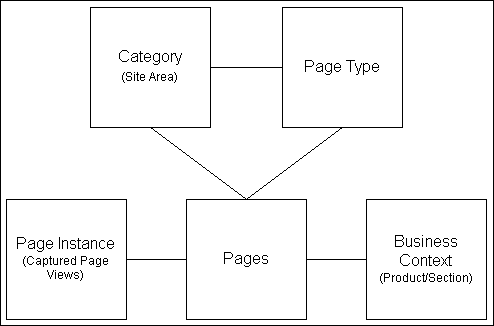
The following figure illustrates examples of the concepts. It shows, below each label, an example of each component. In the example, the page display name for the page instance is derived by using the business context and obtaining the name Product Detailed Description: Sentinel Deluxe Desktop. The mapping of the page to the iStore template is obtained via the application context object, and the site area in this case would be Catalog Pages.
Page View Architecture with Examples
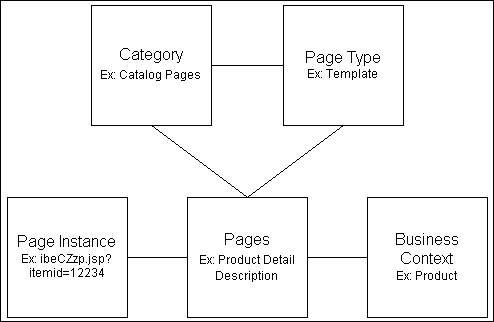
External Page Views
Every page view occurs in the context of a site. Oracle Web Analytics accepts the Site Code from the meta tags in the page view. If these tags do not exist or if the supplied tag is invalid, the Oracle Web Analytics processing engine will attempt to assign a page view to a site based on the Site URL specified in each site. For each site URL specified, it will attempt to match it against the page view URL. The site URL may contain the wildcard character (*), which is used to match against the page view URL. The site URL specified gets mapped in order of the longest URL string (ignoring the wild card character); for example:
-
Site A Site URL: acmedirectory.com (17 Characters)
-
Site B Site URLs:
-
Acme.com*siteid=12456 (20 Characters)
-
Acme.com*siteid=18 (17 Characters)
-
-
Site C Site URLs:
-
Searchacme.com (13 characters)
-
acme (4 characters)
-
The following Site URL order is used to process page views:
-
Acme.com*siteid=12456 (Site B)
-
acmedirectory.com (Site A)
-
Acme.com*siteid=12 (Site B)
-
Searchacme.com (Site B)
-
acme (Site C)
Sample Acme Corporate Site is defined with the following Site URL:
-
Acme.com
-
Acmestore.com*storeid=1234
The following page views are matched accordingly:
| Page View | Site |
|---|---|
| http://www.acme.com/content/index..html?sessionid=1234 | Matched to Acme Corporate Site based on rule 1 |
| http://acmestore.com?sessionid=1234&storeid=1234&lang=en | Matched to Acme Corporate Site based on rule 2 |
| www.oracle.com/thegrid/index.htm&id=1234 | Un-Matched Page View. Engine logs an exception. |
If no matches are made for a page view to a site, the processing engine will reject the page view and log an exception.
Oracle iStore Page Views
Every Oracle iStore page view that is captured should be assigned to the appropriate Oracle iStore site based on the siteID parameter captured from the request. If a siteID cannot be determined, either from the siteID metatag or the session parameter, the page will be assigned to a default seeded site for iStore. In the example below, the registration pages are not site specific:
-
A user navigates to an iStore registration page, completes registration, and logs out. The registration page views are assigned to the default site.
-
The user comes from Site A, goes to the registration page, completes registration, then goes to Site B. The registration page views are assigned to the default site.
-
The user goes directly to the registration page, completes registration then continues to Site B. The registration page views are assigned to the default site.
Oracle iStore page views also include visits made using the Oracle iStore deep link URLs, ensuring that parameters exposed in the deep link URL for site and product are captured.
Page Context Capture
Page views mapped to existing pages which are specified with a business or page context will have the context values extracted from the page views. The context values would depend on the specific context, either product or section. For example, if a product context is specified, the Oracle Inventory item ID is retrieved from the page view. If no context value is retrieved from the page view of a contextual page, or if the context ID is invalid, the page view is ignored and an exception is logged. If a context ID is included for a non-contextual page, the page is still treated as a non contextual page.
Page Order
Oracle Web Analytics tracks the order of pages viewed by a visitor in a visit. In the scenario where a user logs out, the last page viewed would be the page from which a visitor elects to log out, not the log out confirmation page or the page the user is taken to after the logout is processed. For example, if the visitor selects the Logout icon from the shopping cart, the last page viewed would be the shopping cart page, not the logout confirmation page provided to the visitor. If the visitor should continue to browse the site, after logging out this will be considered as a new visit, and the logout confirmation page will be considered as the referring page.
Page View Duration
Oracle Web Analytics tracks the amount of time a user spends in a page view. This is measured from the time the entire content is rendered on the user’s browser to the time the user navigates to another page, or closes the browser window. This calculation would not include the network latency and page processing time, and is accurate for the actual time the page is rendered on the browser. This approach is termed the standard calculation. The non-Oracle E-Business Suite (Non-EBS) domains where the tracking engine is implemented will always have their page view durations calculated using standard calculation, except in the penultimate Oracle E-Business Suite (EBS) page scenario mentioned below (see Example 3). For all other scenarios, page view duration is calculated using the page view start time of the next page, minus the difference of the page view start time of the previous page. This calculation would differ from the normal definition in that it would include the network latency and processing time for the page. This approach is termed the extended calculation. Extended calculation is applicable in the following scenarios:
-
For non-Oracle E-Business Suite sites, when a domain shift occurs, extended calculation is applied to the page from where a user moves to the new domain (only when the tracking engine is not running from that domain). See Example 1, below.
-
When a visitor moves from Oracle E-Business Suite sites to any non-tracked page/non-Oracle E-Business Suite page in any domain, extended calculation is applied to the page previous to the Oracle E-Business Suite page from where the user moved. See Example 2, below.
-
A non-Oracle E-Business Suite site in the domain where the tracking engine is implemented will always have its page view duration calculated using standard calculation, except in the penultimate Oracle E-Business Suite page scenario mentioned below. See Example 3, below.
-
Penultimate pages will use extended calculation only when last page view is an Oracle E-Business Suite page. See Example 4, below.
The following examples help illustrate page view duration calculations.
In Example 1, the page view moves from a Non-EBS site in Domain 2 to a Non-EBS site in Domain 1. Domain 1 has the tracking engine implemented.
| Domain | Page | Page View Start Time | Page View End Time | Duration | Comments | Reason |
|---|---|---|---|---|---|---|
| Oracle.com (Non-EBS ,Domain 1) | P1 | T1 | T2 | T2-T1 | standard calculation | |
| Oracle.com (Non-EBS, Domain 1) | P2 | T3 | T4 | T4-T3 | standard calculation | Domain shift issue is not encountered, since the tracking engine is implemented in Oracle.com |
| Peoplesoft.com (Non-EBS, Domain 2) | P4 | T7 | T8 | T8-T7 | standard calculation | |
| Peoplesoft.com (Non-EBS, Domain 2) | P5 | T9 | T10 | T11-T9 | extended calculation | Due to domain shift |
| Oracle.com (Non-EBS, Domain 2) | P1 | T11 | T12 | T12-T11 | standard calculation | |
| Oracle.com (Non-EBS, Domain 2) | P6 | T13 | NA | 0 | Last Page |
In Example 2, the page view moves from an EBS site in Domain 1 to a Non-EBS site in Domain 1. Domain 1 has the tracking engine implemented.
| Domain | Page | Page View Start Time | Page View End Time | Duration | Comments | Reason |
|---|---|---|---|---|---|---|
| Oracle.com (Non-EBS ,Domain 1) | P1 | T1 | T2 | T2-T1 | standard calculation | |
| Oracle.com (Non-EBS, Domain 1) | P2 | T3 | T4 | T4-T3 | standard calculation | Domain shift issue is not encountered, since the tracking engine is implemented in Oracle.com |
| Store.oracle.com (EBS, Domain1) | P4 | T7 | T8 | T9-T7 | extended calculation | Moving from EBS to Non-EBS domain from next page |
| Store.oracle.com (EBS, Domain1) | P5 | T9 | T10 | T10-T9 | standard calculation | |
| Store.oracle.com (EBS, Domain1) | P1 | T11 | T12 | T12-T11 | standard calculation | |
| Oracle.com (Non-EBS, Domain 1) | P6 | T13 | NA | 0 | Last Page |
In Example 3, the Last Page is in an EBS site in Domain 1. The penultimate page is a Non-EBS page in Domain1. Domain 1 has the tracking engine implemented.
| Domain | Page | Page View Start Time | Page View End Time | Duration | Comments | Reason |
|---|---|---|---|---|---|---|
| Oracle.com (Non-EBS ,Domain 1) | P1 | T1 | T2 | T2-T1 | standard calculation | |
| Oracle.com (Non-EBS, Domain 1) | P2 | T3 | T4 | T4-T3 | standard calculation | Domain shift issue is not encountered, since the tracking engine is implemented in Oracle.com |
| Store.oracle.com (EBS, Domain1) | P4 | T7 | T8 | T9-T7 | extended calculation | Moving from EBS to Non-EBS domain from next page |
| Store.oracle.com (EBS, Domain1) | P5 | T9 | T10 | T10-T9 | standard calculation | |
| Oracle.com (Non-EBS, Domain 1) | P1 | T11 | T12 | T12-T11 | standard calculation | |
| Oracle.com (Non-EBS, Domain 1) | P6 | T13 | T14 | T15-T13 | extended calculation | Last page in visit is EBS |
| Store.oracle.com (EBS, Domain1) | P7 | T15 | NA | 0 | Last Page |
In Example 4, the Last Page is in an EBS site in Domain 1. The penultimate page is a Non-EBS page in Domain2. Domain 2 has the tracking engine implemented.
| Domain | Page | Page View Start Time | Page View End Time | Duration | Comments | Reason |
|---|---|---|---|---|---|---|
| Oracle.com (Non-EBS, Domain 1) | P1 | T1 | T2 | T2-T1 | standard calculation | |
| Oracle.com (Non-EBS, Domain 1) | P2 | T3 | T4 | T4-T3 | standard calculation | Domain shift issue is not encountered, since the tracking engine is implemented in Oracle.com |
| Store.oracle.com (EBS, Domain1) | P4 | T7 | T8 | T9-T7 | extended calculation | Moving from EBS to Non-EBS domain from next page |
| Store.oracle.com (EBS, Domain1) | P5 | T9 | T10 | T10-T9 | standard calculation | |
| Oracle.com (Non-EBS, Domain 1) | P1 | T11 | T12 | T12-T11 | standard calculation | |
| Peoplesoft.com (Non-EBS, Domain 2) | P6 | T13 | T14 | T15-T13 | extended calculation | Penultimate page where tracking engine is not implemented and last page is EBS domain |
| Store.oracle.com (EBS, Domain1) | P7 | T15 | NA | 0 | Last Page | Last page in visit is EBS |
Page View Tracking of Oracle iStore Pages
Oracle iStore pages are tracked using the Programmatic Access Name available from Oracle iStore Display Templates. Each page view in an Oracle iStore site is mapped to a logical template. Page views from seeded Oracle iStore pages are mapped to seeded Oracle Web Analytics pages. Page views from newly created Oracle iStore templates are created as new pages within Oracle Web Analytics with the appropriate Oracle Web Analytics-to-Oracle iStore template mapping. If a page contains both a page code and Programmatic Access Name, the Programmatic Access Name takes precedence. If the Programmatic Access Name passed is invalid, the template is treated as an external page without a page code, using the above logic.
Track iStore Pages
As previously mentioned, Oracle Web Analytics tracks visits to Oracle iStore pages without any customization of the Oracle iStore pages. Using the profile option, Web Analytics: Enable E-Business Suite Tracking, the administrator can enable or disable the embedding of the Oracle Web Analytics tracking code in the pages being tracked. Possible values for the profile option are Yes or No, with a default value of No. When a No value is present, the tracking engine is disabled. If the profile option is Yes, then any additional Display Templates created in iStore are available to be added as pages in Oracle Web Analytics. The values of the newly created iStore templates will be created with the attributes shown in the following table.
| Oracle Web Analytics Page Attribute | Value |
|---|---|
| Reference | Programmatic Access Name |
| Page Name | iStore Template Name |
| Status | Active |
| Description | iStore Template Description |
| Site Area | Unassigned |
| Context | None |
| Type | iStore |
Multiple template mappings in Oracle iStore are tracked only by the parent template in Oracle Web Analytics. External pages are unaffected by the above profile option and would need to be disabled by modifying the client JavaScript code (see below). The modification involves modifying a flag in one file for all external pages.
Ensure that Non-E-Business Suite or External Pages are Tracked
Oracle Web Analytics can track external (non-Oracle E-Business Suite) pages by allowing administrators to include a tracking code in external pages, along with the appropriate page identifiers. The JavaScript code embedded in these pages can be disabled by modifying a flag in the client code that is downloaded. By doing so, external pages will not be tracked. Oracle iStore pages will continue to be tracked, depending on the profile option, Web Analytics: Enable E-Business Suite Tracking.
Identify Unique External Pages
Administrators may label pages based on page codes embedded in the HTML page. The page codes are specified in the Oracle Web Analytics Administration UI. Page codes are case-insensitive and stored in upper-case. When a page view does not contain a valid page code, Oracle Web Analytics generates a page based on the document title. If a document title does not exist, the document URL is used (without the query parameters). Thus, the following order is used when capturing the page name:
-
Oracle Web Analytics page code identifying the page name in the page view.
-
The page name meta tag specified in the HTML document. This meta tag is seeded with the document title by default, and is extensible by the administrator.
-
Page title as defined in the meta tag, <Title>.
-
The document URL without the query parameters.
The manner in which a page view is mapped using the above logic rules should be stored.
When external page views are captured without the appropriate page codes included in the request, the following logic is used to search the existing Oracle Web Analytics page objects for a matching page, using the following logic:
-
Search for all pages mapped to a page view using the above rule 2.
-
Search for all pages mapped to a page view using the above rule 3.
The full URL (including the query parameters) for the first page view captured for an external page is captured and stored in the Oracle Web Analytics page object. If a page is successfully identified but not matched against an existing page object in Oracle Web Analytics, a new page is created with the following attributes:
| Oracle Web Analytics Page Attribute | Value |
|---|---|
| Page Name | The following order of attributes are examined to determine the page name:
|
| Code | If no page codes are provided or if the page code is not unique or cannot be parsed, then Oracle Web Analytics utilizes its internally-defined page prefix, OWA_PAGE_ plus an automatic sequence, beginning from 10000. For example: OWA_PAGE_10001. If an unrecognized page code is provided that is unique, then this is used instead. |
| Status | Active |
| Description | Null |
| Category | Unassigned |
| Context | Null |
| Type | External |
| Reference | www.oracle.com/10g/support.html?pageid=1234 |