Passthroughs
This chapter covers the following topics:
- Overview
- Passthrough Business Process
- Setup
- Functional Prerequisites
- Passthrough Features
- Using Passthroughs
Overview
A passthrough is a portion of a payment received by a lessor from a lessee that is paid to a vendor. The payment that the lessor makes to the vendor is known as a passthrough.
Automatic passthroughs can be configured on a service or on a fee during the base period and/or the evergreen period and must always include the provision of a service to the lessee by the service vendor.
The figure below illustrates a passthrough configured on a service. The service vendor provides the lessor with photocopiers. The lessor leases the photocopiers to lessees, who are corporate customers. In this scenario, the lessor has a lease contract with the lessee, which includes the provision of maintenance service on a photocopier. Additionally, a service agreement exists between the service vendor and the lessor, such that the service vendor provides maintenance service on the customer's photocopier. Every month, the lessor bills the lessee $1,000 for the maintenance service provided by the service vendor on the photocopier. The customer pays the invoice and the lessor receives $1,000. Because a service agreement exists between the service vendor and the lessor, whereby the service vendor services the photocopier, the lessor, in turn, retains $20 as the processing fee for billing and collecting payment from the lessee and passes on the service portion of the receipt to the service vendor, which represents the passthrough amount of $980 (98%).
In some cases, the service vendor may indemnify the lessor against any loss incurred on the disposal of the asset. In these cases, the service vendor is entitled to all or a portion of the rent recovered during the evergreen period. This is also configured using passthrough functionality.
Example of a Passthrough Configured on a Service
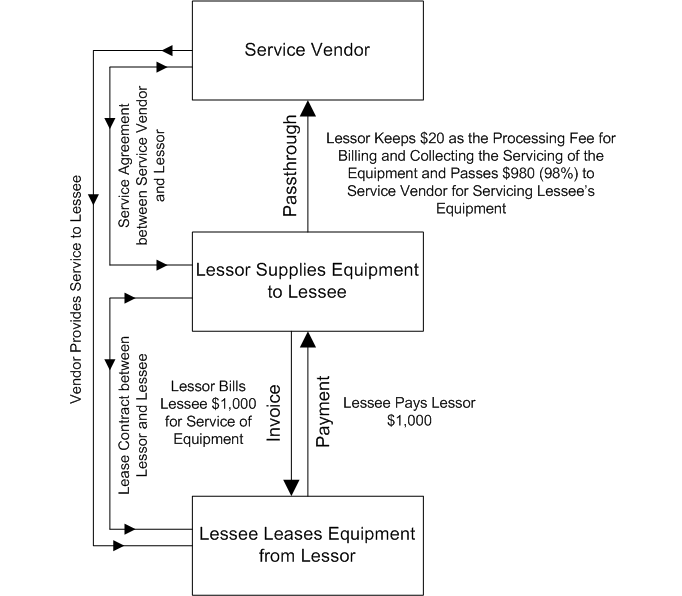
Passthrough Business Process
The following table describes the passthrough business process in Leasing and Finance Management.
| Step | Action | Description |
|---|---|---|
| 1. | Define passthroughs on contract fee, service, and/or asset lines:
Note: A processing fee must be greater than or equal to zero. No processing fee is charged to the vendor if the passthrough amount is negative. |
You can enable passthroughs to one or multiple vendors. Allocation of passthroughs to multiple vendors can be based on:
You can specify how frequently a passthrough is made to a vendor, based on a schedule or on the timing of the concurrent program processing dates. For passthroughs on fees, you can retain passthrough processing fees based on:
|
| 2. | The event on which the passthrough payout is based occurs:
|
For example, if the payout basis is billing and the passthrough disbursement basis is 10%, then 10% of the invoice amount is paid to the vendor. If the payout basis is receipt and the invoice amount is $100, the receipt amount is $50, and the passthrough disbursement basis is 10%, then 10% of the receipt amount is paid to the vendor. |
| 3. | Run the following Leasing and Finance Management processes:
|
Running the processes enables the following actions:
|
| 4. | Change responsibility to Payables Manager and run the following process from Oracle Payables:
|
Running the process enables the importation of passthrough transactions into Oracle Payables. |
| 5. | View passthrough details. | You can view the following passthrough details in the Lease Center:
You can view the following passthrough details in Vendor Self-Service:
|
Setup
Before you can use passthroughs in Leasing and Finance Management, you must perform the following setup procedures:
-
Set up stream types.
-
Set up stream generation templates.
-
Set up accounting templates.
-
Set up vendors.
Set Up Stream Types
Leasing and Finance Management enables you to set up stream types to meet your accounting requirements. When creating a stream type, you must provide a stream type name and a stream type purpose. Appropriate values for the stream type attributes can then be selected. You can create as many stream types as you need. Leasing and Finance Management also provides seeded stream types. The seeded stream types that apply to passthroughs are as follows:
-
Pass-Through Expense Accrual
-
Pass-Through Fee
-
Pass-Through Fee Renewal
-
Pass-Through Renewal Rent
-
Pass-Through Revenue Accrual
-
Pass-Through Service
-
Pass-Through Service Expense Accrual
-
Pass-Through Service Renewal
-
Pass-Through Service Revenue Accrual
For information on setting up stream types, see Define Stream Types, Oracle Lease Management Implementation Guide.
For information on seeded stream types organized by purpose name, see Stream Purposes, Oracle Lease Management Implementation Guide.
Set Up Stream Generation Templates
Before Leasing and Finance Management can generate streams, you must define a stream generation template for processing fees using a seeded purpose type of Processing Fee. Only one stream type of purpose Processing Fee can be added to a template. Before using a stream generation template, the following setup tasks must be completed:
-
Create stream generation template.
-
Select primary stream types and purposes.
-
Enter dependent stream types and purposes.
-
Enter pricing parameters.
-
Associate the stream generation template with an accounting template set and financial product.
Note: When you author a contract and enable passthroughs at the contract or line level, Leasing and Finance Management verifies that the associated stream generation template includes the appropriate seeded purpose. If it does not, the system generates an error message and prevents you from authoring the contract.
For information on setting up stream generation templates, see Define Stream Generation Template, Oracle Lease Management Implementation Guide .
Set up Accounting Templates
Each accounting template defines the accounts and accounting entries that are generated for an accounting transaction. The accounting templates use various parameters, some of which are mandatory or significant.
To set up accounting templates, see Define Lease Accounting Templates, Oracle Lease Management Implementation Guide.
Set up Vendors
Before you can pay a passthrough to a vendor, you must set up vendors. For information on setting up vendors, see Add Parties to a Contract.
Functional Prerequisites
Before you can define and use passthroughs in Leasing and Finance Management, you must perform the following functional procedures:
-
Create a contract with a service, fee, and/or asset line.
Note: When creating a fee line, you must specify a fee type of Passthrough.
-
Specify parties on the contract and their roles.
For information on creating a contract service line, see Set Up Service Lines.
For information on creating a fee service line, see Fees, And Set Up Fee Lines.
For information on specifying parties on the contract and their roles, see Identify Parties on a Contract.
Passthrough Features
With respect to passthroughs, Leasing and Finance Management enables you to do the following:
-
Define passthroughs.
-
Automatically calculate passthroughs during the life of a contract.
-
Create invoices through Payables to pay passthroughs to vendors.
-
Retain passthrough processing fees and passthrough the balances received to vendors.
-
Enable evergreen passthroughs at the contract or line level.
-
Enable passthroughs for evergreen periods in the Lease Center.
-
View lessor passthrough information in the Lease Center and vendor passthrough information in Vendor Self-Service.
Using Passthroughs
The following sections describe how passthroughs are used in Leasing and Finance Management:
-
Defining passthrough rules on a program agreement
-
Level and Term Usage of Passthroughs
-
Specifying Passthrough Attributes
-
Generating Accrual Streams During Contract Booking
-
Calculating Passthroughs
-
Terminating Contracts
-
Rebooking Contracts
-
Querying Passthroughs
-
Viewing Passthrough Details
Defining Passthrough Rules on a Program Agreement
To default passthrough rules from a program agreement to a contract, the passthrough rules must be defined on the contract template used to create the contract.
Level and Term Usage of Passthroughs
You can enable evergreen passthroughs at the following levels:
-
contract level
-
line level
During the base term, you can define passthroughs on the following elements of a contract at the line level:
-
standard service line
-
fee type of Passthrough
During the evergreen term, you can define passthroughs on the following elements of a contract at the line level. Rent can also be enabled at the contract level.
-
standard service line
-
fee type of Passthrough
-
rent
Note: Passthroughs on rent only apply during the evergreen period. They are not traditionally allowed on rent during the base term.
Note: Billing, accrual, or disbursement streams are not generated for the evergreen period.
Specifying Passthrough Attributes
You can specify passthrough attributes to indicate when base and evergreen period passthroughs are made. During the base period, you can define passthroughs based on the following:
-
invoice billing date
-
invoice due date
-
receipt recognized when it is applied to the invoice; whether full receipt or partial receipt
During the evergreen period, you can define passthroughs based on the invoice billing date or receipt date, but not on the due date.
The table below describes several significant passthrough attributes that you specify for the base term.
| Attributes | Type | Values |
|---|---|---|
| Payment Basis | Required | Scheduled–payment to the vendor is made as defined on a schedule Processing Date–payment to the vendor is made on the processing date |
| Payment Start Date | Conditionally Required–applicable if payment basis is defined as Scheduled | Date–date from which the scheduled payments are made to the vendors. |
| Payment Frequency | Conditionally Required–applicable if payment basis is defined as Scheduled | Monthly, Quarterly, or Annual–payment date is calculated by applying the payment frequency to the payment start date |
| Remittance Days | Conditionally Required–applicable if payment basis is defined as Processing Date | Number of days–payment date is calculated by adding the remittance days to the date of payment processing |
| Disbursement Basis | Required | Fixed Amount–payment of a fixed amount is made to the vendor Percentage–payment of a percentage of the payable funds is made to the vendor |
Generating Accrual Streams During Contract Booking
When the contract is booked, accrual streams are generated for passthrough processing fees.
Calculating Passthroughs
Passthrough calculations are typically performed through an offline batch process. The following input parameters are usually entered before passthrough calculations commence:
-
Contract Number (optional)
-
Vendor Program (optional)
-
Financial Product (optional)
-
From Date (optional)
-
To Date (current date)–may be overridden by a date that is before the current date
You can specify the automatic calculation of passthroughs based on the following amounts:
-
amount billed lessor
-
amount of payment received from lessor
-
the amount due on the due date
During the base period, you can calculate passthroughs based on a percentage of service and/or fees. During the evergreen period, you can calculate passthroughs based on a percentage of service, fees, and/or rent.
Terminating Contracts
You can process passthroughs on a termination quote during the base period. Additionally, you can process passthroughs on terminated contracts during the evergreen period.
Rebooking Contracts
When you rebook a contract, the rebook transaction automatically adjusts the passthrough amount and enters the terms and conditions in the new contract. If a contract is rebooked, the following passthrough payment adjustments are created:
-
Passthrough Payout Basis is Due Date
-
Passthrough Payout Basis is Billing
-
Passthrough Payout Basis is Receipt
On rebook, when the vendor disbursement basis is amount, no passthrough adjustment is created for the vendor. However, if the vendor disbursement basis is percentage, then a proportional passthrough adjustment is created.
Passthrough Payout Basis is Due Date
The rebook process regenerates the billing streams with new payments and creates a billing adjustment transaction for the adjustment amount. The rebook process confirms that the passthrough payments have been made until the billing date and calculates the passthrough adjustment amount. Passthrough processing identifies the billing adjustment transaction and creates the passthrough payment for the adjustment.
Passthrough Payout Basis is Billing
The rebook process calculates the passthrough adjustment amount. Additionally, passthrough processing processes the passthrough payment based on the billing or credit memo resulting from the rebook.
Passthrough Payout Basis is Receipt
The rebook process calculates the passthrough adjustment amount. Additionally, passthrough processing processes the passthrough payment based on the credit memo resulting from the rebook.
Querying Passthroughs
As a lessor, you can query passthrough receipts and payment details in the Lease Center. Customers and vendors can view receipts and disbursement details in customer self-service and vendor self-service, respectively.
Viewing Passthrough Details
Lessors can view the following passthrough transactions in the Lease Center:
-
passthrough details in Vendors Disbursements window
-
fees that are passed through in Leasing Center Fees window
-
passthrough fee attributes and associated assets in Passthrough window
-
list of vendors assigned to the contract for passthroughs and the defined passthrough attributes during the base period for a specific vendor in Vendor Details Base Term window
-
list of vendors assigned to the contract for passthroughs and the defined passthrough attributes during the evergreen period for a specific vendor; Vendor Details Evergreen Term window
-
evergreen attributes for passthroughs during the evergreen period; Assets Evergreen window
-
passthrough attributes to be applied during the evergreen period; Additional Vendor Details window
Vendors can view the following passthrough transactions through Vendor Self-Service in the Service Payment Details window and the Fee Payment Details window:
-
payout basis on which the passthrough is based
-
service line details or fee line details
-
passthrough receipt details
-
evergreen payout details
-
payments from the lessee to the lessor