OPM - Landed Cost Management Integration
Understanding OPM - Landed Cost Management Integration
Oracle Landed Cost Management (LCM) enables organizations to gain insight into the real costs associated with acquiring products. Landed cost is the cost to "land" a product on the buyer's final location. These costs are initially estimated and then updated with actual amounts, as they become known, allocating them to shipments, orders, and products. Landed costs may include costs like freight, storage, taxes, and handling. Cost methods and inventory valuations are accurately maintained providing better visibility into an individual product's profitability and an organization's outstanding exposure. The OPM-LCM integration provides better insight for product forecasting and budgeting, and provides clear evidence of the detailed accumulation of expenses for regulatory requirements and reporting. You must set an organization as LCM-enabled on the Organization Parameters window in Oracle Inventory to use the LCM functionality.
Note: If you want to use the Freight and Special charges functionality in Release 12.1, then you must setup the RCV: Freight and Special Charges Enabled profile value to Yes in the Oracle Purchasing application.
Using Oracle Landed Cost Management, you can estimate the landed costs for items and update their costs with the actual landed costs, as they are known. Oracle Landed Cost Management supports two receiving flows.
-
Oracle Landed Cost Management as a service: In this flow the receiving clerk receives goods into inventory using the Oracle Purchasing application windows. Landed costs are calculated in the LCM application.
-
Oracle Landed Cost Management pre-receiving: In this flow users receive goods from within the Oracle Landed Cost Management application windows. Charges can be edited before the estimated landed cost is calculated and the goods are received.
Using Oracle Landed Cost Management you can view the estimated and actual landed costs for an item simultaneously providing valuable information about the landed cost for an item and where cost improvements can be made.
The landed costs calculated by Oracle Landed Cost Management are passed on to OPM and the landed costs are then included in the cost calculations performed by Actual, Standard, and Lot Costing.
In OPM, Standard, Actual, and Lot Costing methods support LCM and the cost adjustments are identified as:
-
Estimated Landed Cost (ELC): ELC is the item landed cost calculated based on the estimated amounts of the item price, the taxes, and the charge amounts. LCM generates ELC adjustments for receipts.
-
Actual Landed Cost (ALC): ALC is the item landed cost calculated based on the actual amounts of the item price, the taxes, and the charge amounts. The actual amounts are provided by the related documents, as item invoices, freight invoices and charges. LCM generates ALC adjustments for invoices.
You must perform the following setups to be able to use the LCM functionality:
-
Set up the following LCM accounts in Oracle General Ledger:
-
LCM Absorption (This account is applicable to OPM Cost Management.)
-
LCM Invoice Price Variance
-
LCM Exchange Rate Variance
-
LCM Tax variance
-
LCM Default Charge account
-
LCM Cost Variance
Refer to the Oracle General Ledger User's Guide for more information.
-
-
Set up the following in Oracle Inventory:
-
Select the LCM Enabled checkbox in the Organization Parameters - Inventory Parameters window.
-
Enter the LCM Variance account in the Other Accounts tab of the Organization Parameters window.
Refer to the Oracle Inventory User's Guide for more information.
-
-
Set up the following in Oracle Purchasing:
-
Select the Pre-Receiving in LCM check box in the Receiving Options window, to indicate that you want the organization to operate with Landed Cost Management as a pre-receiving application. This is optional.
-
In the Receiving Options window, select an account from the list of values in the fields for the following LCM accounts:
-
Landed Cost Absorption
-
Landed Cost Invoice Price Variance
-
Landed Cost Exchange Rate Variance
-
Landed Cost Tax variance
-
Landed Cost Default Charge account
-
Landed Cost Variance
Refer to the Oracle Purchasing User's Guide for more information.
-
-
-
Set up Modifiers and the following profile options in Oracle Advanced Pricing:
-
Set the QP: Blind Discount Option to Yes
-
Set QP: Licensed for Product to Purchasing
-
Set QP: Pricing Perspective Request Type to Purchase Order
-
Set QP: Pricing Transaction Entity to Procurement
-
Set QP: Source System Code to Oracle Purchasing
Refer to the Oracle Advanced Pricing User's Guide for more information.
-
-
Set up Cost Factors. Refer to the “Defining Cost Factors” topic for more information.
-
Set up Shipment Line Types, Shipment Types, and the following profile options in Oracle Landed Cost Management:
-
INL: Default Currency Code for QP Charges Generation
-
INL: Default Currency Conversion Type for QP Charges Generation
-
INL: Default Shipment Type for Open Interface
Refer to the Oracle Landed Cost Management User’s Guide for more information.
-
-
Set up the GMF: Landed Cost Adjustments Transfer Method to Inventory In Actual Costing profile option in OPM Cost Management. Refer to the “Setting Up” chapter for more information.
-
Perform the following setups in SLA:
-
Set the following Event Types:
-
Landed Cost Adjustment Deliver
-
Landed Cost Adjustment Expense Deliver
-
Landed Cost Adjustment Receive
-
Landed Cost Adjustment Valuation
-
-
Landed Cost Absorption and Landed Cost Valuation accounts
-
Refer to the "OPM Costing - SLA Accounting Data", "Account Definitions", and "Oracle Purchasing Distribution for Process Organization" topics for more information. You can modify the LCA and LCV account derivation rules as required.
The journal entries for landed cost adjustments are posted in OPM Accounting Preprocess. The changes in inventory costs due to landed cost adjustments are posted to the Landed Cost Absorption (LCA) and Landed Cost Variance (LCV) accounts. You must setup the LCA and LCV accounts for organizations to use LCM in the Receiving Options window in Oracle Purchasing. Refer to the Oracle Purchasing User’s Guide and Oracle Landed Cost Management User's Guide for more information. The Actual landed cost adjustments are stored in OPM in the Actual Cost Adjustments window.
LCM integrates with Oracle Purchasing and Oracle Payables application and supports the following transactions:
-
PO Receipts
-
Delivery
-
Returns and Corrections
Landed Cost Management - Accounting
The following sections explain the costing and accounting of inbound receiving transactions (PO receipts) where the organization costing method can be Actual, Standard, or Lot Costing:
Actual Costing
Scenario 1: Item estimate is same as PO Price, but different than Invoice price
This is the most common scenario and can be implemented in both LCM as a service and LCM as pre-receiving flows. Let us consider Actual Costing as the cost method used in this case.
At PO creation
-
Item PO Price: $9 (invoice matching: receipt)
-
Tax set up; exclusive tax: 10%; recoverable rate: 50%
At receipt
-
Receipt qty = 10 each
-
Item cost (estimated ): $9/ each) [ Event Fiscal Policy: Book INV at Receipt Price, No PPV]
-
Freight (estimate) : $1/ each) [ As per Charges setup]
Landed Cost calculation
-
Item cost: $9/ each [ At PO Price]
-
Tax (non recoverable ): $0.45/ each [ PO Price $9, Tax Rate 10%, Non-Recoverable Rate 50%]
-
Freight: $1/ each
-
Estimated landed cost: $10.45/ each [ PO Price + Non-Recoverable Tax + Freight]
Invoicing
-
Item Invoice comes at $110 (Item $100 + Tax $10, $5 recoverable and $5 non recoverable)
-
Freight Invoice $20
-
Actual Landed Cost = $125 (Item $105 + Freight $20), Unit LC = 12.5 ($125/10 Each). Calculated by LCM as an adjustment record and transferred to OPM repository through the OPM Landed Cost Adjustment Import concurrent program.
-
The GMF: Landed Cost Adjustments Transfer Method to Inventory in Actual Costing profile option is set to Apply LC Adjustments based on the Period Opening Balance option.
-
On hand at the time of cost update is 5 each:
| Event Type | Journal Line Type | Calculation | Debit | Credit |
|---|---|---|---|---|
| Receipt | Receiving Inspection | Qty Received x Receipt Price (Estimated Landed Cost) | $104.5 | |
| AP Accrual (at PO Price) | Qty Received x PO Price (including non-recoverable tax) | $94.5 | ||
| Landed Cost Absorption | Qty Received x (Receipt Price - PO Price) | $10 | ||
| Delivery | Inventory Valuation | Qty Received x Receipt Price (Estimated Landed Cost) | $104.5 | |
| Receiving Inspection | Qty Received x Receipt Price (Estimated Landed Cost) | $104.5 | ||
| Landed Cost Adjustment Receipt | Receiving Inspection | Receipt Qty x [Estimated Landed Cost- PO Price | $10 = 10 x (10.45-9.45) | |
| Landed Cost Absorption | Receipt Qty x [Estimated Landed Cost- PO Price] | $10 | ||
| Landed Cost Adjustment Delivery | Receiving Inspection | Receipt Qty x [Estimated Landed Cost- PO Price] | $10 | |
| Landed Cost Absorption | Receipt Qty x [Estimated Landed Cost- PO Price] | $10 | ||
| Landed Cost Adjustment valuation |
Landed Cost Absorption | Period Opening Bal Qty x [Estimated Landed Cost- PO Price] | $10.1 | |
| Inventory Valuation | Period Opening Bal Qty x [Actual Landed Cost- Estimated Landed Cost] | $10.1 | ||
| Landed cost Variance | Unabsorbed value of the Landed Cost | $0 |
Scenario 2: Landed costing with returns
Let us now consider a procure to pay cycle with returns. Consider that you receive and deliver full quantity to Inventory, the supplier sends an invoice, and you create invoice and make payment. You then find that some goods are defective in the inventory. So you return goods and then create debit note for the return quantity.
At PO creation
-
Item PO Price: $9 (invoice matching: receipt)
-
Tax set up; exclusive tax: 10%; recoverable rate: 50%
At receipt
-
Receipt qty = 10 each
-
Item cost (estimated) : $9/ each
-
Freight (estimate) : $1/ each
Landed Cost calculation
-
Item cost: $9/ each
-
Tax (non recoverable) : $0.45/ each
-
Freight: $1/ each
-
Estimated landed cost: $10.45/ each
Invoicing
-
Item Invoice comes at $110 (Item $100 + Tax $10, $5 recoverable and $5 non recoverable), and
-
Freight Invoice $20
-
Actual Landed Cost = $125 (Item $105 + Freight $20), Unit LC = 12.5. (Calculated by LCM that creates a record in costing interface which is processed by OPM costing to create adjustments)
-
On hand at the time of cost update is 10 each:
Returns
-
Consider that 5 units of goods are rejected and sent back to the supplier (assume that you do not recover inbound transport/charges incurred while procuring the material from supplier)
Actual Item Invoice = $11 ($10 item price, $0.5 recoverable and $0.5 non recoverable tax)
| Event Type | Journal Line Type | Calculation | Debit | Credit |
|---|---|---|---|---|
| Return to Vendor For Items: | Accrued Accounts Payable | Return Qty x PO Price | $47.25(5 x 9.45) | |
| Receiving Inspection | Return Qty x Receipt Price | $52.5(5 x 10.5) | ||
| Landed Cost Absorption | Return Qty x (Receipt Price- PO Price) | $5.25 | ||
| Return to Vendor For Charges: |
Receiving Inspection | Return Qty Charge | $5 | |
| Landed Cost Absorption | Return Qty Charge | $5 | ||
| Return to Receiving | Inventory Valuation | Return Qty x Receipt Price | $52.5(5 x 10.5) | |
| Receiving Inspection | Return Qty x Receipt Price | $52.5(5 x 10.5) |
Standard Costing
Scenario : Item estimate is same as PO Price, but different than Invoice price
At PO creation
-
Item PO Price: $9 (invoice matching: receipt)
-
Tax set up; exclusive tax: 10%; recoverable rate: 50%
At receipt
-
Receipt qty = 10 each
-
Item cost (estimated) : $9/ each
-
Freight (estimate) : $1/ each
Landed Cost calculation
-
Item cost: $9/ each
-
Tax (non recoverable) : $0.45/ each
-
Freight: $1/ each
-
Estimated landed cost: $10.45/ each
Invoicing
-
Item Invoice comes at $110 (Item $100 + Tax $10, $5 recoverable and $5 non recoverable), and
-
Freight Invoice $20
-
Actual Landed Cost = $125 (Item $105 + Freight $20), Unit LC = 12.5. (Calculated by LCM that creates a record in costing interface which is processed by OPM costing to create adjustments)
-
On hand at the time of cost update is 5 each:
| Event Type | Journal Line Type | Calculation | Debit | Credit |
|---|---|---|---|---|
| Receipt | Receiving Inspection | Qty Received x Receipt Price (Estimated Landed Cost) | $104.5 | |
| AP Accrual (at PO Price | Qty Received x PO Price (including non-recoverable tax) | $94.5 | ||
| Landed Cost Absorption | Qty Received x (Receipt Price - PO Price) | $10 | ||
| Delivery | Inventory Valuation | Qty Received x Receipt Price (Estimated Landed Cost) | $104.5 | |
| Receiving Inspection | Qty Received x Receipt Price (Estimated Landed Cost) | $104.5 | ||
| Landed Cost Adjustment Receipt | Receiving Inspection | Receipt Qty x [Estimated Landed Cost- PO Price | $10 = 10 x (10.45-9.45) | |
| Landed Cost Absorption | Receipt Qty x [Estimated Landed Cost- PO Price] | $10 | ||
| Landed Cost Adjustment Delivery | Receiving Inspection | Receipt Qty x [Estimated Landed Cost- PO Price] | $10 = 10 (10.45-9.45 | |
| Landed Cost Absorption | Receipt Qty x [Estimated Landed Cost- PO Price] | $10 |
Using LCM as a Pre-Receiving Application
You can use Oracle Landed Cost Management as a pre-receiving application when estimation of the landed cost is required before the receipt of the item by the Receiving application. You must select the Pre-Receiving in LCM checkbox in the Receiving Options window of the Oracle Purchasing application in order to use LCM as a pre-receiving application. After the estimated landed cost is finalized in Landed Cost Management, the information is passed to Receiving during the receipt of the item based on the Landed Cost Management shipment. The receipt is performed using the known estimated landed cost. Receiving transactions are generated in the Receiving application and passed on to the OPM Cost Management.
After invoices are created and matched to the receipt of the item in Oracle Payables the actual price information is passed to Landed Cost Management using the concurrent Matches Interface Import concurrent program and by submitting the Submit Pending Shipments window. Using Landed Cost Management pages the actual landed cost for the shipment can be viewed and analyzed with the estimated landed cost information. Refer to the Oracle Landed Cost Management User’s Guide for more information.
The Landed Cost Adjustments Import process is then run to transfer the LC adjustments to the OPM costing processes. The following figure describes the process flow when you use LCM as a pre-receiving application:
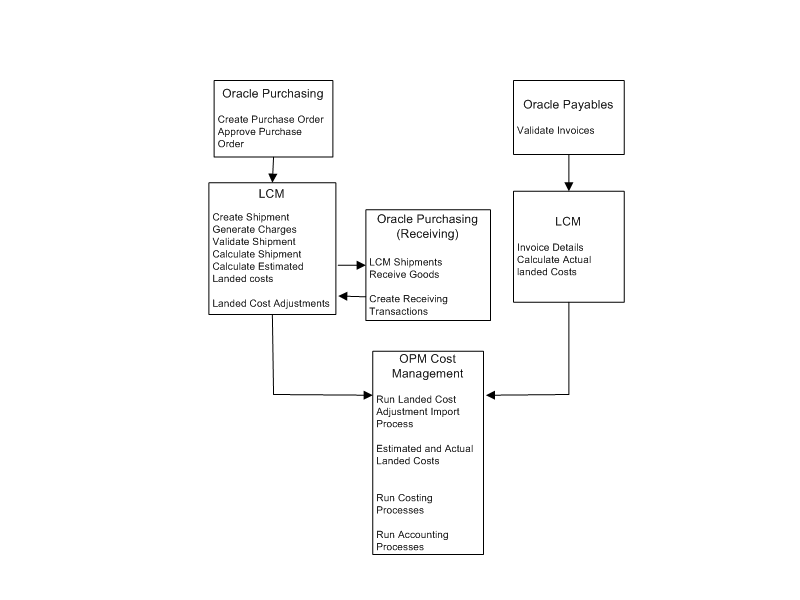
Using LCM as a Service
When Oracle Landed Cost Management is used as a service after the receipt of items into inventory, the Landed Cost Management shipment is automatically created. The estimation of the item landed cost is also automatically calculated based on the purchase documents price and the charge amounts given by Advanced Pricing.
Landed Cost Management calculation and integration processes are performed using two concurrent programs (Landed Cost Integration Manager and Shipment Interfaces Import), which can be run or scheduled to run on a periodic basis.
The actual landed cost calculation is based on the information collected from Payables invoices and are not changed in this scenario. While viewing this cost information they can analyze and compare the difference between the estimated and actual landed costs. This information provides valuable insight into the costs of items.
After invoices are created and matched for the receipt of the item in Oracle Payables that actual landed cost information is passed to Landed Cost Management using two concurrent programs (Matches Interface Import and Submit Pending Shipments). Using the Shipments Workbench the estimated landed cost can be viewed for the shipment after the Landed Cost Integration Manager and Shipment Interfaces Import concurrent programs have completed successfully. Refer to the Oracle Landed Cost Management User’s Guide for more information on the concurrent programs.
Then, run the Landed Cost Adjustments Import process to import the landed cost adjustments into the OPM transaction tables. The landed cost adjustments are then included in item cost calculations by the following:
-
Actual Cost Process, Lot Cost Process, and Standard Cost Rollup
-
Cost Update
-
OPM Accounting Pre-processor
-
Create Accounting Program
The Detailed Subledger report displays the landed cost adjustment journal entries and the OPM Lot Cost History report displays the history of landed cost adjustments.
You can set the GMF: Landed Cost Adjustments Transfer Method to Inventory In Actual Costing to apply landed cost adjustments to inventory or period opening balance. Refer to the Setting Up chapter for more information on the profile option. The following figure describes the process flow when you use LCM as a service application:
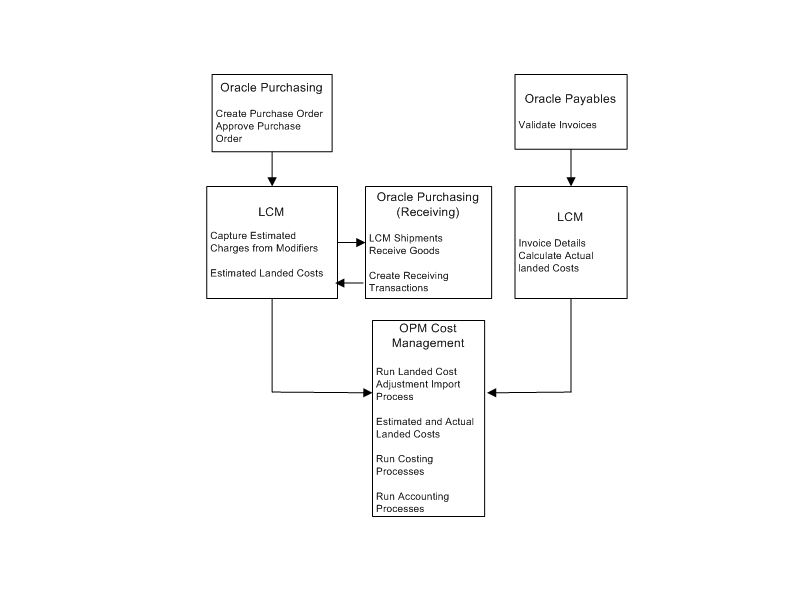
Running the Landed Cost Adjustments Import Process
Run the Landed Cost Adjustments Import process to validate and import ELC and ALC adjustments to OPM repository.
To run the Landed Cost Adjustment Import process
-
Navigate to the Parameters window.
-
Enter the Legal Entity to import landed cost adjustments for transactions of a specific legal entity. Required.
-
Enter From and To Organization as the range of organizations for which you want to run the import process. Optional.
-
Enter From Item and To Item as the range of items for which you want to run the import process. Optional.
-
Enter Start Date and End Date to run the process for transactions of a specific date range.
-
Click OK then Submit.
-
Note the Request ID number.
-
Navigate to the Requests window and select the Request ID.
-
Click Log to view the process log. The process log lists the details of the LC adjustments that were transferred to the OPM transaction tables.