Reporting
This chapter covers the following topics:
Overview of Reporting
You can generate reports on Nonconformance and Disposition information using the following tools:
-
Quality Results Report Writer - suitable for reporting on a single collection plan (Nonconformance Master or Disposition Header)
-
Oracle Discoverer - suitable for analyzing data across multiple plans and providing an enterprise view of nonconformances across multiple organizations.
Quality Results Report Writer
You can utilize Oracle Quality Results Report Writer to build simple reports on nonconformances and dispositions, based on a single collection plan. Following is a list of some of the reports that can be generated:
-
All Nonconformances for a given item or assembly
-
Supplier Nonconformance in a specific time period
-
All Open Nonconformances
-
Nonconformance Cycle Time
-
Nonconformance and Defect Code Report
-
Disposition Report
-
Nonconformance History Report
The current functions (sum, count, average) available in Report Writer can be utilized to provide additional information on numerical collection elements.
Report Setup Example
We will define a report for the average time to close a nonconformance.
-
Navigate to the Quality Results Report Writer window.
-
Enter the following information:
-
Report Name: NCM Avg Time Closure Report
-
Collection Plan: Your Nonconformance Master
-
Report Title: Average Time to Close a Nonconformance
-
-
For report columns, list the following:
-
Nonconformance Source
-
Days to Close, Function: Average
-
-
Criteria: All nonconformances after March 1, 2003
Quality Results Report Writer - Report Definition
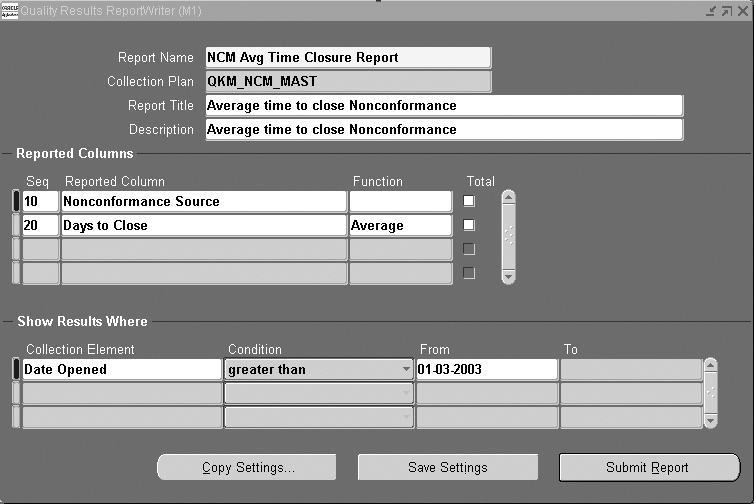
Report Output Example Nonconformance Source Days to Close Inventory 2.5 Receiving 3.85 Work In Process 1.5 Supplier 2.65
Oracle Discoverer
Oracle Discoverer enables you to analyze nonconformances throughout your enterprise. Data from application schema is organized into Folders within Discoverer.
The following are the steps to build folders for nonconformance analysis:
-
Open business area, Quality Data Collection Analysis, using the Admin edition of Discoverer.
-
Create Folders in this area from the following views:
-
Q_<NONCONFORMANCE MASTER PLAN>_V
-
Q_<NONCONFORMANCE MASTER HISTORY>_V
-
Q_<NONCONFORMANCE DETAIL PLAN>_V
-
Q_<DISPOSITION HEADER PLAN>_V
Note: <NONCONFORMANCE MASTER PLAN> refers to the name of your collection plan with spaces replaced by an underscore. the views are created dynamically when the collection plan is created or updated. The columns in the view correspond with the collection elements within the collection plan.
Create Folder Wizard in Discoverer Admin Edition
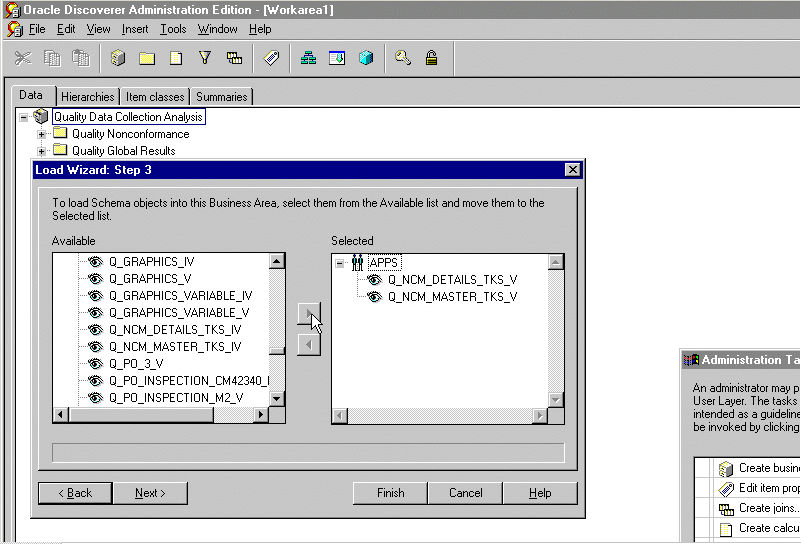
-
-
Create Joins for these folders:
-
One to Many
-
Q_<NONCONFORMANCE MASTER PLAN>_V.NONCONFORMANCE_NUMBER -> Q_<NONCONFORMANCE DETAIL PLAN>_V.NONCONFORMANCE_NUMBER
-
-
One to Many
-
Q_<NONCONFORMANCE MASTER PLAN>_V.NONCONFORMANCE_NUMBER -> Q_<NONCONFORMANCE MASTER HISTORY>_V.NONCONFORMANCE_NUMBER
-
-
One to Many
-
Q_<NONCONFORMANCE DETAIL PLAN>_V.NONCONFORMANCE_NUMBER -> Q_<DISPOSITION HEADER PLAN>_V.SOURCE_REFERENCE_ID, Q_<NONCONFORMANCE DETAIL PLAN>_V.NONCONFORMANCE_LINE_NUM -> Q_<DISPOSITION HEADER PLAN>_V.SOURCE_REFERENCE_LINE_ID
-
You can perform cross-plan analysis using Oracle Discoverer User Edition. For example, reporting all Defects and Causes by Supplier and time period.
Oracle Discoverer Workbook for Reporting on Supplier Nonconformance
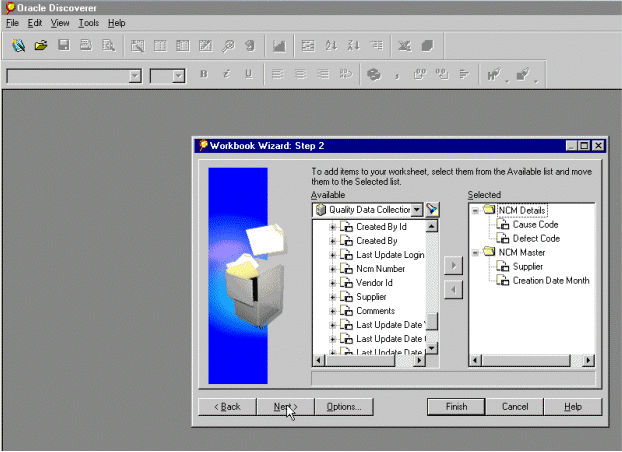
Reporting on all Nonconformances for an Assembly and its Components
You can report on all nonconformances related to an assembly. Assemblies consist of subassemblies. Subassemblies consist of subassemblies or components. Generally, users start with logging a nonconformance against an assembly:
Nonconformance Number Nonconformance Item Type Item Component Item Date Entered NC123 Assembly Assembly - Time N You can update the item and component elements within the master record to reflect that the nonconformance is in the subassemblies:
Nonconformance Number Nonconformance Item Type Item Component Item Date Entered NC123 Component Assembly Subassembly1 Time N+1 You can repeat this for multiple levels within a Bill of Material:
Nonconformance Number Nonconformance Item Type Item Component Item Date Entered NC123 Component Subassembly1 Subassembly2 Time N+2 NC123 Component Subassembly2 Component Time N+3 The Nonconformance History plan would record as follows:
Nonconformance Number Nonconformance Item Type Item Component Item Date Entered NC123 Component Subassembly2 Component Time N+3 NC123 Component Subassembly1 Subassembly2 Time N+2 NC123 Component Assembly Subassembly1 Time N+1 NC123 Assembly Assembly - Time N You can review the progress of the above nonconformance. It displays that initially the nonconformance NC123 was reported for Assembly, at date/time N. Subsequent review and updates indicated that the component is the nonconformance cause. This nonconformance can be found by querying on NONCONFORMANCE_NUMBER from Q_<Nonconformance Master History>_V where ITEM=<Assembly to be searched>.
You can also generate the type of report (above) in Oracle Discover by creating a workbook, based on Q_<NONCONFORMANCE MASTER PLAN>_V + Q_<NONCONFORMANCE MASTER HISTORY>_V with these items from Q_<NONCONFORMANCE MASTER PLAN>_V folder and the criteria to be Q_<NONCONFORMANCE MASTER HISTORY>_V.ITEM=<Assembly to be searched>.
You can report all nonconformances of components involved in manufacturing orders that manufacture a specific assembly.
To report all nonconformances of components involved in manufacturing orders for a specific assembly:
-
Find all manufacturing orders that manufacture the specific assembly. This utilizes WIP's Manufacturing Orders folder. The criteria is Item = <Assembly to be searched>.
-
Find all material transactions issued to these manufacturing orders. This utilizes the existing join between Oracle Inventory's Material Transactions. The criteria is Mfg Order Id = Manufacturing Orders.Mfg Order Id.
-
Find the serial numbers of these items. This utilizes the existing join between Material Transactions and Serial Numbers folders.
-
Find all nonconformances with the specified Inventory Item Id and Serial Number. This requires a join between Serial Numbers and Oracle Quality's Nonconformance Master folder.
Note: Discoverer Folders from Oracle Inventory and Oracle Work In Process business areas need to be used to execute the steps listed above. These objects are part of Manufacturing Business Intelligence, and not part of Discrete Manufacturing Family Pack. Step 3 assumes components are serial controlled.
See Also Oracle Discoverer User's Guide
-