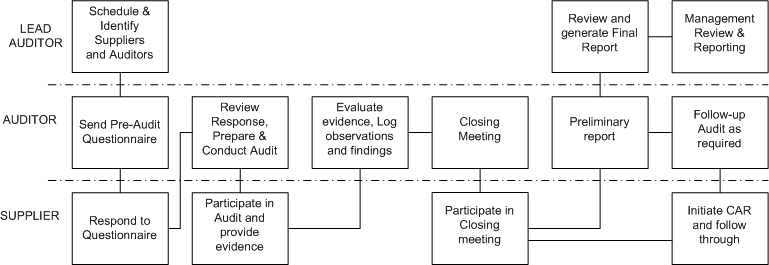Implementation
Overview of Implementation
Once you have completed the set up steps, you are ready to implement the audits solution.
To Use the Audits Solution
-
Initiate Audit
-
Prepare for the Audit
-
Conduct the Audit
-
Evaluate Evidence, Log Observation and Findings
-
Review the Audit and Log Corrective Action Requests
-
Follow-up Audit and/or Close Audit
-
Audit Reporting
Process Steps
Use the Audit Master Plan to initiate the audit.
-
Navigate to Quality: Audits: Audit Set Up: Initiate Audit. Choose Organization and Collection Plan.
-
Generate audit number and identify audit team by entering the details like Lead Auditor, Internal Auditor, Auditee, Standard, and Start and End Dates.
-
Record the scope and objectives of the audits.
-
You can also attach the policies, procedures, and other reference documents that you will use to conduct the audit
-
If you are using Oracle Projects to plan and schedule the audit, you can reference the project and task number in the Audit Master plan.
-
You can notify personnel of upcoming audit through email and workflow notifications.
Step 2. Prepare for the Audit
-
Copy the questions from the audit question bank to the audit being conducted by navigating to Quality: Audits: Audits Setup: Copy Audit Question.
-
Select Organization Code. This would be the organization where the audit question bank is maintained.
-
Select Audit Question Bank Name, which would be the collection plan containing all the audit questions that you copied during the set up.
-
The other search criteria are optional. To copy only the audit questions from a particular audit standard, section, etc., you can enter these fields to narrow down the search.
-
Click on Go. The audit questions that relate to your search criteria will display. To see the details of the audit questions, you can expnad each one and click on the hyperlink.
-
Select the questions relevant to the audit you are conducting and click on Copy to Audit Plan.
-
Enter the Organization and the Target Audit Question and Response Plan to which you want to copy the audit questions.
-
Enter the Audit Number and click on Apply.
-
You will receive a confirmation message.
Step 3. Conduct the Audit
-
Navigate to Quality: Audits: Audits Execution: Execute and Update Audit.
-
Begin by querying the Audit Master Plan.
-
Navigate to the child - the Audit Question Plan.
-
Enter your responses to the audit questions.
Step 4. Evaluate Evidence, Log Observations and Findings
-
Navigate to the Audits Finding Collection Plan.
-
Enter your comments, observations and findings.
Step 5. Review Audits and Log Corrective Action Requests
-
Navigate to the CAR collection plan from the audit findings collection plan.
-
Depending on the audit findings, log a corrective action request (CAR).
Step 6. Follow-up Audit and/or Close Audit
-
After reviewing the audit finding ascertaining that the findings are meeting the compliance standards, you can close the audit.
-
Alternatively, if you find the audit findings not complying to the standards, and you have logged a CAR, you can schedule a follow-up audit.
Step 7. Audit Reporting
-
You can now generate a report of the audit you have conducted and submit it to for management review.
Audits Solution Process
The Audits Solution provides support for the business functions depicted in the functional hierarchy as given in the diagram:
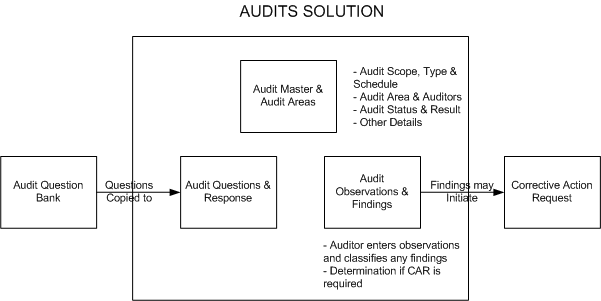
The following diagrams illustrate the process flow and life cycle of both internal audits and external audits:
Internal Audit Process Flow
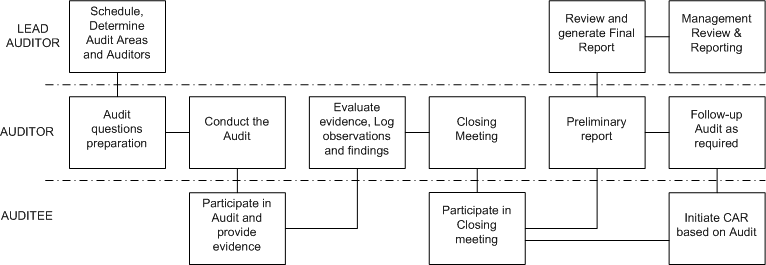
External Audit Process Flow