Line Scheduling Calculation Examples
This appendix contains examples of the calculations used to create flow schedules in the Line Scheduling Workbench.
This appendix covers the following topics:
- Scheduling Calculations and Examples
- Roll Flow Schedules
- Tolerance Fences
- Schedule Completion Time
- Feeder Line Synchronization Calculations
Scheduling Calculations and Examples
Scheduling rules use the following routines for calculations:
-
Sequence is determined by the criteria in the rule.
-
The first flow schedule created is slated to the first available date in the scheduling horizon.
-
This process of attaining the line rate for each day continues until the end of the scheduling horizon.
Note: For No Level Load and Level Daily Rate algorithms, unscheduled orders generated from planned orders have quantities initially changed by order modifiers, if they exist. Order modifiers (fixed order quantity, minimum order quantity and maximum order quantity) are used to limit lot size.
Note: If items have the rounding attribute set to yes, flow schedule quantities are non-fractional, that is, quantities are rounded to whole numbers.
No Level Loading Algorithm
If you choose a scheduling rule that has no level loading, the level daily rate and the mix model algorithms are not used in scheduling the sales orders. The criteria defined in the scheduling rule is used to prioritize and sequence the sales orders. Orders are scheduled on the line with capacity constraint considerations. After using the criteria in the scheduling rule to sequence the sales orders, scheduling begins with the first sales order in the sequence. The scheduling process searches for available capacity beginning with the first date of the scheduling date range. If the entire order quantity cannot be scheduled on a date, the remaining quantity is scheduled on subsequent days where capacity is available.
Level Daily Rate Algorithm
If you choose a scheduling rule that uses level daily rate for leveling, the demand ratio of the item is used to calculate the quantity scheduled. The demand ratio of an item equals the total demand of the item divided by the grand total demand.
The quantity scheduled for an item on a particular day is determined by the available capacity of the line on the day and the demand ratio of the item. The calculations performed each day are as follows:
-
The total demand for each item is calculated from all unscheduled sales orders.
-
The grand total demand is calculated for all items.
The demand ratio is calculated. For each day in the scheduling horizon, the production quantity for each item is calculated by multiplying the available capacity on the line by the demand ratio of the item.
Scheduling using level daily rate attempts to schedule, for each day, each item at a rate in regard to the demand ratio of the item. The criteria selected is used to prioritize schedules; scheduling continues until capacity is reached or until all demand is scheduled.
Mixed Model Algorithm
In scheduling rules using a mixed model algorithm for leveling, sales orders are scheduled with the goal of achieving a balanced production mix across all items. In this case, flow schedules are created with unit quantity and scheduled in order to create the total demand of each item.
The key difference between the mixed model algorithm and the level daily rate is that the calculation is at the unit level, whereas in level daily rate the calculation is at the daily level. There are two key steps in the process of establishing the production pattern:
-
The total demand for each item is calculated from unscheduled sales orders.
-
The production pattern is established using the total demand of each item and spreading out the demand to show the demand mix of all items.
The criteria defined in the scheduling rule prioritize and sequence the sales orders, and the orders are scheduled on the line based on the established production pattern. During the scheduling process, the earliest available capacity is used to schedule the items on the line. Daily capacity constraints are used in the calculation.
Roll Flow Schedules
Rolling flow schedules forward adds under-completion quantities to the schedule, and subtracts overcompletions quantities from the schedule – past planned quantities are not reduced or increased. A report is generated from this process showing the effect of moving flow schedule quantities to future dates. Select your flow schedules by date ranges, lines, or categories. Choose Close All Past Due Schedules, Roll with Details, or Spread Evenly Without Details.
Tolerance Fences
Tolerance fences indicate how much flexible capacity the line has available. You enter a value in the Day in Advance field on the Tolerance Fence window in Oracle Work in Process. This value indicates the number of days of notice needed before increasing the line capacity by the tolerance percentage. The Days in Advance value should be greater than or equal to the fixed lead time value.
This feature is activated by checking the Flex Tolerance check box on the Line Scheduling Workbench.
Scheduling with tolerance fences begins after the last day indicated from the Days in Advance value. For example, if Days in Advance is 5, scheduling at the new capacity begins on the sixth day. Other factors in the calculations include:
-
Capacity is added incrementally. The standard rate is used first to schedule all items. If the items cannot be scheduled by using the standard rate, the program considers the first tolerance fence and attempts to schedule within that capacity. If there is still not enough capacity, the second tolerance fence is considered, and so on.
-
When line scheduling start and stop times are within the line definition start and stop times, the extra capacity provided by the tolerance fence is prorated based on the portion of the day being scheduled. For example-capacity is 100 for a line, the tolerance fence percentage is 10 percent, and the standard line definition is from 7:00 to 15:00 hours (8 hours). If the scheduled start and stop times are 7:00 to 11:00 hours (4 hours), the flexible tolerance fence capacity is 5 percent.
4 divided by 8 = .5
.5 multiplied by 10 = 5
-
Decimal calculation results for the new line capacity are rounded up.
-
All schedules created within the tolerance fence, but over the standard running line capacity, are scheduled to complete at the stop time of the line.
Tolerance fences provide temporary increases to capacity above the normal operating rate to handle rises in orders. If you want to permanently increase the standard operating rate to correspond with a change in demand–update the line rate in the line design.
Note: The lead time of the item being scheduled is not part of the Days in Advance total. You must perform the scheduling operation sufficiently in advance to accommodate the lead time.
Schedule Completion Time
When the line scheduling start and stop times are outside the line definition start and stop times, the calculations are as follows:
-
The first schedule completion time is the sum of the line start time and quantity divided by the line rate.
-
The other schedule completion times are the sum of the previous completion times and quantity divided by the line rate.
-
The last schedule completion time ends at the end time of the line.
When the line scheduling with start and stop times are within the line definition start and stop times:
-
The first schedule completes at scheduling start time
-
The other schedule completion times are the sum of the previous completion time and quantity divided by the line rate.
-
The last schedule completion time ends at the scheduling end time
Start times = [completion time - (fixed lead time + (quantity-1) x variable lead time)]
Feeder Line Synchronization Calculations
The feeder line synchronization program calculates the date and time when the subassembly is delivered to the particular line operation. This date is then used as the completion date for the subassembly line. To calculate this time, the program uses the following formula:
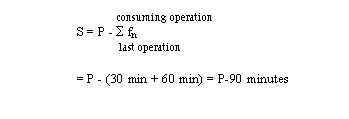
The values are defined as follows:
-
S is the subassembly completion time.
-
P is the parent item completion time.
-
fn is he operation time rounded up to the closest multiple of takt. Summation is done by following the routing network primary paths from the point of consumption to the consuming operation.
takt = parent line takt = 1/maximum hourly rate from parent line definition
Example: Feeder Line Synchronization
The following graphic illustrates an example of a flow line producing pumps. On the main line is the final pump assembly. The subassembly line produces pump housings and feeds the line at Operation 5.
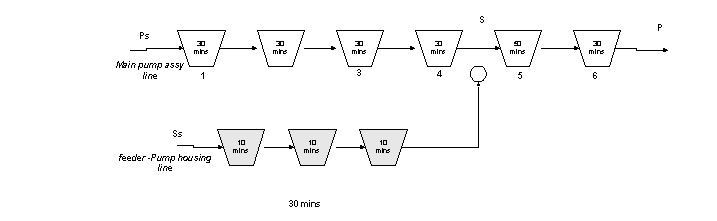
The values are defined as follows:
-
P is the completion time of the final pump assembly as scheduled
-
S is when the subassembly, the pump housing, is consumed at Operation 5
-
T is the takt time, 30 minutes
When you schedule the parent line, schedules are created with P as the completion time. The completion time of the subassembly is shown in the following calculation:
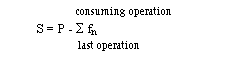
![]()