Project Manufacturing Costing and Billing
This chapter covers the following topics:
- Overview of Project Manufacturing Costing and Billing
- Costing of Project Inventory Transactions
- Procurement Transactions
- Project Cost Transfers
- Borrow/Payback Transactions
- Other Average Cost Transactions
- Costing of Project WIP Transactions
- Project Scrap Transactions
- Overhead Application in Manufacturing
- Process Flow
- Programs
- Transfer Invoice Charges to Projects
- PA Transaction Import
- View/Correct Transactions
- Expenditure Type Classes for Project Manufacturing
- Project Billing and Revenue Recognition
- Project Cost of Goods Sold (COGS)
- General Ledger Posting
Overview of Project Manufacturing Costing and Billing
This chapter does not cover Project Manufacturing costing functionality. See Project Manufacturing Costing, Oracle Cost Management User's Guide for information.
One of the primary capabilities of Oracle Project Manufacturing is the ability to accumulate manufacturing costs within manufacturing applications and transfer those costs to Oracle Projects.
This chapter discusses various topics related to project costing and billing in a manufacturing environment. The purpose of this chapter is to describe costing and billing issues as they relate to the combination of Oracle Project Manufacturing and Oracle Projects functionality.
Costing of Project Inventory Transactions
Procurement Transactions
When you receive a purchased item into inventory in an average costing organization, the purchase order quantity and cost, including any sales tax added to the purchase order, are averaged with the current quantity and cost of the item in the project or common cost group. In FIFO and LIFO costing organizations, each purchase order receipt creates a new layer within the project cost group. Purchase order costs for inventory receipts are picked up by the Cost Collector and transferred to Oracle Projects. The expenditure type associated with the purchased item's material sub-element is charged on a receiving transaction.
In a standard costing organization, items are received into project or non-project inventory at standard cost. Any difference between the purchase order cost and the standard cost is a purchase price variance. If the purchase order distribution lines contain projects or tasks, Standard costs for the items as well as any purchase price variances are picked up by the Cost Collector for transfer to Oracle Projects. You can set up separate material sub-element or expenditure type relationships to identify the transactions in Oracle Projects as standard cost or purchase price variance.
If no project or task appears on the purchase order distribution lines, the material is received into non-project inventory at average or standard cost. If you have defined a common project for your organization on the Project Manufacturing Organization Parameters window, the common project is assigned to transactions without projects when the Cost Collector transfers costs to Oracle Projects.
Sales tax entered on the purchase order is combined with the total purchase order amount and is therefore charged to the expenditure type associated with the purchased item's material sub-element. If you identify a specific expenditure type for tax on the Invoice Transfer Tab of the Project Parameters window, the tax expenditure type you define is only be assigned to tax matched to item distribution lines on the Payables invoice. The Transfer Invoice Charges to Projects section in this chapter discusses tax and other invoice charges in greater detail.
The invoice amount for a purchased inventory item may not match the purchase order cost because of a difference in item price, a change in the exchange rate for items purchased in a currency other than the functional currency of the set of books, or additional charges such as freight, tax, and other miscellaneous charges.
You can recognize actual paid invoice cost for your purchased inventory items in Oracle Projects. You can transfer any difference between the AP invoice amount and the PO amount for project and common project inventory items to Oracle Projects.
Please see the Transfer Invoice Charges to Projects section of this chapter for more information.
Project Cost Transfers
Project Inter-Organization Transfers
You can transfer project inventory from one organization to another by using one of the following methods:
-
Direct transfer performed on the Inventory Inter-organization Transfer window.
-
Intransit performed on Internal Requisition/Internal Sales Order/Receiving windows.
Note: Project intransit transfers cannot be performed from the Inventory Inter-organization Transfer window.
You can define Inter-organization Transfer relationships on the Shipping Network window. On this window you can set up FOB point, transfer credit rules, and interorganization receivable, payable, and intransit accounts. You can also select the Elemental Visibility check box if you want all the cost elements (material, material overhead, resource, overhead, and outside processing) to be visible in the receiving organization.
If you select the Elemental Visibility check box and define a transfer credit percentage or amount, the transfer credit is grouped into the material overhead cost element in the receiving organization.
If you do not select the Elemental Visibility check box, all cost elements plus any transfer credit are grouped into the material element in the receiving organization.
Examples of this functionality using a Direct Transfer appear below:
Organization A ships a manufactured item X to Organization B. Organization B has a material overhead rate of 20% associated with Item X.Shipping Network Setups:
-
Elemental Visibility Check box: Selected
Transfer Credit Percentage: 10%
Cost in Organization A Cost in Organization B Material 500 500 Material Overhead 50 1,090* Resource 1,000 1,000 Overhead 1,500 1,500 Outside Processing 200 200 Total 3,250 4,290 * Transfer Credit = 10% x 3,250 = 325. Material Overhead in Organization B = [20% x (3,250 + 325)] + 50 + 325 = 1,090
Assume the same data as above except that the Elemental Visibility Checkbox is cleared:
| Cost in Organization A | Cost in Organization B | |
| Material | 500 | 3,575* |
| Material Overhead | 50 | 715** |
| Resource | 1,000 | |
| Overhead | 1,500 | |
| Outside Processing | 200 | |
| Total | 3,250 | 4,290 |
*3,250 (Total Org A) + 325 (Transfer Credit) = 3,575**20% (Overhead Rate) x 3,575 (Material Org B) = 715
Project Multi-currency Transactions
You can transfer an item from one set of books to another set of books having a different currency.
Permanent Cost Transfers
You can perform a permanent project cost transfer on the Project Transfer window. Depending on the organization's costing method, either the weighted average cost, or the FIFO or LIFO layer cost of the item in the From Project cost group is transferred to the To Project cost group when you perform a project transfer.
Borrow/Payback Transactions
Borrow/Payback transfers are typically performed by government contractors to comply with government standards and regulations, but could be used by non-government contractors to address cost variances related to temporary project transfer. You can use borrow/payback transfers to borrow material for a project which has a shortage for an item. You can borrow from any other project which has the item on-hand and payback the replacement item at the original borrow cost. The borrowing project incurs any variance between borrow and replacement cost.
You can charge cost elemental payback variances to accounts that you set up on the cost group window. Default variance accounts can be set up at the organization level in the PJM Organization Parameters window. Payback variances are picked up by the Cost Collector and transferred to Oracle Projects.
You can borrow items from any project which is valid in the transaction organization, but you cannot borrow from a common project. The lending project cannot borrow the same item from the borrowing project until the outstanding borrow has been paid back. You can perform multiple paybacks of partial quantities of the original borrow, but you cannot payback more than you borrowed.
For the borrowing project, MRP uses the scheduled payback date that you enter on the transaction entry window to schedule supply for the payback. You can see the Payback Demand and Supply on the Planner Workbench.
You can define aging buckets to view the status of the Borrow/Payback transactions. You can drill down to the original transaction detail.
An example of a Borrow/Payback transaction in an average costing organization appears below. Project B is the borrowing project and Project L is the lending project.
| Description | Quantity | Each ($) | Total ($) |
| Beginning Balance in Cost Groups for Item A | |||
| Cost Group for Project B | 0 | 0 | 0 |
| Cost Group for Project L | 5 | 10 | 50 |
| Project B borrows Quantity 1 Item A | |||
| Transaction Detail for Borrow Transaction | |||
| Debit Project B Cost Group Inventory Account | 1 | 10 | 10 |
| Credit Project L Cost Group Inventory Account | (1) | (10) | (10) |
| Project B issues Item A to WIP | |||
| Transaction Detail for WIP Issue | |||
| Debit Project B WIP Job Accounting Class | 1 | 10 | 10 |
| Credit Project B Cost Group Inventory Account | (1) | (10) | (10) |
| Project B Receives Quantity 20 Item A @ $12 | |||
| Debit Project B Cost Group Inventory Account | 20 | 12 | 240 |
| Credit PO Receipt Accrual Account | (20) | (12) | (240) |
| Balance in Cost Groups for Item A | |||
| Cost Group for Project B | 20 | 12 | 240 |
| Cost Group for Project L | 4 | 10 | 40 |
| Project B does Payback Transaction to Project L | |||
| Transaction Detail for Payback Transaction | |||
| Debit Project L Cost Group Inventory Account | 1 | 10 | 10 |
| Credit Project B Cost Group Inventory Account | (1) | (12) | (12) |
| Debit Project B Cost Group Payback Variance Account | 2 |
In a standard costing organization, you can perform a Borrow/Payback transaction if the standard cost of the borrowed item has been updated between the borrow and the payback transactions. The difference between the original standard cost and the updated standard cost is charged to the variance accounts on both the borrowing and lending projects.
Miscellaneous Transactions
You can perform Miscellaneous Receipts into and Miscellaneous Issues out of project inventory. When you perform a Miscellaneous Receipt into Project Inventory, the cost group inventory valuation accounts are debited and the account that you enter on the Miscellaneous Transaction window is credited. The amount of the receipt is picked up by the Cost Collector and transferred to Oracle Projects in the Inventory Transaction Source.
A Miscellaneous Issue credits the cost group inventory valuation accounts and debits the account entered on the Miscellaneous Transaction window. The issue amount is picked up by the Cost Collector and transferred to Oracle Projects in the Inventory Transaction Source.
In a standard costing organization, Miscellaneous Receipts and Issues into and out of project locators debit or credit the project as standard cost.
See the Overhead Section of this chapter for a discussion of overhead treatment on Miscellaneous Transactions.
Other Average Cost Transactions
This section discusses other average cost transactions:
Average Cost Updates/Layer Cost Updates
If you perform an Average Cost Update or a Layer Cost Update (in FIFO/LIFO organizations) on an item in a cost group, the change in cost is charged to the Adjustment Account entered on the Cost Update window. The cost adjustment is NOT picked up by the Cost Collector for transfer to Oracle Projects.
Standard Cost Updates
When you perform a Standard Cost Update at the organization level (standard costs are not maintained by cost group), adjustments to project inventory are NOT picked up by the Cost Collector for transfer to Oracle Projects.
Average Cost Variances / Layer Cost Variances
In average costing organizations, average cost variances are generated when you issue additional material even though the inventory balance for that material is negative. Inventory balances can be driven negative if the Allow Negative Balances parameter is set in the Inventory Organization Parameters window.
In a FIFO or LIFO costing organization, layer cost variances are generated when you replenish a negative layer balance.
Costs which are charged to the Cost Variance Account defined on the project cost group window are NOT picked up by the Cost Collector for transfer to Oracle Projects. The example below describes the out-of-balance condition between the project cost group and the cost held in Oracle Projects for the item:
| Transaction | Quantity | Each ($) | Total ($) |
| PO Receipt #1 Item A into Project P, Cost Group CG | 3 | 10 | 30 |
| Project P1 WIP Job backflushes Item A | (4) | 10 | (40) |
| Balance Item A in Cost Group CG | (1) | 10 | N/A |
| PO Receipt #2 Item A into Project P, Cost Group CG | 10 | 12 | 120 |
| Transaction Detail for PO Receipt | |||
| Debit Cost Group Inventory Valuation Account | 9 | 12 | 108 |
| Debit Cost Group Inventory Valuation Account | 1 | 10 | 10 |
| Debit Average Cost Variance Account for Difference | 2 | ||
| Credit Receipt Accrual Account | (120) | ||
| Total Item A in Project P in Manufacturing | |||
| WIP | 4 | 10 | 40 |
| Inventory | 9 | 12 | 108 |
| Total | 13 | 148 | |
| Total Item A in Project P in Oracle Projects | |||
| PO Receipt #1 | 3 | 10 | 30 |
| PO Receipt #2 | 10 | 12 | 120 |
| Total | 13 | 150 |
As you can see from this example, allowing issues which cause negative balances may result in a difference between manufacturing costs and costs held in Oracle Projects for your project.
Error Corrections
You can view errors and resubmit transactions with the following steps:
-
In Cost Module View Transactions window, view your Material Transactions.
-
Select the [Reason, Reference] tab to determine whether any transactions have errors.
-
View the error message and correct the problem.
-
Using the Tools Menu Option on the View Material Transactions window, select and submit the items to process.
Re-query the transactions and verify that costing has occurred.
Costing of Project WIP Transactions
WIP Accounting Classes
You set up WIP accounting classes to define the sets of valuation and variance accounts that you use to charge the production cost of assembly items. You may want to set up separate WIP and inventory accounts for various project types or groups. You must associate a WIP accounting class to a project cost group if you want to be able to select that class for your project WIP job. The Set up chapter describes WIP accounting class setup and defaulting logic
WIP accounting class valuation accounts are charged when you issue components, charge resources, move assemblies, and complete assemblies. Movement of project material cost between inventory and WIP is not reflected in Oracle Projects because the material cost has been picked up by the Cost Collector at the time of initial acquisition (i.e., PO or miscellaneous receipt) into the project locator.
Resource Charging
In an average costing organization, you can charge resources, including outside processing, to a project WIP job at actual or standard rates. If you set up a resource to charge at a standard rate and then charge that resource to a project job at actual hours and rates, any variances calculated at job close are NOT be picked up by the Cost Collector for transfer to Oracle Projects.
In a standard costing organization, you should set up resources to charge at actual hours and rates, which are transferred to Oracle Projects. When the job is completed, the items are transferred to inventory at Standard Cost. Any variances are expensed to the accounts defined on the WIP accounting class. WIP variances are not transferred to Oracle Projects.
Set up WIP Completion Costing Options: Average Costing
On the WIP Accounting Class window in an average costing organization, you can define the method by which your completed assemblies are costed by defining the Completion Cost Source as System Calculated or User-Defined. You can set defaults for system completion in the WIP Parameters window and override them if necessary when defining the WIP accounting class.
If you select System Calculated, you can select the parameters which determine how resource costs are calculated as assemblies are completed from jobs into inventory. You can choose one of the following methods:
-
Use Actual Resources: Resources costs are determined based on the actual costs that have been charged to the job.
-
Use Predefined Resources: Resources costs are determined using the predefined (standard) resource cost.
Note: If you select Use Predefined Resources and enter actual labor hours and dollars to your WIP job, any variance from standard rates are charged to the variance accounts you define for your WIP accounting class. The variances are not picked up by the Cost Collector for transfer to Oracle Projects.
If you select the User-Defined system option, you can choose Average or other user-defined cost type using the Cost Type Parameter. This cost type is then used to determine the cost for the assemblies being completed.
In FIFO or LIFO costing organizations, the Completion Cost Source is always System Calculated and always uses the actual resource cost charged to the job.
If there are uncleared costs left in the job, they are posted to the job variance accounts when the job is closed. Variances are not picked up by the Cost Collector for transfer to Oracle Projects. Residual costs could be left in the job if:
-
The Auto Compute Final Completion option in the WIP Parameters Average Costing Region is checked Yes, but not all assemblies are completed or scrapped.
-
The job incurs costs between the last final completion and the close transaction.
When completing assemblies from a nonstandard job with no routing, the resource rate associated with the Average, FIFO, or LIFO Rates cost type is used.
Common Items Issued to Project WIP Jobs
In an average costing organization, the following occurs when you issue common items to a project WIP job:
-
Cost of the common item is transferred into the project cost group.
-
Weighted average cost for the project cost group cost is calculated.
-
Common item issues to the project WIP job at the re-averaged project cost group cost.
As a result of the above transactions, you can see separate accounting distributions for the steps listed above in the following example:
| # | Account | Amount | Debit | Credit |
| 1 | Common Cost Group Inventory Valuation Accounts | Current Average Cost of Material (and Material Overhead, if applicable) in Common Cost Group | XX | |
| 2 | Project Cost Group Inventory Valuation Accounts | Amount of Credit Transaction #1 | XX | |
| 3 | Project Cost Group Inventory Valuation Accounts | Current Average Cost of Item in Project Cost Group | XX | |
| 4 | WIP Accounting Class Valuation Accounts | Amount of Credit Transaction #3 | XX |
In a standard costing organization, common (non-project) items are issued to a project WIP job at standard cost. Unlike average costing, the items are not issued first to the project cost group and then reissued to the project WIP job.
Outside Processing
You can charge outside processing cost to your WIP job at standard or actual (purchase order) rates. You can assign a rate to your outside processing resource and check the standard rate checkbox on the routing operation for that resource if you want to charge at standard. Do not check the box if you want to charge the WIP job at PO cost.
If you charge standard outside processing rates to your WIP job, any variance between the PO cost and the standard rate is charged to the Purchase Price Variance account assigned in the Other Accounts section of the Inventory Organization Parameters window. The Purchase Price Variance amount is not picked up by the Cost Collector to be transferred to Oracle Projects.
If you charge outside processing to your WIP job at PO cost, you can charge any invoice price variance to your project by running the Transfer Invoice Charge Process. Please refer to the Transfer Invoice Charges to Projects section of this chapter for more information.
Overhead Rate Application for PJM Transactions in Oracle Projects
You have the option at the Inventory organization level to post Project Manufacturing transactions to the Oracle General Ledger from Manufacturing or from Oracle Projects. When you select the option to post to the general ledger in Oracle Projects, you can use Projects Burden Schedules to apply overhead to Project Manufacturing transactions.
If you select this option and continue to apply overhead in Manufacturing, the overhead amount will be imported into Projects as raw (not burdened) cost. If you select the option to post to the general ledger from Projects, only the transactions that get Cost Collected will be posted to the general ledger. Transactions that are not Cost Collected are not posted to the general ledger.
Transactions that are not Cost Collected include:
-
Sales Order Issues
-
WIP component issues from the same project/task on the WIP job
-
Assembly completions
-
Average and Standard cost updates
-
Job-close and average cost variances
-
Scrap transactions
WIP Straight Time
You have the option at the Inventory organization level to transfer WIP resource employee transactions to Oracle Projects as WIP straight time. If you select this option, you can include WIP straight time hours in Oracle Projects’ summarization of hours for billing calculations. You can use Oracle Projects Burden Schedules to apply overhead to WIP straight time transactions.
Project Scrap Transactions
If you want to charge scrap transactions to a specific GL account, you can select the Require Scrap Account check box on the WIP Parameters window. When you move an item to Scrap Step on the WIP Move Transactions window, you enter the GL account to charge for the scrapped item. Scrap transactions are NOT picked up by the Cost Collector for transfer to Oracle Projects whether or not you choose to charge the GL scrap account.
Overhead Application in Manufacturing
The Set up chapter describes how to associate material overhead rates with items and how to set up a default overhead rate prior to setting up your items. If rates are defined, material overhead on purchased components is applied at the time of receipt of the asset item into the asset subinventory. Material overhead is not applied on receipts of asset items to expense subinventories, or on receipt of expense items into either expense or asset subinventories.
Material overhead on completed assemblies is applied when the assembly is moved from WIP to inventory.
In an average costing organization, if you perform a miscellaneous receipt for an item which has a material and overhead cost for your cost group (even if you have zero on-hand quantity), the amount of the miscellaneous receipt is split between material and material overhead based on the ratio of the two cost elements in your cost group.
For example, Cost Group A has the following cost for Item A:
| Total Unit Cost | $110 |
| Material Cost | 100 |
| Material Overhead | 10 |
| Ratio of Material Overhead to Material | .1 |
| Quantity On-Hand | 0 |
Perform Miscellaneous Receipt of Quantity One Item A for $132
| Total Unit Cost | $132 |
| Material Cost | 120 |
| Material Overhead | 12 |
| Ratio of Material Overhead to Material | 1 |
| Quantity On-Hand | 1 |
In a standard costing organization, miscellaneous receipts and issues charge or credit the project cost at the standard rate of the material and material overhead (if applicable) cost elements for buy items and at the standard rate of all cost elements for make items.
The Set up chapter describes how to set up a user-defined Average, FIFO, or LIFO Rates cost type to hold resource-to-overhead associations and current overhead rates, Resource overhead costs are charged to the WIP job as you charge resources. Overhead amounts are automatically reversed if you reverse the underlying resource charges.
Project Manufacturing transactions pass to Oracle Projects as burdened cost. You cannot apply any additional overhead to Manufacturing transactions for costing purposes by using Oracle Projects Burden Schedules. You can, however, use the Projects Burden Schedules to apply additional rates to Project Manufacturing cost for revenue recognition and billing.
You can assign burden schedules to project types or to individual projects in Oracle Projects. Burden schedules associated with burden structures hold burden multipliers and designate which expenditure types are burdened.
If you assign a burden schedule to a manufacturing project, the multipliers you define in the burden schedule are applied to costs imported from Project Manufacturing for revenue accrual and billing only. If you have associated a burden rate to your project manufacturing expenditure types on a burden schedule, the burden costs from the schedule are calculated when you generate the draft revenue and invoice process.
When you set up your burden structure, you must indicate if it is additive or precedence based. If you have multiple burden cost codes, an additive burden structure applies each burden cost code to the raw costs in the appropriate cost base and sums the total of all. A precedence burden structure is cumulative and applies each cost code to the running total of the raw costs burdened with all previous cost codes. The example below illustrates the use of the precedence formula.
Example of Overhead (Burden) Cost Calculation
| Manufacturing Cost | Transaction Amount | Burdened Cost in Projects | Apply Burden Schedule (10% G&A, 20% Fee) Using Precedence Formula | Revenue and Billed Amount |
| Purchase Material 4 items @ $25 |
100.00 | $100.00 | 100 x 1.1 x 1.2 | $132.00 |
| Apply Material Overhead Rate =.2 Basis = Total Value |
20.00 | 20.00 | 20 x 1.1 x 1.2 | 26.40 |
| Charge Assembly Resource 100 hours @ $10/hour |
1,000.00 | 1,000.00 | 1,000 x 1.1 x 1.2 | 1,320.00 |
| Apply Resource Overhead Rate = $2.00 Basis = Resource Units (hours) |
200.00 | 200.00 | 200 x 1.1 x 1.2 | 264.00 |
You can use the Oracle Projects Project Allocations feature to allocate any under or over-absorbed overhead balance from the General Ledger to Project Manufacturing projects. The Set up chapter discusses the setup of a project classification code to identify Project Manufacturing projects as targets for the allocation process.
Process Flow
Inventory, WIP, and invoice charges are processed by several programs before they are visible in Oracle Projects. Figure 6-1 shows the flow of transaction costing and cost collection. Each program is explained in detail in the next section.
Transaction Costing and Cost Collection Flow
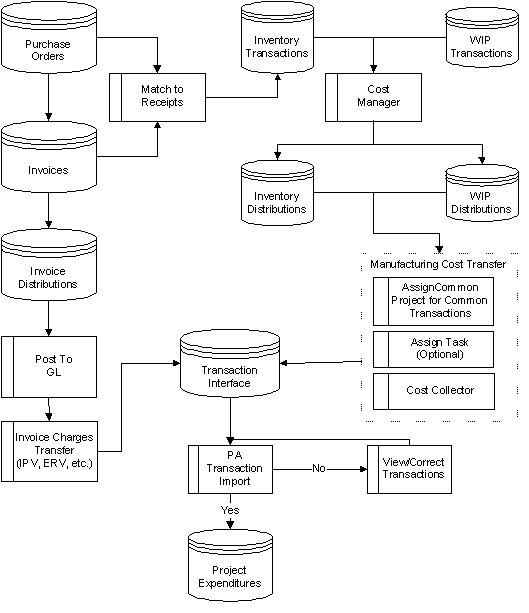
Programs
This section discusses concurrent program like the cost manager and the cost collector.
Cost Manager
The Cost Manager is a concurrent program you launch from the Inventory transaction Interface Manager window. It in turn launches the Cost Worker to cost inventory and WIP transactions.
The task for the Cost Worker is to create accounting distributions for the transactions.
Project Cost Transfer (Cost Collector)
You can transfer costs for project and common (no specific project) transactions to Oracle Projects. See the Set up chapter for a discussion on setting up a common project. A process picks up the Common Project value defined on the PJM Parameters window and assigns it to all transactions that have not been assigned a specific project number (common material related).
Oracle Project Manufacturing transfers inventory and WIP costs to Oracle Projects by using the Project Cost Transfers program. You specify the number of days to leave costs uncollected. When the batch job is submitted, both the inventory and WIP costs are transferred to Oracle Projects.
The Cost Collector collects the costs of project and common project transactions and passes these costs by project, task, expenditure type, expenditure organization, and expenditure date to the Transaction Import Interface table in Oracle Projects. These transactions can then be imported into Oracle Projects. The Cost Collector does not pick up transactions having the same project and task on both sides of the transaction, such as:
-
Issue of components from project inventory to a WIP job which has the same project and task as the inventory locator
-
WIP scrap transactions
-
WIP assembly completions
-
Shipment of items through Order Management
The Cost Collector processes (collects) transactions using Cost Collection Workers. Transactions that need to be collected and costed are grouped and a separate worker is assigned the job of collecting and costing transactions within a single group. A log file of all the validation and any SQL errors encountered while processing the transactions is maintained for each worker request. All program validation errors are updated in the transactions table.
Note: For more information on Cost Collector, see Oracle Cost Management User's Guide.
Transfer Invoice Charges to Projects
Invoice charges described in this section are defined below:
-
Invoice Price Variance (IPV) = Invoice Qty x (Invoice Price - PO Price) x Invoice Rate
-
Exchange Rate Variance (ERV) = Invoice Qty x PO Price x (Invoice Rate - PO or PO Receipt Rate)
-
Special Charges - tax, freight, handling, or any other miscellaneous costs
You can select a check box on the PJM Organization Parameters window to capture the IPV, ERV, or special charges to be transferred to Oracle Projects. You can also set up default expenditure types for each which populate the PJM Project Parameters window when you setup a new project.
The method you choose to match tax to your invoiced items determines which expenditure type is assigned to the tax you enter on the Payables invoice. You can allocate tax at the line match level or you can enter tax as an invoice distribution line and manually allocate it to item distributions.
If you allocate tax at the match to line level as described below, tax entered on the invoice is charged to the IPV expenditure type:
-
You can select the option of matching the supplier invoice to the purchase order or purchase order receipt on the shipments window of the purchase order. When you enter the Payables invoice, you select the same matching method that you chose on the purchase order.
-
On the Match to Purchase Order window of Invoice Entry, you can select the Allocate check box next to each matching line to allocate tax, freight, and miscellaneous charges to the matched lines.
-
Tax matched to a purchase order or receipt line on this window is designated as an invoice price variance - the difference between the tax amount allocated on the invoice and the tax entered on the purchase order line. In Oracle Projects, you will see the Invoice Price Variance expenditure type on the transaction for tax allocated on the invoice.
If you allocate tax at the invoice distribution line level as described below, tax entered on the invoice is charged to the tax expenditure type:
-
You can select the same matching method on the invoice as you selected on the purchase order as described above and perform matching to lines, but do not select the Allocate check box.
-
You can enter a new distribution line for tax on the Invoice Distributions window and click the Allocate button.
-
You can manually allocate the tax to any of the item distribution lines.
-
Tax matched on this window is designated as a tax (not invoice price variance) and is charged to the tax expenditure type which you set up on the Project Parameters window.
Accounting distributions for project inventory IPV, ERV, and special charges are created and posted to the general ledger in the Payables module. You must approve the invoice and create accounting (invoice action) prior to initiating the Transfer Invoice Charges Process. See the Oracle Payables User's Guide for more details.
The Transfer Invoice Charges Process generates a report which details the Purchasing and Payables activity which created the IPV, ERV, or special charge.
In an average costing organization, you can balance your inventory cost to the cost held in Oracle Projects by running a process called Transfer Invoice Variance that adds the IPV and ERV costs to the on-hand balance of items in the project cost group. See Oracle Cost Management User's Guide for more details.
PA Transaction Import
When you import transaction information from Oracle Manufacturing, Oracle Projects records the transaction details and the source of the imported transactions during transaction import. Transaction Import automatically validates the transaction information and reports any exceptions. Oracle Projects does not import transactions more than once.
Transaction Sources
When you submit Transaction Import, Oracle Projects requires you to identify the source of the transaction you want to import. Project Manufacturing transactions sources are:
-
Inventory
-
Work in Process
-
Inventory Misc
The following figure illustrates the types of transactions included in each transaction source. Note that the Inventory Misc transaction source is used for Inventory Integration with Projects (in a non-manufacturing installation). Miscellaneous Receipts and Miscellaneous Issues into or out of project inventory in Project Manufacturing are included in the Inventory transaction source.
Transaction Types Included with Each Transaction Source
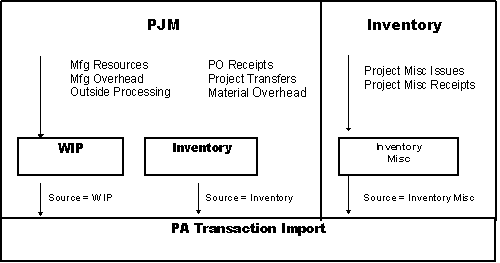
Submitting Transaction Import
Use the Run Requests window or choose Expenditures, Import from the Navigator window to submit the PRC: Transaction Import process. You must specify a transaction source when you submit this process.
Output Reports
Transaction Import has two output reports. The first allows you to review the number of successfully imported transactions, the second enables you to review transactions that were rejected by Transaction Import.
Note: For more information on Transaction Import, see Oracle Projects User's Guide.
View/Correct Transactions
Viewing Rejected Transactions
Transaction records that fail the validation process remain in the interface table. If any one expenditure item in an expenditure batch fails validation, Oracle Projects rejects the entire expenditure batch. You can review pending and rejected transactions in the Review Transactions window. Only transactions with invalid data have a rejection reason specified.
Correcting Rejected Transactions
If you need to make changes to the source information because of invalid data, you can correct the problem and import the batch again. For example, if the transaction is rejected because of an invalid task end date, you can either change the task ending date on the Project setup window or you can charge the transaction to a different task number on the Review Transaction window.
If you change the task on the rejected transaction window, save the change, and click the Import button. Re-query the window and verify that all the transactions in the rejected batch have been imported.
If you correct the problem by extending the task ending date on the Project window, re-query the rejected transaction, reenter the same task on the window, save, and click the Import button. Re-query to insure that the batch has been imported.
You must change a field on the rejection window (even if you re-enter the same data) and save the change in order for the transaction to be successfully imported. Saving the change causes the status to change from R (Rejected) to P (Pending).
Expenditure Type Classes for Project Manufacturing
For Project Manufacturing, Oracle Projects predefines the following three expenditure type classes for expenditures coming from Inventory and WIP:
-
Burden Expenditure Type Class
-
Work in Process Expenditure Type Class
-
Inventory Expenditure Type Class
Burden Expenditure Type Class
Burden transactions track overhead costs that are calculated in Manufacturing. These costs are created as separate expenditure items that have a burdened cost amount, but quantity and raw cost value of zero. Inventory material overhead and WIP overhead are imported to Oracle Projects as Burden Transaction expenditure type class and cannot be adjusted in Oracle Projects.
Work in Process Expenditure Type Class
This expenditure type class is used for WIP resource and outside processing costs. You can also use this expenditure type class when you import other manufacturing costs via Transaction Import or when you enter transactions via pre-approved batch entry. WIP transactions that are interfaced from WIP to Projects cannot be adjusted in Projects. You should make any required adjustments in WIP and pass them to Oracle Projects.
Inventory Expenditure Type Class
This expenditure type class is used for the following transactions:
-
Inventory transactions that are interfaced from Inventory to Oracle Projects. Inventory is the default expenditure type class associated with the material cost.
-
Project Misc. Issues and Project Misc. Receipts transactions in a non–manufacturing installation (Project Manufacturing is not installed).
You can also use this expenditure type class when you import other manufacturing costs via Transaction Import or when you enter transactions via pre–approved batch entry. Adjustments for the inventory transactions interfaced from Inventory are not allowed, but are allowed for Project Misc. Issues and Receipts in a non–manufacturing installation.
The following table shows the Transaction Sources and Expenditure Type Classes are used for Inventory and WIP transaction:
| DUPLICATE_ITEM | Self–explanatory |
|---|---|
| INVALID_END_DATE | Not valid week ending date |
| INVALID_PROJECT | Not valid project number |
| ITEM_NOT_IN_WEEK | Timecard item not in expenditure week |
| PA_EXP_TASK_TC | Violates task transaction control |
| PA_EX_PROJECT_CLOSED | Project is closed |
Related Topics
See Also:
Oracle Projects Fundamentals
Oracle Project Costing User Guide
Project Billing and Revenue Recognition
You have the option of initiating project revenue recognition and customer invoicing through Order Management or Oracle Projects. You can make the choice on a project by project basis, but a better practice would be to consistently use one method.
One of the primary reasons to recognize revenue and initiate invoicing in Oracle Projects is to have visibility of project revenue and comparison to your revenue budget on the Project Status Inquiry. Another reason to use Oracle Projects is that Projects enables you to select different methods for recognizing revenue and invoicing by the association of distribution rules with your project. For example, you can recognize revenue on a percent complete basis and invoice the customer when the item ships.
Using Oracle Projects, for example, you can invoice the shipment of an item at the sales order price by performing the following steps:
-
Verify that your project is setup with a distribution rule of Event/Event.
-
Enter Event details for type, date, bill amount, revenue amount, etc. under Billing -> Events.
-
Run the process to generate the draft revenue and invoice.
-
Review the revenue and invoice.
-
Run the processes to interface revenue to General Ledger and interface invoices to Receivables.
-
Run the Auto Invoice process in Receivables.
If you want to recognize revenue and invoice your Project Manufacturing and non-Project Manufacturing cost as work occurs, you can perform these steps:
-
Verify that your project is setup with a distribution rule of Work/Work.
-
Verify that the burden schedule which defaults from the project type is the one you want to use for this project.
-
Select billing schedules - Bill Rate or Burden - for your non-Project Manufacturing labor (for example, engineering labor from Projects timecards) and non-labor.
-
Run the process to generate the draft revenue and invoice.
-
Review the revenue and invoice.
-
Run the processes to interface revenue to General Ledger and interface invoices to Receivables.
-
Run the Auto invoice process in Receivables.
Oracle Projects allows you to generate draft invoices and draft revenue using separate processes, which you can run at different times. To allow for different billing cycles and revenue accrual, the distribution lines for General Ledger are created during invoice and revenue generation.
During the Generate Draft Invoices process, the account that is credited with the invoice amount is either the unbilled receivables account or the unearned revenue account, depending on whether you accrue revenue before or after you generate invoices.
If you do not require the Oracle Projects billing functionality described above, you can initiate billing through Order Management. Please see the Oracle Order Management User's Guide for more information.
Project Cost of Goods Sold (COGS)
When you ship an item out of project inventory using Order Shipping Execution, you credit the project cost group inventory valuation accounts for the current average, FIFO, or LIFO cost of the item in the cost group (or at Standard Cost in a Standard Cost organization) and debit the COGS account defined on the Organization Parameters Other Accounts window. You may not be able to use this method in a project environment because of the following reasons:
-
Current cost of the item in inventory probably does not equal the correct amount of COGS if you have charged other non-manufacturing costs to your project through Oracle Projects timecard entry, supplier invoices, and so on.
-
Cost Collector does not pick up the COGS entry to transfer to Oracle Projects and as a result, you cannot see the COGS amount on the Project Status Inquiry.
You can recognize a user-defined amount of COGS and display the amount on the Project Status Inquiry by using the Oracle Projects Cost Accrual Billing Extension to recognize Cost of Goods Sold. Listed below is an example of how you can setup your accounts to accomplish this:
Project P1 is set up as follows:
-
Charges cost of finished assemblies to FG Inventory Account
-
Charges cost of non-manufacturing activities to PIP (Project-in-Process) Account
-
Recognizes revenue and associated expenses (COGS) at time of assembly shipments.
Transaction Account and Cost Debit Credit Ship Item FG Inventory Account for current average, FIFO, or LIFO cost of assembly in P1 cost group or Standard Cost XX PIP Account (enter this account as the COGS Account defined on Organization Parameters window) for amount of credit to FG Inventory Account XX Recognize Revenue & Draft Billing in Oracle Projects Unbilled Receivable Account for Revenue Amount XX Revenue Account for Revenue Amount XX COGS Account for amount calculated in Cost Accrual Billing Extension XX PIP Account XX Bill Customer in Receivables Accounts Receivable for Sales Price of Item (in this case, same as revenue amount) XX Unbilled Receivable for Revenue Amount XX
General Ledger Posting
All inventory and WIP transactions are posted to the general ledger from Manufacturing. The distributions are transferred to Oracle Projects for information only - no posting of Manufacturing cost occurs in Projects.
Invoice Price and Exchange Rate Variances, Tax, Freight, and Miscellaneous Charge transactions are posted to the general ledger through Oracle Payables.
If you process Project Manufacturing revenue and billing in Oracle Projects, the revenue and accounts receivable distributions are created and posted to the general ledger through Oracle Projects and Receivables.
If you process Project Manufacturing revenue and billing in Oracle Receivables (through Order Management, the revenue and accounts receivables distributions are created and posted to the general ledger through Oracle Receivables.