Project Order Management and Fulfillment
This chapter covers the following topics:
- Project Order Management and Fulfillment
- Overview
- Project Quotations and Sales Orders
- Project Fulfillment
- Project RMA
- Project Order Import
- Project Drop Shipments
- Other Implementation Notes
- ATP by Project
Project Order Management and Fulfillment
Overview
Project Manufacturing uses Oracle Order Management for Project Order Management and Oracle Shipping Execution for Project Order Fulfillment. The system supports
-
Project Quotations and Sales Orders
-
Project Drop Shipments
-
Project Fulfillment
-
Project Return Material Authorization (RMA)
-
Project Assemble-to-order (ATO) and Pick-to-order (PTO)
-
Project Order Import
Project Quotations and Sales Orders
Quotations and Sales Order line, Shipment or Option can be linked to projects and project tasks. The project and task references specified on an order line default to the child shipment lines. If the order line is a model, the project and task defaults to all options specified for the model. If the project and task information is updated at any point in time, this information is cascaded to all child shipment lines from an order line and to all options from the model line. Please refer to the ATO/PTO chapter for details.
You can use the Order Organizer in Order Management to search for orders that have one or more lines with the project and task specified in the search criteria. You can also search for all order lines that have project and task specified in the search criteria.
You can update the project/task until the order has been picked. In business scenarios that do not include shipping, the project task update is allowed until the order is invoiced. In order to allow these updates of project task references, the business has to delete the project-task related system seeded constraint as part of the implementation.
Related Topics
Maintaining Seeded Constraints, Oracle Order Management User's Guide
Project Fulfillment
Oracle Shipping Execution supports delivery based shipping for order fulfillment. After manufacturing is complete, finished goods are automatically picked from project inventory upon pick release. You can also pick release by project or project task if multiple sales order lines for a warehouse belong to the same project or project task.
Project RMA
You can use Oracle Order Management to process Project RMAs. RMA line types have line type category Return. Some examples of the line types that are available in Oracle Order Management are return for credit without receipt of goods, return for credit with receipt of goods, and return for replacement. An RMA line is indicated by its Line Type, negative and highlighted item quantity and line total price. An order can have a mix of outbound (Regular) and inbound (RMA) order lines.
When a project sales order line is referenced in the RMA line, project/task reference from the sales order default into the RMA line. This project and task information can be updated if you need to account for the return under a different project and task. Project task references cannot be updated on the RMA line after the RMA has been received.
You can receive RMAs in the same way as any other planned receipt. Receiving against an Project RMA has the same controls as for a Project Purchase Order receipt - for a receipt referring to a Project RMA, the project task locator segments default from the RMA line's project task references. Project task references defaulted into the receiving locator cannot be overridden. Returns can be inspected in the same way as any other receipt.
When project task references are associated with the RMA line, its receipt/issue transactions are costed according to the corresponding project cost group. All RMA related transactions such as RMA receipt or returns are not sent to Oracle Projects.
Project Order Import
You can import project and task information into Sales Order Lines, Shipments and Options while importing a Sales Order.
Project Drop Shipments
Overview of Project Drop Shipment
Oracle Project Manufacturing enables you to use the following drop shipment capabilities in a project manufacturing environment:
-
Define a line type that is linked to a workflow and includes a drop ship cycle.
-
On the same sales order, combine items to be drop shopped from a vendor with standard items that are to be shipped from internal inventory by using the source type as External for drop shopped items and Internal for internally sourced items.
-
Link customer ship-to addresses defined in Order Management with the ship to location defined in Purchasing.
-
Enter project and task references on each sales order line (different projects and tasks may be entered on each line of multi-line orders).
-
Import approved purchase requisitions (and subsequently autocreate purchase orders) which reflect the project and task references from the sales orders.
-
Capture drop shipment receipts into a subinventory and project locator.
-
See no change in on-hand quantities for the subinventory and project locator at the completion of the receipt transactions.
-
Query the status of purchase orders and subsequent vendor shipping actions for orders which are being drop-shipped.
The following process flow illustrates how drop shipments work in a project manufacturing environment.
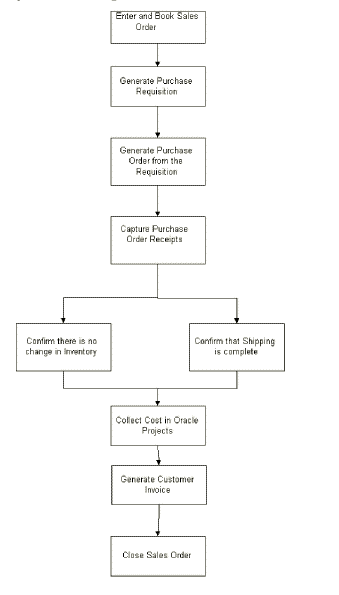
Process Steps
The following table describes the steps in processing a drop shipment order in a project manufacturing environment.
| # | Step | Implementation Notes |
|---|---|---|
| 1 | Enter and book sales order. | On the sales order line, select External as the source type for the drop-ship items and Internal for an item you plan to fulfill from inventory. Verify that the Customer Address has been updated in the Customer Address Business Purpose Detail window - Internal section. The address of the drop-ship customer must also be updated in Setup Location window in Purchasing with Ship-To Site and Receiving Site checkboxes checked. You may enter a project and task for each line of the sales order. |
| 2 | Generate Purchase Requisition. | Order Management creates requisitions for lines designated as drop shipment lines, using the ship-to address defined at the line level or order level of the sales order as the address to which a vendor must ship the items. One requisition line is created for each sales order line. The project/task references should flow through from the sales order to the purchase requisition. You can use the right mouse button to determine the requisition number generated by your order on the Special - Purchasing Information menu option. |
| 3 | Generate Purchase Order from the Requisition. | Requisitions are converted to standard purchase orders. Changes a buyer makes to a standard purchase order have to be manually communicated to the order entry personnel. |
| 4 | Capture Purchase Order Receipts. | See Oracle Purchasing User's Guide, Oracle Order Management, and Oracle Shipping User's Guide for detailed information on how Oracle Purchasing captures vendor drop-shipment confirmations and Oracle Order Management's subsequent retrieval of this information. When the vendor sends only an invoice for drop shipments, you can manually perform a logical receipt of the quantity invoiced into a subinventory and locator with project/task reference. The project and task on the receipt is validated against the purchase order and subsequent changes are not allowed. |
| 5 | Confirm there is no change in Inventory. | The update of the shipping information on the sales order and the inventory relief from the project location should occur simultaneously. You should not see a change in the on-hand quantities for the subinventory and project location at the completion of the receipt transaction. |
| 6 | Confirm that shipping is complete. | Check for partial shipments or over-shipments to determine if additional vendor/customer communication is necessary. |
| 7 | Collect cost in Oracle Projects. | You should be able to see Commitments on the Project Status Inquiry from the time of creation of approved Purchase Requisitions through conversion of the Commitments into actual costs upon capture of the Purchase Order Receipts. |
| 8 | Generate customer invoice. | You use standard Order Management or Oracle Projects invoicing functionality to invoice an order. You may need to manually apply to the customer invoice any landing or special charges the vendor may have imposed on a drop shipment. |
| 9 | Close sales order. | After fulfilling an order and generating an invoice, you close an order. |
Dropship across different Set-of-Books is also supported in Project Manufacturing organizations. An example of the global dropship scenario is given below:
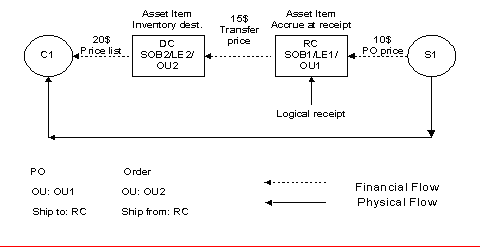
C1 is the customer who has placed the sales order with the Distribution Center (DC) in Operating Unit 2(OU2) –Legal Entity 2(LE2)-Set-of-Books2 (SOB2). The Purchase Order is created in Regional Center (RC) in Operating Unit 1(OU1) –Legal Entity 1(LE1)-Set-of-Books1 (SOB1) and will be supplied by suppler S1. The logical receipt is done in Regional Center and the related financial transactions will be generated in DC. For more information about the generated financial transactions see: Intercompany Invoicing Accounting Details, Oracle Inventory User's Guide
Related Topics
Drop Shipment, Oracle Shipping Execution User's Guide
Purchase Order, Oracle Purchasing User's Guide
Other Implementation Notes
ATP by Project
ATP by project is not supported currently. Use demand classes to represent a project instead.
Related Topics
Project Manufacturing Costing, Oracle Cost Management User's Guide
Project Definition and Information, Oracle Projects Fundamentals