Model/Unit Effectivity
This chapter covers the following topics:
- Overview
- Model/Unit Effectivity - Example
- Multiple Model/Unit Number Ranges for the Same End Item
- Model/Unit Effectivity - Setup
- Model/Unit Effectivity Features in Oracle Project Manufacturing
- Generate and Maintain Model/Unit Numbers
- Bills of Material for Model/Unit Effective items
- Engineering Change Orders for Model/Unit Effective Items
- Order Management for Model/Unit Effective Items
- Planning of Model/Unit Effective Items
- Procurement of Model/Unit Effective Items
- Store, Track, and Manage Inventory of Model/Unit Effective Items
- WIP Features for Model/Unit Numbers
- Flow Manufacturing Support for Model/Unit Numbers
- Shipping of Model/Unit Effective Items
- Implementation Notes
Overview
This chapter explains the Model/Unit Effectivity feature of Oracle Project Manufacturing. It describes the setup steps for using model/unit numbers in manufacturing, the definition of model/unit numbers for items and the use of model/unit numbers in order management, planning, engineering, procurement, and production.
Model/Unit Effectivity, also known as end item serial effectivity or just serial effectivity, is a technique employed by many highly configured or make-to-order or engineer-to-order manufacturing organizations to control the effectivity of changes to bills of material and routings. By specifying a model/unit number as the effectivity, the company is cutting-in a particular change at a specific deliverable end item. The change can be effective for only one model/unit number of the product family or for a contiguous block of model/unit numbers. This technique does not use date to control effectivity and thus provides customers who engineer and manufacture long lead time products a convenient way to specify engineering changes. This change can occur at any level in the bill of material structure of the end item.
By using model/unit effectivity, the organization has many versions of the same end item part number. In order to identify a model/unit effective item, the item number by itself is insufficient. The unique identity of the item is a combination of the item number and the model/unit number of the end item.
You must be a licensed user of Oracle Project Manufacturing in order to use the model/unit effectivity features in any Oracle applications.
Note: A model/unit number in this document is synonymous with the term Unit Number which appears on various windows in Oracle Applications.
Model/Unit Effectivity - Example
The bill shown in the figure provides an example of using model/unit effectivity for defining item configurations. Shaded boxes for the items represent a model/unit effective item. All other items are date effective.
Model/Unit Effective Bill for F-90 Jet effective for Unit Numbers F90-01 to F90-10
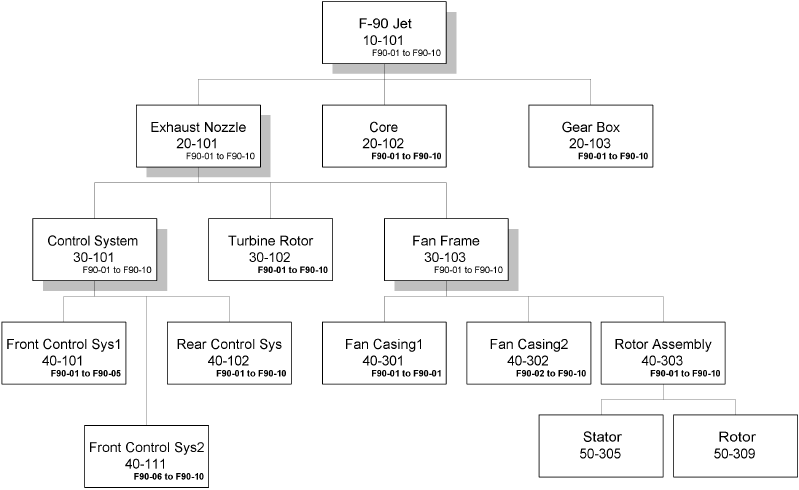
Components of a model/unit effective item can be defined to be effective for a single model/unit number (for example, Fan Casing1 40-301) or it could be defined to be effective for a range of model/unit numbers (for example, Fan Casing2 40-302)
Note: Note the following in the above bill of material definition:
-
Model/unit effective items can have date effective items or other model/unit effective items as components. For example, F-90 Jet (10-101) has both date effective (20-102 and 20-103) and model/unit effective (20-101) items as its components.
-
All components in the bill of a model/unit effective item must be effective for a single model/unit number or for a range of model/unit numbers. This is also true for date effective components of model/unit effective assemblies. For example, even though Core (20-101) is a date effective item, you must specify a model/unit number when the item appears on the bill of a model/unit effective parent, F-90 Jet (10-101).
-
Bills for date effective assemblies cannot have unit effective components and you cannot enter model/unit effectivity on these bills. For example, Rotor Assembly (40-303) is a date effective component in the bill of model/unit effective item Fan Frame (30-103). The bill of Rotor Assembly can have only date effective items as its components and you cannot specify model/unit numbers on the bill.
Explosion of an end item with a specific unit number yields different configurations of the same end item.
The following figure shows the configuration for F-90 Jet (Item Number 10-101) with a model/unit number F90-01.
Bill of Material for F-90 Jet for Unit Number F90-01
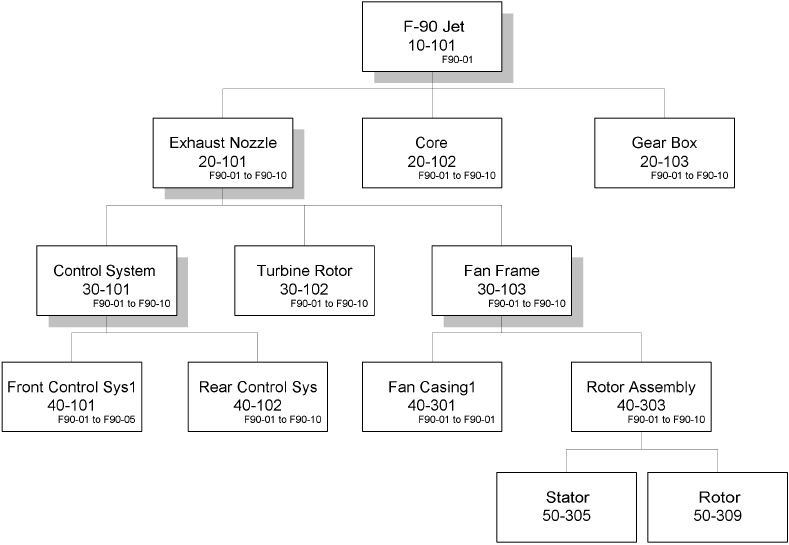
The configuration for a model/unit number of F90-06 is shown in Figure 14-3.
Bill of Material for F-90 Jet for Unit Number F90-06
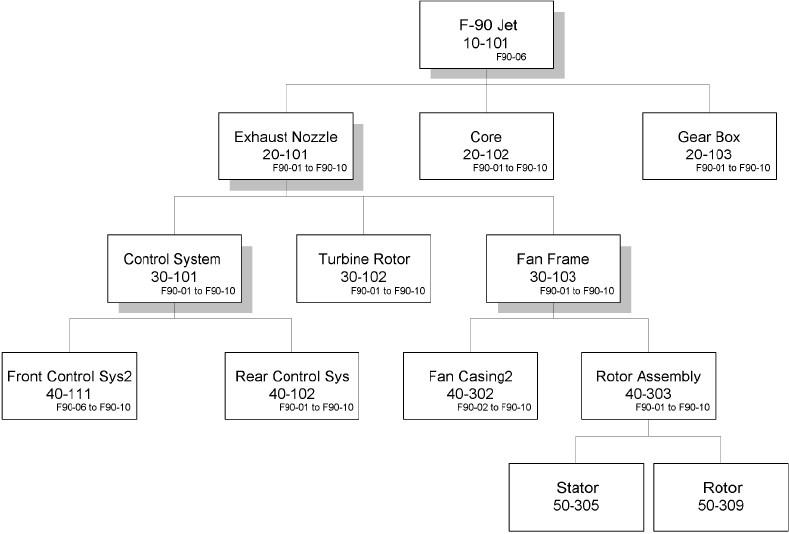
Multiple Model/Unit Number Ranges for the Same End Item
The prior example illustrates a single range of model/unit number (F90-01 to F90-10) to be effective for the end item 10-101, F-90 Jet, which is the most common configuration practice in the industry. You may also use multiple model/unit number ranges to be effective for the same end item. The following example illustrates how it can be accomplished.
Note: You can simplify your configuration process if you associate a different end item number or revision number with a different model/unit number range instead.
The following figure illustrates a graphical bill of a F97 jet (item number 10-110) defined for model/unit number range from F97A-01 to F97A-10, and another bill of the same end item F-97 for model/unit number range from F97B-01 to F97B-10. Again, all shaded boxes indicate that items are under model/unit effectivity control. Boxes without shading indicate that items are under date effectivity.
Model/Unit Effective Bill for F-97 Jet effective for Unit Numbers F97A-01 to F97A-10
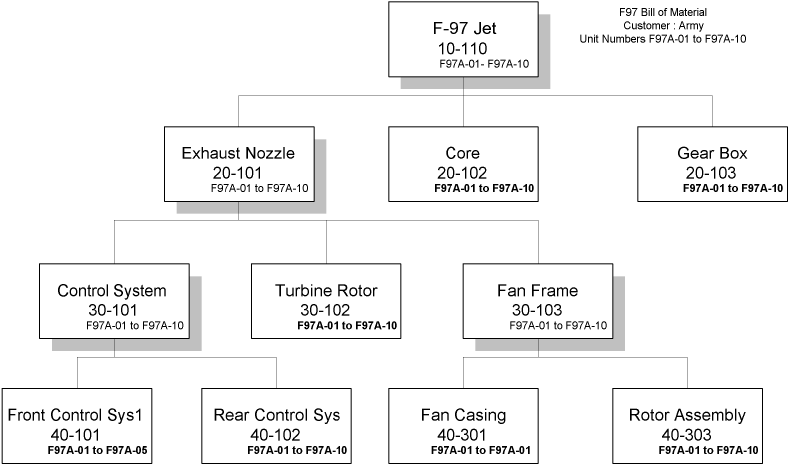
Model/Unit Effective Bill for F-97 Jet effective for Unit Numbers F97B-01 to F97B-10
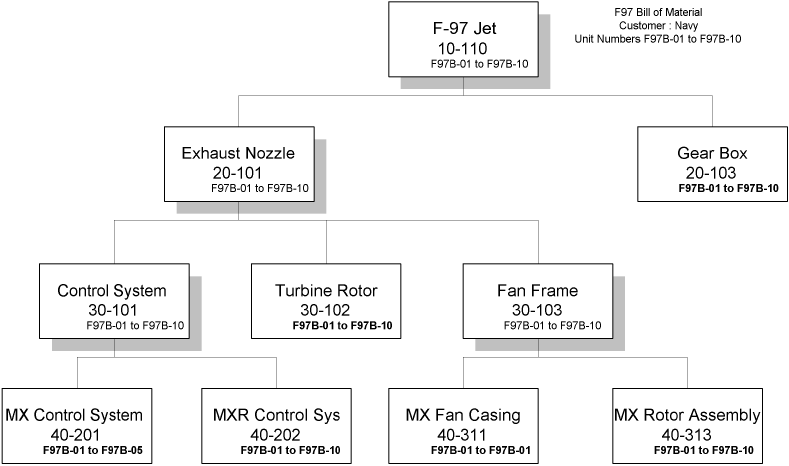
Model/Unit Effectivity - Setup
This section discusses the setup of Model/Unit Effectivity.
Prerequisite
The only prerequisite for using model/unit effectivity features is that Oracle Project Manufacturing must be installed. Oracle Projects is not required for using model/unit effectivity.
Set Project Manufacturing Parameter - Allow Cross Unit Number Issues (Optional)
Unit effective components effective for one end item model/unit number can be issued to a WIP Job for an assembly with a different model/unit number if the Allow Cross Unit Number Issues checkbox is checked in the Project Manufacturing Parameters window
This is an optional setup step and as a default, the checkbox is not checked.
Related Topics
Project Manufacturing Organization Parameters, Oracle Project Manufacturing User's Guide
Model/Unit Effectivity Features in Oracle Project Manufacturing
The following sections explain the model/unit effectivity specific features across all modules of Oracle Manufacturing. For more details on the base functionality for the features, refer to the respective product documentation.
Defining Model/Unit Effective items
Model/Unit effective items must be under Serial Control. The following two item attributes are important for model/unit effective items.
Serial Generation
The Serial Generation item attribute under the Inventory attribute group should be set to either Predefined or At Receipt for an item that is under model/unit effectivity control.
Effectivity Control
The Effectivity Control item attribute under the Bills of Material attribute group should be set to Model/Unit Number. You cannot have items that are both model/unit effective and date effective at the same time. This item attribute can be set only at the master level.
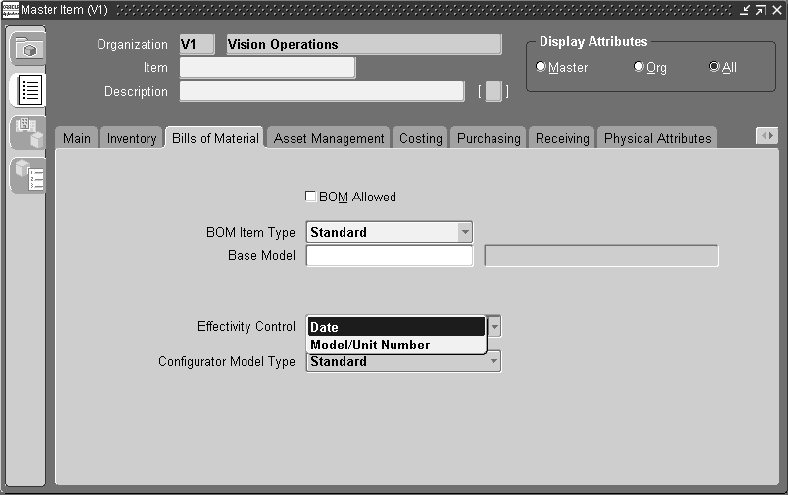
Note: Make sure that you choose the appropriate item attributes for model/unit effective items.
-
ATP check for model/unit effective items is done at the item level. Model/unit numbers are ignored during an ATP check. The Allow ATP item attribute check box should not be checked for model/unit effective items.
-
ATO/PTO items cannot be model/unit effective.
-
You cannot change the Effectivity Control item attribute from Model/Unit Effectivity to Date Effectivity if you have on hand quantity for the item or if you have a bill defined for the item or if the item is a component of some other Bill.
-
You can have phantom items that are model/unit effectivity controlled. The same rules as other model/unit effective items that apply for bill definition apply for model/unit effective phantom items.
Related Topics
Item Attribute Description by Group, Oracle Inventory User's Guide
Generate and Maintain Model/Unit Numbers
This section discussing generating and maintaining Model/Unit Numbers
Generate Model/Unit Numbers
The Generate Model/Unit Numbers concurrent request allows you to create model/unit numbers associated with a specific End Item Number. The model/unit number is a alpha-numeric field consisting of two parts
-
an alpha-numeric prefix
-
a number.
In situations where the model/unit number is composed of a model number and a number, the prefix serves as a model number and the number corresponds to the numeric portion. The two parts are concatenated and serve as a single model/unit number for all manufacturing transactions. All the List of Values for unit number display this concatenated model/unit number.
If the start and end numbers specified on the concurrent request have different number of digits, the smaller numbers are padded with zeros as shown in the following table.
| Prefix | Starting Number | Count | Resulting Unit Numbers |
|---|---|---|---|
| A | 1 | 10 | A01--A10 |
| A | 1 | 100 | A001 - A100 |
| A0 | 1 | 10 | A001 - A010 |
| A | - | 9 | A1 - A9 |
If you generate model/unit numbers from A1 to A10 as described in the first example above, and subsequently requests generation of model/unit numbers from A1 to A100, the system does not re-generate the overlapping model/unit numbers. In this case the new request generates model/unit numbers from A11 through A100.
Model/unit numbers are unique across all items and organizations.
Maintain Model/Unit Numbers
You can maintain model/unit numbers using the End Item Model/Unit Numbers window in Project Manufacturing. For a specified end assembly, you can add comments against individual model/unit numbers or you can define a new model/unit number. You cannot update, delete, or disable previously created model/unit numbers.
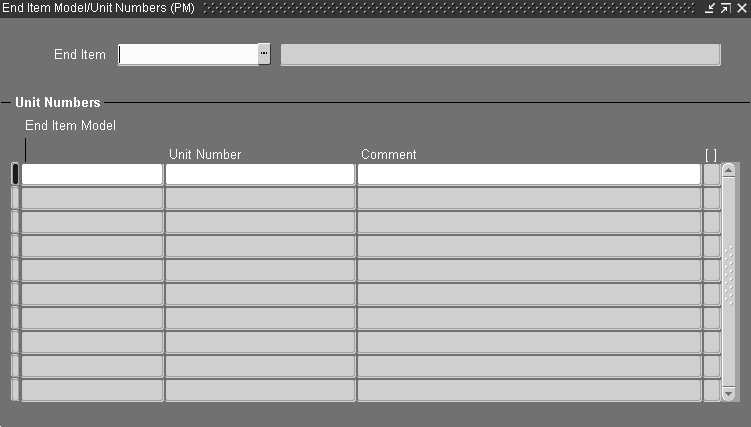
Bills of Material for Model/Unit Effective items
This section discusses details of Model/Unit Effective items within Bills of Material.
Define Model/Unit Effective Bills of Material
Users can have model/unit effective items at any level within the Bill of Material structure. The bill definition for model/unit effective items is governed by the following general rules:
-
A model/unit effective item can either have another model/unit effective or a date effective item as its component
-
A Date effective item cannot have a model/unit effective item as its component.
These general rules apply within the usual framework provided by Oracle Bills of Material.
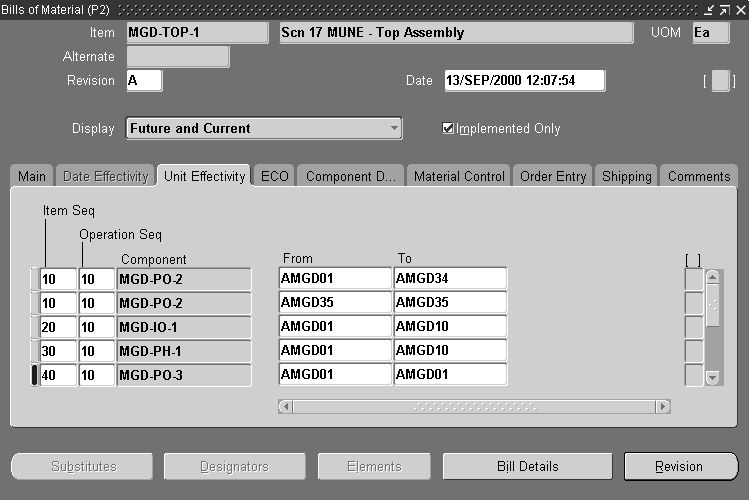
All component items, including date effective component, within the bill of a model/unit effective item should be specified with valid model/unit numbers. You can define components of a model/unit effective item as effective for a single model/unit number or effective for a range of model/unit numbers.
You can enter the components as effective for any model/unit number that has been generated using the Generate Model/Unit Numbers concurrent request. It is not necessary that the model/unit number entered on the Bill of Material for an assembly be generated for that assembly.
Bills of Material for model/unit effective items can be copied with model/unit numbers.
View Model/Unit Effective Bills of Material
You can view Bills for model/unit effective items using the Bills of Material window or the Indented Bills window. If you are using the Indented Bills window to view the bill for a model/unit effective assembly, you can also specify a range of Unit Numbers for which you want to view the Indented Bills of Material.
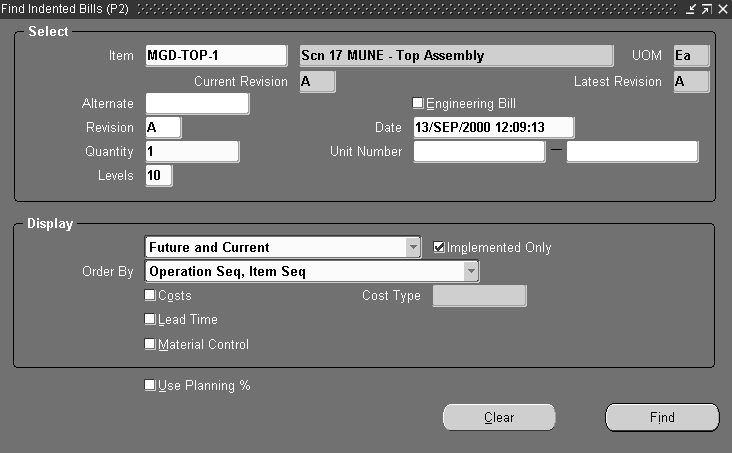
You can choose to view the bill using the All, Current, and Current and Future option filters. For model/unit effectivity controlled items, the Current, and Current and Future filters show only the active components while the All filter includes the disabled components of unit effective bills as well.
The Unit Effectivity tab of the components region includes a new checkbox Disabled, which identifies the status of the unit effective component. This checkbox in the Bills of Material window can be updated only if the bill is for a model/unit effective item. The checkbox cannot be updated if the component is already disabled or if the component has pending engineering change orders (ECOs).
Routings for Model/Unit Effective Items
You cannot specify routings for model/unit effective items. Routings are currently defined at the item level. All the model/unit numbers for a given item have the same primary routing as defined for the item. However, you may define and use alternate routings if necessary.
Lead Time Roll-Up for Model/Unit Effective Items
You can also specify model/unit number at the time of Lead Time Rollup. The lead times rolled up from routings for different model/unit numbers do not vary because routings by model/unit number are not supported.
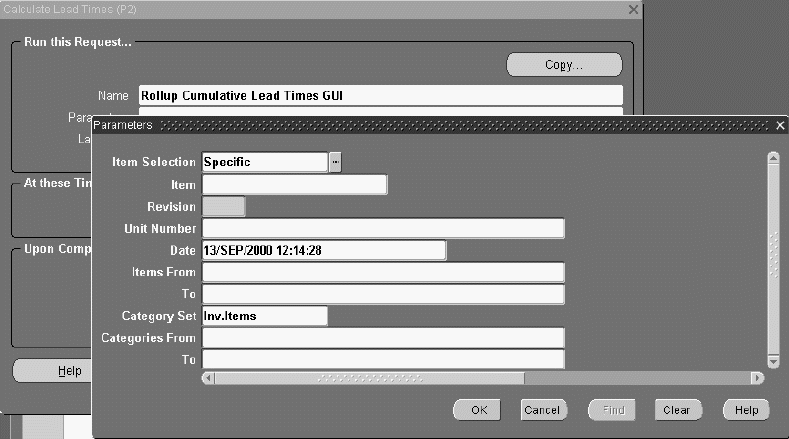
Bills of Material Open Interfaces
BOM open interfaces do not provide support for model/unit numbers.
Related Topics
Defining BOM, Oracle Bills of Material User's Guide
Engineering Change Orders for Model/Unit Effective Items
Users can create Engineering Change Orders for model/unit effective items. Engineering change orders for a model/unit effective item can be effective for a single model/unit number or for a range of valid model/unit numbers.
Revised Items Window
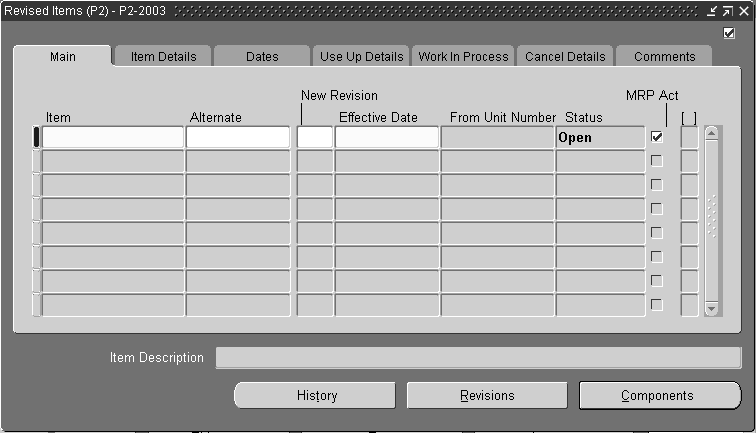
In order to specify an ECO effective for a range of model/unit numbers, the From Unit Number field is populated in the Revised Items window of the Engineering Change Orders window and the To Unit Number is specified in the Revised Components window of the window.
Revised Components Window
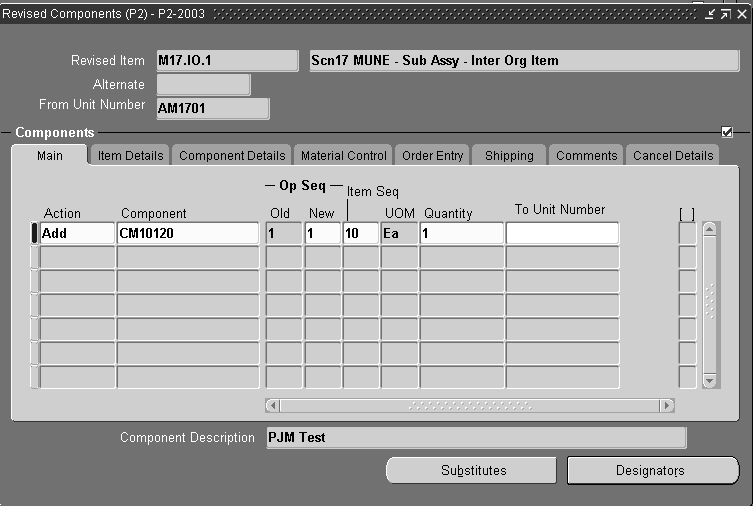
If the ECO is effective for the entire range of unit numbers as specified in the bill of material and is updating or disabling the usage of the component, the disabled check box on the bill is automatically checked for the component.
Scheduling Engineering Change Orders for Model/Unit Effective Items
You cannot specify an effective date on the ECO for a model/unit effective item. However, you can schedule ECOs for model/unit effective items using the Reschedule menu option from the Tools drop down menu. The scheduled ECOs are not auto-implemented, and you have to manually implement the ECOs.
Note that all pending ECOs for model/unit effective items are considered by MRP/Supply Chain Planning for determining component requirements if the MRP Active checkbox on the ECO is checked.
ECOs for model/unit effective items change the WIP material requirements. Mass changes to bills are not supported for model/unit effective items.
Changing Component Usage for a Partial Range of Model/Unit Numbers
You can create engineering change orders to be effective for a single model/unit number or for a range of model/unit numbers. If you change item usage for a partial range of model/unit numbers, you must create additional ECOs or manually update the bill of material of the assembly. However, if the engineering change order changes the entire unit number range as it appears on the bill or if it affects the tail end of the unit number range in the bill, you do not need to create additional ECOs. The following example illustrates the various cases involving ECOs for a partial range of model/unit numbers.
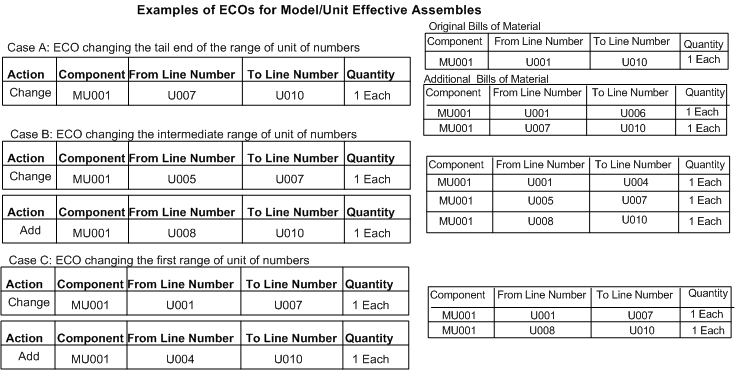
In case A, the ECO is effective for Unit Numbers U007 to U010 (tail end of the range). Here the ECO for changing the usage of the component from 1-each to 2-each result in a bill as shown against the ECO. No additional changes are required.
On the other hand, in case B, the ECO is effective for an intermediate range of unit numbers (unit numbers U005 to U007). In such a case, you must create an additional ECO adding the same component for unit number U008 through U010. If the second ECO is not created, the effectivity of the components for unit numbers U008 through U010 are lost. This also applies if you create an ECO effective for a single intermediate unit number.
Similarly, for case C, you must create an additional ECO effective for unit numbers U004 to U010, if you intend to retain the effectivity of component MU001 for these unit numbers. As with case B, this also applies if you create an ECO changing the usage of the first unit number in the range.
Note: You can manually update the bill of material for the model/unit effective assembly in the above cases. It is not necessary to create additional engineering change orders. This should be enforced as a user procedure when engineering change orders are created for model/unit effective items.
Disabling Components with Engineering Change Orders
You can disable components in the bill of material of a model/unit effective item. If the ECO is effective for an entire range of model/unit numbers as specified on the BOM, the original row in the bill is disabled. When you disable the usage of a component, the To Unit Number from the bill of material defaults to the To Unit Number column of the ECO. You cannot change the To Unit Number when you are disabling a component via a ECO.
Order Management for Model/Unit Effective Items
This section describes Model/Unit Effective Items within Order Management.
Model/Unit Numbers on Sales Orders
For a model/unit effective item, you are required to enter a Unit Number on the sales order line (Other tab on the sales order entry window). The default behavior allows you to enter any valid model/unit number.
Sales orders cannot be entered for a range of model/unit numbers. Separate sales order lines for each model/unit number should be created if sales orders for a range of unit numbers need to be entered.
You can use model/unit effective items and date effective items on the same sales order. Model/unit numbers for ATO/PTO items are not supported.
Restricting Model/Unit Numbers at the Time of Sales Order Entry
You can restrict the list of values for Unit Numbers at the time of order entry using the extensible model/unit effectivity Demand Validation API. This API accepts the Order Category (regular orders versus internal orders), Item, Warehouse, and Unit Number as parameters and allows users to embed any validation logic as appropriate according to your unique business requirements.
See Also:
Oracle Project Manufacturing Technical Reference Manual
Drop Shipment Support for Model/Unit Effective Items
Drop shipment functionality for model/unit effective items is similar to the functionality for date effective items. The purchase requisitions created from a sales order carry the model/unit number specified on the sales order. The purchase order and the subsequent receiving transactions use the model/unit numbers as entered on the sales order.
Order Import for Model/Unit Effective Items
The Import Orders concurrent request imports model/unit numbers on sales orders. Internal sales orders created after running the Create Internal Sales Order concurrent request in Oracle Purchasing is imported with the model/unit number information.
Return Material Authorizations with Model/Unit Numbers
Return Material Authorizations (RMAs) with model/unit numbers are also supported. The behavior of RMA receipts for Model/Unit effective items is the same as serial controlled items.
Planning of Model/Unit Effective Items
This section discusses the planning of Model/Unit Effective Items.
MDS/MPS Entries with Model/Unit Numbers
You specify a valid model/unit number on a master demand schedule or a master production schedule entry for a model/unit effective item. You cannot specify a range of model/unit numbers on a MDS or MPS entry.
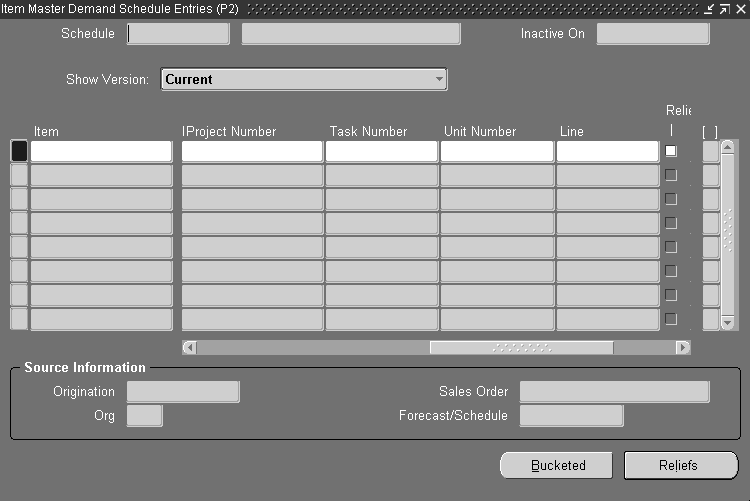
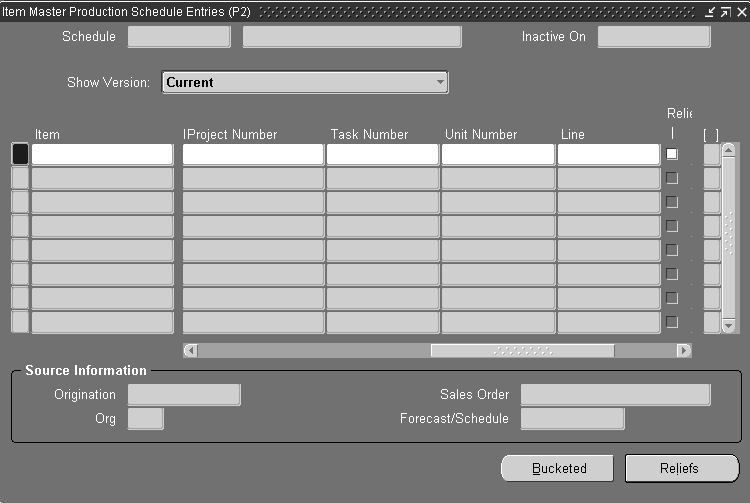
Load/Copy/Merge schedules with Model/Unit Numbers
Loading a master demand schedule or a master planning schedule from sales orders also loads the model/unit number information for the item along with the other requisite details. The model/unit information is also retained during copying or merging two schedules.
Netting by Model/Unit Numbers
Netting of supply and demand is handled by model/unit numbers for model/unit effective items. This netting follows the existing Project MRP netting logic and takes into account the item pegging attribute (hard and soft pegging), reservation level, and the hard pegging level plan options.
Note: Pending ECOs for model/unit effective items is considered by MRP/Supply Chain Planning for determining component requirements, if the MRP Active checkbox on the ECO is checked.
Planner Workbench Features for Model/Unit Effective Items
The MRP/Supply Chain Planning Planner Workbench for MRP and MPS plans provides useful features for the planner to view, manage, and implement material plans for model/unit effective items. These features are:
-
Supply/Demand can be searched for by model/unit number. Planners can search for supply and/or demand by model/unit number. The Find windows provide Unit Number as one of the search criteria for finding model/unit specific supply or demand.
-
Model/unit number is displayed on the Planner Workbench: For model/unit effective items, the model/unit number is displayed on the Planner Workbench for both supply and demand records. The Unit Number column is a part of the folder window for the Planner Workbench. The Show Field option in the Folder Tools displays the model/unit number if it is not already displayed on the Planner Workbench.
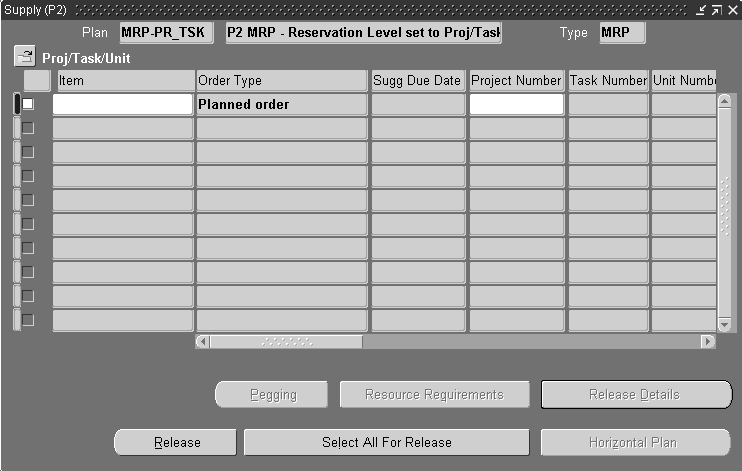
-
Items window displays the Effectivity Control item attribute.
-
Unit Number is displayed on the Implement Property Sheet.
-
The pegging object navigator shows model/unit numbers.
-
On-hand quantity is displayed by model/unit number.
Release Planned Orders with Model/Unit Numbers
Planned orders released from the MRP/Supply Chain Planning Planner Workbench carry the model/unit numbers on them. These planned orders, when converted into purchase requisitions or discrete WIP jobs, carry the corresponding model/unit numbers. The implement property sheet displays the model/unit number for the planned orders.
You can change the model/unit number on the Implement Property Sheet, if you to have a different model/unit number than suggested by the plan.
Order Modifiers with Model/Unit Effectivity
Order Modifiers for model/unit effective items apply at the item level and not at the model/unit number level. The planning engine suggests planned orders by model/unit number for a given model/unit effective item based on the demand. The order modifiers are then applied at the item level. If there is an excess, the excess is distributed among the various model/unit numbers in proportion to the demand for those model/unit numbers. This may result in fractional planned order quantities for model/unit effective items.
The following example illustrates the use of order modifiers for model/unit effective items.
Item: A001 Fixed Order Quantity = 30
| Item | Unit Number | Demand Quantity |
|---|---|---|
| A001 | U01 | 10.0 |
| A001 | U02 | 5.0 |
| A001 | U03 | 5.0 |
Assuming no on-hand for this item, this demand results in the Planned Orders for 10, 5, and 5 for unit numbers U01, U02 and U03 respectively. The total quantity of item A001 for which planned orders are suggested (20) based on the demand is less than the Fixed Order Quantity (30) for the item. The planning engine distributes the excess among the three unit numbers in proportion to their respective demands. It suggests additional planned orders of 5 for unit number U01, and 2.5 each for unit numbers U02 and U03 respectively. This is shown in the following table:
| Item | Unit Number | Planned Order Quantity | Remarks |
|---|---|---|---|
| A001 | U01 | 10.0 | Pegged to demand |
| A001 | U02 | 5.0 | Pegged to demand |
| A001 | U03 | 5.0 | Pegged to demand |
| A001 | U02 | 2.5 | Excess due to order modifiers |
| A001 | U03 | 2.5 | Excess due to order modifiers |
| Total Order Quantity | 30.0 | Equals Fixed order Quantity |
Forecast Entries for Model/Unit Effective Items
You cannot specify model/unit numbers on forecast entries.
Available to Promise for Model/Unit Effective Items
There is no ATP by model/unit numbers. ATP checks are conducted only at the item level.
Planning Open Interfaces for Model/Unit Effective Items
The Planning Open Interfaces currently do not support model/unit numbers on schedule entries.
Model/Unit Numbers on Assignment Sets in Supply Chain Planning
You cannot specify model/unit numbers while defining Assignment Sets in Supply Chain Planning.
Related Topics
Oracle MRP Supply Chain Planning User's Guide
Procurement of Model/Unit Effective Items
This section describes the procurement of Model/Unit Effective Items
Model/Unit Numbers on Purchase Requisitions
You can specify model/unit numbers on purchase requisitions. Model/unit numbers on requisitions are specified on the requisition distributions along with the project and task information. When a purchase order is created from the requisition, the purchase order also carries the model/unit number. You must specify a valid model/unit number on the requisition for model/unit effective items.
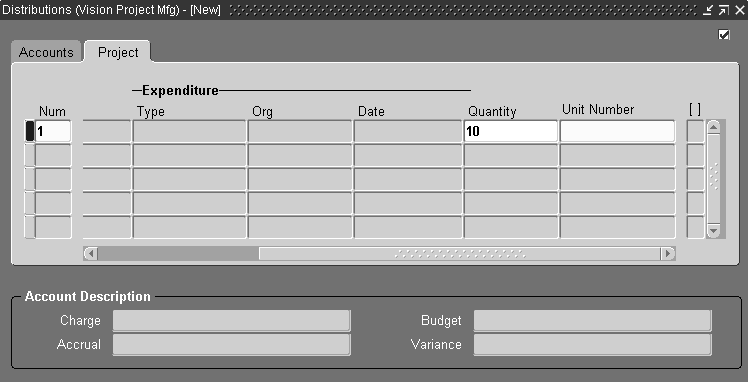
Model/Unit Numbers on Purchase Orders
You can specify model/unit numbers on purchase orders in the PO distribution. Entering a model/unit number is mandatory for model/unit effective items. The model/unit number on a PO distribution becomes the model/unit number for the item being received.
Distributions Window
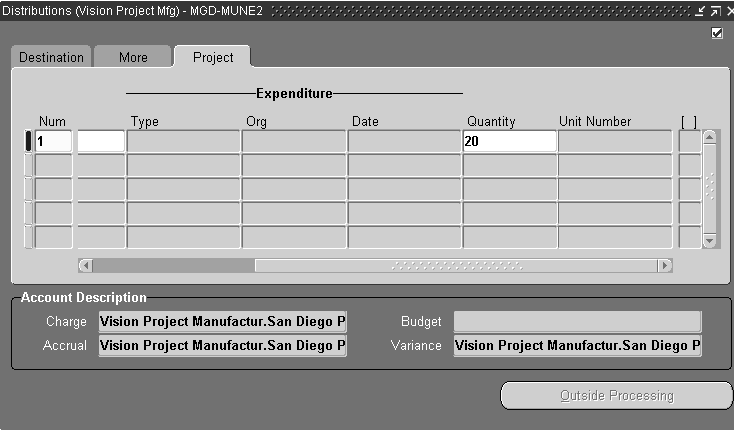
Model/Unit Numbers on Blanket Releases
You can create blanket releases for model/unit effective items by specifying model/unit number on the purchase release distribution. The blanket purchase agreement, however, is at the item level. You cannot specify model/unit number on blanket purchase agreements.
Model/Unit Numbers on RFQs and Quotes
The Request for Quote and Quotations feature does not support model/unit numbers. The model/unit number can be either be conveyed as an attachment to the RFQ or as a note to the supplier.
Model/Unit Numbers on Internal Requisitions and Internal Sales Orders
You must specify model/unit numbers on internal requisitions of model/unit effective items. The model/unit number is also carried forward to the internal sales orders created from these internal requisitions.
Store, Track, and Manage Inventory of Model/Unit Effective Items
This section describes how to store, track, and manage inventory of Model/Unit Effective Items.
Receiving Transactions for Model/Unit Effective Items
Model/unit numbers on the purchase order are automatically assigned to the items at the time of receipt. The model/unit number on the purchase order are associated with the appropriate serial numbers of the received items at receipt time. If project/task information is also specified on the purchase order/blanket release, receipt transaction should be done to the appropriate project locator. The project/task information default from the purchase order or blanket release distribution line.
Miscellaneous Receipts for Model/Unit Effective Items
You can process Miscellaneous Receipt transactions for model/unit effective items, but you cannot specify model/unit numbers on the transaction itself. After a Miscellaneous Receipt transaction, you must manually associate the model/unit number with the item serial numbers entered on the transaction in the Unit Number tab of the Serial Numbers window in Inventory.
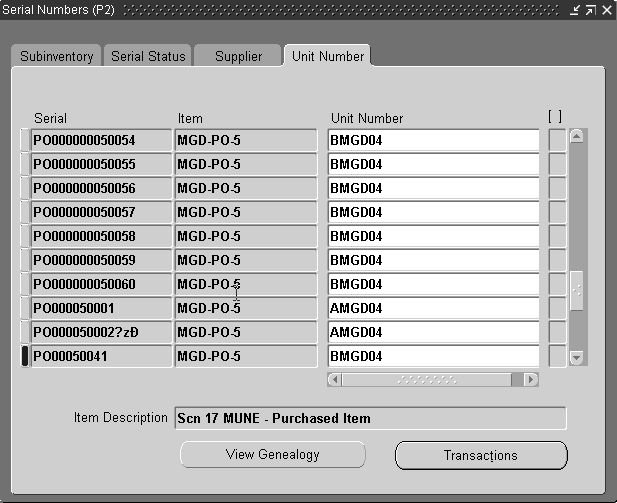
If model/unit numbers are not specified for the corresponding item serial numbers, the Unit Number field is null. If the Allow Cross Unit Number Issues checkbox is checked in the Project Manufacturing Parameters window, these serial numbers could be issued to a WIP job, and result in a loss of model/unit number information. Assigning model/unit numbers to Miscellaneous Receipt transactions should therefore be enforced as a user procedure.
Miscellaneous Issues for Model/Unit Effective Items
As with Miscellaneous Receipt transactions, you cannot specify a model/unit number on the Miscellaneous Issue transaction of model/unit effective items. The on hand for the appropriate model/unit number decrement from inventory based on the serial number information entered on the Miscellaneous Issue transaction. You must ensure that you enter the correct serial numbers for the transaction so that the appropriate model/unit numbers are transacted.
Subinventory Transfers for Model/Unit Effective Items
Subinventory transfers for model/unit effective items can be made similar to date effective items. You can process a common to common, common to project and project to project subinventory transfer for model/unit effective items and the unit number information is maintained for the items transacted.
Note: Project related subinventory transfers can be done using the Project Transfer Transaction Type in the Project Transfer window.
Onhand for Model/Unit Effective Items
You can view onhand quantities for model/unit effective items using the OnHand Quantities window in Inventory. The Detailed OnHand Quantities window allows users to display the serial numbers for the onhand quantities. The model/unit number for the items on hand are also displayed along with the serial number information.
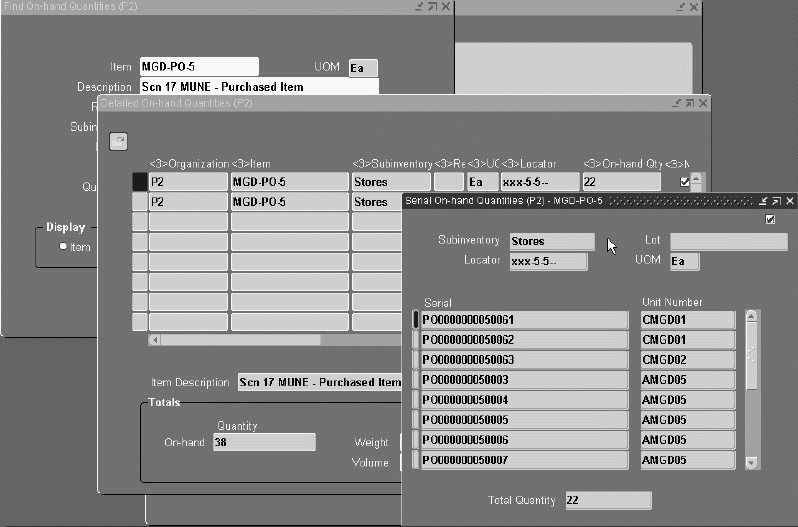
Viewing Supply/Demand for Model/Unit Effective Items in Inventory
You can only view the Item Supply/Demand information in Inventory by item number. For model/unit effective items, the model/unit numbers are not displayed on the window.
Transfer OnHand from One Model/Unit Number to Another
You can transfer model/unit effective items from one unit number to another by updating the model/unit number that is associated with the serial number when the serial number resides in stores. This is done by changing the model/unit number in the Unit Number tab of the Serial Numbers window in Inventory. Access to this function should be restricted by function security. The changes to model/unit numbers are captured in an audit trail.
Note: The OLD_UNIT_NUMBER column in PJM_UNIT_SERIAL_HISTORY table stores the previous model/unit number for the item.
See Also:
Oracle Project Manufacturing Technical Reference Manual
Model/Unit Numbers on Intransit Shipments
Model/unit numbers are maintained for intransit shipments between two inventory organizations. When the intransit shipment is received into the destination organization, the on hand quantity for the appropriate model/unit number is automatically incremented.
View Genealogy for Model/Unit Effective Items
You can view the model/unit numbers on the genealogy for inventory transactions. The model/unit number information is displayed in the Properties section of the Tree Navigator window for model/unit effective items. This feature can be accessed from the View Genealogy button on the Serial Numbers window.
WIP Features for Model/Unit Numbers
This section discusses WIP features Model/Unit Numbers.
Discrete Jobs for Model/Unit Effective Items
You must enter a valid model/unit number on discrete WIP jobs for model/unit effective items. The unit number can be entered in the Schedule Group, Project tab of the Discrete Jobs window.
Discrete Jobs Window
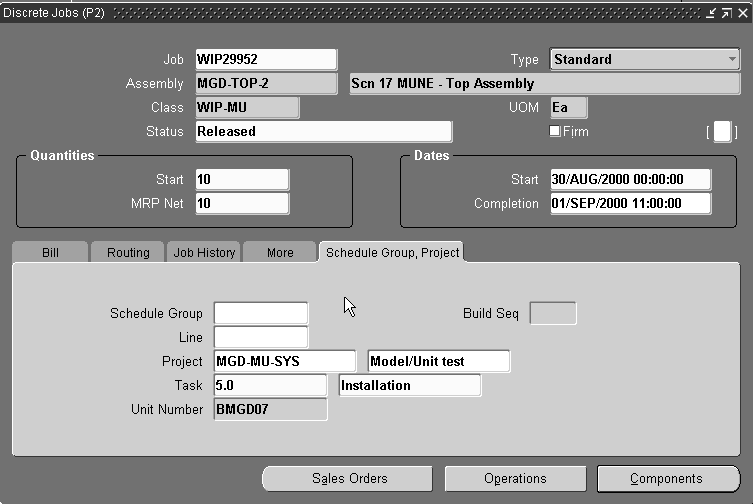
Model/Unit Numbers on Repetitive Schedules
Model/unit numbers on Repetitive Schedules are not supported.
Exploding WIP Material Requirements by Model/Unit Number
For a discrete job for a model/unit effective item, WIP material requirements are determined based on the end item unit number specified on the discrete job. The material requirements are displayed in the Material Requirements and the View Material Requirements windows.
WIP Completions for Model/Unit Effective Items
At the time of WIP completion, you must specify the serial number information for model/unit effective items. The model/unit number specified on the WIP job is automatically assigned to the completed assemblies at the time of WIP completion. If project/task information is also specified on the WIP Job, the WIP completions must be done to the appropriate project locator. The project/task information defaults from the WIP job header.
WIP Component Issues and Backflush for Model/Unit Effective Items
You can view the model/unit number of a model/unit number effective item at the time of issue to a job. The model/unit number can be viewed as part of the list of values for serial numbers for model/unit effective items. The model/unit number along with its serial number is recorded as the serialized component is issued or backflushed to the job.
As a default behavior, if a component is under model/unit number effectivity control, you may issue to a parent assembly with the same model/unit number.
Component Issues Across Different Model/Unit Numbers
You can also allow issue of a model/unit effective component to a WIP job with a different model/unit number. This is permitted if the checkbox for the Project Manufacturing parameter Allow Cross Unit Number Issues is checked.
Cross Unit Number Issue Example
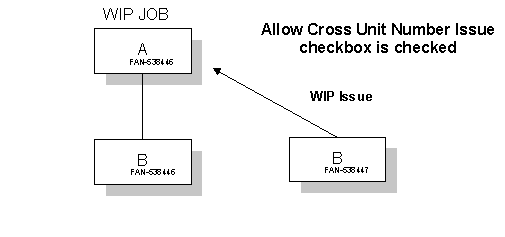
Figure 14-5 illustrates the example for cross unit number issue. Both items A and B are under model/unit effectivity control. Item B with unit number FAN-538446 is required for parent item B with unit number FAN-538446. Suppose the component B with FAN-538446 is delayed due to shortage or quality problem, while another component B with FAN-538447 is available. Based on Project Manufacturing parameter Allow Cross Unit Number Issue, you can issue component B with FAN-538447 to the WIP job for assembly A with FAN-538446.
When you select a component with a unit number that is different from the parent assembly, you receive a warning message. You need to confirm that you would like to proceed. You must still ensure that it passes current project/task validation logic if the WIP job is associated with a project/task.
The list of values of model/unit effective components that you can issue to a WIP job changes based on the Project Manufacturing parameter Allow Cross Unit Number Issues. If the checkbox for the parameter is checked, you can view and issue all components of the same item across unit numbers. If it is not checked, you can view and issue only components of the exact same unit number as specified on the WIP job of the parent assembly.
For WIP material transactions that are imported through transaction interface, the end item unit number validation is based on the Project Manufacturing parameter Allow Cross Unit Number Issues.
Note: Project Manufacturing parameter Allow Cross Unit Number Issues can affect user interface behavior, such as different list of values and different validation logic triggered from user navigation.
Work Order-less Completions for Model/Unit Effective Items
You must specify a valid model/unit number on work orderless completions of model/unit effective items. The model/unit number on the work orderless completion transaction is automatically assigned to the assembly serial numbers completed. Appropriate quantities of component items is backflushed from inventory.
Like discrete job issues and backflush transactions, the Project Manufacturing parameter Allow Cross Unit Number Issues also governs the backflushing of serialized model/unit effective components from inventory.
WIP Mass Load
During job creation, the end-unit-item is a required field in the interface table if the assembly item is under unit-effectivity contro.l. During an update of an existing job, the end-unit-item passes in only if the job status is unreleased. If a job passes in with a different status, it is nulled and ignored. If the passed in job has an unreleased job status, the system updates the job with the new value. If the end-unit-item is not passed in for an unreleased job status, the original end-unit-item defined on the job defaults in to the interface record.
Flow Manufacturing Support for Model/Unit Numbers
This section discusses Flow Manufacturing support for Model/Unit Numbers.
Model/Unit Numbers on Flow Schedules
You can create flow schedules for model/unit effective items similar to date effective items. The model/unit numbers on planned orders or sales order lines are automatically transferred to the flow schedules. The model/unit number is displayed on the flow schedules.
Model/Unit Numbers on Kanbans
Model/unit numbers on Kanbans are not supported.
Related Topics
Flow Schedules, Oracle Flow Manufacturing User's Guide
Work Orderless Completions for Model/Unit Effective Items, Oracle Work in Process User's Guide
Shipping of Model/Unit Effective Items
The pick release process picks up items with the same model/unit number as the sales order line item. If project and/or task are specified on the Sales Order line, the pick release process picks up items from the corresponding project/task locator with the appropriate model/unit number.
Like with all serial controlled items, ship confirm of Model/Unit effective items uses the Move Order Transactions window for shipping of Model/Unit effective items. At the time of ship confirm, the list of values for serial numbers shows only the serial numbers specific to the model/unit number entered on the sales order line. You cannot ship an item with a model/unit number different than that mentioned on the sales order line.
Model/Unit Numbers on Pick Slip, Pack Slip, and Other Shipping Reports
The model/unit number for an item does not appear on the Pick Slip, Pack Slip, or any other shipping reports.
Implementation Notes
When implementing Oracle Project Manufacturing, you should consider the following notes.
Costing at Item Level and not Model/Unit Number Level
Item costs are always maintained at the Item level. For model/unit effectivity controlled items, item costs cannot be viewed at the model/unit number level.
Model/Unit Effectivity Support for Discrete and Flow Manufacturing
Model/unit effectivity features are only supported in Discrete and Flow Manufacturing environments. There is no model/unit effectivity support in repetitive manufacturing.
No Reports by Model/Unit Numbers
No reports show the model/unit numbers.
ATO/PTO Items Cannot be Model/Unit Effectivity Controlled
Model/unit effectivity features do not apply for ATO/PTO items.
No Model/Unit Effective Routings
You cannot specify routings for model/unit effective items. Routings are currently defined only at the item level. All the model/unit numbers for a given item have the same primary routing as defined for the item. You may, however, define and use alternate routings if necessary.
Lead Time Roll-Up for Model/Unit Effective Items
You can also specify model/unit number at the time of Lead Time Rollup. The lead times rolled up from routings for different model/unit numbers do not vary because routings by model/unit number are not supported.
Bills of Material Open Interfaces Do Not Support Model/Unit Numbers
BOM open interfaces do not provide support for model/unit numbers.
Engineering Change Orders for Model/Unit Effective Items Cannot be Auto-Implemented
The scheduled ECOs for model/unit effective items are not be auto-implemented, you have to manually implement the ECOs.
Cannot Mass Change Bills of Material for Model/Unit Effective Items
You cannot process a mass change Bill of Material for a model/unit effective item.
No Return Material Authorizations Support with Model/Unit Numbers
Return Material Authorizations (RMA) with model/unit numbers are not supported.
Forecast Entries at Item Level only
You cannot specify model/unit numbers on forecast entries. Forecast entries can therefore be entered only at the item level.
No Available to Promise for Model/Unit Effective Items
There is no ATP by model/unit number. ATP checks are conducted at the item level.
Planning Open Interfaces Do Not Support Model/Unit Numbers
The Planning Open Interfaces currently do not support model/unit numbers on schedule entries.
No Model/Unit Numbers on Assignment Sets in Supply Chain Planning
You cannot specify model/unit numbers along with item numbers while defining assignment sets in Supply Chain Planning.
Request For Quotations and Quotations can be Entered Only at Item Level
The Request for Quotations and Quotations feature does not support model/unit numbers. The model/unit number can be either conveyed as an attachment to the RFQ or as a note to the supplier.
Kanban Planning at Item Level Only
Model/unit numbers on kanbans are not supported.
No Model/Unit Numbers on Pick Slip, Pack Slip, and Other Shipping Reports
The model/unit number for an item does not appear on the Pick Slip, Pack Slip, or any other shipping reports.