Introduction to Oracle E-Business Suite Desktop Integration Framework
This chapter covers the following topics:
Overview
Oracle Web Applications Desktop Integrator brings Oracle E-Business Suite functionality to the desktop where the familiar Microsoft Excel, Word, and Project applications can be used to complete Oracle E-Business Suite tasks. Oracle Web Applications Desktop Integrator uses a set of metadata called an integrator to encapsulate all the information needed to integrate a particular Oracle E-Business Suite task with a desktop application. Several Oracle E-Business Suite applications provide seeded integrators for their functionality. With Oracle E-Business Suite Desktop Integration Framework, you can define custom integrators for additional tasks according to your users' needs.
-
Tasks in a standard Oracle E-Business Suite application that are not covered by seeded integrators
-
Tasks in custom applications developed for your instance
By defining an integrator, you enable your users to do the following.
-
Create a formatted document such as a spreadsheet on the desktop containing application-specific fields for data entry.
-
Import data into the desktop document from the database or a text file.
-
Work with the data in the desktop application while enforcing the owning application's business rules.
-
Upload data from the desktop document into Oracle E-Business Suite.
-
Validate the data being uploaded and receive immediate feedback about the results of the validation during the upload process.
Oracle E-Business Suite Desktop Integration Framework provides a graphical user interface in which developers can define integrators and all associated supporting objects, without needing to work directly with the underlying Oracle Web Applications Desktop Integrator tables and APIs. Through this user interface, Oracle E-Business Suite Desktop Integration Framework reduces development time, increases developer productivity, and enhances ease of maintenance for the integrators you define.
Oracle E-Business Suite Desktop Integration Framework Architecture
Oracle E-Business Suite Desktop Integration Framework Architecture
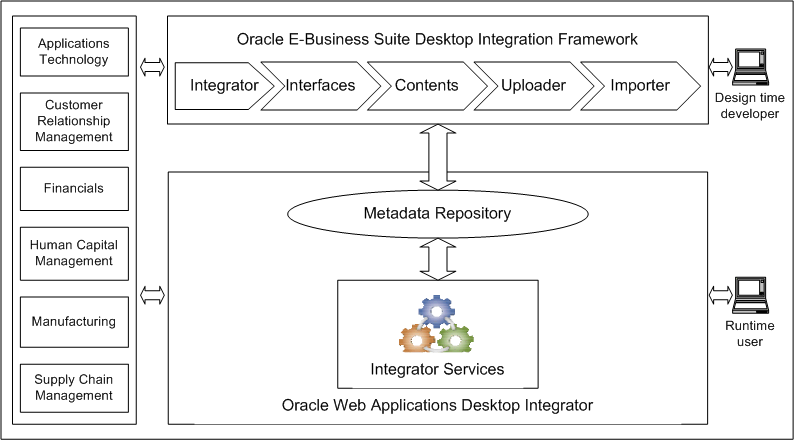
The Oracle E-Business Suite Desktop Integration Framework user interface lets developers define all the metadata required to create a custom integrator, accessing design information from the associated Oracle E-Business Suite application as needed. The integrator metadata is stored in the Oracle Web Applications Desktop Integrator metadata repository, alongside the metadata for seeded integrators.
When a user downloads or uploads data between Oracle E-Business Suite and a desktop document, the runtime integrator services for Oracle Web Applications Desktop Integrator use the metadata stored in the repository to perform the specified task in the associated Oracle E-Business Suite application.
Process Flow for Integrator Definition
An integrator is a set of metadata that encapsulates all the information needed to integrate a particular Oracle E-Business Suite task with a desktop application.
-
You can define integrators that only download data from Oracle E-Business Suite into a desktop document and do not upload data. The document serves as a report of the Oracle E-Business Suite data that can be viewed in the desktop application. This type of integrator is called a reporting-only integrator.
-
You can also define integrators that create a desktop document and then upload data from that document into Oracle E-Business Suite. An integrator can create a document in one of these ways.
-
Create a blank document that is laid out and formatted according to an Oracle E-Business Suite application's business rules but contains no data. Users must enter all data into the document manually.
-
Create a document that is initially populated with data from a text file. Users can work with the data in the desktop application before uploading it to Oracle E-Business Suite.
-
Create a document that is initially populated with data downloaded from Oracle E-Business Suite through a SQL query or Java class. Users can work with the data in the desktop application before uploading it back to Oracle E-Business Suite.
-
Process Flow for Integrator Definition
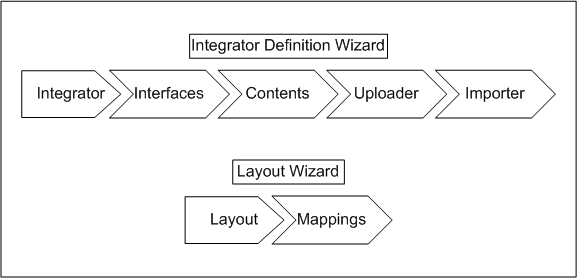
Oracle E-Business Suite Desktop Integration Framework provides a wizard interface to guide you through the main steps for defining integrators. In the integrator definition wizard, you can perform the following tasks:
-
Define basic integrator properties.
-
Define an interface for the integrator. An interface is a set of metadata that determines how the integrator uploads data from a desktop document to Oracle E-Business Suite. An interface attribute defines a single data column within the interface.
You do not need to define an interface for a reporting-only integrator.
-
Define contents for the integrator. A content is a set of metadata that determines what data the integrator uses to populate the desktop document that it creates. A content column defines a single data column within the content. You can define these content types:
-
Text File - Populate the desktop document with data from a text file.
-
SQL Query - Populate the desktop document with data from a SQL query that selects from Oracle E-Business Suite application tables.
-
Java - Populate the desktop document with data returned by a Java class from Oracle E-Business Suite application tables.
You should always define at least one SQL query or Java content for a reporting-only integrator. If you want the integrator to create a blank document initially, then you do not need to define a content for the integrator.
-
-
Define an uploader for the integrator. An uploader is a set of metadata that determines what options are available to a user in the upload parameters window when the user uploads data from a desktop document to Oracle E-Business Suite.
You do not need to define an uploader for a reporting-only integrator.
-
Define an importer for the integrator. An importer is a set of metadata that determines how Oracle Web Applications Desktop Integrator moves uploaded data from Oracle E-Business Suite interface tables to base application tables. Define an importer if you want to invoke an import process automatically after uploading data from the desktop document to the interface tables. An importer can invoke one of these types of import processes:
-
Asynchronous concurrent request
-
Synchronous concurrent request
-
PL/SQL API
You do not need to define an importer for a reporting-only integrator.
-
Oracle E-Business Suite Desktop Integration Framework also provides a user interface that lets you manage and create components for use in integrators. A component is a set of metadata that provides a list of values for a field in a document.
Additionally, Oracle E-Business Suite Desktop Integration Framework provides a user interface that lets you define parameters for an integrator.
After completing the main integrator definition in the wizard, you can also optionally define layouts and mappings for use with your integrator. A layout is a set of metadata that determines what fields appear in the desktop document and how those fields are displayed and formatted. A mapping is a set of metadata that links content columns to the corresponding interface attributes. You can create layouts and mappings for your users to use with the integrator you defined. Depending on the access granted to them, users can also define layouts and mappings themselves. See: Oracle Web Applications Desktop Integrator Implementation and Administration Guide.