Overview of Oracle iSupplier Portal
This chapter covers the following topics:
- Product Overview
- Core Features of Oracle iSupplier Portal
- Purchase Order Collaboration
- Shipment Notices
- Invoices and Payments
- Inventory Management
- Supplier Management
- Buying Company View
- Key Business Flows
- Purchase Order Acknowledgement
- Create Advanced Shipment Notice or Advanced Shipment Billing Notice
- Create Invoice
Product Overview
Oracle iSupplier Portal enables secure, self-service business transactions between companies and their suppliers. It provides suppliers with the ability to use a standard Web browser to directly manage business transactions and access secure information
Oracle iSupplier Portal provides a collaborative platform for a buyer to manage relationships with their global supply base. With Oracle iSupplier Portal, suppliers can receive immediate notifications and respond to events in the purchasing and planning process. Oracle iSupplier Portal provides the framework that enables buyers and suppliers to communicate key business transactions while enabling the ability to search, monitor, revise, and review.
Core Features of Oracle iSupplier Portal
Purchase Order Collaboration
View and Acknowledge Purchase Orders
Oracle iSupplier Portal enables suppliers to view purchase order detail, such as terms and conditions, lines, shipments, and attachments. When a suppliers navigate to the Purchase Orders page, they can view all of their purchase orders.
Buying companies may request acknowledgement of a purchase order in order to ensure the supplier has received, reviewed the details of, and accepted or rejected a purchase order. If a buying company requests acknowledgement of a purchase order, suppliers receive a notification requiring their response. Suppliers may then acknowledge purchase orders online, or accept or reject the order using notifications. When suppliers respond to a purchase order acknowledgement, the system automatically updates the purchase order and sends notification to the buyer.
Submit Purchase Order Change Requests and Split Shipments
Oracle iSupplier Portal enables suppliers to request changes to purchase orders when modifications are needed to fulfill an order. Suppliers can request changes during or after purchase order acknowledgement.
In some cases, a supplier can only partially ship the quantity of goods ordered for a given date. In this case, suppliers may submit a split shipment change request. This request informs the buyer the number of items that the supplier can deliver and their delivery date. Suppliers may also submit cancellation requests if for any reason they cannot fulfill the order.
Manage Deliverables
When buying companies implement Oracle Procurement Contracts, they may assign deliverables to purchase orders. Deliverables are tasks to complete to achieve a certain outcome or business objective. The supplier can use the deliverables information to track projects for compliance reasons and to reduce risk. Suppliers can view deliverables as well as update their status.
View agreements and purchase order revision history
Supplier agreements are purchase agreements suppliers have made with the buying company. On the Supplier Agreements page, suppliers can review details of agreements and the corresponding releases (orders) that have been created for a particular agreement.
Suppliers may also view purchase order revision histories. The Purchase Order Revision History page enables you to search for details on the revision history of a purchase order. Using search criteria, suppliers can get a summarized list of revised purchase orders.
Shipment Notices
Submit Advance Shipment and Advance Shipment Billing Notices
Oracle iSupplier Portal enables suppliers to create both advance shipment notices and advance shipment billing notices that alert the buying company of upcoming shipments. Oracle iSupplier portal also allows the supplier to expedite receipts and payments for the buying company. Suppliers can create shipment notices online or use a spreadsheet to upload shipment notices.
Inbound Logistics
If buying companies are responsible for a arranging the packaging and shipping of material, they may ask their suppliers to submit a routing request. A routing request notifies buyers when goods are ready for shipment. Suppliers may upload a routing request using spreadsheets.
On the Routing Response page, suppliers may search for and view details of routing responses (after a buyer has responded to them). When buying companies receive routing requests from suppliers, buying companies review and plan the optimum route. The system sends a response with shipping instructions and carrier details to the supplier, so that the supplier can view the response details on the Routing Response page.
View Delivery Schedules and Overdue Receipts
On the Delivery Schedules Results page, suppliers can determine deliveries that require scheduling or are past due.
On the Overdue Receipts Results page, suppliers can view the details of past-due purchase order shipments as well as receipts and returns. On the Receipts Transactions page, suppliers may also review a historical view of all receipts that have been recorded for their shipped goods.
Invoices and Payments
Invoice Information
If buying companies have implemented Oracle Payables, suppliers may submit invoices online based on purchase order lines that they have fulfilled. Suppliers can create invoices against open, approved, standard purchase orders, or blanket releases that are not fully billed. They can also enter a credit memo against a fully billed purchase order as well as invoice against multiple purchase orders.
On the Invoice Summary page, suppliers can view the history and status of all invoices from their buying company.
Manage Payment Information
Payment inquiry in Oracle iSupplier Portal enables suppliers to view the history of all the payments to the invoices that buying companies have completed.
Inventory Management
Manage Product Information
On the Product tab in Oracle iSupplier Portal, suppliers may easily access and view information about products the buying company provides. Using item numbers, suppliers may also view demand forecasts and various transactions. Suppliers can also maintain certain item information, such as manufacturing and order modifiers.
On-Hand Inventory
On the On-Hand Items page, suppliers can view their item inventory information. By viewing invoice items, suppliers can view on-hand item inventories, item locations, lots, and serials.
Vendor Managed Inventory
Vendor Managed inventory enables suppliers to manage the inventory at their customers' location. Customers can set up the minimum and maximum stock levels required for an item enabled for maintenance by a supplier. Using Oracle iSupplier Portal, suppliers can view these minimum and maximum levels and also view the current on-hand quantities for that item at the customer location.
Consigned inventory
Oracle Procurement, along with Discrete Manufacturing supports maintaining consigned inventory for an item. Buying companies can enable items to have consigned inventory. Having consigned inventory enables the supplier to maintain the stock at the buying company location. Oracle iSupplier Portal enables suppliers to view on-hand stock for consigned items as well as associated procure-to-pay transactions.
Supplier Management
Vendor and Supplier User Registration
Suppliers register their companies as a prospective vendor in Oracle iSupplier Portal to let their buying companies know that they are interested in establishing a business relationship. After supplier companies are registered, additional supplier users within that company can be registered to access and use Oracle iSupplier Portal.
Supplier Profile Management
Supplier Profile Management enables suppliers to manage key profile details that establish or maintain a business relationship with their buying company. This profile information includes address information, names of main contacts, business classifications, banking details, and category information about the goods and services suppliers provide to their buyers.
Buying Company View
View Information as Internal (Buying Company) User
The buying company user view in Oracle iSupplier Portal provides the same view of procure-to-pay transactions as the suppler view. Using the Internal User View responsibility in Oracle iSupplier Portal, a buying company user can view order, shipment, receipt, invoice, and payment information. Buying Companies may also search for information across all suppliers as well as respond to supplier change requests.
Key Business Flows
Key business flows for Oracle iSupplier Portal Include:
-
Purchase Order Acknowledgement
-
Create Advance Shipment Notice and Advanced Shipment Billing Notice
-
Create Invoice
Purchase Order Acknowledgement
Figure 1-1 shows the complete Purchase Order Acknowledgement flow, from
creation in Oracle Purchasing to possible actions in Oracle iSupplier Portal.
Acknowledge Purchase Order Flow
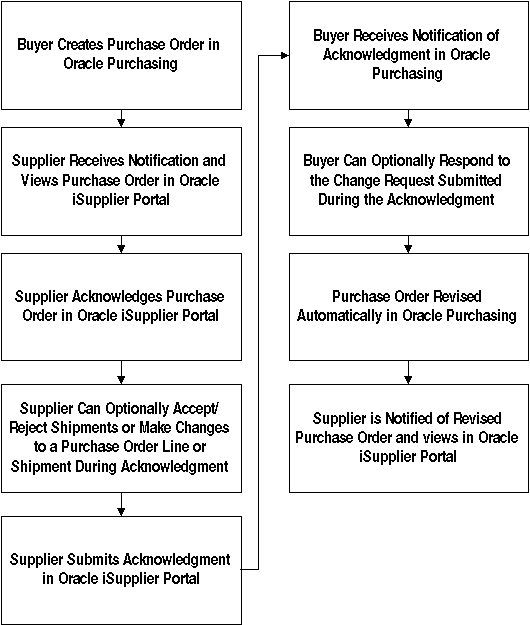
In Oracle Purchasing, the buyer creates the purchase order, and the process sends notification to the supplier. The supplier then acknowledges the purchase order, and optionally can reject shipments and make changes to a purchase order line or shipment. After making any optional changes, the supplier submits the acknowledgement. The buyer receives notification in Oracle Purchasing, and responds to the change request submitted during acknowledgement. The purchase order is revised automatically in Oracle Purchasing. The supplier receives notification of the revised purchase order and can view the revised purchase order in Oracle iSupplier Portal.
Create Advanced Shipment Notice or Advanced Shipment Billing Notice
Figure 1-2 shows the flow of ASN and ASBN creation and delivery.
Create ASN/ASBN Flow
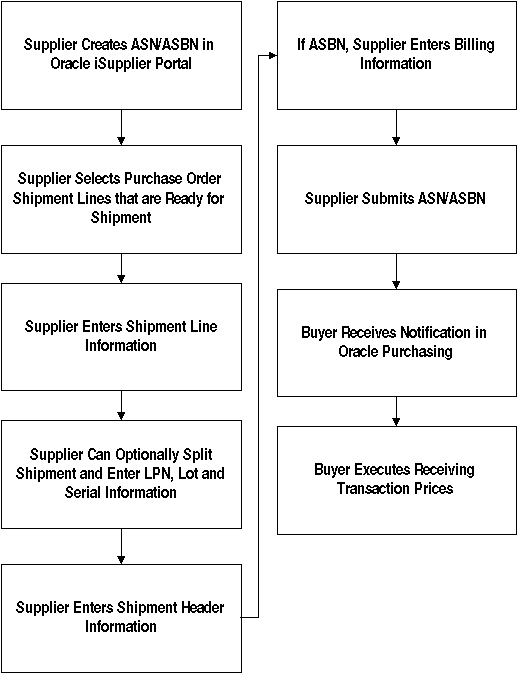
Suppliers can use Oracle iSupplier Portal to create advanced shipment notices and advanced shipment billing notices (ASN/ASBNs) when a shipment is ready. The supplier enters line-level information (quantities, packing, number of containers, country of origin, etc.). If the item is lot or serial controlled, the supplier can choose to provide the lot and serial information for the shipment line. License Plate Numbers (LPN) and LPN configuration details can also be provided. The supplier then enters the shipment notice header details (shipment number or shipment date). If the supplier is creating an ASBN, the supplier should enter billing details (invoice number, amount). Upon submission of ASN/ASBN, a notification is sent to the buyer. The buyer has to run the receiving transaction processor to import the ASN/ASBN to Oracle Purchasing.
Create Invoice
Figure 1-3 shows the flow of invoice creation and delivery.
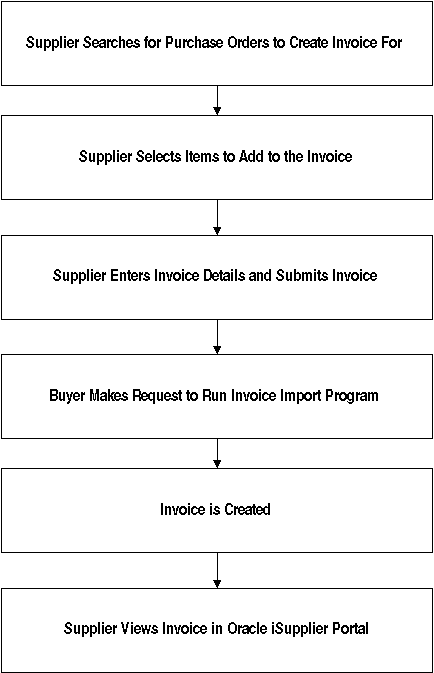
To create in invoice, the supplier searches for and selects the purchase orders to invoice and clicks Add Items to Invoice List. The supplier then enters the quantity shipped, taxable status, and any additional changes. The supplier then enters the invoice number, date, and description. If supplier would like to save the invoice and return to it later, the supplier clicks Save For Later. If supplier would like to submit the invoice, the supplier clicks Submit Invoice.
Integration with E-Business Suite Applications
| Application | Required? | Description | Reference |
|---|---|---|---|
| Oracle Purchasing | Yes | Required to support the purchase order collaboration features in Oracle iSupplier Portal. | Oracle Purchasing User's Guide |
| Oracle Sourcing | No | Provides Supplier and Buyer collaboration data for POs, RFQs, and Contracts | Oracle Sourcing User's Guide |
| Oracle Procurement Contracts | No | Allows suppliers to utilize contract authoring functionality, including: submitting electronic signatures on documents, managing deliverables, viewing and printing articles, and submitting change requests to contract terms. | Oracle Procurement Contracts Implemtation Guide |
| Oracle Services Procurement | No | Allows a streamlined process for sourcing, procuring and managing services including viewing details of service -related purchase orders, and viewing time cards. | N/A |
| Oracle Accounts Payable | No | Supports online submission of invoices in iSupplier Portal | Oracle Payables User's Guide |
| Oracle Quality | No | Allows suppliers to view and enter quality information | Oracle Quality User's Guide |
| Oracle WIP | No | Enables Work Order Functionality | Oracle Work in Process User's Guide |
| Oracle Manufacturing | No | Enables Work Order functionality | Oracle Enterprise Asset Management User's Guide |
| Oracle Supplier Scheduling | No | Enables forecast and shipment functionality | Oracle Supplier Scheduling User's Guide |