| Skip Navigation Links | |
| Exit Print View | |
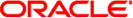
|
Oracle Solaris Cluster Data Service for Solaris Containers Guide Oracle Solaris Cluster |
| Skip Navigation Links | |
| Exit Print View | |
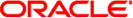
|
Oracle Solaris Cluster Data Service for Solaris Containers Guide Oracle Solaris Cluster |
1. Installing and Configuring HA for Solaris Containers
HA for Solaris Containers Overview
Overview of Installing and Configuring HA for Solaris Containers
Planning the HA for Solaris Containers Installation and Configuration
Restrictions for Zone Network Addresses
Restrictions for an HA Container
Restrictions for a Multiple-Masters Zone
Restrictions for the Zone Path of a Zone
Restrictions on Major Device Numbers in /etc/name_to_major
Dependencies Between HA for Solaris Containers Components
Parameter File Directory for HA for Solaris Containers
Installing and Configuring Zones
How to Enable a Zone to Run in Failover Configuration
How to Enable a Zone to Run in a Multiple-Masters Configuration
How to Install a Zone and Perform the Initial Internal Zone Configuration
Verifying the Installation and Configuration of a Zone
How to Verify the Installation and Configuration of a Zone
Installing the HA for Solaris Containers Packages
How to Install the HA for Solaris Containers Packages
Registering and Configuring HA for Solaris Containers
Specifying Configuration Parameters for the Zone Boot Resource
Writing Scripts for the Zone Script Resource
Specifying Configuration Parameters for the Zone Script Resource
Writing a Service Probe for the Zone SMF Resource
Specifying Configuration Parameters for the Zone SMF Resource
How to Create and Enable Resources for the Zone Boot Component
How to Create and Enable Resources for the Zone Script Component
How to Create and Enable Resources for the Zone SMF Component
Verifying the HA for Solaris Containers and Configuration
How to Verify the HA for Solaris Containers Installation and Configuration
Patching the Global Zone and Non-Global Zones
How to Patch to the Global Zone and Non-Global Zones
Tuning the HA for Solaris Containers Fault Monitors
Operation of the HA for Solaris Containers Parameter File
Operation of the Fault Monitor for the Zone Boot Component
Operation of the Fault Monitor for the Zone Script Component
Operation of the Fault Monitor for the Zone SMF Component
Tuning the HA for Solaris Containers Stop_timeout property
Choosing the Stop_timeout value for the Zone Boot Component
Choosing the Stop_timeout value for the Zone Script Component
Choosing the Stop_timeout value for the Zone SMF Component
Denying Cluster Services for a Non-Global Zone
Debugging HA for Solaris Containers
How to Activate Debugging for HA for Solaris Containers
A. Files for Configuring HA for Solaris Containers Resources
Installing and configuring Solaris Zones involves the following tasks:
Enabling a zone to run in your chosen data service configuration, as explained in the following sections:
Installing and configuring a zone, as explained in:
Perform this task for each zone that you are installing and configuring. This section explains only the special requirements for installing Solaris Zones for use with HA for Solaris Containers. For complete information about installing and configuring Solaris Zones, see System Administration Guide: Oracle Solaris Containers-Resource Management and Oracle Solaris Zones.
# clresourcetype register SUNW.HAStoragePlus
# clresourcegroup create solaris-zone-resource-group
This HAStoragePlus resource is for the zonepath. The file system must be a failover file system.
# clresource create \ -g solaris-zone-resource-group \ -t SUNW.HAStoragePlus \ -p FilesystemMountPoints=solaris-zone-instance-mount-points \ solaris-zone-has-resource-name
# clreslogicalhostname create \ -g solaris-zone-resource-group \ -h solaris-zone-logical-hostname \ solaris-zone-logical-hostname-resource-name
# clresourcegroup online -M solaris-zone-resource-group
# clresourcegroup create \ -p Maximum_primaries=max-number \ -p Desired_primaries=desired-number \ solaris-zone-resource-group
# clresourcegroup online -M solaris-zone-resource-group
Perform this task on each node that is to host the zone.
Note - For complete information about installing a zone, see System Administration Guide: Oracle Solaris Containers-Resource Management and Oracle Solaris Zones.
Before You Begin
Consult Configuration Restrictions and then determine the following requirements for the deployment of the zone with Solaris Cluster:
The number of Solaris Zone instances that are to be deployed.
The cluster file system that is to be used by each Solaris Zone instance.
Ensure that the zone is configured.
If the zone that you are installing is to run in a failover configuration, configure the zone's zone path to specify a highly available local file system. The file system must be managed by the SUNW.HAStoragePlus resource that you created in How to Enable a Zone to Run in Failover Configuration.
For detailed information about configuring a zone before installation of the zone, see the following documentation:
If the zone is to run in a multiple-masters configuration, omit this step.
# clresourcegroup switch -n node solaris-zone-resource-group
The zone's zone path already exists on the zone's disk storage if you have previously installed the zone on another node.
 | Caution - If the zone is to run in a failover configuration, each node being able to host that zone must have the exact same zone configuration for that zone. After installing the zone on the first node, the zone's zone path already exists on the zones' disk storage. Therefore, the zone path must be removed on the next node prior to successfully creating and installing the zone. Otherwise, the next two steps will fail. Only a zone's zone path that is created on the last node will be kept as the final zone path for the HA container. For that reason, perform any configuration and customization within the HA container only after the HA container is known to all nodes that should be able to host it. |
# zonecfg -z zone
For more detailed information about creating a zone, see Configuring, Verifying, and Committing a Zone in System Administration Guide: Oracle Solaris Containers-Resource Management and Oracle Solaris Zones.
# zoneadm -z zone install
For more detailed information about installing a zone, see How to Install a Configured Zone in System Administration Guide: Oracle Solaris Containers-Resource Management and Oracle Solaris Zones.
# zlogin -C zone
You are prompted to configure the zone.
Use the escape sequence that you defined for the zone. If you did not define an escape sequence, use the default escape sequence as follows:
# ~.