| Skip Navigation Links | |
| Exit Print View | |
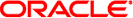
|
Oracle Solaris Cluster Reference Manual Oracle Solaris Cluster |
| Skip Navigation Links | |
| Exit Print View | |
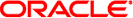
|
Oracle Solaris Cluster Reference Manual Oracle Solaris Cluster |
scconf_quorum_dev_netapp_nas(1M)
scconf_quorum_dev_quorum_server(1M)
scconf_transp_jct_etherswitch(1M)
- expand host names into <host, server, port> triples
$CLUSTER_HOME/bin/cports hostname [hostname…]
The cports utility expands the hostname arguments into a list of <host, server, port> triples. The returned information is used to access the serial port consoles of the named hosts by way of the terminal server returned in the triples.
If an entry for serialports has been made in the /etc/nisswitch.conf file, then the order of lookups is controlled by that entry. If there is no such file or no such entry, then the nameservice look up order is implicitly nis files.
Example 1 Using the cports Command
If the /etc/serialports file contains the entry:
blue colors-tc 5002
the following command:
% cports blue
prints the following string:
blue colors-tc 5002
This information can be used by the telnet(1) command to remotely access blue's console:
% telnet colors-tc 5002
See attributes(5) for descriptions of the following attributes:
|
telnet(1), cconsole(1M), ccp(1M), chosts(1M), crlogin(1M), cssh(1M), ctelnet(1M), serialports(4), attributes(5)