| Skip Navigation Links | |
| Exit Print View | |
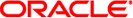
|
Oracle Solaris Cluster Data Service for Sun Java System Message Queue Guide Oracle Solaris Cluster |
| Skip Navigation Links | |
| Exit Print View | |
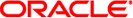
|
Oracle Solaris Cluster Data Service for Sun Java System Message Queue Guide Oracle Solaris Cluster |
1. Installing and Configuring HA for Sun Glassfish Message Queue
HA for Sun Glassfish Message Queue Overview
Overview of the Installation and Configuration Process for HA for Sun Glassfish Message Queue
Planning the Sun Glassfish Message Queue Installation and Configuration
Configuring and Activating Network Resources
How to Configure and Activate Network Resources
Installing and Configuring Sun Glassfish Message Queue
How to Install the Sun Glassfish Message Queue
Verifying the Sun Glassfish Message Queue Installation and Configuration
How to Verify the Sun Glassfish Message Queue Installation and Configuration
Planning the HA for Sun Glassfish Message Queue Installation and Configuration
Standard Data Service Configurations
Configuration Planning Questions
Installing the HA for Sun Glassfish Message Queue Packages
How to Install the HA for Sun Glassfish Message Queue Packages
Registering and Configuring HA for Sun Glassfish Message Queue
Setting HA for Sun Glassfish Message Queue Extension Properties
How to Register and Configure HA for Sun Glassfish Message Queue as a Failover Data Service
Configuring the SUNW.HAStoragePlus Resource Type
Verifying the HA for Sun Glassfish Message Queue Installation and Configuration
How to Verify the HA for Sun Glassfish Message Queue Installation and Configuration
The HA for Sun Glassfish Message Queue fault monitor is contained in the resource that represents Sun Glassfish Message Queue. You create this resource when you register and configure HA for Sun Glassfish Message Queue. For more information, see Registering and Configuring HA for Sun Glassfish Message Queue.
System properties and extension properties of this resource control the behavior of the fault monitor. The default values of these properties determine the preset behavior of the fault monitor. The preset behavior should be suitable for most Oracle Solaris Cluster installations. Therefore, you should tune the HA for Sun Glassfish Message Queue fault monitor only if you need to modify this preset behavior.
For more information, see the following sections.
The HA for Sun Glassfish Message Queue fault monitor uses the Smooth_shutdown extension property. For instructions on setting this property, see Setting HA for Sun Glassfish Message Queue Extension Properties.
The HA for Sun Glassfish Message Queue probe sends a request to the server to query the health of the Sun Glassfish Message Queue server instance.
The probe connects to the IP address and port combinations defined by the network resource configuration and the Port_list setting for the resource group. If the connection succeeds, the probe reads the port mapper information. Finally the probe disconnects. If any part of the connection fails, a failure is recorded.
Heavy network traffic, heavy system load, and misconfiguration can cause the query to fail. Misconfiguration can occur if you did not configure the Sun Glassfish Message Queue server to listen on all the IP address and port combinations that are probed. The Sun Glassfish Message Queue server should service every port for every IP address that is specified for this resource.
When the probe fails to connect to the server, a complete probe failure occurs. The following error message is sent, where the %s indicates the hostname and %d indicates the port number.
Failed to connect to the host <%s> and port <%d>.
The probe accumulates partial failures that happen within the resource property interval Retry_interval until they equal a complete failure that requires action.
The following are partial probe failures.
Failure to disconnect. The following error message is sent, where %d indicates the port number and %s indicates the resource name.
Failed to disconnect from port %d of resource %s.
Failure to complete all probe steps within Probe_timeout time.
Failure to read data from the server for other reasons. The following error message is sent, where the first %s indicates the hostname, %d indicates the port number, and the second %s indicates further details about the error.
Failed to communicate with server %s port %d: %s
Based on the history of failures, a failure can cause either a local restart or a failover of the data service.