| Skip Navigation Links | |
| Exit Print View | |
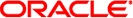
|
Oracle Solaris Cluster Data Services Developer's Guide Oracle Solaris Cluster |
| Skip Navigation Links | |
| Exit Print View | |
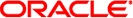
|
Oracle Solaris Cluster Data Services Developer's Guide Oracle Solaris Cluster |
1. Overview of Resource Management
3. Resource Management API Reference
6. Data Service Development Library
8. Sample DSDL Resource Type Implementation
9. Solaris Cluster Agent Builder
Installing and Configuring Agent Builder
Using the Agent Builder Korn Shell-Based $hostnames Variable
Resource Type Property Variables
Resource Group Property Variables
How Agent Builder Substitutes Property Variables
Reusing Code That You Create With Agent Builder
How to Clone an Existing Resource Type
Editing the Generated Source Code
How to Use the Command-Line Version of Agent Builder
Directory Structure That Agent Builder Creates
Utility Scripts and Man Pages That Agent Builder Creates
Support Files That Agent Builder Creates
Package Directory That Agent Builder Creates
Cluster Agent Module for Agent Builder
How to Install and Set Up the Cluster Agent Module
How to Start the Cluster Agent Module
Using the Cluster Agent Module
Differences Between the Cluster Agent Module and Agent Builder
12. Cluster Reconfiguration Notification Protocol
A. Sample Data Service Code Listings
B. DSDL Sample Resource Type Code Listings
C. Requirements for Non-Cluster Aware Applications
D. Document Type Definitions for the CRNP
The Cluster Agent module for Agent Builder is a NetBeans module. This module enables you to create resource types for the Solaris Cluster software through the Java Studio Enterprise product.
Note - The Java Studio Enterprise documentation contains information about how to set up, install, and use the Java Studio Enterprise product. You can find this documentation at the http://developers.sun.com/jsenterprise/ web site.
The Cluster Agent module is installed when you install the Solaris Cluster software. The Solaris Cluster installation tool places the Cluster Agent module file scdsbuilder.jar in /usr/cluster/lib/scdsbuilder. To use the Cluster Agent module with the Java Studio Enterprise software, you need to create a symbolic link to this file.
Note - The Solaris Cluster and Java Studio Enterprise products and Java 1.4 must be installed and available to the system on which you intend to run the Cluster Agent module.
To enable all users, become superuser or assume a role that provides solaris.cluster.modify RBAC authorization, and create the symbolic link in the global module directory.
# cd /opt/s1studio/ee/modules # ln -s /usr/cluster/lib/scdsbuilder/scdsbuilder.jar
Note - If you installed the Java Studio Enterprise software in a directory other than /opt/s1studio/ee, substitute this directory path with the path that you used.
To enable only yourself, create the symbolic link in your modules subdirectory.
% cd ~your-home-dir/ffjuser40ee/modules % ln -s /usr/cluster/lib/scdsbuilder/scdsbuilder.jar
The following steps describe how to start the Cluster Agent module from the Java Studio Enterprise software.
Note - The Java Studio Enterprise documentation contains information about how to set up, install, and use the Java Studio Enterprise product. You can find this documentation at the http://developers.sun.com/jsenterprise/ web site.
The New Wizard screen appears.
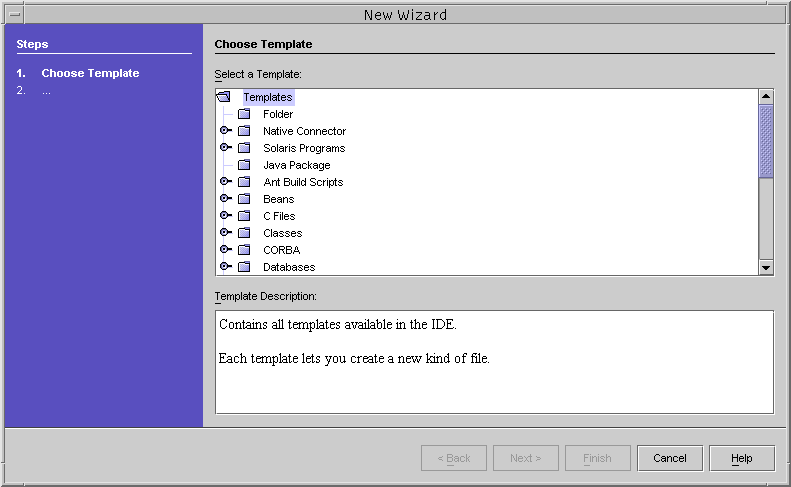
The Other folder opens.
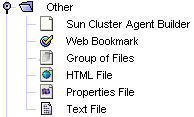
The Cluster Agent module for Java Studio Enterprise starts. The first New Wizard - Solaris Cluster Agent Builder screen appears.
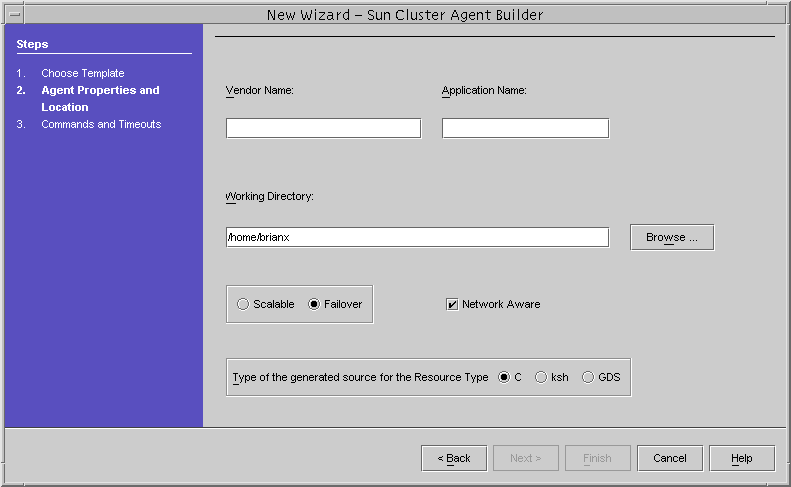
Use the Cluster Agent module as you would the Agent Builder software. The interfaces are identical. For example, the following figures show that the Create screen in the Agent Builder software and the first New Wizard - Solaris Cluster Agent Builder screen in the Cluster Agent module contain the same fields and selections.
Figure 9-4 Create Screen in the Agent Builder Software
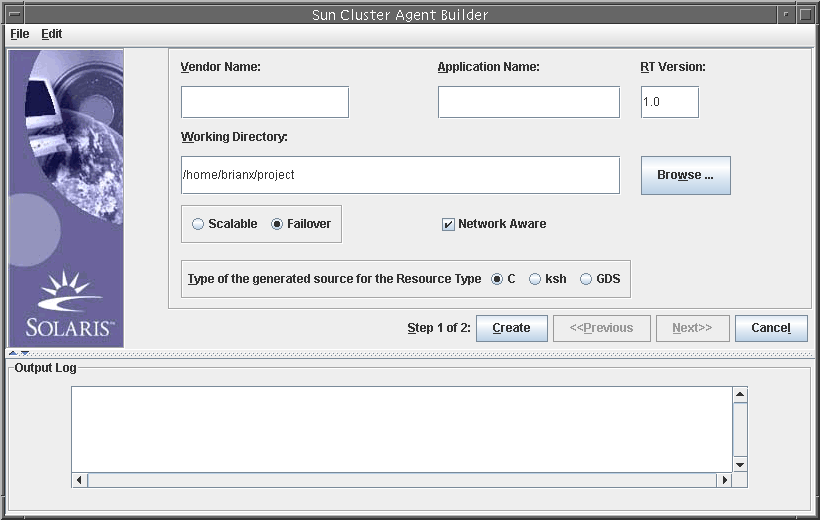
Figure 9-5 New Wizard - Solaris Cluster Agent Builder Screen in the Cluster Agent Module
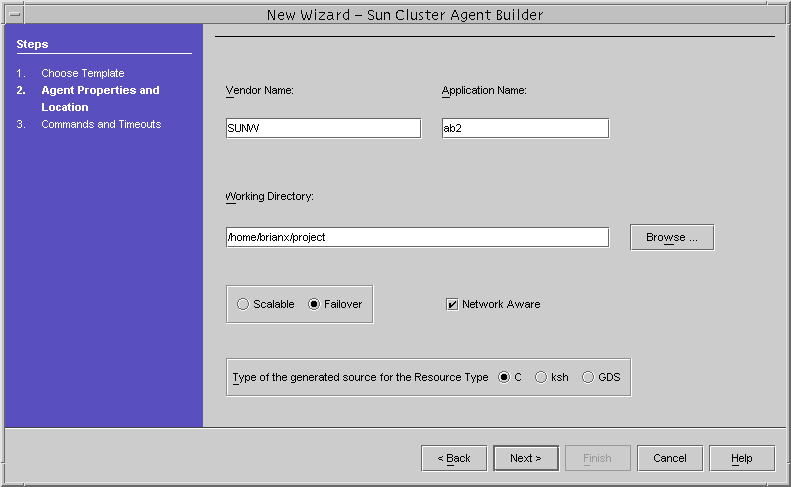
Despite the similarities between the Cluster Agent module and Agent Builder, minor differences exist:
In the Cluster Agent module, the resource type is created and configured only after you click Finish on the second New Wizard - Solaris Cluster Agent Builder screen. The resource type is not created when you click Next on the first New Wizard - Solaris Cluster Agent Builder screen.
In Agent Builder, the resource type is immediately created when you click Create on the Create screen. In addition, the resource type is immediately configured when you click Configure on the Configure screen.
The information that appears in the Output Log area in Agent Builder appears in a separate window in the Java Studio Enterprise product.